Video Calling for Remote Medicine with MS Teams [VIDEO]
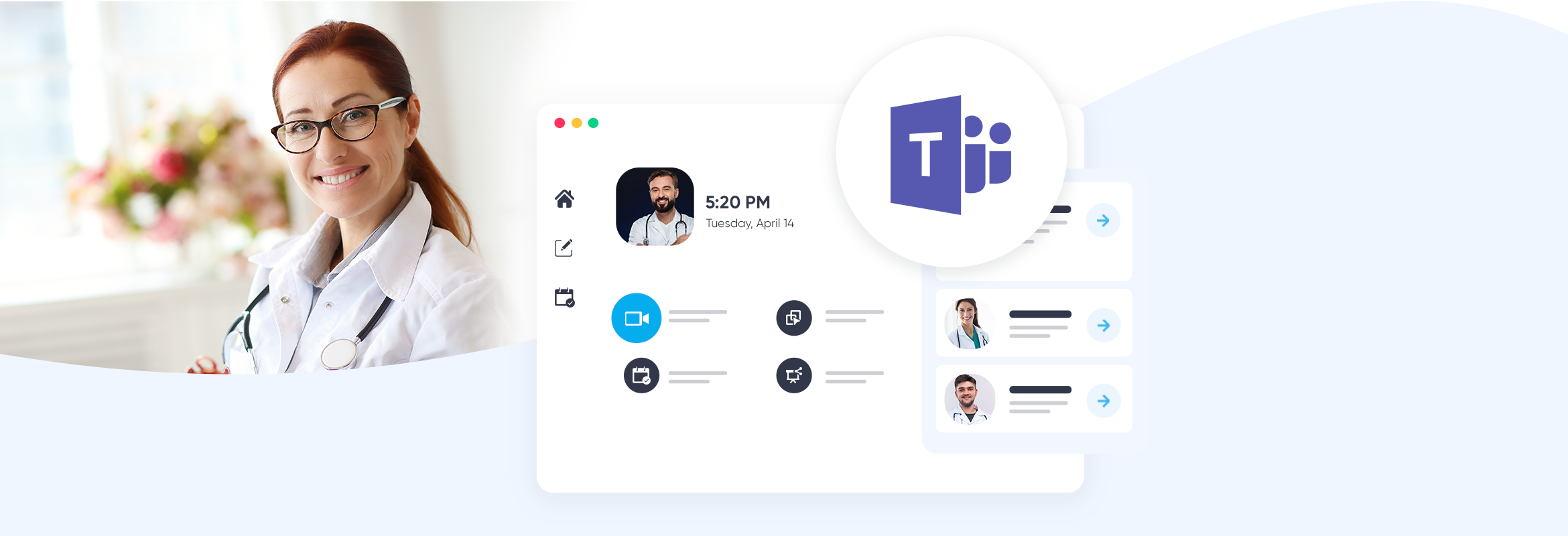
This post is also available in:
![]()
![]()
![]()
Patient data protection has long been a barrier to providing an ethical and legal remote medicine practice. It’s a long time since doctors would make house visits. And let’s not pretend that phone calls are sufficient for assessing anything other than relayed symptoms. Telemedicine has been on the rise for a while now. Still, the arrival of a global pandemic has stepped up the necessity for an efficient system for allowing remote medical consultations. We have to do everything possible to avoid risking doctors and patients with potentially contagious diseases. Specifically, those spread through airborne particles and casual contact.
Video Calling Alone is not a Solution
Video calling has been around for a long time. Skype is probably the most prolonged and widespread example. However, video calling on its own is not enough for an efficient remote medicine appointment system.
How do you restrict access to your channel? Can you ensure the security of your calls between doctors and patients? How do you make sure that only those with an invitation can enter the conversation? These are critical questions you need to ask about the platform you use for scheduling remote medical consultations. If you don’t, you run the risk of compromising patient data, and your license to practise medicine might be in jeopardy.
At the same time, you also need to ensure you don’t conflict with on-site appointments and other obligations. Merely employing a video calling platform to contact your remote patients doesn’t work.
Keeping Your Patients Close and Secure
While remote medicine has been on the rise, many people still can’t contact their preferred primary care physician or therapist because they don’t have the tools in place to facilitate online video calling.
Telemedicine and remote consultations have become the province of large corporate entities that operate solely online.
Having a medical practitioner, you trust with your health is crucial. If you have to search different providers to find one that will help you online and one that can help you in person, with potentially erratic communication between the two, that’s not a good situation. It’s a terrible situation for both patients and doctors. Patients have to duplicate their information, and doctors don’t always have valuable data to diagnose and treat their patients .
Implementing a remote medical appointment system that works with your on-site meetings means you can be the best doctor for your patients; however they need to contact you.
Scheduling Appointments Safely and Efficiently
If you don’t already use online scheduling for your patients, it might be time to try it out. Not everyone can call the practice at just the right time to ensure they get an appointment, and when they do have the time, it’s when everyone else is trying to call. Other people don’t like talking on the phone. When almost every other business offers online access to the services customers need, why do doctors demand you call? Now, more than ever, being able to help your patients without exposing them or your staff to potentially debilitating infections is critical.
This year has seen more innovations adopted by medical communities than ever before. Sending swab tests to individuals showing COVID-19 symptoms is just one step towards maintaining a safe distance between infected individuals and other people. More clinics and doctors’ surgeries have implemented online appointment booking for patients, to control patient flow and numbers of assembled people. Video consultations are the next step on that ladder to improving patient care for ALL your patients.
SimplyBook.me & Remote Medical Care
SimplyBook.me is an online scheduling management system for patients and clients alike. For medical businesses like surgeries and clinics, it works to manage your appointments, patient lists, appointment data, and send out reminders to prevent no shows. It also allows patients to manage their attendance. If you enable the feature, your patients can even cancel or reschedule their appointments when conflicting schedules demand it.
Don’t worry, the system is also HIPAA compliant, as well as complying with other patient confidentiality laws across the globe. Patient appointment booking requires registration, and several security features maintain both system and data integrity. The HIPAA function demands the use of 2-factor authentication and an automatic time-out function for patients who stay logged in too long.
Thankfully, even with the HIPAA feature enabled, you can combine your internal management system the SimplyBook.me system, for streamlined and simple integration, using the API.
HIPAA Compliant Remote Medicine with Video
When I talked about the importance of keeping your video calls secure, the perfect tool for that is MS Teams. As SimplyBook.me collaborates with MS Teams, we have native integration between the two systems, maintaining confidentiality at every step of patient interaction.
The MS Teams integration works with your MS Azure account, which enables SSO/SAML for all users of the system. It also ensures that only authorised users have access to sensitive information relating to patients.
Native integration between MS Teams and SimplyBook.me enables remote medicine video consultations with the same efficacy of its online appointment booking. The doctor or nurse practitioner hosts the call from MS teams, but the patients can join from the booking page. Video calls are booked the same way as an on-site visit. Appointment time is blocked out of the same calendar as all other appointments. There is still no chance of double booking. The system still sends the same booking confirmations and meeting reminders via SMS or email (or both). The only difference is that reminders and confirmations contain video links to a “one-time call room”. The call room is only valid for a single appointment. No, patients don’t have an all-access pass to their doctor or nurse with their link.
In times like these, it saves so much time, when you don’t have to sanitise offices and treatment rooms between clients.
Benefitting Both Medics and Patients.
There are other video calling platforms available. However, few have the reliability, HIPAA compliance and the integration efficiency that MS Teams has with SimplyBook.me. Recently, there has been a supposition that patients might exchange their data confidentiality for the convenience of remote medicine. This is unlikely, when it is possible to combine the comfort of remote video consultation, the benefits on online appointment scheduling, and the security and safety of confidential patient information.
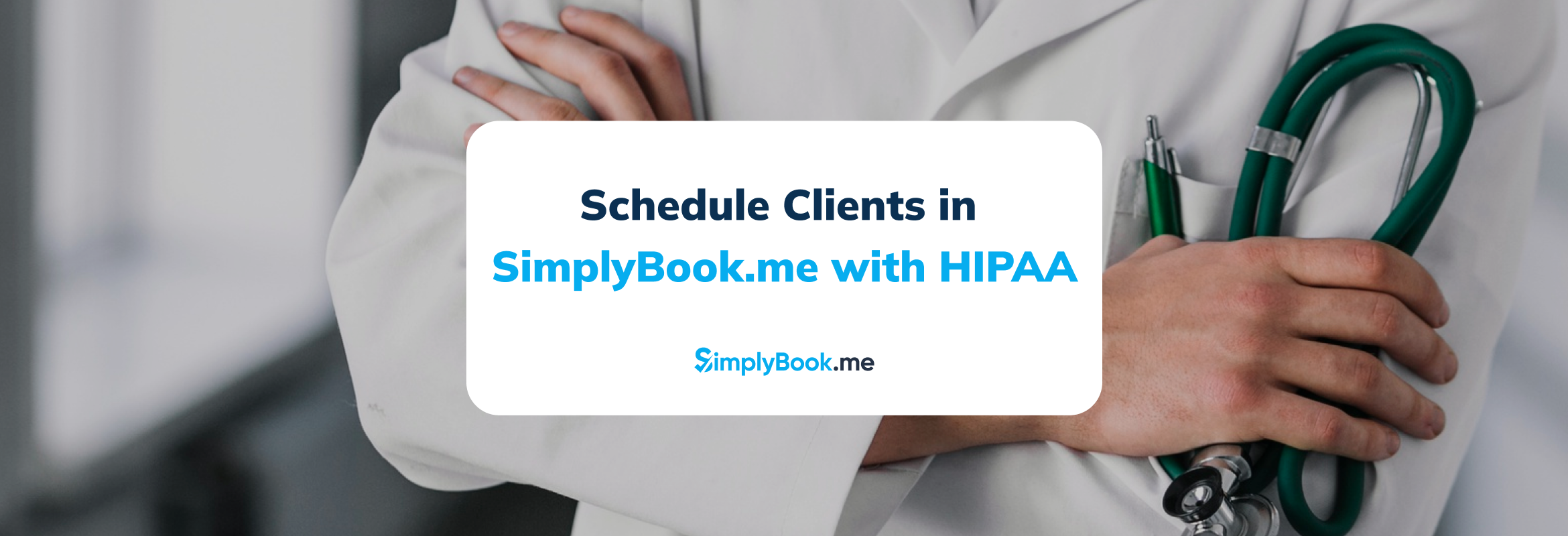


Comments
1 comments