The Client App! Your Business at Your Clients’ Fingertips [VIDEO]
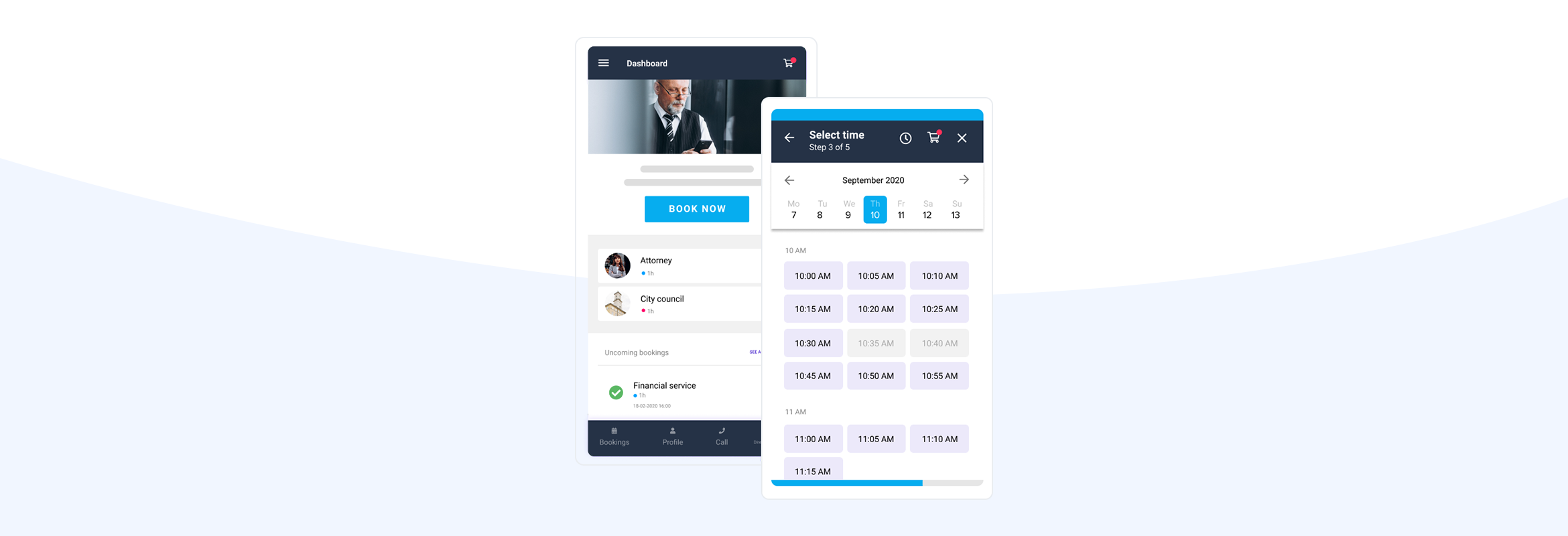
This post is also available in:
![]()
![]()
![]()
![]()
Have you ever considered having a mobile app for your client contact and booking? In our last newsletter, we teased the release of our newest feature release, the client app. Now, it’s here! The SimplyBook.me mission has always been to make contact between businesses and their clients as simple as possible. Using your SimplyBook.me scheduling website we have enabled you to create an app just for your business. There, your clients can download it to their phones, allowing direct access to their booking history, appointment booking, rescheduling, and cancelling.
No coding required and no technical, app-building wizardry needed!
Regular Access Made Easy
Suppose you have a business that your clients use regularly. You could be a hairstylist, personal trainer, business accountant, therapist, or any number of other service providers. These are all examples of services that clients use regularly, and regular access invites the creation of a mobile app.
If you think about the apps you use on your phone, what is easier, a mobile optimised webpage or a customised mobile app? I know that my mobile banking app is quicker and more responsive on my phone than my online banking website. Likewise, so is my taxi ordering service. So if you have regular clients, who log in to your system with their details, make frequent appointments and want to keep track of their booking history, then why wouldn’t you have an app?
A Client App Without the Expense or Expertise Required
The simple reason for many small and medium-sized businesses not having an app is very common. While it might make life easier for the client, creating an app, linking it with internal systems, and paying for the expert to create it are three significant complications and expenses that many businesses cannot justify. Let’s not even mention the complexities of app approval by Apple and Android – it means creating two apps!
So, SimplyBook.me created an app that takes all of the convenience of your booking website, that is usable by both Android and Apple smartphone users. Moreover, it’s an app that takes the information you have used to create your booking system with us and make an app that already has all of your business details.
All you need to do is enable the client app.
And voíla! When your clients visit your booking website from a mobile device, it will invite them to download your app.
Premium users do have a few extra options:
- Add a logo & colour scheme
- Choose Calendar Layout
- Create an App Name
And voíla! When your clients visit your booking website from a mobile device, they will be invited to download your app.
Obviously, the client app is only valid for those businesses using the Client login custom feature. What kind of client wants to download an app if they don’t want to keep an eye on their booking history, payments and purchases? So it makes sense. Clients will need to verify their login details before they can access booking through your app.
When you enable the Client app on your dashboard interface, if you don’t already the client login feature, it will automatically enable it.
Client App for Android and Apple
As with any app development, there are a few differences between Android and Apple apps.
Your Android device clients will get the most from this app, but since 84% of smartphone users have Android installed, most of your clients will get the full experience.
Android (everything except iPad, iPhone & Windows devices)
Android device users will need to open your booking website on their preferred device. When they do this, the website will invite them to download the app to their phone.
It’s as simple as that!
From the client app on their phones, they will be able to book, reschedule (if you allow it), and cancel appointments. They will also be able to purchase memberships, gift cards, and packages.
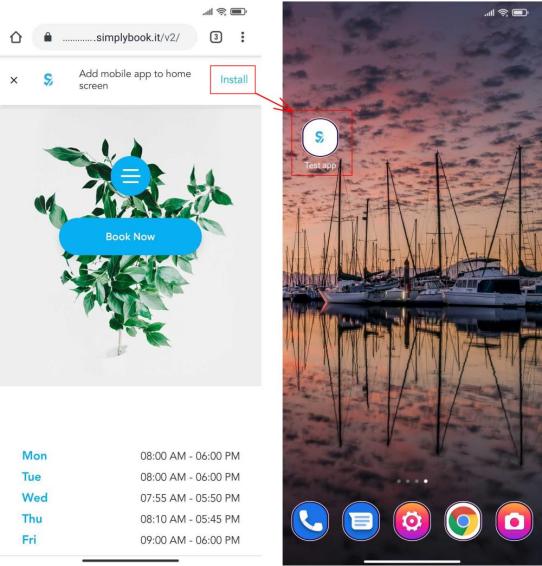
Apple (iOS for iPad & iPhone)
Any of your clients who are iOS users will need to ensure they follow some specific steps, allowing them to download the app from your booking website.
The Functions that clients can use on the client app are the same for both Apple and Android devices.
Push Notifications
The main difference between the apps on different operating systems is the push notifications. While Android enables you to send updates and reminders within the client app, iOS does not allow for push notifications within a browser-based app. It’s a feature of the operating system that we can’t change.
If you send your messages and reminders via SMS text, you’ll save a lot of money on credits if you can send them with push notifications. However, you will still need to maintain an alternative contact method for your iPhone users, whether via email or keeping up with the text messages.
How to Book with the Client App
If your users need a little help with how they should use the client app, we have put together a video for them, too.
It’s a simple matter of sharing the YouTube link with your clients if they want to use the app.
Initial Release Details
This is the first release of a fabulous new feature, and we want you to get used to it and offer it to your clients. However, it’s essential to understand that it’s not a carbon copy of your booking website in app form. Don’t worry; all the booking and purchasing options are just the same, and even more easily accessible.
For more information about the set up and functionality of the client mobile app you can check out our help centre article. We are really excited by this new release and we want to know how it works for you, so let us know. If you have any issues, please don’t hesitate to contact our live chat for assistance.


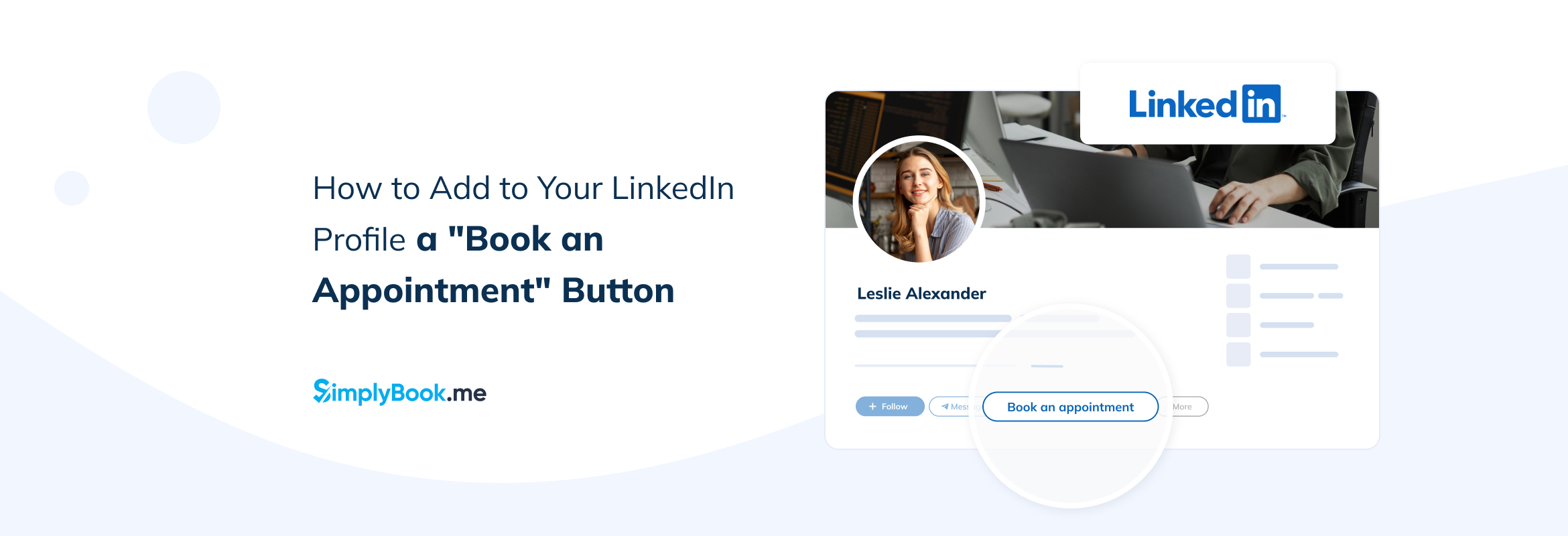
Comments
7 commentsThompson Ho
September Newsletter direct me here. This client app is epic , but would be much adoptable if we could obtain the download link to “offer your clients to download the client app” . Currently, the only possible condition to obtain the app is to access your booking page by mobile and click the link at the bottom.