The New Waiting List Feature – Keep schedules full and clients informed.
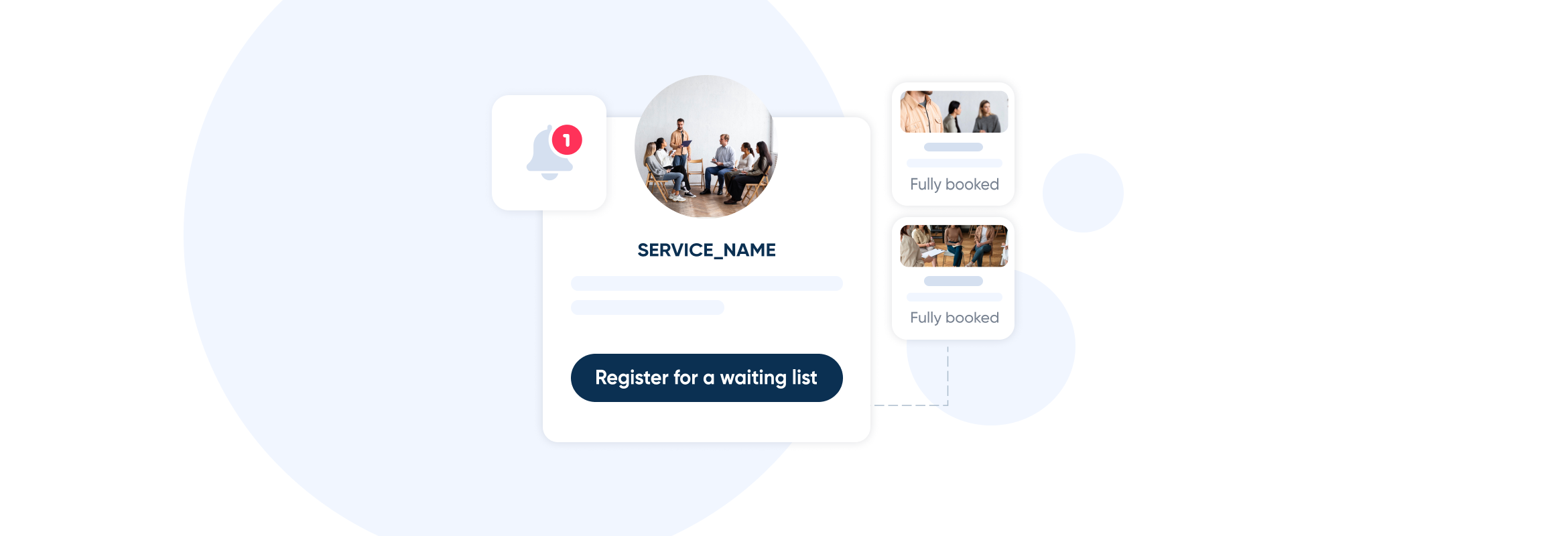
This post is also available in:
![]()
![]()
![]()
![]()
Maybe you’re one of the many clients who have been eagerly awaiting the new waiting list feature, or you have been looking for a scheduling system with the waiting list function for your business. Either way, the wait is over, and the waiting list custom feature from SimplyBook.me is here.
Check out the video for a walkthrough of how to use the feature.
Or keep reading for more information.
Why Use a Waiting List?
If you have never really thought about having a waiting list for your business, you either don’t have a problem filling your schedule or don’t get enough cancellations to make a waiting list a viable option.
But how do you know?
How do you know whether you have loads of clients looking for an appointment when your schedule is full. Sure, you can check for cancellations. However, when you enable clients to book for themselves, they don’t usually call to inquire if an “unlisted” appointment or space is available.
A waiting list doesn’t just enable you to fill an appointment slot automatically; it can also indicate how many spaces you should have available.
How Can a Waiting List Help You?
If your business relies on a full timetable or has a heavy workload, you need a way to keep your schedule up to date and prioritise your waiting clients when something does come up. If you already have a packed schedule, you don’t have the time to manually call or message all the clients who wanted an appointment on a specific day to fill the space. It’s a waste of your valuable time. Even worse, perhaps you don’t have a list of people who want to fill a cancelled appointment, and then you have a space that’s not bringing in any revenue.
By having a waiting list feature on your scheduling system, you get to automate that process.
More than that, though, if you regularly have a large number of clients on your waiting list, it could be the key to the growth of your business. If you have a particularly popular service or class, waiting lists could give you the information you need to expand and extend your service provision.
If you have a popular yoga class on Wednesday afternoon that can accommodate ten people, and you always have between 7 and 10 people on the waiting list every week, perhaps it’s time to introduce a second yoga class on a Wednesday. You already know you will fill the class, so you know it will be worth the investment.
How to Use the SimplyBook.me Waiting List Feature
So let’s see how the new waiting list feature from SimplyBook.me works.
Simple Set-Up
From your interface, go to Custom Features, and you can either search for the waiting list or scroll through the Functional features. Enable the feature and set up your parameters.
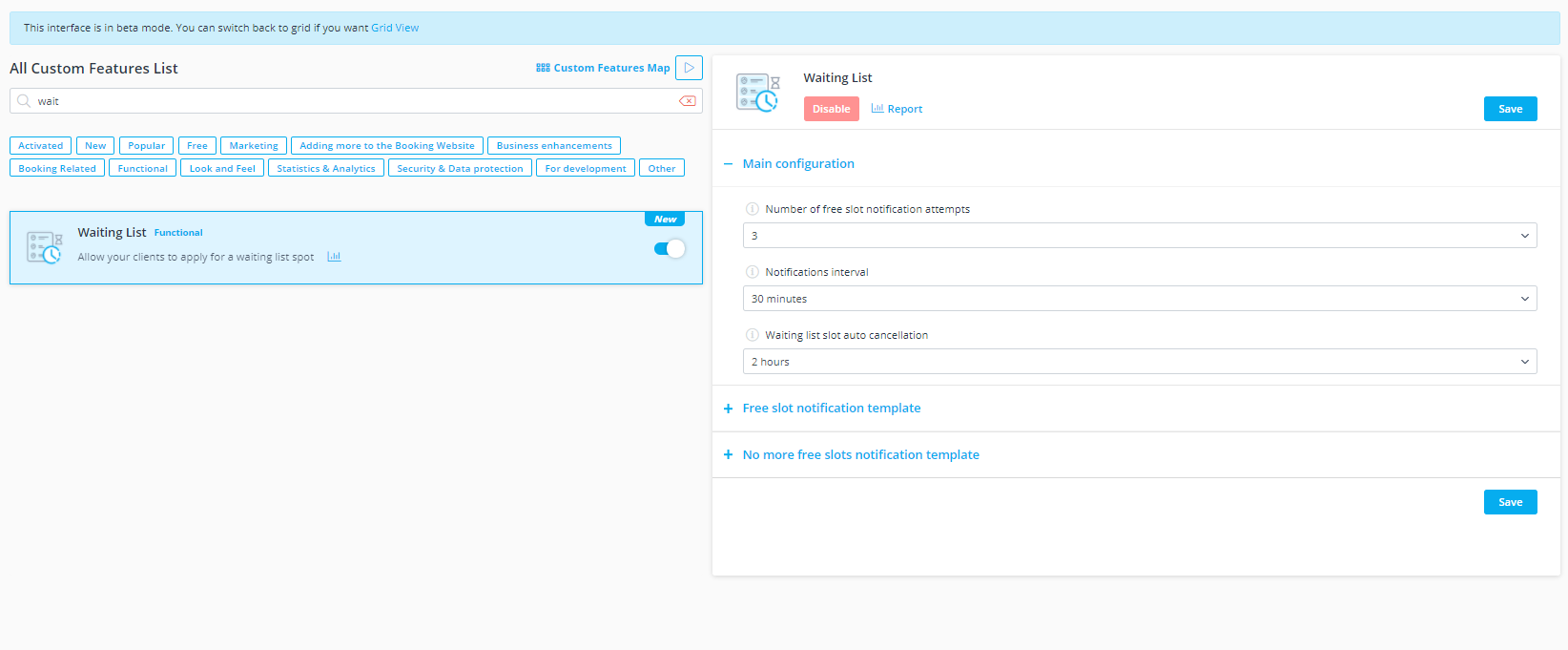
Number of Free Slot Notification Attempts
This is the number of times the system will notify the waiting list clients that there is a free space available. This notification will go to all the registered waiting list clients regardless of when they registered. It will not prioritise the first client to register. The first client to respond by clicking and completing the booking link will get the free space.
Notification Interval
How frequently do you want to let your clients know that there is a free spot on your calendar? If you have a short auto cancellation period, you might want to make more frequent reminders to fill the spot more quickly. Alternatively, if you have a longer auto-cancellation period of 24 hours or a week, you can afford to have longer periods between your free-slot notifications, maybe two or three hours.
Waiting List slot auto cancellation
This is the point when you will probably deem it unlikely that you will fill the slot. Using a combination of when you would usually restrict new bookings from being made, how close you are to your clients, and also when you will allow clients to cancel as part of your cancellation policy. Your waiting list auto cancellation will probably correlate with your cancellation policy.
These parameters will depend very much on the type of services or classes you provide. There will also be other considerations, such as the location and distance of your clients from your business. If you offer services to a wide geographic area, it might not be convenient for your clients to travel at short notice.
Let the Waiting Clients Know
It’s a great idea to have an automated system for filling cancelled spaces in your timetable, but you need to let the potential clients know either way if they have managed to snag a spot or not. That’s why there are two automated notifications for you to compose (if you want).
Free Slot Notification and No More Free Slots Notification
Both of these notification templates are pre-filled with the bare basics of what clients need to know about their waiting list status. However, you can compose the text to say whatever you like and use the variables to add extra information to the email.
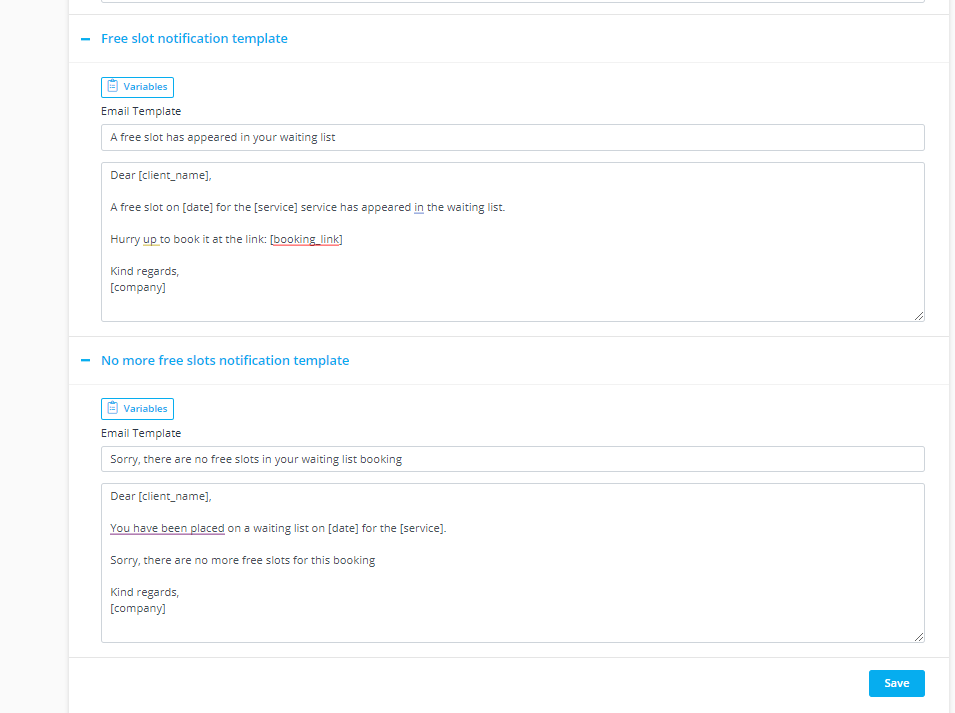
The Free Slot Notification is what the system will send to all of your registered waiting list clients.
At present, the free slot notification will be sent to all registered waiting list clients, and the newly vacant space will be allocated on a first-come, first-served basis. It might be worth letting your clients know that on the message.
The No More Free Slots notification will be sent to all waiting list registered clients when the Waiting List slot auto cancellation point is reached. This is when you deem it too short notice for clients to make the available slot.
When you have completed your waiting list parameters, don’t forget to save before navigating away from the page.
If you want the full written instructions, check out the help centre article here.
Reporting on your Waiting Lists
Before I leave you to get to grips with your potential new waiting list, I need to mention the reporting side of the waiting list feature.
I talked before about the additional benefits of a waiting list beyond automating refilling of cancelled appointments, and the reporting side is how you will reap those benefits.
When you want to see how many people are using the waiting list feature, you can filter by specific days, which will tell you when you might need more staff in general. You could also filter by a particular class or service, which might indicate that you need an extra class on a particular day or need to hire a new specialist for a specific service.
You will find all of this information on your reports, and you can even check on the popularity over time and spot seasonal trends and waves.


Comments
1 comments