SEO for Small Businesses in 2021 – Ultimate Guide

This post is also available in:
![]()
![]()
![]()
![]()
SEO doesn’t have to be complicated. You don’t need to be an SEO expert to rank your site on Google, generate organic traffic, and boost your business revenue.
Although SEO can be daunting with the never-ending checklist (over 200 SEO checklists), new Google algorithm changes, and stiff competition, it is not as hard as you might think.
Even with the steep learning curve, you can learn the SEO basics for small businesses and claim your position on Google SERP without outsourcing to agencies.
Here’s your guide to doing SEO for your business.
What is SEO for Small Business?
SEO is an acronym for search engine optimization. It is the process of optimizing your business website to boost its visibility on search engines.
The goal is to make it easy for search engine crawlers to crawl your website and understand its purpose.
Why SEO for Small Businesses (Benefits)?
Whether you run a law firm, restaurant, or beauty salon, SEO will never fall out of line for your business.
Think about it, whenever people are searching for a product or service, most people turn to Google.
Being found on Google when people lookup for services related to your business means more exposure, new leads, more bookings, sales, and revenue growth.
Besides that, it could mean more for your business like:
– A Cut in your Marketing Budget
We can both agree that the high cost of paid ads can be over the budget for small businesses.
Plus, to get continuous leads from paid ads, you’ll have to continue investing. This might be anywhere from $1,000 to $100,000 every month, or even more.
With SEO, you can reduce your marketing budget while still receiving organic traffic and leads for as long as possible.
– More Organic Traffic and Brand Awareness
Being found on Google also means that more people will be aware of your company, and you will direct more visitors to your website.
With SEO, there is no limit to the amount of organic traffic you can generate.
– Business Expansion (Across Borders)
When you consider the big picture, SEO can be a powerful tool to transcend borders and grow a global brand.
With the internet, your business location may no longer impede operating a global brand.
For instance, if you run a coaching business, you can smoothly conduct your training sessions online, making it possible to access international clients.
SEO will get your brand name across the border, allowing you to build a solid global brand.
A prime example is Amara, a UK-based home decor eCommerce brand. Amara increased their revenue by £8 million as a result of a well-executed SEO strategy. They now serve a global clientele.
Well, even if you have no plans for global expansion, SEO will provide you with enough local leads to keep you busy every month.
Shannon Graham, a small business coach on the track to $1 million in annual revenue, is a perfect example.
As stated in an interview on Forbes, Graham generates his clients by leveraging local SEO for his business.
Sounds interesting, right? This guide will show you how to do SEO for your small business without hiring an SEO agency.
Let’s get started.
Small Business SEO: Things to Put in Place
Let’s put your house in order. Here are some things you need to address before forging ahead.
Set Up Google Analytics and Search Console
I assume you already have your website up and running. If you’re yet to set up Google Analytics and Google search console on your website, then it’s the right place to start.
Google Analytics is a free tool by Google that helps you track your website traffic and many more.
Search Console helps site owners track site indexing status, indexing errors, submit URLs for indexing, and many more.
Both tools are free and come in handy for SEOs.
Go ahead and sign up on Google Analytics and Search Console for your website.
If you use WordPress as your CMS, freemium SEO plugins like Yoast and Rankmath make the process easier.
Submit your Sitemap to Search Engines
A sitemap is a file/page that contains URLs to all the pages, blog posts, and literally everything on your site.
The goal of the sitemap is to make it easy for Google crawlers to find all your website pages and content. Just like a map, it links to all other pages on your website.
Creating a sitemap is relatively easy. For WordPress users, SEO plugins like Yoast and Rankmath automatically generate the sitemap.
And if you’re not using a CMS like WordPress, you can either create your sitemap from scratch or use a free sitemap generator like xml-sitemaps.com.
Once your sitemap is ready, log in to your search console dashboard > sitemaps and submit it to Google, as shown below.
Whenever you make changes to your sitemap, resubmit it to Google for an update. This helps Google find new content on your site and index them faster.
Review your Website Structure
As soon as you start doing SEO for your business, you’ll discover organic traffic doesn’t necessarily convert to leads.
Getting people to visit your website is only great when you can convert them to ring your phone.
The best way to ensure your website converts better is to review your site manually.
Review your website and ascertain:
- It is visually appealing and easy to navigate
- Texts are visible and free of grammatical errors.
- Contact details are visible
- Social proofs displayed on your website.
A beautiful example of a poor visually unappealing site is this:
Taking a quick look at the site, here are some things I could point out:
- Poor visual appearance (no images)
- The texts are jam-packed
- No social proof
Compare that to this:
The above business website has:
- A good visual appearance
- It has a clear CTA at the top-right (free case consultation as a lead magnet)
- There are badges below serving as social proof for the firm.
- Lastly, the slider showcases their past work (a lovely case study)
Go ahead and review your website; ensure it passes the quality check.
Optimize Site Speed for Better Performance
Optimizing your website speed improves the user’s experience and boosts your position on the SERP.
A fast site speed increases the dwell time (the time spent on your website), indirectly reducing the bounce rate.
Start by analyzing your website speed on Google Pagespeed Insight or Gtmetrix.
You’ll get some information on areas you can improve your website speed on both tools.
Here is a highlight of what to look into for a faster site speed:
- Go for a good web hosting
- Properly size your images to fit
- Remove unused CSS and Minify CSS
- Avoid multiple page redirects
Although some of these suggestions might be technical to execute, try to get good web hosting as much as possible. This will drastically improve your site speed.
List your site on Google My Business.
If you run a local business, Google My Business will come in handy for your business visibility.
Google My Business (GMB) is an advanced directory engine that makes it possible for people to find businesses in their locality.
Searches ending with phrases like “near me” have seen a massive surge in recent years.
You see people searching for “restaurants near me,” “plumbers near me,” “dentists near me,” and many more.
Google displays results from the Google My Business directory on its SERP.
Businesses listed on the SERP for such search queries get more exposure and would most likely get lots of bookings and sales.
So, for instance, if you run a law firm in Miami, you should aim for the top result for queries like “law firms in Miami” “law firms near me.”
SimplyBook.me has a guide on setting up Google My Business for your company.
Set up your Google My Business listing, and you’ll have a chance of driving local leads to your business.
Take this a step further and sync your Google My Business profile with SimplyBook.me, which makes it easy to manage your Google Business profile.
Do Your Keyword Research
Keywords are the queries people type into search engines when looking for information.
It can be anything from a word to a string of words. For instance, “Law firms in Miami” is a keyword since people use that exact phrase on Google.
One of the pillars of SEO is keyword research. You need to research the keywords you want to create content around.
There are short-tail and long-tail keywords. Short-tail keywords consist of one or two words, while long-tail keywords consist of three or more words.
Short-tail keywords: law, law firm, lawyer, attorney, small chop, etc.
Long-tail keywords include – best law firms, best law firms in Miami, best immigration law firms in Miami, top corporate law firms in Miami etc.
Ranking for short-tail keywords is nearly impossible for a new online business. Long-tail keywords are your best bet.
“Law firms in Miami,” for example, is easier to rank than “law firms” because the former contains more words.
There are tools to help you do justice to keyword research, like Semrush and KWFinder.
Using Semrush and the “law firms in Miami” as an example, enter your seed keyword into the Semrush keyword magic tool, and it’ll generate more keyword ideas for your website.
Some of the keywords generated above include:
- Best law firms in Miami (170 search volume every month)
- Top law firms in Miami (170)
- Largest law firms in Miami (90)
- Law firms in Miami, Florida (90) and many more.
Below are some tips to help you pick the perfect keywords:
- Go for commercial keywords (these keywords convert better because prospects are at the purchasing stage).
Examples include Law firms in Miami, Best Law firms in Miami, etc.
- Target long-tail and low-competitive keywords (worry less about the low volume of such keywords)
On-Page SEO Tips for Small Businesses
On-Page SEO, also known as on-site SEO, includes the SEO activities you carry out right on your website.
This is the most straightforward SEO win you can get, and this is why it is essential to master your on-page SEO.
Here are the essential tips I deem helpful.
Write Catchy Titles
It’s essential to craft a catchy title for your blog posts and landing pages to increase the click-through rate (CTR).
A catchy title attracts people to click your result on the search result page, increasing your ranks and boosting organic traffic.
Also, catchy titles make web visitors surf around your website for more content.
Make sure you add your focus keyword in your page meta title.
Use Proper Heading Tags
Use H1 tags for your blog post title (web page headings), use H2 and H3 heading tags to break into sections.
You can also use the H4 heading tag to buttress each section. But don’t go beyond that.
Write a Meta Description
A meta description summarizes what your page is all about. For every page and content on your website, write an optimized meta description with your keywords included.
Use Short URLs
Always make sure your page URLs are short. Avoid adding dates to your URLs.
Instead of:
https://domainname.com/2021/05/21/best-law-firms-in-miami/
Use this:
https://domainname.com/best-law-firms-in-miami/
Note: If you use WordPress, you can set your URL permalinks structure in your settings dashboard.
Add Alt Texts to your Images
For every image you upload on your website, make sure you add an alt text that fits the target keyword.
A good practice is to include your target keyword as the alt text for your images.
Include LSI Keywords
LSI keywords (Latent Semantic Indexing keywords) are terms that are related to the target keywords.
For instance, if you are talking about law firms, some LSI keywords would be; attorney, lawyers, court case, etc.
You don’t have to make assumptions about these keywords because Google provides data on some LSI keywords.
Google search your target keyword and note the “Related Searches” and “People also ask” sections on SERP.
Internal Linking (and External linking)
Internal linking means cross-linking from one page on your website to another webpage.
It gives your website a good web structure that makes it easier for Google bots and users to find your pages and content.
Proper internal linking will pass authority from one web page to another, boosting your organic rankings.
You should also not neglect linking to other authority sites in your industry. This is known as external linking.
Fix broken links
Broken links are links that point to deleted pages and non-existing pages. These are 404 pages. Broken links are bad for SEO.
Regularly check your website for broken links to internal and external pages.
Off-Page SEO Tips – Build Authority Links
Off-page SEO includes the SEO activities you do outside your website to boost your organic rankings.
There are many off-page SEO activities like social sharing, bookmarking, guest blogging, link building, etc.
However, link building is the most significant Off-page SEO activity. It is considered one of the top two criteria in Google’s page ranking.
If you’ve been in the SEO space for a while, you do know the importance of link building.
Link building is the process of obtaining hyperlinks from other sites to your website to boost your organic rankings on search engines.
As it stands, link building and content are the two major SEO activities that significantly impact your website. And that’s why most small businesses and companies outsource their content and link building.
But you don’t have to outsource SEO, as you can do it yourself. Let’s get into the off-page SEO techniques to implement for your site.
Submit Website to Business Directories
There are hundreds of business directories on the internet that you can submit your business website to.
Find a business directory that is related to your business and submit your website to the directory.
Not only will you be able to obtain links to your site, but active business directories can also be a source of clients for your business.
Business directories are one of the most accessible links to build to your site. For starters, take advantage of directory links.
Where to look? Search queries like “[your industry] business directories” on Google, and you’ll find several lists of directories.
Guest Posting/Blogging
Guest posting/blogging is the process of writing for other blogs to get your name and business known to a new audience.
With guest blogging, you will connect with your audience and obtain clients for your business.
Depending on the website you guest blog on, it could drive some traffic to your website also.
And as expected, it’s a viable means of building powerful backlinks to your website to boost your search performance.
Find blogs in your industries that accept guest posts and pitch them a topic that fits their brand.
You can find such sites through Google using search operators like these:
[Industry]+ write for us, [Industry] “write for us”, [Industry]+ guest post.
HARO link building
HARO, also known as Help a Reporter Out, is a website that connects journalists with sources. It helps Journalists find and connect with experts that will provide quotes for their article.
And as a Source, providing a quote for Journalists and answering their questions will land you a link on different sites, from medium to big publications in your industry.
When you sign up on HARO as a source, you get to pick the niches you want to get emails on.
You’ll get HARO emails three times a day. And in the emails are various questions from Journalists that you can reply to and have a chance of landing some links.
Getting links with HARO can be slow, but it is worth it because you get high authority links.
Email Outreach
At the center of link building is email outreach. Outreach involves sending email pitches to website owners and bloggers in the hope of getting a link from their site.
Outreach can be an excellent way to acquire links if done correctly. And earning media coverage with value-based outreach will drive endless leads for your business.
SEO Tools for Small Businesses
There are SEO tools that can make SEO a walk in the park for you. Although this wouldn’t replace your manual outreach and content creation, it will help you work smartly.
Here are some fantastic free and premium tools:
Google Keywords Planner – Google Keyword Planner is a tool built by Google to help you nail your SEO and Paid ads campaign. As its name implies, it is a keyword research tool that allows you to find low-competitive keywords for your website.
Google Search Console – With Google Search Console, you can audit your website, track incoming links to your site, keywords you are already ranking for, and find areas of improvement for your website.
Google Search Console is a free tool to analyze the SEO health of your website.
SemRush – Semrush is an all-in-one SEO tool that allows you to carry out in-depth keyword research, backlink analysis, competitor analysis, and a lot more. It comes in handy when analyzing your competitors’ websites.
SimilarWeb – SimilarWeb is a tool like Google Analytics but offers more robust features to help you analyze your competitors. SimilarWeb provides web analytics for any type of online business. There are also other alternatives that let you analyze your competitors effortlessly.
Google Trends – Google Trends is a free tool for analyzing the popularity of search queries and terms. It displays a graph that depicts the popularity of terms over time.
Bright Local -Bright Local is a local marketing platform that helps you manage your Local SEO. It tracks your rankings, local citations and manages your reputation.
Grammarly – Grammarly scans your texts and highlights grammatical errors. It provides suggestions to make your sentences better.
Surfer SEO – This software will help you create content outlines and optimize your content for SEO. Another alternative for Surfer SEO is Frase.io.
Yoast Plugin – This is a WordPress SEO plugin that helps you optimize your content. It provides SEO and content readability scores for better optimization.
Hunter.io – Hunter.io will help you find the email address of your target sites for email outreach. It’s a free tool.
You can do SEO Yourself!
SEO doesn’t have to be complicated, and you don’t need two years of experience to fix your site SEO.
By sticking to the basics, you’ll get more done and achieved with SEO. And even if you plan to outsource, knowing SEO will help you outsource to the right person and set the right goals and metrics.
Go ahead and implement these tips for your small business.
Guest Author Bio: Khris Steven
Khris Steven is a content marketer and the founder of Khrisdigital.com. He blogs about sales funnels, marketing tools and trends, and how business owners can make more from their business by serving and impacting lives.
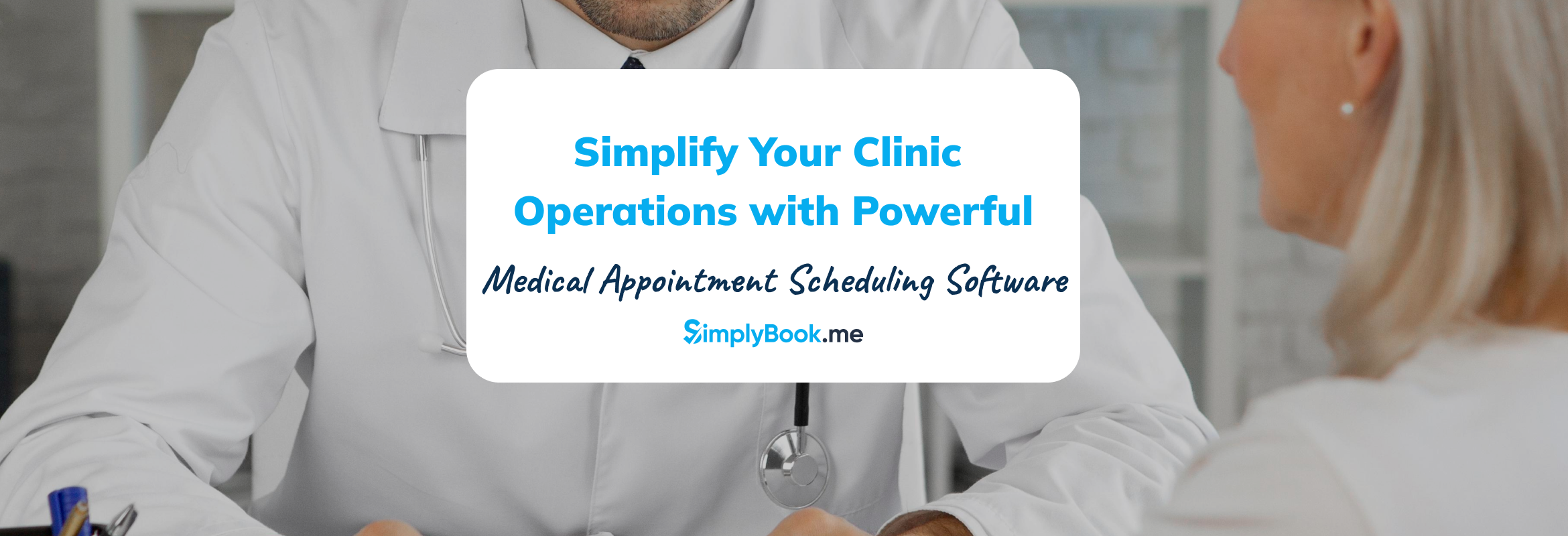

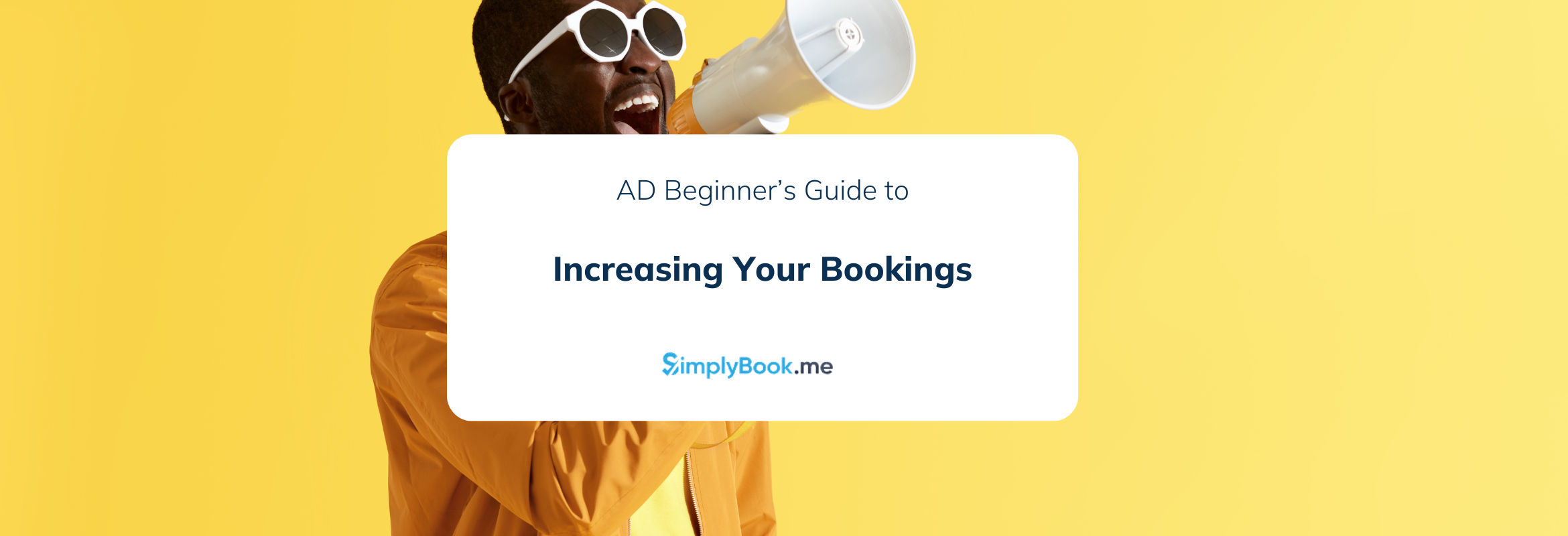
Comments
1 commentsgourmet foods
I have read so many articles or reviews about the blogger lovers but this paragraph is genuinely a nice piece of writing, keep it up.