Software Integrations with Zapier That Will Help Your Business
This post is also available in:
![]()
![]()
![]()
While SimplyBook.me offers a broad range of integrations and features that can help you manage a thriving business, no single piece of software can be everything to everyone. That’s why we have the Zapier integration, which allows you you to link your SimplyBook.me booking system with hundreds of compatible programs that also use Zapier integration.
We have a couple of examples that we like, and we think you might find them useful too.
Zenkit
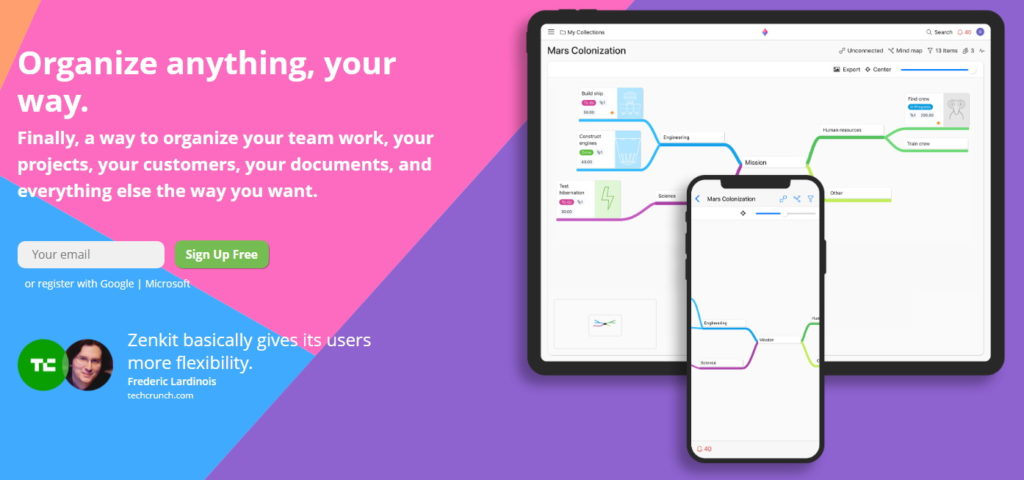
Zenkit is an incredible online project management suite, with functionality for so many business and personal organisation requirements that I can’t cover them all here. What I will cover are the functions that will integrate with SimplyBook.me via Zapier, and the other business functions that could come in handy for your work.
One of the great things about Zenkit is that while it’s functionality allows you to create workflows and project organisation charts; there are also dozens of templates available for almost anything you could imagine.
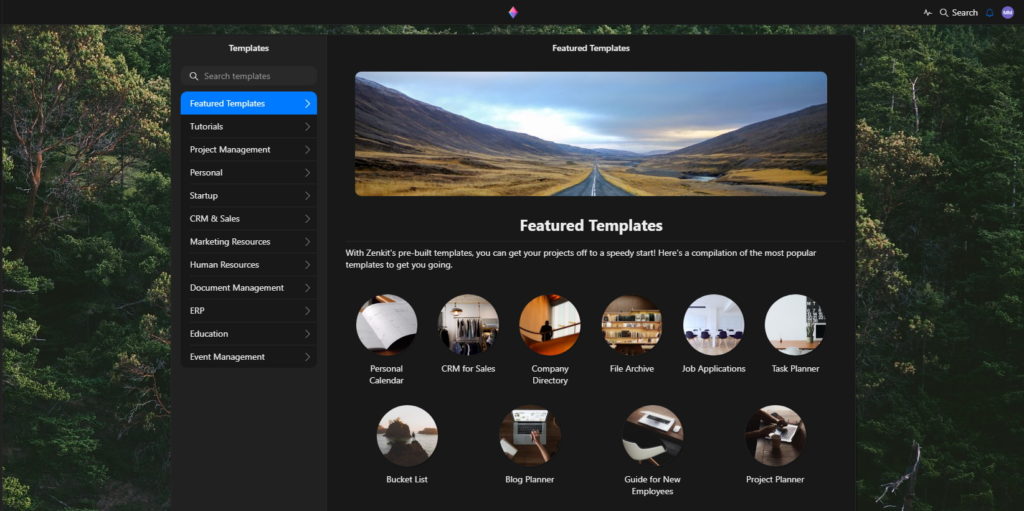
SimplyBook.me acts as a trigger app within Zapier. When a client creates, changes or cancels a booking, that information can be sent to your Zenkit account. If a booking creation, alteration, or cancellation requires something to change in your Zenkit business organisation plan. SimplyBook.me also triggers a Zapier response when a new client login is completed. If you have a CRM on Zenkit, SimplyBook.me can trigger the creation of a new entry when a new client creates a booking account.
I can’t ignore the other aspects of the Zenkit project management tool. Everyone knows that blogging is a powerful marketing tool for business, especially in the service sector. The blog planner is invaluable. Another amazing template is the online shop inventory; useful for maintaining the stock levels needed to service your clients.
Another thing that I love about Zenkit is the different displays available that can fit with how you best see your workflow. With a choice between lists, tables, kanban boards, calendars and even mindmaps, you can arrange your thoughts and processes in the best way that works for you.
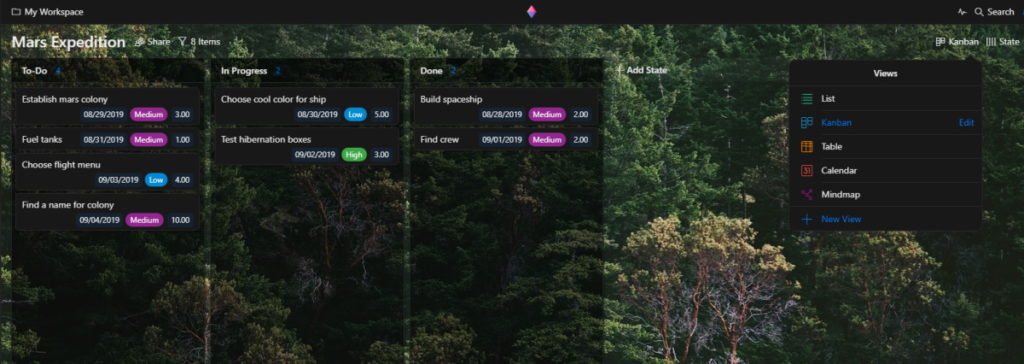
Let’s not forget that, along with being a fabulous business and project management tool, Zenkit is also a collaboration platform, which means that you can share your workspaces and projects between teams.
For a small business, up to three people, you can use Zenkit free of charge. More than three users, and you’ll have to pay for the platform for all users (including the first 3). However, to my mind, $9/month/user doesn’t break the bank.
If you want to have a look at how Zenkit works, there are tutorials that walk you through certain aspects of the platform.
InvoiceBerry
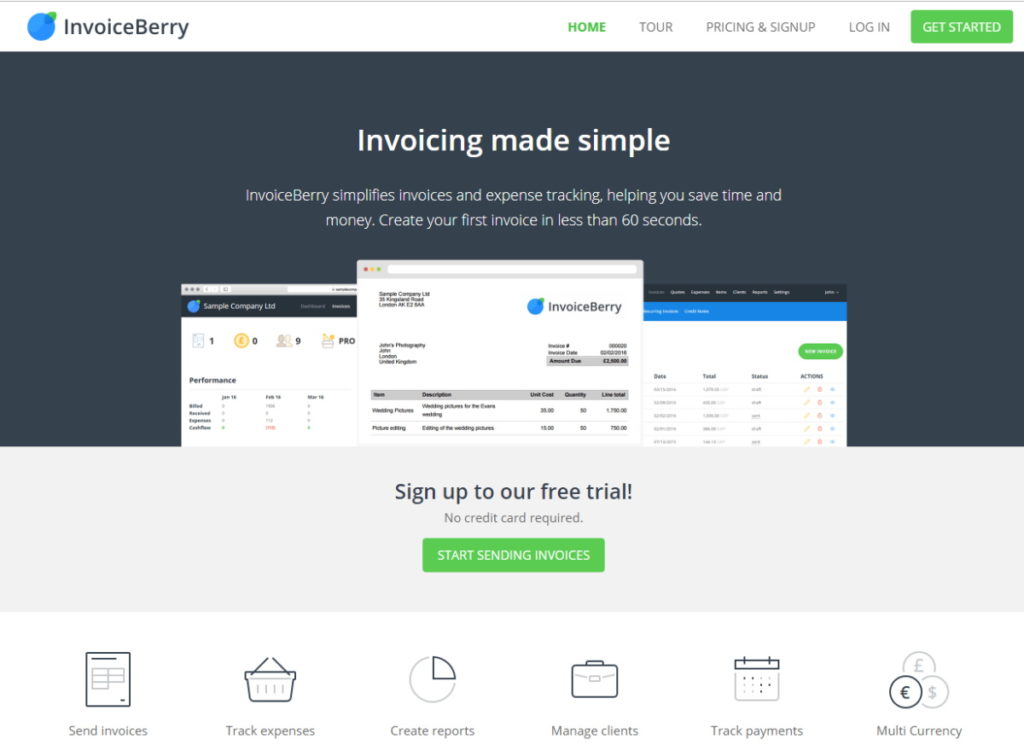
InvoiceBerry is a handy and scalable online invoicing software, which was designed for small businesses, entrepreneurs and freelancers. While SimplyBook.me can create and send invoices, it doesn’t have the functionality that InvoiceBerry brings to the table.
The Zapier integration allows for invoice generation when a booking is scheduled. It can also generate a new client when a new one is created on the SimplyBook.me system. This is very useful if your clients pay in advance for the service they are booking.
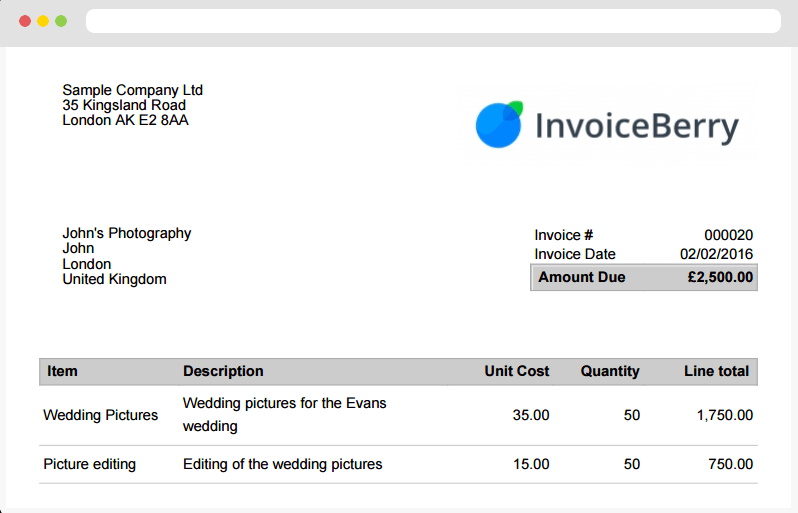
The InvoiceBerry software is more than just an invoicing tool. It can help you streamline invoicing processes and monitor finances. You can even create quotes. Some services are very flexible and dependent on specific criteria. If you offer services such as home decorating or removals, being able to provide a professional-looking quote is a handy tool indeed.
The ability to add expenses to the system is a great time-saving tool. You can keep track of where your money is going. The reporting system is fabulous; you can track your invoices, expenses and cash flow. Another time-saving device is the ability to schedule recurring invoices.
There are some free invoice templates. However, you can customise your invoice so that it contains your logo and necessary company information. You can even connect different payment methods such as PayPal, Stripe, Square, and We Pay. This enables your clients to pay their outstanding bill directly from the emailed invoice.
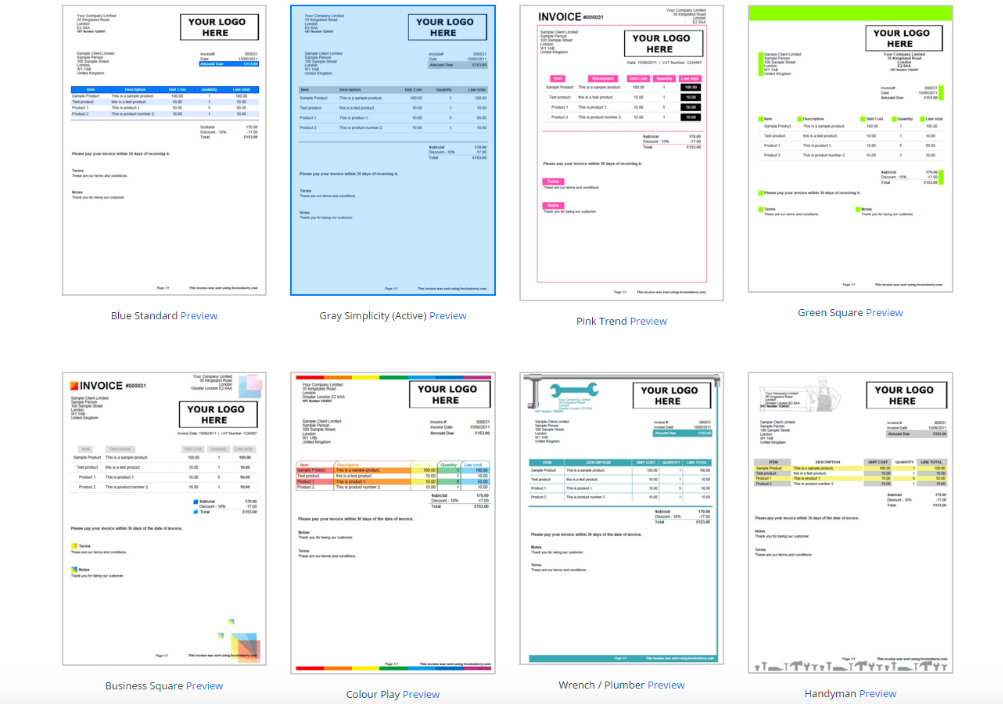
One of the fabulous things about InvoiceBerry is their dashboard. By sending all of your payable invoices through InvoiceBerry, you have a dedicated panel that lets you keep track of all of your paid and unpaid invoices. Who doesn’t love a great dashboard to stay on top of things?
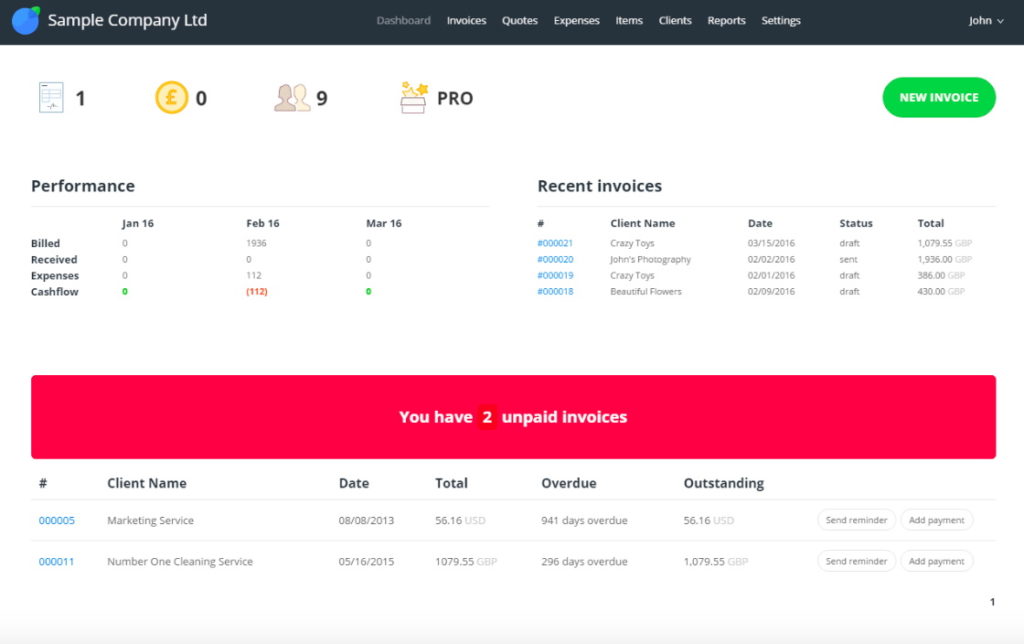
InvoiceBerry has a two-tier payment system. Up to 35 clients you pay $15/month for 2 users and 15 invoice templates. When you have over 35 clients the price goes up to $30/month, but that does entail unlimited clients and users. However, if you want to give it a try there is a 30-day free trial, and you don’t have to provide your payment details to get started.
Zapier Integration Examples
Let’s see how it looks in Zapier when you want to integrate your business packages.
This first image is the integration between SimplyBook.me and Zenkit. Because SimpltBook.me is a “trigger” it will only send information one way.
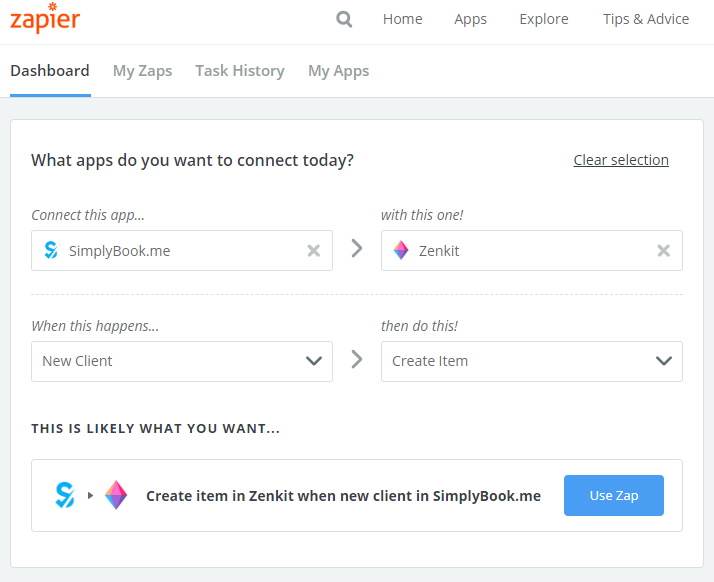
As long as you’ve enabled integration between SimplyBook.me and Zenkit, you can make this happen.
And let’s have a look at the InvoiceBerry one too.
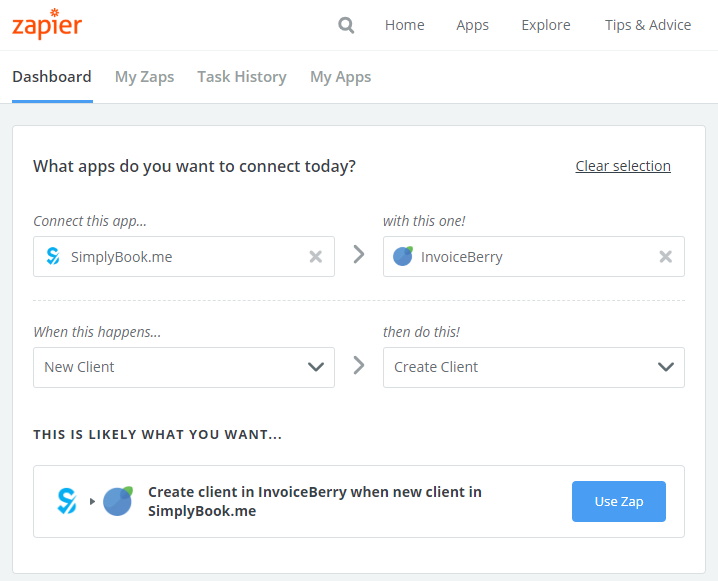
If you need help setting up SimplyBook.me on Zapier you can find detailed instructions in our Help centre. Or you can check some of our other articles on the subject here


Comments
1 comments