No-shows, No More – It’s not just about reminders
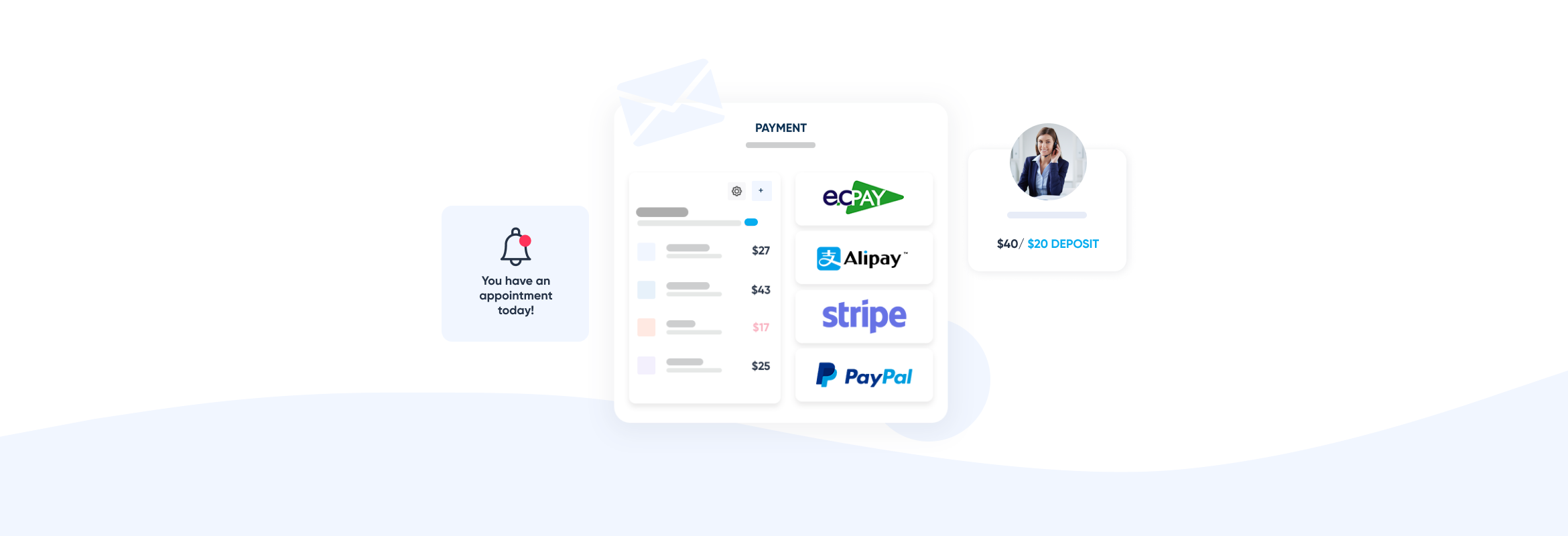
This post is also available in:
![]()
![]()
![]()
![]()
It’s a fabulous thing for both businesses and clients when you enable self-scheduling online. However, some companies’ major issue with self-booking is the potential for abuse and people not showing up. Most systems allow you to send automated reminders about upcoming appointments, but clients won’t always check their phones if they have timing issues. If you want to reduce your no-shows, you need more than reminders to keep people arriving on time. You also need a no-nonsense approach to repeat offenders.
So what does it take to keep customers on time and schedule?
It’s a combination of reminders, incentives, clear company policy, and knowing what they miss out on if they no-show.
Did you know you can do so much more than send automated reminders with SimplyBook.me?
Sending Reminders
Reminders still play a massive part in ensuring your clients know when their appointment is coming up. More so when they have booked a long time in advance. However, the channels and timings you use are just as important as sending the reminder.
The best way to pick the right channel and time for sending your reminders is to ask your clients which they prefer and seeing which times work best.
With SimplyBook.me, you can set the timeframe of your reminders and send an email or SMS (you can send both). Whether you’re better off sending your reminder the day before the appointment or just an hour before the booking will depend on the services you provide, ease of refilling the slot, and the locality, you serve.
Routine reminders are a staple of the SimplyBook.me scheduling system. However, if you need a little more flexibility and customisation, you can also use the flexible notifications feature to tailor your messages to specific services or providers.
Take Payment in Advance
One of the best ways to ensure your clients show up is to ensure they have a vested interest in being there on time. Few clients will pay in advance or a deposit and blithely ignore the money they have paid out. No one likes paying for nothing.
It is a universally acknowledged truth that people are less likely to cancel or fail to show when they pay in advance. That is why you have two options available to you when clients book online. You can either take full payment to confirm the booking or define a required deposit amount.
Unless your services are things like events or ticketed entry, you are most likely providing a personal service – and few people like to pay before they know what they are getting. So a deposit is an easy way to offset the risk of a no-show against payment for your wasted time.
The deposit amount you choose can be a flat rate, for example, €20. Alternatively, you can choose to request a percentage of the total service price. You will make that determination based on several factors such as the expected revenue from that booking, and the cost of the service you are providing and any resources you need to purchase.
Accepting payments on your booking website is a crucial aspect of ensuring your booked clients aren’t no-shows.
Setting a Clear “No-show” & Cancellation Policy
You need to set the terms of your booking policy. It is a benefit of using online booking that you can define the terms and conditions your clients accept for convenience. Whether you have your no-show policy as a section of your cancellation policy or part of your terms and conditions is up to you. However, it might be best to keep cancellation and no-shows together – Who actually reads all the T&Cs and policies?
Although people rarely read the full T&Cs, they agree to your conditions by giving their consent at booking confirmation. The Terms and Conditions feature on SimplyBook.me is a free feature, i.e. it doesn’t count in your designated number of custom features, so you can always use it to ensure your clients know what they agree to.
While the Cancellation policy is an additional feature, you can always include your cancellation policy in the terms and conditions as a backup.
Restrict Repeat “No-show-ers” from Booking Online
Did you know that you can restrict specific clients from making online bookings? Do you have a regular client who rarely shows up for their booked appointment or shows up far too late? You have the option to stop them from making appointments on your booking system.
This way, you protect yourself from the occasional unreliable clients, but your loyal and punctual clients still have the benefits and convenience of online booking.
You can block clients from your interface menu by going to Manage//Clients , and you can block or unblock clients on the list.
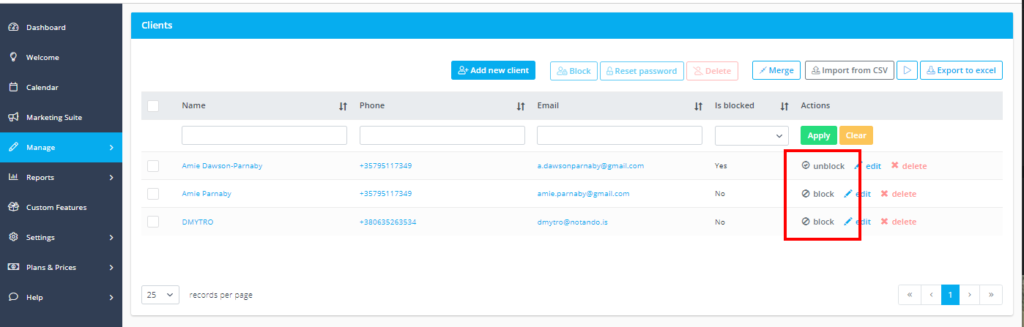
Obviously, nothing stops your repeat no-shows from using another contact address or phone number to book under another login. However, at least they will know that you have blocked them from booking online.
You can also message your clients from the client report as you block them, so they aren’t in any doubt about why you stopped them from booking online. Go to Reports//Client and send the appropriate message to your blocked client.
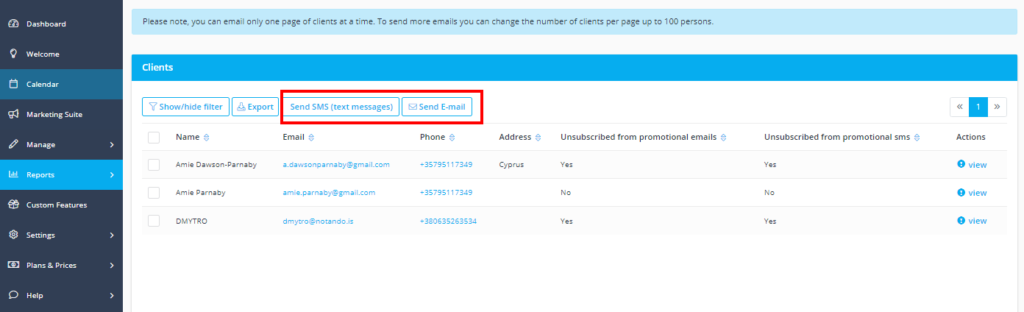
Incentivise Punctuality and Attendance
What can you do to ensure punctuality in your clients? Make it worth their while to show up on time (or 5 minutes early if that’s what you want).
Whether your incentive is immediate, cumulative or an opportunity is up to you. You will need to decide what kind of reward will incentivise your clients to be there at the right time.
You could provide complimentary drinks for those who show up on time. Maybe you enter all your punctual (and attending) clients into a draw for a monthly gift voucher or free service. Or perhaps you add extra loyalty points for clients who are on time and don’t cancel at the last minute. Your method will depend on your services and the frequency of repeat appointments.
And if you want something simple, add late charges to those who turn up late and still expect to be seen, and discount a small increment for those who turn up on time.
Client Recall Reminders
Your business will need to keep clients coming back. You can’t rely on a continuous influx of new clients who’ll be as valuable as those who keep coming back. Still, even those who keep coming back to you might need a nudge occasionally.
While you might not have an upcoming appointment booked for your clients, you might want to remind them they’re due. It could be for a root touch-up on their hair, a dental clean, an annual diabetes check, or a bi-annual air-conditioning service.
The Book Soon Notification feature allows you to set reminders for a predetermined time after your client’s last visit. Ensuring that they know their next appointment is due.
While technically, this feature doesn’t reduce booked no-shows, it reduces the worst type of no-show, the “never-show-again” client.
A Coordinated and Combined Approach to Reduce No-shows
You will never reduce your no-shows to zero; it’s statistically impossible. However, you can get down to a number so low that it barely registers on your reports, but you can’t take a single action to do it.
In the same way, you can’t attract client loyalty with one great offer; you can’t ensure client attendance with a single reminder notification.
So to summarise:
- Send appropriate reminders at the right time, through the right channels.
- Take advance payments or non-refundable deposits.
- Set Clear Terms and Conditions (with a cancellation policy) to ensure you client know their responsibilities
- Restrict online booking privileges for repeat no-shows
- Incentivise punctuality and timely attendance with something they will value
- Recall clients when they might tend to lapse and remind them to book soon.
There are always exceptions. You can’t plan for accidents, illness and emergencies – you can’t even plan for bad traffic. However, with a multi-faceted approach, you can make no-shows a problem you don’t have to worry about.


Comments
1 comments