Medical Clinic Scheduling – How to Create the Perfect Appointment Booking Website

This post is also available in:
![]()
![]()
![]()
If you’re not offering an online service for your medical clinic scheduling, you’re missing out on the many benefits it affords both your doctors, your business, and your patients. Sure, it sounds a little bit forceful, but it’s true. It’s not just the current situation that demands the need for alternative scheduling options. The convenience of using online appointment scheduling is essential for many people these days. Still, without a straightforward and functional website and booking system, you are in no position to help yourself or your patients.
Our Medical Clinic Scheduling System Demo
If you haven’t had a look at our basic demo for a medical clinic online booking solution, you might want to check out the link to see how we’ve done it. http://medicalbooking.simplybook.me/
This system is completely functional whether your medical clinic is a private business, a charitable endeavour or part of a nationalised healthcare system. While a private medical clinic will require the need for payment at every appointment, government health systems do not. However, the booking system works either way perfectly.
Customising the appearance, theme, and banner images to reflect your medical clinic’s needs best is something we have approached in far more detail in another article. So I’ll go into more detail about the features and aspects of the demo that are most relevant to the appointment scheduling in medical clinics and health centres.
Intake Forms
Every appointment your patients need to make, you can ask their reasons for making it. You get a concise explanation for their visit to you, and they don’t have to share potentially embarrassing or private details with a receptionist. It’s often easier to make a written account of symptoms and issues because it helps to recollect information; it also ensures the patient doesn’t forget during the consultation. It also makes things easier when it comes to checking for insurance coverage, or eligibility for free healthcare.
News
Here’s where you can keep all of your patients fully appraised important information regarding your clinic. You could welcome new doctors and nurses, and introduce them to your patients, tell your patients about a new specialism you’re bringing to the clinic, or just let people know about pricing changes. It’s also an excellent place to keep your patients up to date on emerging self-health care techniques for a long and healthy life.
Photo Gallery
While you’re unlikely to share pictures of clients without express permission, sharing images of your doctors helps new patients to feel more comfortable if they know who their medical practitioners are.
If your clinic takes an interest and involvement with the local community, you might want to share pictures from events and meetings where you and your doctors engage with the people who might well be your patients at some point.
Accept Payments & Deposits
For private practices or even free clinics with elective services, it can be beneficial to either take advance payment or at least a proportion of payments, as a deposit. Deposits and advance payments have been proven to ensure that people show up because they have a financial stake in the completion of their appointment.
You can make a booking confirmation dependent on a deposit, either through a payment gateway like PayPal or Stripe or a bank transfer.
Custom Pages
Custom pages are useful for ensuring that important information stays easily accessible to patients, rather than expecting them to scroll through backdated news posts. You can keep important information such as staff member profiles, meaningful information about keeping up with your healthcare and other long term and evergreen information.
T&Cs
Terms and conditions allow you to make stipulations about the way they use your medical services. In times like these, it’s more important than ever that people don’t make appointments they don’t intend to keep. You can include details about the time frame in which they can cancel or reschedule an appointment without incurring charges, you can even state the terms by which patients can book their appointments online. It is possible to block access to online appointment scheduling for individual patients. You might consider blocking this facility for patients who regularly book appointments and then don’t show up.
What goes in your T&Cs depends entirely on the way you run the clinic and how you manage delinquent patients and erroneous bookings. When patients make their appointments, they do have to tick a box confirming that they have read and understood the T&Cs.
Security and Patient Data Integrity
In medical clinic scheduling, there is significantly greater attention to patient data integrity and confidentiality. While any business would want to ensure industry standards of data protection, in a medical environment, there are legal requirements as well as ethical ones.
HIPAA
The HIPAA feature of the SimplyBook.me medical clinic scheduling system is fully compliant with HIPAA laws in the US, and also with patient information protection legislation around the world.
The critical thing to understand about the HIPAA feature is that it isolates access to the booking system and all patient information to the clinic staff alone. Even from SimplyBook.me support staff. So if you need help setting up the system, and making changes and customisations, it’s best to do that before you engage the HIPAA feature.
The HIPAA feature also demands the use of 2-Factor authentication to confirm login access for an additional layer of security.
While the HIPAA feature is only available on Standard and Premium SimplyBook.me subscriptions, for the sake of the additional features recommended and frequently used by medical clinics, a lower subscription is not advisable.
Client login
Your patients don’t want anyone to have access to the information they provided, so a client login feature is essential to keep their data safe. When a patient logs in, they have a specific amount of time in which to make their appointment. After that time, the system automatically logs the patient out to prevent unauthorised access to their login details. Everyone does it, finishes what they are doing and forgets to log out.
SOAP with Encryption
For medical clinic scheduling, it’s essential to keep appointment information all together. It’s necessary to take notes, make assessments and diagnoses, and devise a treatment plan. The SOAP with encryption feature provides four text boxes in which you can create patient details, symptoms, diagnostics, and a treatment plan.
SOAP stands for Subjective-Objective-Assessment-Plan, which quite accurately follows the patient care and diagnostic template often used in medicine. The SOAP feature is also available without encryption, but it is highly recommended that you use the encryption feature when dealing with medical details and sensitive information.
Integrating with Existing Websites & Systems
Okay, these aren’t on the demo, but it’s more than likely that you already have some aspects of an online presence and a computerised internal system. We don’t have a spare clinic infrastructure hanging around with which we can simulate the integration of your health centre or medical clinic scheduling.
If you already have a website for your healthcare centre, which also has much of your business information, you can integrate that existing website with one of the options available.
Booking Widget
A booking widget inserted into the code on your existing website will enable your patients to complete the login, registration and booking process within the widget on your web page.
With this option, you can disable the online appearance of your “booking website” so that it can’t be located as a separate entity.
Booking Buttons & Contact Buttons
A booking button on your website will allow you to send your patients to your booking page.
If you choose to do so, you can also create a combination booking and contact button on your existing website. This option displays a “book” button on one side of the screen and a “contact” button on the opposite side.
Custom Domain Names & Sub Domains
There is an option with the SimplyBook.me medical clinic scheduling system that allows you to assign a custom domain name to your booking website. You can do one of two things with this feature. You could give your existing domain name to the booking website, and rebuild your website on the SimplyBook.me platform. Alternatively, you can create a subdomain within your existing website and assign it to the booking platform.
For example, our business website is simplybook.me however, the subdomain news.simplybook.me contains our news blog.
The same could apply to you with “healthypatient.med” and “booking.healthypatient.med”. It’s a simplified example, but illustrative.
API Integration
API integration is exceptionally beneficial when integrating medical clinic scheduling with an existing patient information management system. In the past, the use of the HIPAA function has automatically disabled the use of the API for integration. With the introduction of a new API, which supports the use of 2-Factor authentication security, this is no longer an issue.
If you don’t have internal IT support, you can still use the API integration with your existing system, with some help from our development team. They know the system better than anyone, and they know how to make systems talk to each other.
Just remember, you can’t get any help from our support and development teams if you have the HIPAA feature enabled. It’s for your data security that we lock our staff out of your systems.


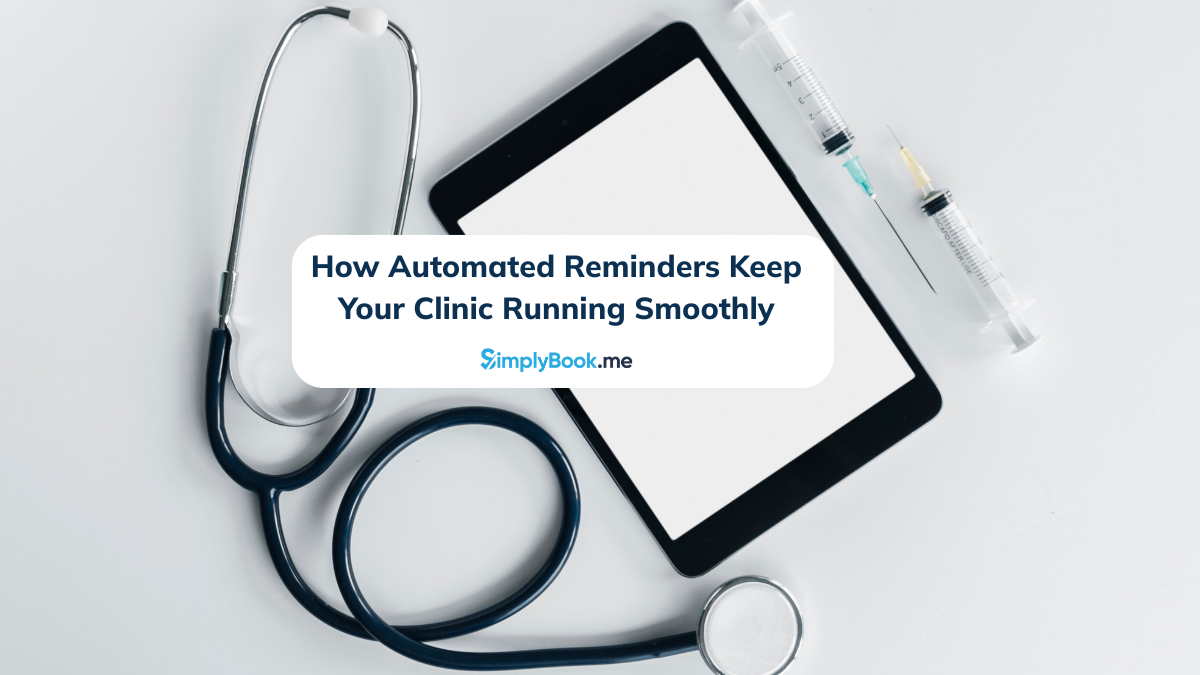
Comments
2 comments