Friday Feature: Recurring Services, Sessions & Classes

This post is also available in:
![]()
![]()
![]()
Do you need your clients to commit to a set number of sessions? Encouraging your clients to book (and pay for) recurring services such as a programme of fitness, self-care or other personal or professional need, will guarantee that you retain a client for the time required, and will ensure your income.
Why offer recurring services?
There are several reasons that you would offer recurring services. Sometimes, you want to ensure that your clients keep coming back, and when they have paid in advance, they aren’t going to skip out on their appointments. In other cases, you might want to offer a course of treatments, a plan of continuous educational or fitness development or healthcare necessity demands regular and recurring appointments.
Some examples of recurring service needs:
- Nail extensions – regular infills for grown out false nails
- Facial treatments – a course of treatments to correct a damaged complexion for a big event.
- Massage – a regular relaxation massage or sports massage is a commitment to self-care for the stressed worker or the determined athlete.
- Education & Training – Most educational courses depend on a continuous building of information and proficiency. If someone signs on at the beginning and drops out partway through, you can’t then fill that place.
- Cleaning services – People who need cleaning services at regular intervals over a set time – like people who rent out property – might need the cleaner to come in every Friday after 2 pm.
- Physical therapy – after an injury, once it has healed, full recovery can require a regular and prolonged course of physiotherapy.
- Medical check-ups – Whether you live in a country with socialised medicine or not, the ability to block-book a series of check-ups at set intervals can be vital.
The list above is by no means comprehensive, but recurring services have myriad uses for business purposes, convenience, and saving money.
How to set up recurring services
If you have a recurring package of massages or regular sessions with a personal trainer, say once a month, or once a week respectively you can set each different recurring service to its specific schedule.
For Example, given the time of year, I’ll suggest that someone has provided a stressed-out working parent with the gift of recurring massage therapy every month. It’s booked, paid, all they have to do is show up and relax.
So, let’s see how you can set that up in your booking system.
Go to ‘Manage’ on your dashboard menu and select ‘Services’.
Choose the service that you want to make recurring – you may want to create a new service if you still want to offer your service as individual sessions.
Here you can see that I’ve selected ‘Massage 90 Minutes’
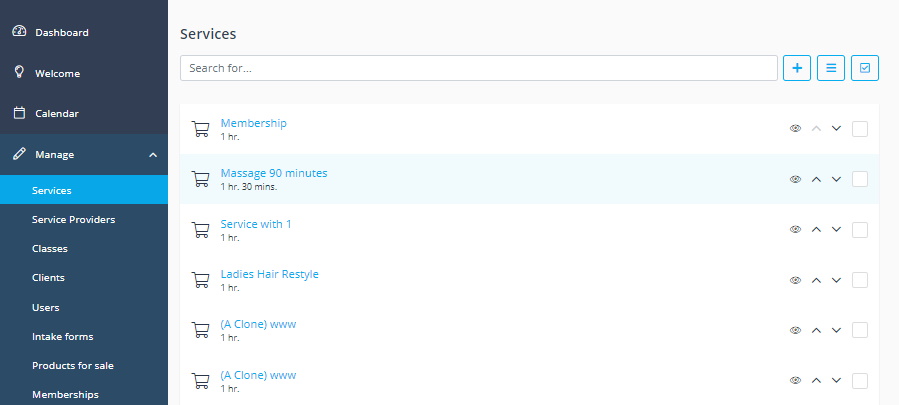
On the right, where you edit the details of your service, scroll down to Time Details, this is where you will make your service recurring.
Toggle the switch next to ‘Make service recurring (pack)’
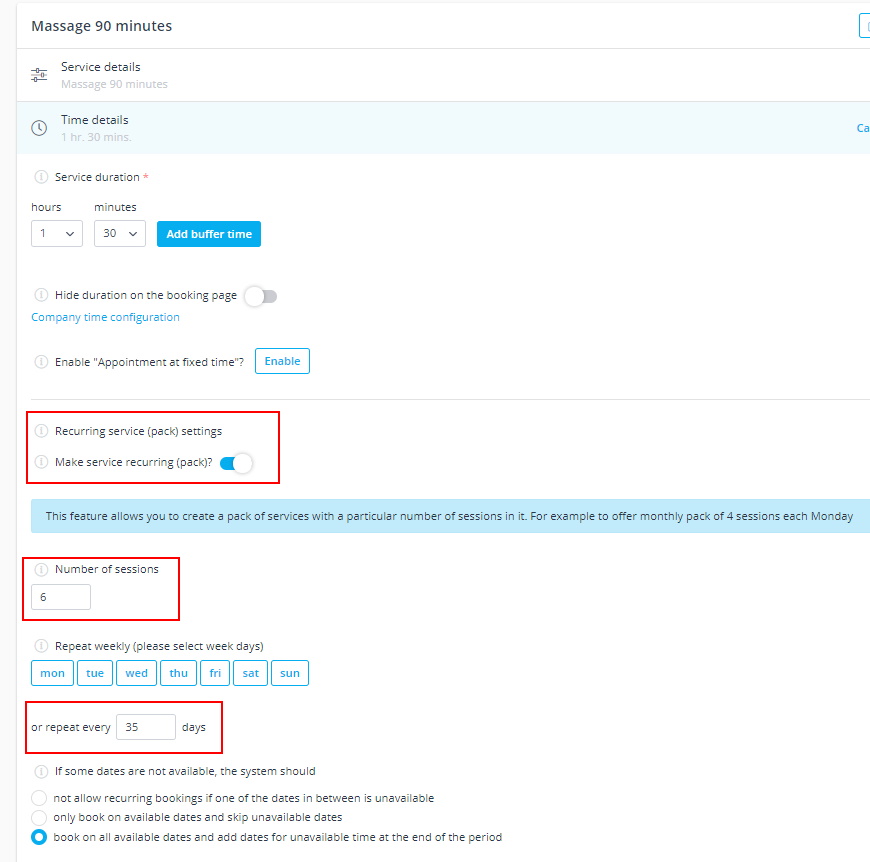
For this example, I have created a service that recurs once every 35 days for 6 appointments. It’s important to realise that if your business has days when are not open, having a recurrence schedule that isn’t a multiple of seven will lead to appointments being due on a non-working day.
At the bottom of the Time Details tab, it asks you how you want to deal with unavailable appointments days. These could be days that you don’t work, or you could even take a holiday – syncing your personal and professional calendars will ensure that you don’t book appointments in your vacation time. If you do not have an available appointment time for one of the scheduled recurrences, you can choose to disallow the booking, only schedule the open days, or schedule available days and add sessions on to the end of the term to make up the number of sessions.
Save and close the tab.
Wait! This is important!
If you have simply added a recurrence schedule to an existing individual service, you will need to change the price. When someone books a recurring service, they pay for all of the booked sessions in advance.
If a single massage costs £50 and you make it recur six times. The price for six will still be £50 – I’ve heard of offering bargain deals, but that is ridiculous.
This price change means that you can offer a discount for booking and paying advance. Using the same example; a single 90-minute massage costs £50, and six individual sessions would cost £300. Because the generous gifter is buying six sessions, I’m willing to offer a significant discount. Now, the package costs £230.
To change the price, scroll up to the ‘Service Details’ tab and click it.
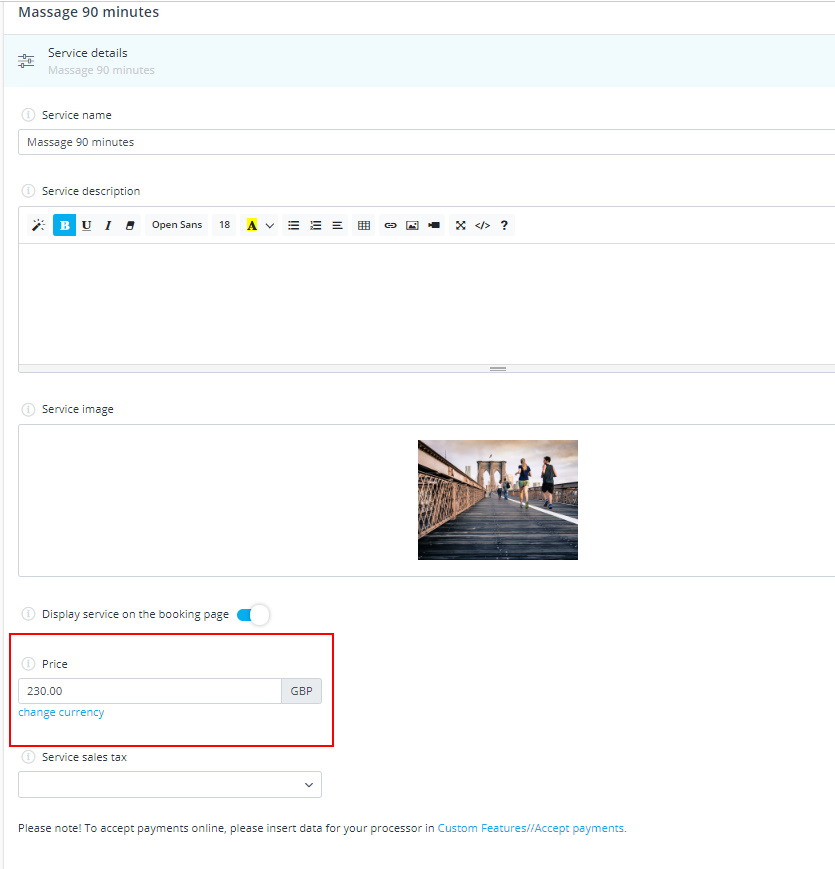
In here, you need to change the price to what you want to charge for the recurring package of services.
A good rule of thumb is to multiply the number of recurring services by the individual cost of the service, and then remove a percentage in goodwill.
This is how it looks on our test system.
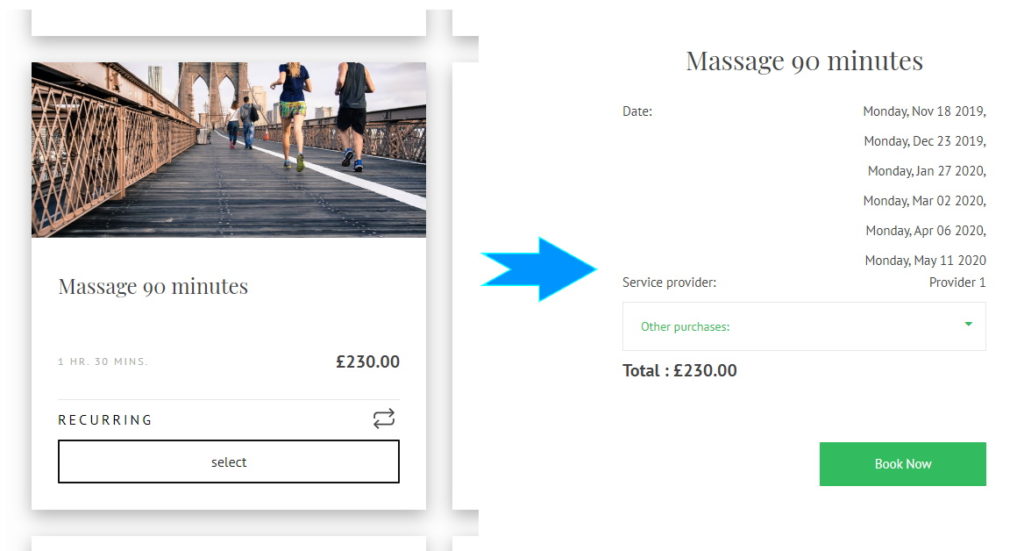
The client can see that the service is recurring, and the full amount that will need to be paid.
Once a client has chosen a service provider (assuming you have more than one), start date and service time, they will be able to confirm the list of dates scheduled and book.



Comments
0 commentsNo comments yet