Friday Feature: Intake Forms for Improved Efficiency
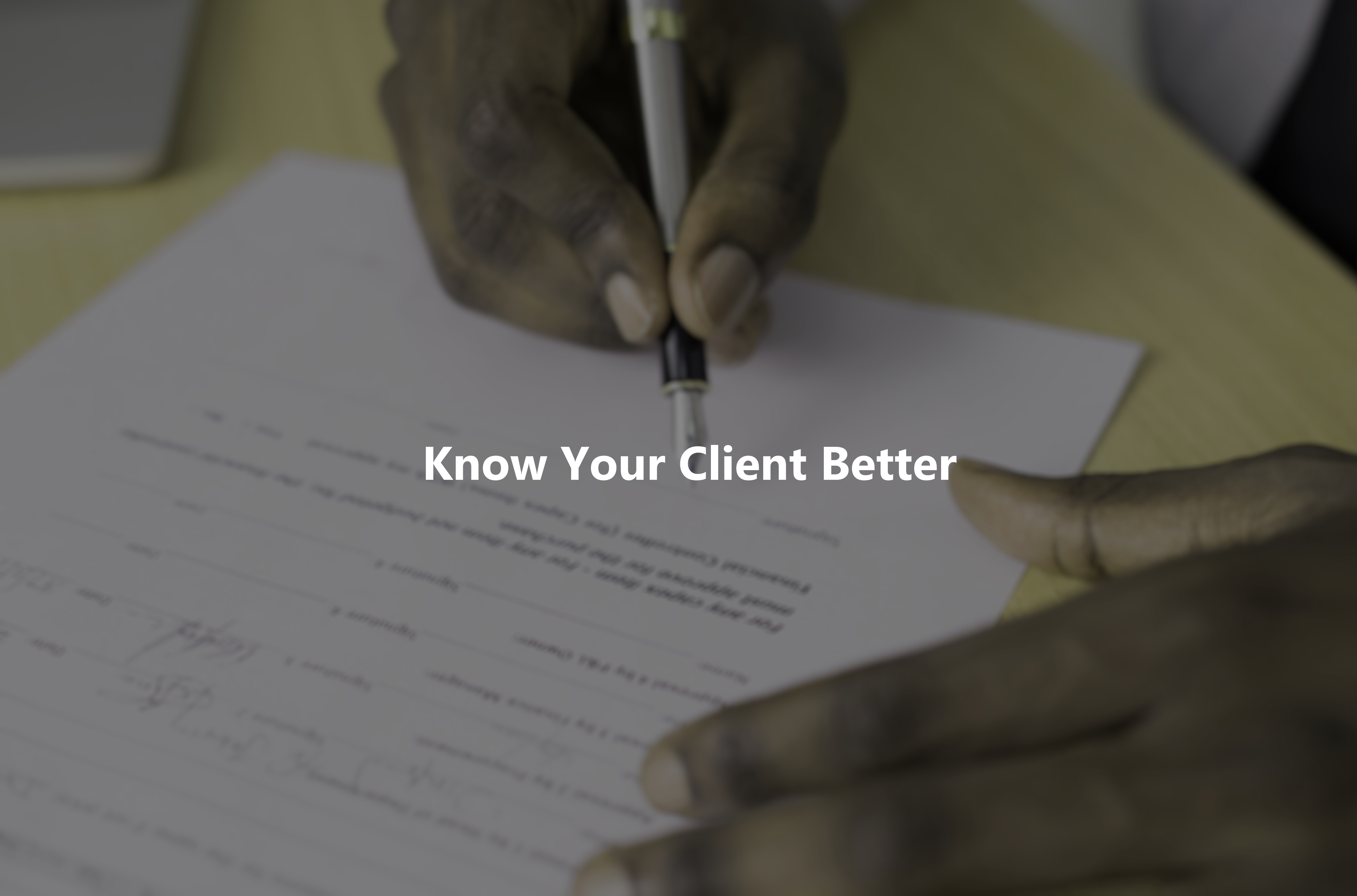
This post is also available in:
![]()
![]()
![]()
Have you ever arrived at an appointment and found that you had to spend the first ten minutes, filling out a form before you could proceed? Perhaps it was even worse, and you arrived at an appointment to find that they couldn’t accommodate you due to a lack of information. Could you have avoided these issues if you’d completed intake forms, or answered questions when you booked?
The irritations for the clients have corresponding headaches for you and your business, too. You don’t want to cut short a session with a client because they didn’t arrive early enough to complete a form beforehand. However, nor do you want to extend your appointment block, because that will throw out your schedule and any subsequent bookings.
It might seem fitting to send reminders to your clients that they need to be at their appointments five or ten minutes early. However, that wouldn’t fix the potential problem of losing a client because you can’t accommodate them.
Reasons to use intake forms
There are several reasons for collecting client data before they arrive to have their service, health and safety, legality, and customer experience enhancement.
Gather Information
It is essential to know some pieces of information before providing a service to a client. Most specifically in personal services like health care, physical fitness, body treatments, but also in things like financial planning services and education or training.
A driving instructor offers driving lessons for beginners, but also provides advanced driving tuition and motorway driving proficiency. For his beginner learners, he would need to know that they have a valid provisional licence. However, for his advanced students and motorway learners, he would need to know that they hold a valid full licence*.
Get to know your clients like family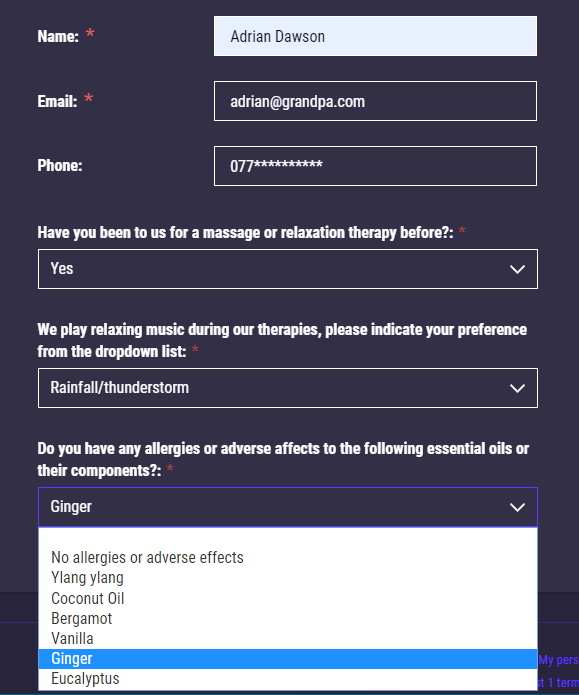
It doesn’t have to be necessary for it also to be useful to get to know your clients better.
If you think about providing a relaxation treatment or massage, it could be useful to know that whale-song or Enya thoroughly irritate your client. Likewise, knowing that a specific scent makes your clients feel ill is another valuable piece of information.
By paying attention to the little things that could make or break your clients’ experiences, you make your clients feel more appreciated and engaged.
Protect yourself, your colleagues, and your business
There are several reasons you need to protect yourself and your business. Protecting yourself from legal calamity by ensuring your clients make you aware of potentially harmful interactions with your services. Guarding against bookings that you can’t fulfil, and preventing poor client reviews because of a lack of information.
If you use intake forms in combination with Terms & Condition (to which clients must agree), you can protect yourself from the provision of false information.
Ways to collect information
You don’t need to ask for a life story when your clients book a session, nor do you want to offer too many different options. Keep it simple.
In the SimplyBook.me system, there are several ways to record answers to your questions, checkboxes, dropdown lists, single or multiline textboxes, numerical digits only, and date fields.
For the questions to which you need answers, which fields will suit your services best? If we look at the driving instructor example, we can use some of the necessary information to create a short but informative intake form.
- Full name (as it appears on your driving licence): Single Line Textbox
- Do you hold a provisional or full licence: Dropdown Menu
- Driving licence number: Single Line Textbox
- Date of issue: Date Field
- Date of expiry/renewal date: Date Field
You can attach specific questions to individual services, make answers mandatory (or not), you can even hide the questionnaire from the booking page, and use it as an internal business option.
Additionally, if you use client login, you can let it autofill for returning customers.



Comments
11 commentsLynette
Now that I have an intake form, how do I see the client answers following booking?