Event Planning Booking Website In Detail – featuring The Table Service
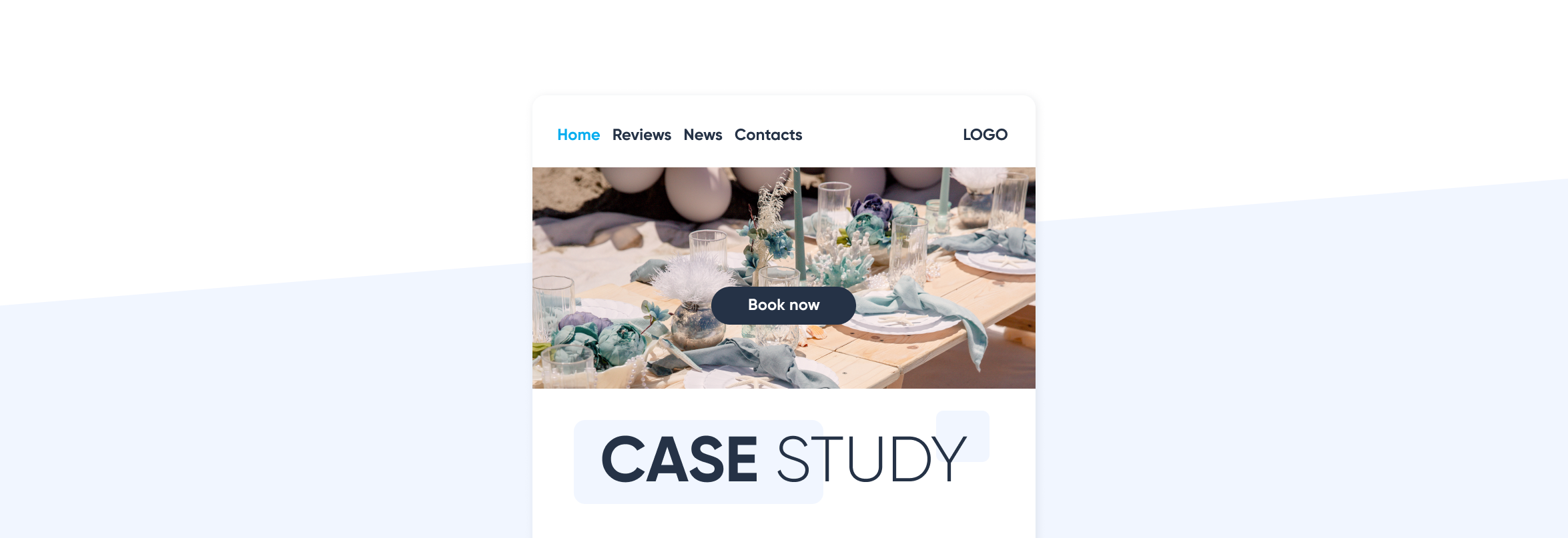
This post is also available in:
![]()
![]()
![]()
You may have seen the case study about The Table Service, an event planning business based around the pop-up picnic industry, which has recently become extremely popular. The original case study is centred primarily on the business and the owners. However, this is an in-depth look at how they used SimplyBook.me to create a beautiful, functional and comprehensive booking website for their event planning business and the features and tools they used to do it.
The Table Service used one of the SimplyBook.me template themes for the website, and we are thoroughly impressed by how well they have customised her booking website by using the design tools within SimplyBook.me. The Table Service website is fully comprehensive, utilising custom pages, photo gallery, reviews, colour schemes, FAQs, and pricing. There’s even a page for new hires – because loyal customers can often make excellent employees with the right skills.
The Front Page
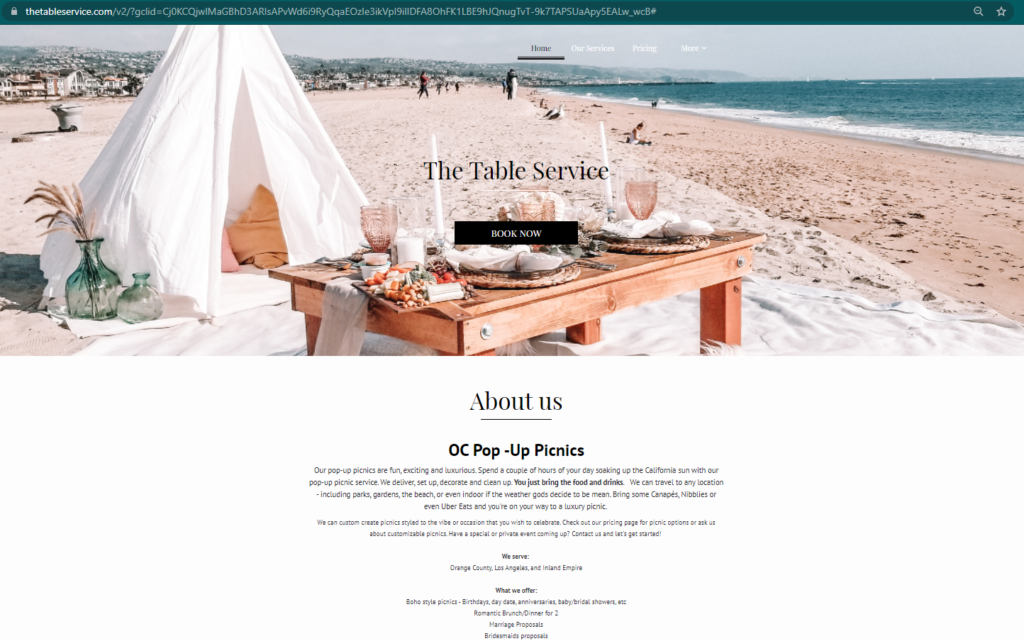
A few things that you can see from the first page are how they have used the Custom CSS feature to arrange the website’s front page to their specific requirements.
Detailed information about the company and the services they offer, followed by the contact details. The two most important aspects of deciding to book a pop-up picnic with The Table Service. Followed closely by gallery images and reviews from previous clients – which are amazing
Another thing that you might overlook is that they are using the Custom Domain feature. This is not a simplybook.me domain; it is thetableservice.com. Using a custom domain can be very useful for SEO purposes. However, it also shows a commitment to the business and an investment in the future.
The Menu
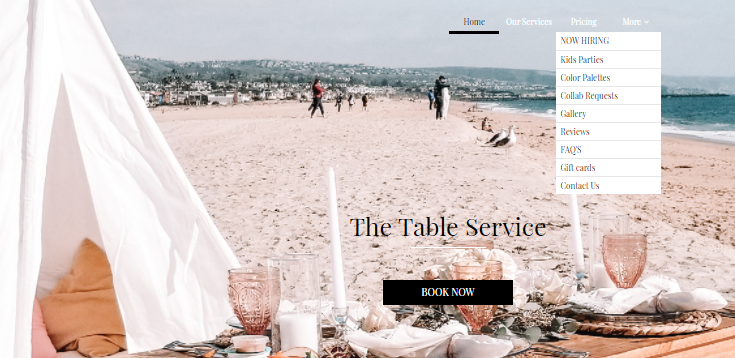
This website has undergone significant customisation to fit The Table Service’s needs, so the menus have more to offer. Interestingly, the pricing menu will take you directly to the booking pages. Each picnic event is individually organised and styled, so there is no definitive price. They need the client to define the basic parameters, such as the number of people, the location, and extras.
If people still want more information, they can browse the “more” menu to look at kids parties, colour palettes, collaboration requests, FAQs, purchase gift cards and more. While contact details, reviews, and the internal gallery are available on the front page, having them on the menu allows for easy access to information from anywhere on the website. Moreover, the gallery listed on the menu directs to more pictures using the Instagram Photo Sharing feature. Most of these information pages use the custom page feature to create extra space on the website. The custom page feature is a custom feature but it’s not one-time use. You can use it as many times as you need.
Another item on the menu is Gift Cards. these can be for a monetary value or a basic (no extras) event. So this could be a voucher for a Boho Picnic for Two, or $300 towards a more extravagant affair.
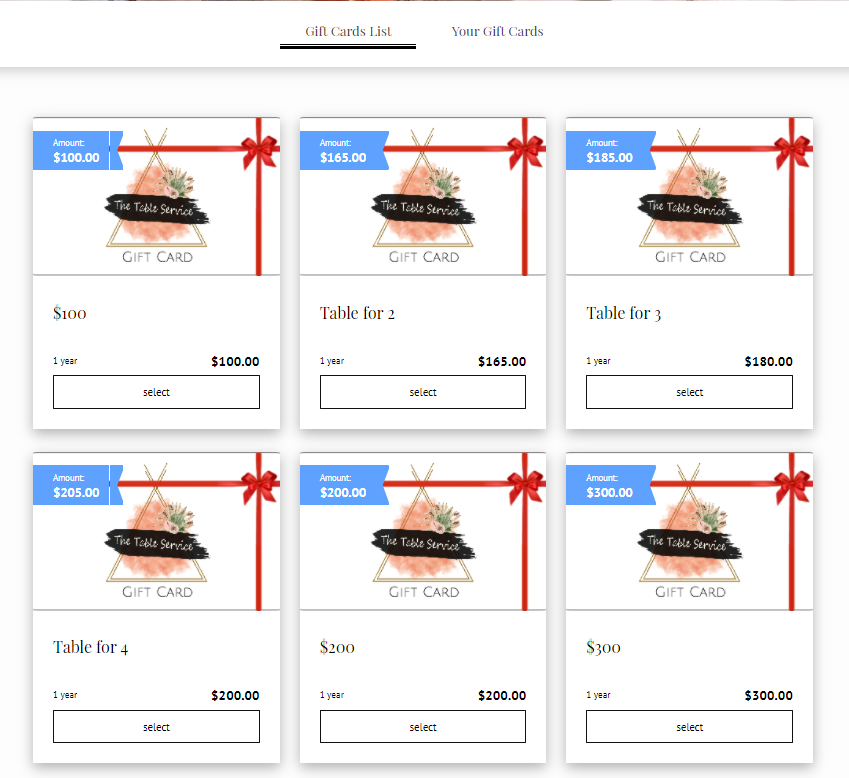
The Event Planning Booking Process
This is where the Table Service has really been thorough in creating a booking website that is easily navigable and clear.
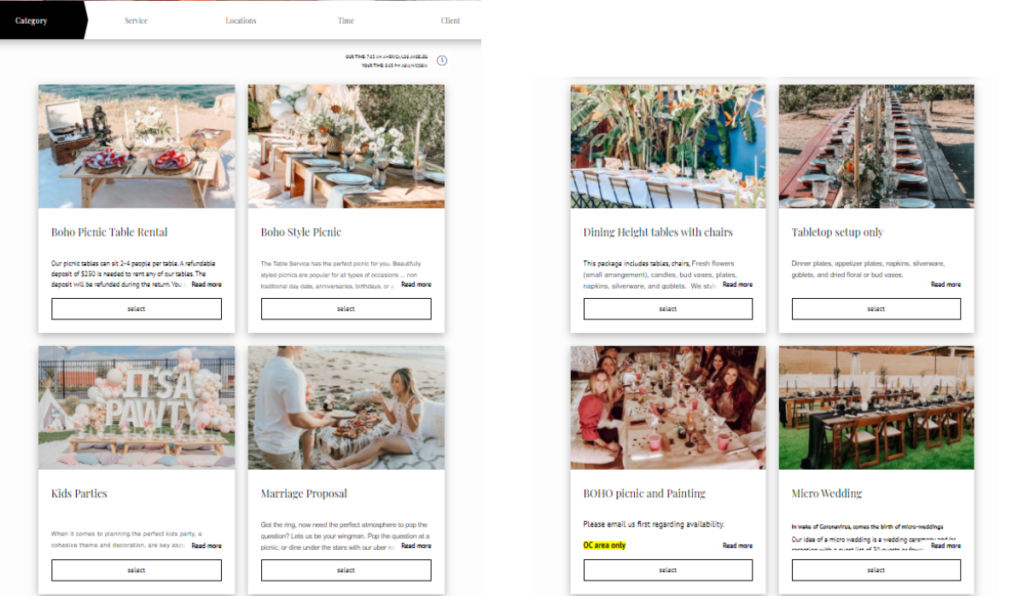
They have separated the different event types using the service categories feature, with eight different event types from simple picnic table rental to micro weddings. In each category, the events are separated into the number of people who will be attending. If it’s a marriage proposal, you might assume only two people, but a kids party could be from five to twenty. Obviously, twenty children require a lot more set-up and equipment than five.
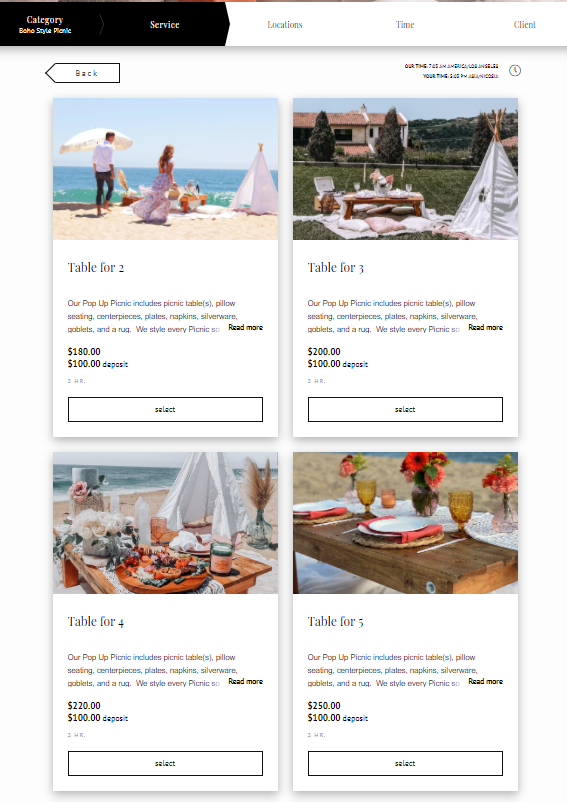
From the type and size of the event, clients then go on to choose their location. That could be a location available on the booking website or at home (or another prearranged location). Then select the date and time.
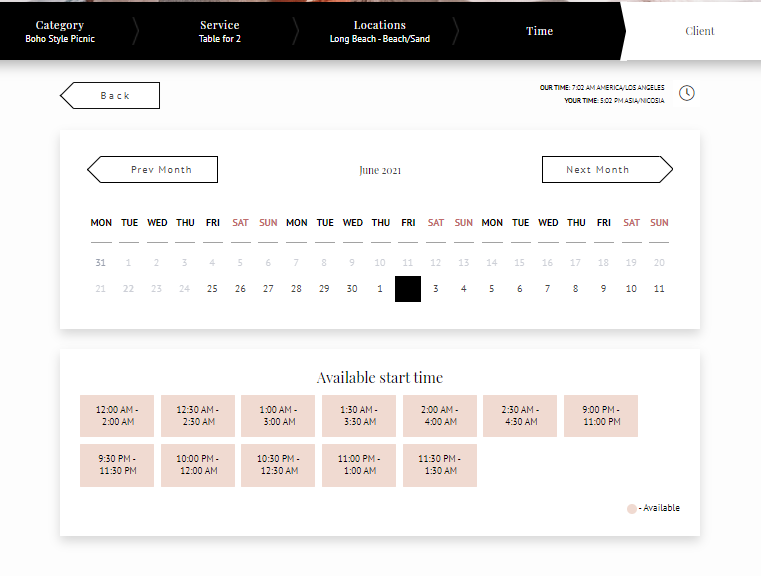
After clients provide the basic parameters of their event, it’s time to decide on any additional requirements. Then, using service add-ons, clients can add the little extras that make the event a special occasion. From fresh flowers on each table or the cute little teepee, it’s the little things that bring the occasion together. This is also where you get the breakdown of the price for the whole thing.
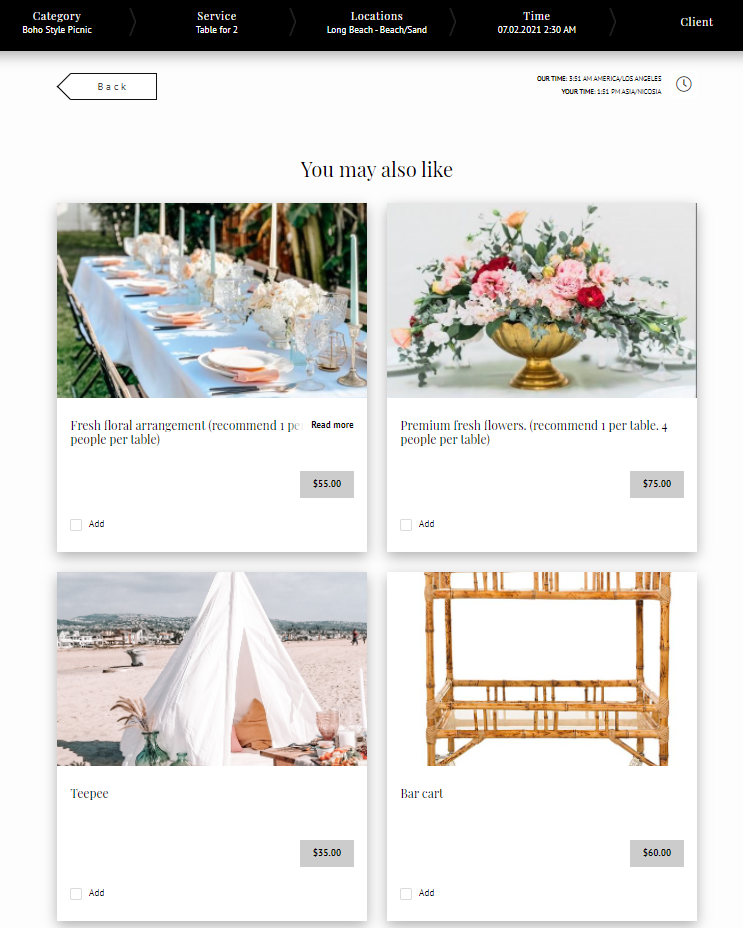
You can go backwards to adjust numbers, dates, times and extras before you make your booking. And when you are sure everything is right, clients complete the intake form to confirm the booking with a deposit.
Clients will need to agree with the terms and conditions and accept the cancellation policy before completing the booking.
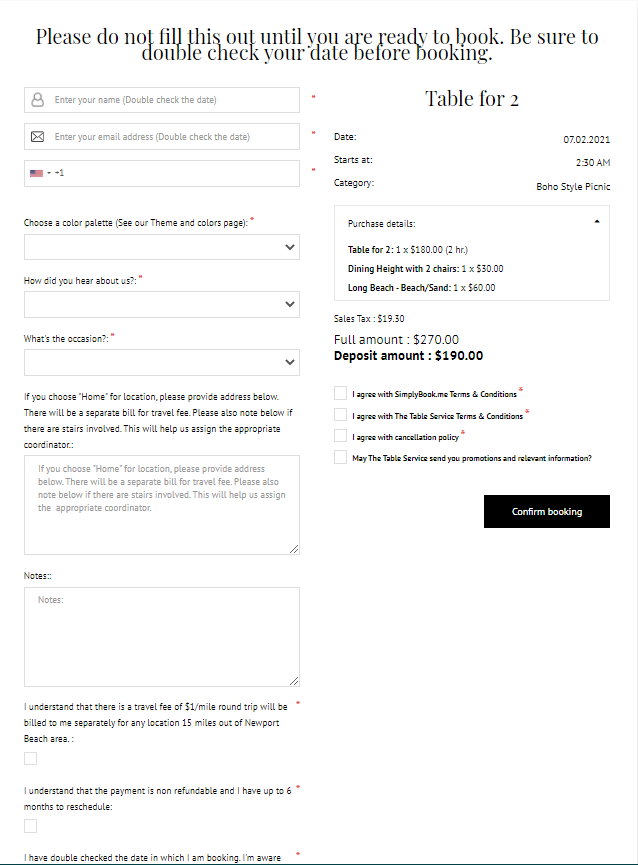
On completion of the booking process, The Table Service uses the Take Me Back Home feature to direct new booking clients to the thank you page. Here, customers can find preferred vendors and partners for any extras not provided by the business, such as food and cotton candy carts.
The Business Management Side of Event Planning
While having an online booking system is almost a requirement these days, it’s the extra business management tools that make SimplyBook.me more than just a scheduling solution. These are just some of the ways that SimplyBook.me simplifies the organisation and business management side of things.
- Flexible notifications allow for customised emails for different communications with clients and coordinators.
- Any Employee allows for internal management of event allocation to different coordinators.
- Google Analytics and Tag Manager integrations help with tracking marketing and exposure.
- Related resources and Limit Bookings ensure that required resources and coordinators are available for event bookings. This prevents clients from booking an event when tables, coordinators or other equipment are unavailable.
- Insights and Daily Report enable a daily overview of events and help to track trends in event reservations.
In Summary
We think The Table Service is an excellent example of what our clients can achieve with the SimplyBook.me scheduling system. Moreover, it is a fabulous inspiration for those in the event planning business.
Take a look at The Table Service website and the previous article (the link is at the top of the page). Then if you want to achieve something similar, you can read the links from each of the custom features mentioned above.
If you see something you like and want some help implementing it, our live chat agents are always happy to help or explain something to you. Maybe you just wanted a little inspiration.



Comments
1 commentscourses.testamind
Hello to every one, for the reason that I am genuinely keen of reading this blog’s post to be updated daily. It includes fastidious data.