Restrict Bookings with Related Resources and SimplyBook.me

This post is also available in:
![]()
![]()
![]()
In a small or even medium (and growing) business, it is not financially viable to always have the related resources available to provide every single service simultaneously – whether you have the human resources available, or not. You may find it necessary to restrict bookings of particular services due to limited resources. When you use an online booking system, you do cut out the middle man, which saves time and money, but you also cut out a checking factor – Do we have the resources available to perform this service?
With the related resources feature in the SimplyBook.me scheduling platform, we have introduced an automated checking system. You no longer need to check all of the calendars to see if a specific resource is available for the service being booked, the system will check for you. If you have more available providers than you have the necessary resources available, it makes perfect sense to restrict bookings due to limited resources.
Why not have the resources available?
It is a fair question to ask. In some cases, it would be perfectly reasonable to assume that you would always have the resources available. If you run a massage business or a collective of therapists and counsellors, it would be fair of your clients to assume that you have the available rooms or massage couches relative to the number of providers available. However, when you run a multi-faceted business, such as a comprehensive spa, hair and beauty salon, medical clinic or training centre, it is not viable to have every resource available for every service that can happen simultaneously.
Possible Bookings vs Likely Bookings.
Of course, if you have the funds available and the space to spare, nothing is stopping you from FULLY equipping your business for all eventualities. In most cases, companies need to balance their resource purchases between what could POSSIBLY happen, and what is most LIKELY to happen. Technically, a spa could possibly have ten people who want massages at the same time; it’s unlikely to happen often enough to warrant having space and equipment wasting space and costing money.
Restricting Bookings for Specific Services
While there is an alternative option available within the SimplyBook.me system to limit bookings across the business, your resource limitations may only apply to specific services. In these cases, it is more practical and profitable to allocate available resources to these services and allow as many bookings as resources will allow. As long as your providers are available, you can book out a service to the full capacity of your resources. However, you will never be able to overbook your providers.
How to input and allocate resources to a service?
As an example, I will set the parameters for a small business with a multi-service provision.
Business Outline
- Business: A Day Spa that offers beautifying treatments, relaxation and holistic therapies.
- Staff: 10 – All fully qualified in all available treatments
- Resources: 4 Massage couches, 4 Mud baths, 2 Sensory-deprivation chambers, 4 Multifunctional seats (facial, pedicure, etc.) 2 hot tub jacuzzis
It’s a basic outline, but it is enough to illustrate the point. With ten members of staff to provide treatment services, it would be impossible to use every resource all at the same time. However, if you don’t allocate a necessary resource to a service, it would be technically possible for five people to book a mud bath or massage at the same time.
When you go to the custom features on the SimplyBook.me admin interface, and enable the Related Resources feature, you can start to add your finite resources. To add a new resource group, click on the “+” button and begin to complete the information.
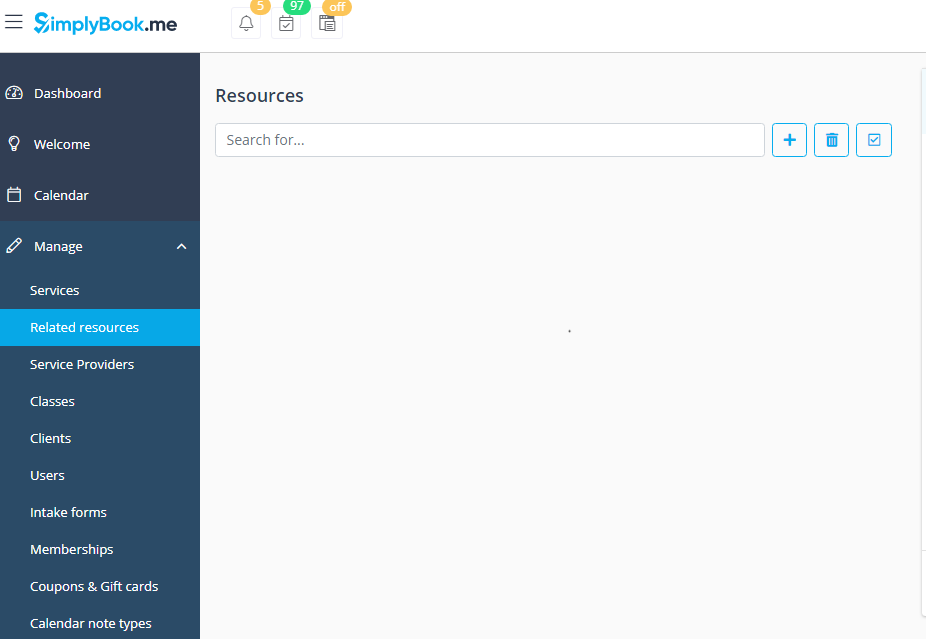
You can see here that I have created a resource type named “Massage Couch” the following question is important –
How many resources needed for a group?
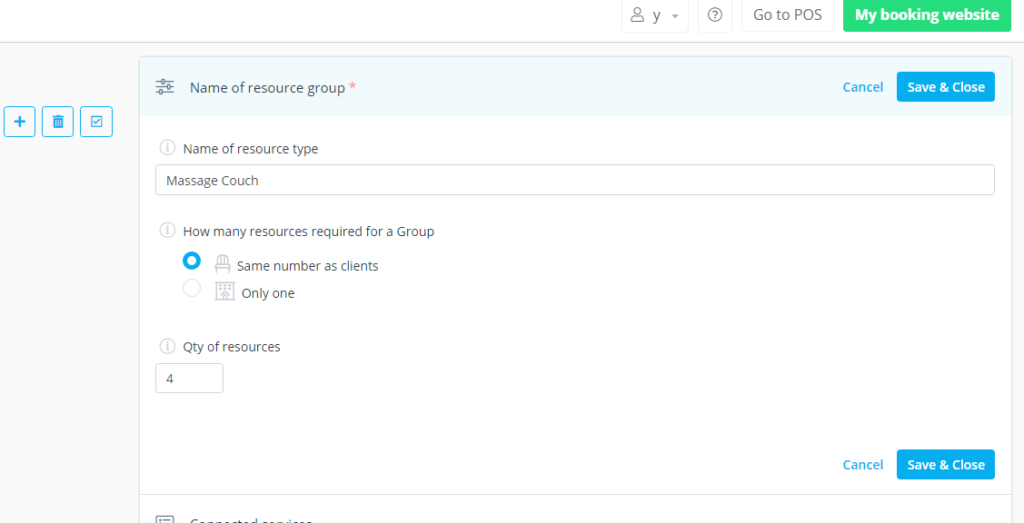
In the case of the massage couch, the answer would be “same number as clients”. However, if a group book a hot tub jacuzzi session, they would only need one hot tub between them.
Next, you will need to input the number of resources that you have available. As per the business outline, they have four massage couches. Now you have a resource which you can allocate to specific services. Make sure that you save and close the new resource when you have created it.
Allocating resources to services
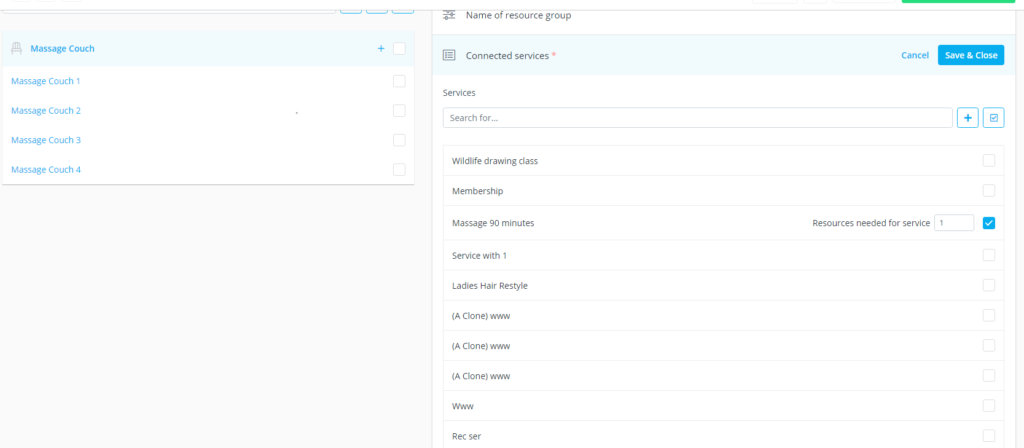
Select the resource group that you wish to allocate and go to “Connected Services”.
A list of your services will appear. If you have a broad range of services, you might want to search for the right ones. In the image above, it’s quite clear that you would only want to allocate the massage couches to the 90-minute massage. However, if you have other services that require clients to lie down, you might also want to allocate the couches to those services, too.
Limiting the Bookings
By enabling this new related resources feature, you can place restrictions on your booking, purely based on the availability of your necessary resources. It is a way to make sure that you keep your bookings and your resources balanced, without adding to your workload. If you want more detailed information about how to implement this feature, you can look at our Help centre article.
If you have other reasons for limiting bookings, whether that is because you have a need to keep specific areas staffed for safety reasons, or for security and safeguarding, you can use the Limit Bookings feature that could be more appropriate for your business



Comments
2 comments