How to Set Up Requesting a Deposit on your Booking System [VIDEO]
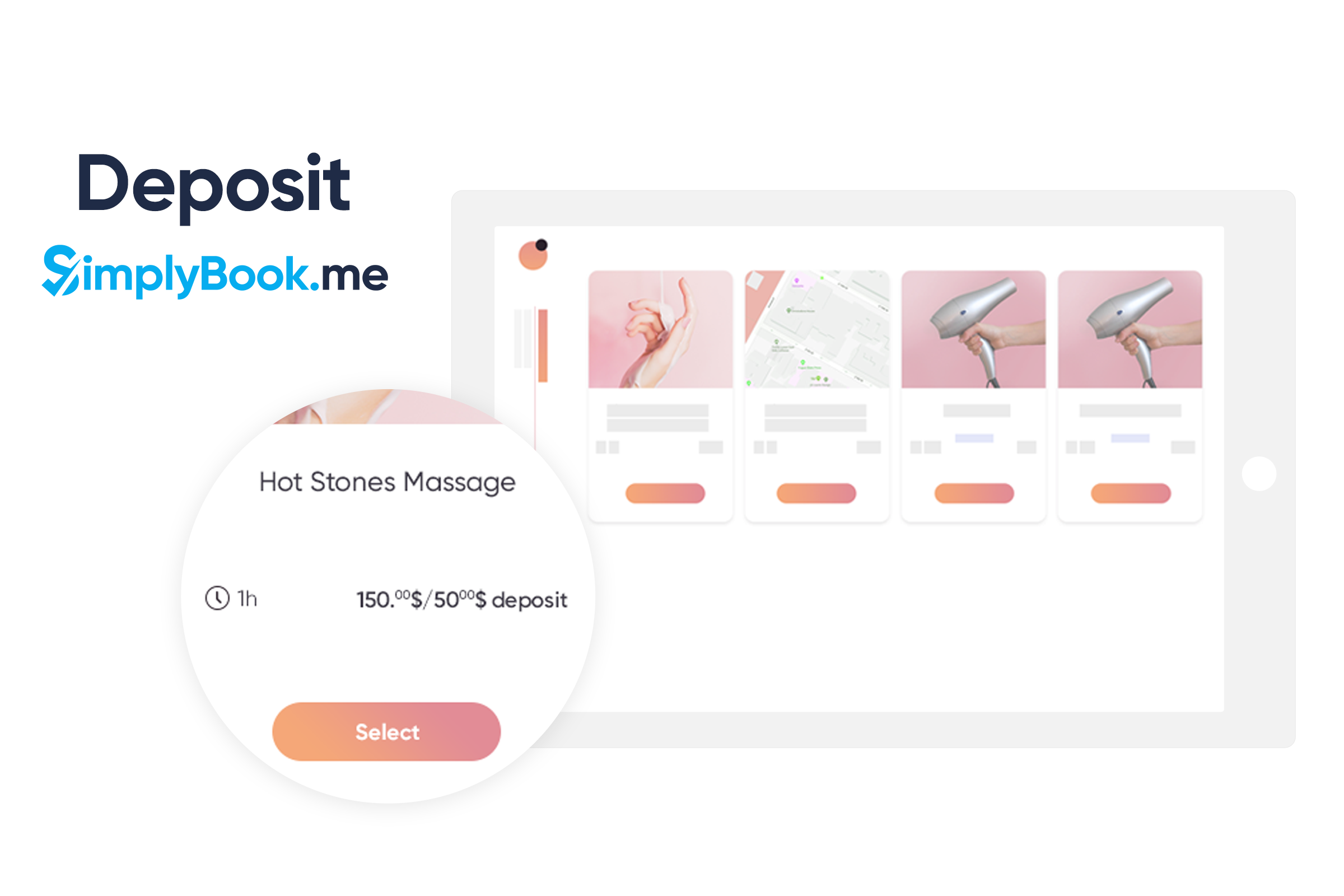
This post is also available in:
![]()
![]()
![]()
Like many other business owners, you may have decided that requesting a deposit is the best move for your business. You certainly aren’t alone and asking for a deposit at the beginning of the process only enhances the respect that a client has for your services and your time. If you are wondering why some people decide to take deposits, you might want to check out a previous article about the benefits of requesting a deposit.
Check out the video to see how to set up the deposit feature on SimplyBook.me. Alternatively, if you prefer written help, you can have a look at the help centre files.
Before you start requesting deposits…
What do you want to achieve when requesting a deposit? Do you want to protect your revenue, make a guarantee on a customer turning up, or something else? Maybe you want to make it easier for clients to spread the cost of a service. What you want to achieve with your deposits will influence how much you request at booking.
When you want to start taking deposits from your customers, you might want to consider the type of services you offer and how much you will lose if a client a) doesn’t show up and b) whether you could have filled the appointment
Some businesses might feel that the full cost of their services, if they are generally quite low, only demands a 10% deposit. However, higher-priced services, perhaps that requires ensuring equipment and supplies are ordered in, might warrant requesting a 25% deposit to cover the preparation costs.
For example, a beauty salon has treatments for eyebrow shaping and dyeing, but also do dermal fillers. The deposit request for the eyebrows would be low, say 5-10%, but the time and expense of dermal fillers would demand a higher deposit of possibly 25-50% – not t mention the benefit of spreading the cost here.
To refund or not to refund a deposit
When requesting a deposit, you will also need to consider whether your deposits are refundable under your cancellation policy. Do you have a cancellation policy in place that tells your clients what their rights are concerning cancelling or rescheduling bookings?
In your cancellation policy, you will need to state precisely the timeframe in which you will refund a deposit. Again your timeframe will depend entirely on the way your business operates. If you run a packed schedule or a company with many walk-in clients, you might want to make your deposit refundable up to 24 hours before the appointment booked. However, a party planning business will not want to allow cancellations as close as a week or even a month (think milestone birthday parties or engagements). A wedding could also be six months.
If a deposit is made online through a payment gateway, it’s a simple enough process to refund.
Rescheduling is a whole other matter; you can reschedule an appointment if a deposit has been paid. So rather than having a client complain about not getting their deposit back, you can offer to reschedule it for a more convenient time. However, you might want to limit the number of “reschedules” so that you don’t always have an empty slot being taken up.
Set up your deposit requests
So now you know what your deposits need to cover, you can start setting it up. You don’t need to apply deposits to everything, maybe just the services that require preparation and new supplies. You can apply individual deposit amounts to whichever services you like.
Remember, requesting a deposit is more than just guaranteeing that your client shows up. You get to safeguard part of your income, cover initial preparation costs and demand as much respect for your time as you respect your clients’.



Comments
0 commentsNo comments yet