Customer Service Automation: A Complete Guide – From Getting Started to Mistakes to Avoid

This post is also available in:
![]()
![]()
![]()
![]()
With today’s advances in artificial intelligence, machine learning, robotic process automation, and associated automation technologies, more and more business processes are being wholly or partly automated. As an integral part of the customer experience (CX), routine customer service automation is changing the landscape of CX design and implementation for good.
Read on to discover more about automating customer service as part of your CX automation program.
What is Customer Service Automation?
Customer service automation refers to a suite of technologies used to automate routine processes in the field of customer service.
If you’ve ever interacted with one of those little chatbots that pop up in the corner of eCommerce websites, you’ve already encountered a form of customer service automation. Perhaps you’ve been asked to ‘press 1’ to speak to a particular department by an automated call routing attendant. That is also an example of customer service automation.
Although related, customer service automation is not to be confused with another type of CX automation: sales process automation. While the two rely on many of the same tools, the ultimate goal of customer service automation is the provision of help and support for customers. In contrast, sales process automation is geared toward onboarding new customers or selling existing customers additional products.
Five Advantages of Customer Service Automation
So, what are the advantages of customer service automation? Here are just five of the reasons companies are turning to it.
1. Faster response times
If you rely entirely on human support agents, then during times of high demand, it’s likely your customers will experience delays and increased response times.
As no one likes being put on hold or waiting forever for an important email, set up concurrent calls to respond to queries and requests instantly. It helps to reduce frustration and provide a better experience for customers.

2. 24/7 customer support
Because the software doesn’t need to sleep and works the same regardless of the time of day, CX automation tools mean certain customer support functions can keep running outside of regular business hours.
This means customers in different time zones or who need assistance after office hours don’t need to wait until the next day for a human agent to be available if their issue can be dealt with automatically.
3. A seamless customer experience
As automation software can automatically sync information between different systems, it can help you provide a seamless, omnichannel experience for customers, no matter how they choose to get in touch.
This means they could use your website’s customer service portal to cancel a booking without going through a service agent. Subsequently, you can automatically sync this information to other relevant systems to stop automated reminders from going to the client, as an example.
4. Boosts the productivity of your customer service team
While advances in automation technology have always been accompanied by fears over job losses and the replacement of human workers by machines, the truth is that CX automation doesn’t outright replace your customer service team.
Instead, consider CX automation as a powerful addition to the modern customer support agent’s toolkit. By utilizing the latest automation technology, your service team will be able to handle a higher volume of customers and deal with issues faster and give more of their precious focus to complex and challenging queries.
5. Many customers prefer it
For many, especially Gen Z’s digital natives, having to call up a contact center, wait on hold, and explain your issue to an agent can seem like a lot of hassle for something as routine as returns.
An automated customer experience is a more streamlined option, and many consumers prefer it when it comes to these processes.
Getting Started
Whether it’s chatbots or call center technology, various providers of business process services specialize in CX automation. You can enlist an automation platform to help you implement automated customer service bots on your website. There are even CMS chatbot plug-ins that are preconfigured to serve the most common customer requirements.
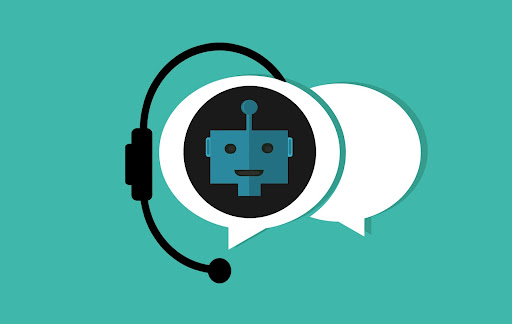
When designing a strategy for customer service automation, it’s best to start with the easiest processes to automate but will still be beneficial to your customer. For example, enabling a chatbot to answer the top five FAQs is a simple-to-implement feature with a high impact for relatively little effort.
Common Mistakes
In the past, customer service automation got a bad reputation for being a clunky alternative to human communication. Businesses found it was awkward to use and often led to frustration.
Thankfully, the discipline has evolved since then. As voice recognition and natural language processing technologies have developed in leaps and bounds, modern CX automation needn’t cause unnecessary friction.
Nevertheless, there are still some things you should avoid if you want to provide the best service to your customers.
1. Assuming automation software will run itself
The “set it and forget it” mentality assumes that once you’ve automated a process, you can leave it to run without further input. This isn’t true. The best way to use any automation tool is to measure performance and tweak it as needed consistently.
Collect customer feedback and any relevant data to assess how smoothly your automated customer service processes are running. This will help you pick up on any issues or bugs that need solving.
2. Using the wrong customer service automation tools
While there’s plenty of generic automation software out there that promises to automate any process, it’s best to use a customized tool for the specific task at hand.
For example, if you have a website that allows visitors to book online appointments, consider a booking plug-in specifically designed to automate booking and scheduling.
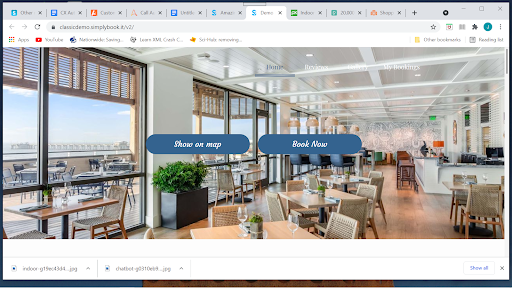
3. Not offering alternative customer service channels
Not everyone loves dealing with bots and automatic attendants. There are also many unique and complex issues your customers have that you cannot fix with automation.
Make sure there’s always an option for customers to get in touch with queries or complaints that a human needs to tackle, even if it’s just an email or contact address.
4. Poor oversight
No matter how intelligent your automatic systems are, there will be times when they make mistakes or don’t work correctly.
Institute a rigorous oversight framework to avoid poorly performing CX automation and catch any bugs before they become a problem.
5. Losing the human touch by trying to automate too much
One of the temptations with automation generally is to go too far. If customers start to feel like a company doesn’t care or they only ever receive automated responses, they may decide to go elsewhere.
Remember, to keep things personal and avoid over-automation. Think of automation technology and human customer support agents as working in tandem to deliver a hybrid service model for customers.
Isn’t it time to automate your customer service? With our handy guide to help you, you can be sure you’re getting off on the right foot!
Guest Author Bio: Tammy Wood – Director of Global Technical SEO

Tammy Wood – Director of Global Technical SEO
Tammy Wood is the Director of Technical SEO at Automation Anywhere, an AI automation platform. She has 20+ years in the SEO industry, and with this experience, she often takes a leadership role by mentoring and training newer search engine optimization experts. Here is her LinkedIn.



Comments
0 commentsNo comments yet