Anti-Fraud & Spam Protection – Just in time for Safer Internet Day
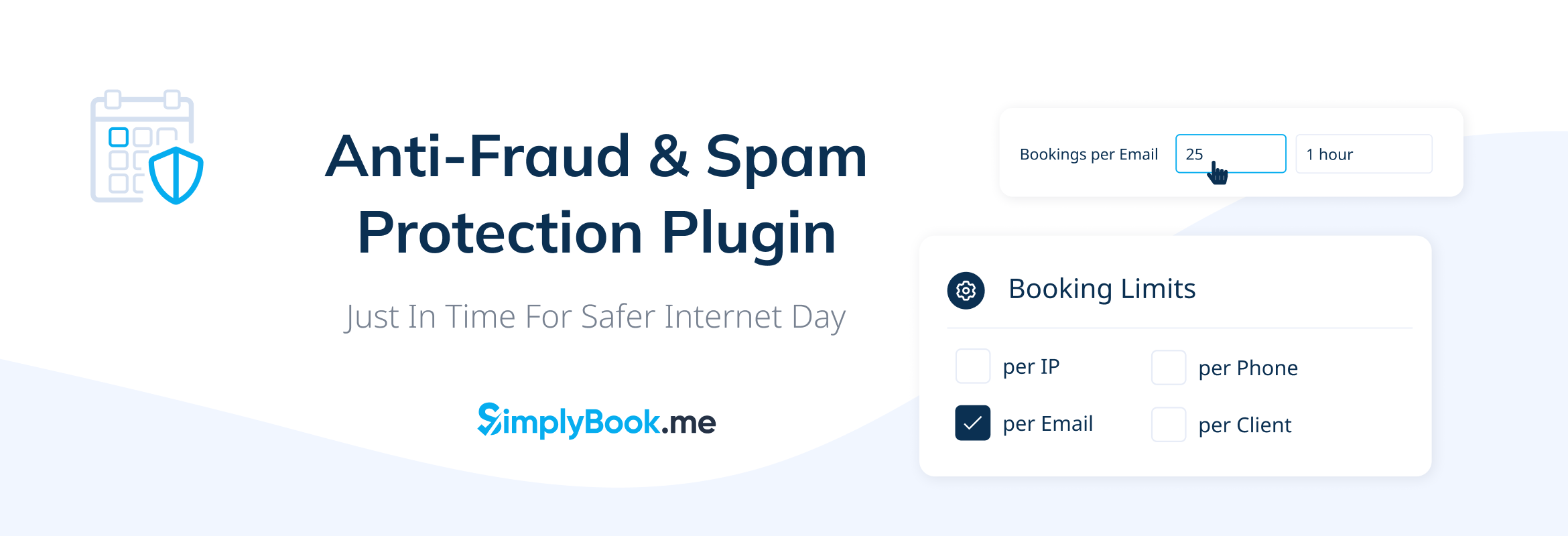
This post is also available in:
![]()
![]()
![]()
![]()
This week we have rapidly released our Anti-Fraud and Spam Protection feature. Our developers have created and released it so quickly that I barely knew it was coming. However, as today is Safer Internet Day, it’s only appropriate that our amazing devs have noticed a problem, devised a solution, and completed the task quickly.
Keeping Your Business Safe from External Threats
You might not think you are susceptible to external threats if you are a small business, but almost everyone has competitors, and everyone has a weakness. I’m not suggesting that competitors might discover they’re losing too many customers to you, so they decide to spam book your booking page. Indeed, no one would be so evil…
But it is not outside the realms of possibility. If someone can see a path to profit by fair means or foul, those without a functioning moral compass would choose profit first.
Anti-Fraud Aspects
Sadly, fraud is an unfortunate side effect of so many businesses operating online. If someone can make a profit by defrauding you, there will be someone who tries. It’s an unfortunate aspect of human nature – not everyone is a good person.
For every event, ticket scalpers buy up vast numbers of entry tickets and sell them for a profit – sometimes 2 and 3 times the original entry price.
It’s not just events that are susceptible. Government agencies, local council offices, essential operations, and more are open to potentially having their operations high-jacked by someone wanting to make a profit.
And this is where spam protection comes into force.
Spam Protection
Protecting your booking system from spam means eliminating the option for scam artists and opportunists to make bulk bookings.
Let’s use the ticket scalper as an example. A single person or organisation could book hundreds of tickets for an event online. Think Glastonbury in the UK or Burning Man. All they need to do is sit in the queue and book as many tickets as possible with a single step, and then sell those tickets at a massive profit because these events sell out quickly.
Using several methods, you can use spam protection to shield your business from this type of action. Limiting bookings by
- IP Address
- Email Address
- Phone Number
- Per Visitor/Client
It is no longer easy for a scalp to book hundreds of tickets when they can only book five at once.
Sure, there are way around the email address – most people have multiples these days. However, it’s a lot harder if they have to move to a different location because you have already flagged their IP address as having secured a limited number of tickets.
You could use all the methods and enable spam protection in force for your booking page.
How the Anti-Fraud and Spam Protection Feature Works
Since I have had some time to work with this feature, I can honestly say it is one of the most straightforward and intuitive features, and you can set it all up from one page on your interface.
From your Dashboard, go to Custom Features and select Security and Data Protection.
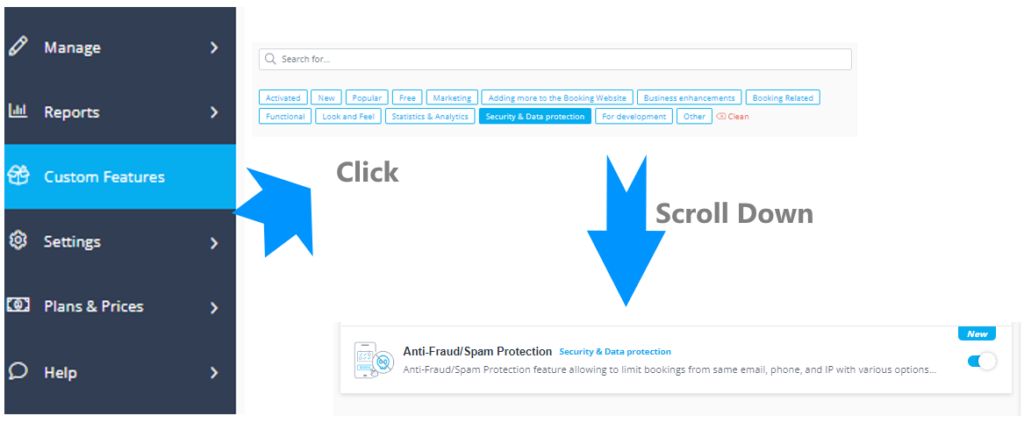
Either toggle the switch here or enable the feature as shown below.
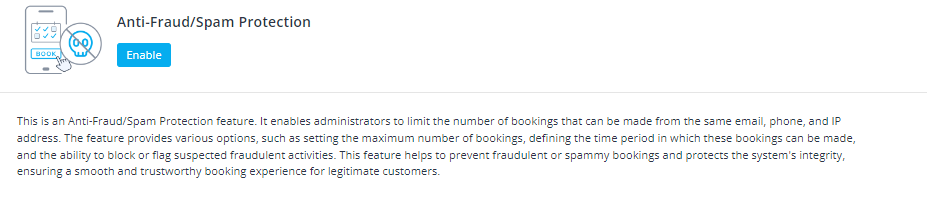
Once you have enabled the Anti-Fraud and Spam Protection feature, you will see all configuration options on one page for ease of set-up.
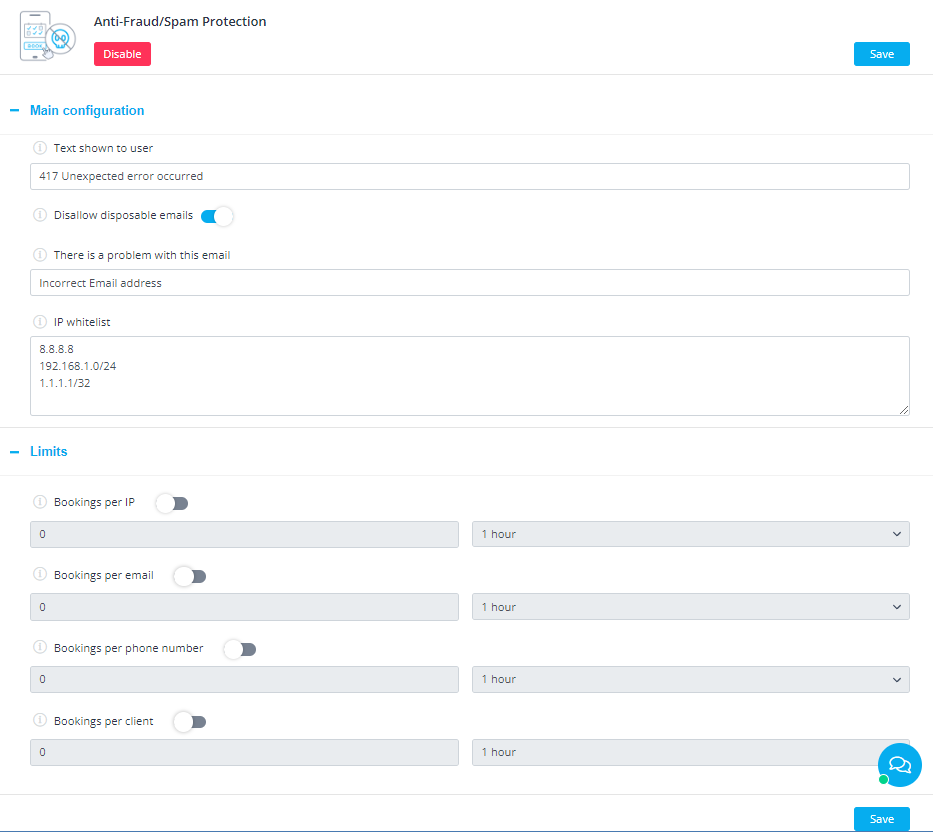
Main Configuration
This section allows you to customise the messages you send to clients who breach the spam protection limits.

- Text shown to user – Customise your text here to let the user know there is an issue with their booking
- Disallow Disposable Emails – Many spammers have a massive library of single-use emails available for use when defrauding.
- There is a problem with this email address – There are several email domains and TLDs (top-level domains) that are notoriously used for fraudulent purposes. Otherwise, this might indicate that the user has already reached their booking limit.
- IP Whitelist – If you have corporate clients who routinely make large bookings, such as training whole departments, or securing local refuse collection, etc., you can whitelist their IP address (192.168.1.0) or IP range (192.168.1.0/24). You can ask your corporate clients to provide this so you can streamline their booking experience.
Limits
This section allows you to set specific limits for your booking system.
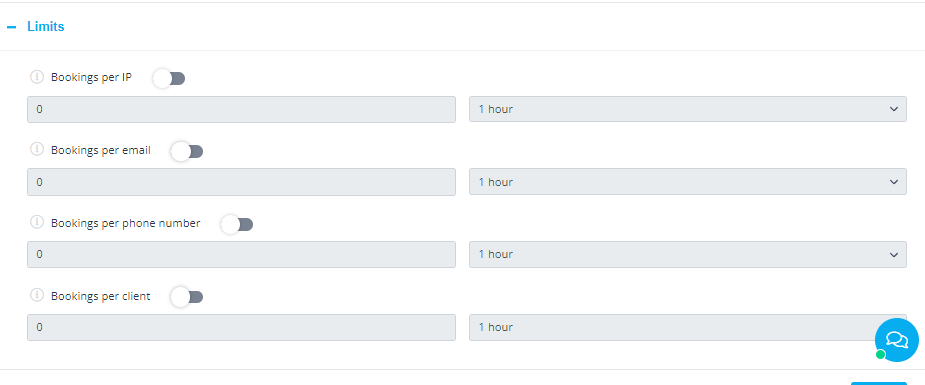
You don’t have to use all these options; you can toggle the switches to indicate which limits you want to enforce.
Limit Booking Numbers
If your event or service is very popular and books up very quickly, you would be advised to use the Limit bookings by IP to prevent bots from making dozens of bookings at once.
If you have clients with a nasty habit of booking multiple appointments to ensure against having to miss out if they have to cancel, you could limit by client/visitor or by phone number. Most people don’t have more than two or maybe three phone numbers, whereas many have up to 20 email addresses (yes, I admit it, I’m one of those people) and can cycle through them.
Limit Time Before Making More Bookings
When you look at the timings or the limits, that will depend on your business type and model. Suppose you have a few extensive event-type appointments with tickets and entry restrictions; you might want to make this time scale much longer than an hour and possibly up to a month. Conversely, if you make class schedules only a few days in advance as they become available, you might like to make the limit 6 hours.
Your time limit will also depend on the limit you place on the number of bookings.
For example, you have a client who regularly makes bookings for a day of pampering once a month. They go all-out with a mani-pedi, false nails, facial treatments, waxing, and sauna and finish it with a full body massage. But they have to make sure they can get all the appointments following each other. Otherwise, they might be sitting around waiting between treatments in nothing but a towel or robe. If you have limited the number of bookings to four and you have set the timing to six hours, they will be super-cross if their treatment timeline is no longer available by the time they can make their further two bookings six hours later.
Anti-Fraud & Spam Protection in Time for Safer Internet Day
Safer Internet Day is an event observed worldwide every year to raise awareness about online safety and promote the safe and responsible use of the internet. The aim is to educate people, especially children and young people, about the potential risks and dangers of the internet and to empower them to use technology safely and securely. It is a day to promote the positive and safe use of digital technology, promoting well-being and the positive power of the internet.
In summary, the Anti-Fraud & Spam Protection feature allows admins to restrict the number of bookings that users can make from the same IP, email, client account or phone number. This feature has several restriction options, such as setting the maximum number of bookings, declining single-use email addresses and the time scales in which bookings can be made. This newest feature in SimplyBook.me’s collection helps prevent fraudulent and spammy bookings, protects the system’s integrity and facilitates a smooth and trustworthy scheduling experience for legitimate clients.



Comments
0 commentsNo comments yet