‘Tags’: Experience Organized Simplicity With SimplyBook.me!
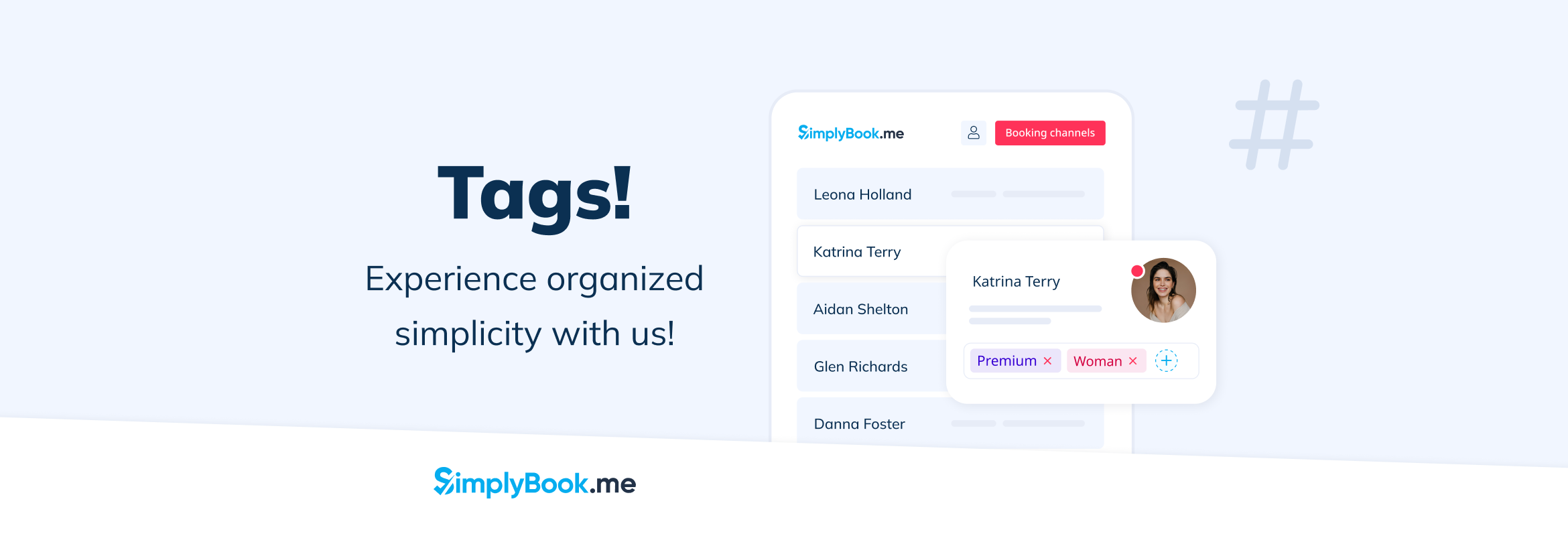
This post is also available in:
![]()
![]()
![]()
![]()
Introducing Tags
Discover a whole new level of organization with our latest feature release at SimplyBook.me! We’re thrilled to introduce “Tags,” a feature designed to make your client management smoother and more intuitive. As your reliable scheduling partner, we continually strive to enhance your experience and provide tools that align perfectly with your business needs.
Effortless Client Management
Our new “Tags” feature is all about ease and efficiency. With this feature, assigning one or more custom tags to your clients is a breeze. Whether it’s categorizing clients based on preferences, appointment history, or any other criteria, “Tags” enables you to filter and access client information swiftly in reports, calendars, and other functionalities. This advanced organization feature is crafted to structure your client interactions effectively, saving you time and avoiding any scheduling hassles.
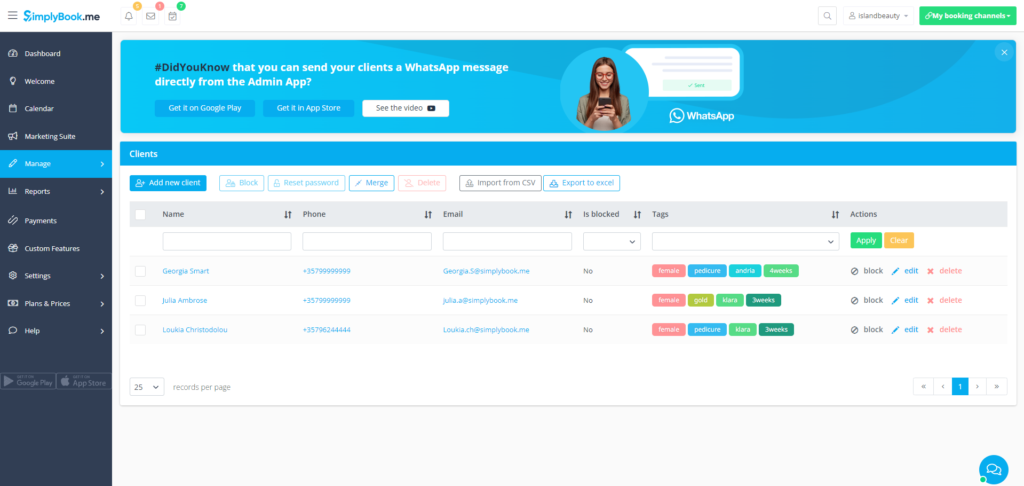
Enhanced Customisation for Your Unique Needs
We believe in providing a platform that evolves with your business. The “Tags” feature brings a level of customization that caters to your specific requirements seamlessly. Tailor each tag to resonate with your business operations, whether it’s managing coupons, gift cards, tickets, memberships, or anything else. This enhanced functionality allows for a more adaptable client management system, ensuring your scheduling platform remains an asset, not a hindrance.
Practical Applications of ‘Tags’
Here are some examples of how “Tags” can be utilized in your business:
1) Client Preferences:
- Tag clients based on their preferences such as preferred staff member, service, or appointment time. This can help in personalizing their future appointments.
2) Membership Levels:
- Easily identify and organize clients based on their membership levels by tagging them as “Silver”, “Gold”, or “Platinum” members.
3) Marketing Campaigns:
- Tag clients who have opted-in for marketing communications or who were acquired through specific marketing campaigns for better segmentation.
4) Appointment Histories:
- Use tags to note the frequency of client visits or types of services used, helping to tailor both service offerings and marketing initiatives.
5) Special Requirements:
- Tag clients who have specific needs or requirements, ensuring that these important details are easily accessible to staff.
6)Payment Status:
- Keep track of payment statuses by tagging clients as “Paid”, “Unpaid”, or “Partial Payment”, aiding in financial management.
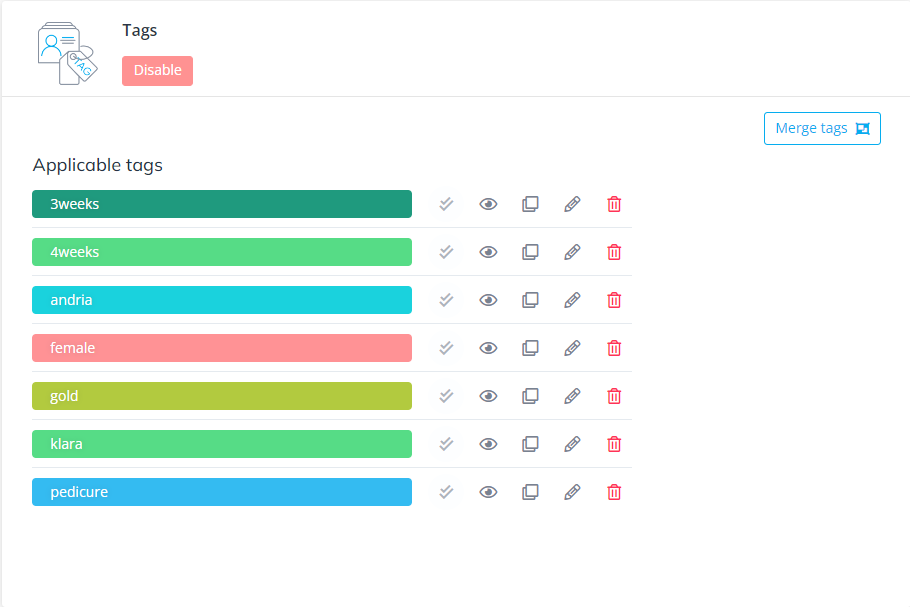
Experience Organized Simplicity
Simplicity and organization are the core benefits of introducing “Tags” to your client management toolkit. Navigate through your client data with ease, enjoying a cleaner, more organized view of your schedules and client information. Our mission at SimplyBook.me is to continually offer features like “Tags” that simplify your scheduling processes, freeing up more time for you to focus on what’s truly important – growing your business.
Conclusion
Elevate your scheduling experience with SimplyBook.me and explore the enhanced organization and customization possibilities with our new “Tags” feature. Ready to take your client management up a notch? Dive into the “Tags” feature today and see how effortless client management can be!
For a step-by-step guide on setting up “Tags” on your platform, visit our Help Center.
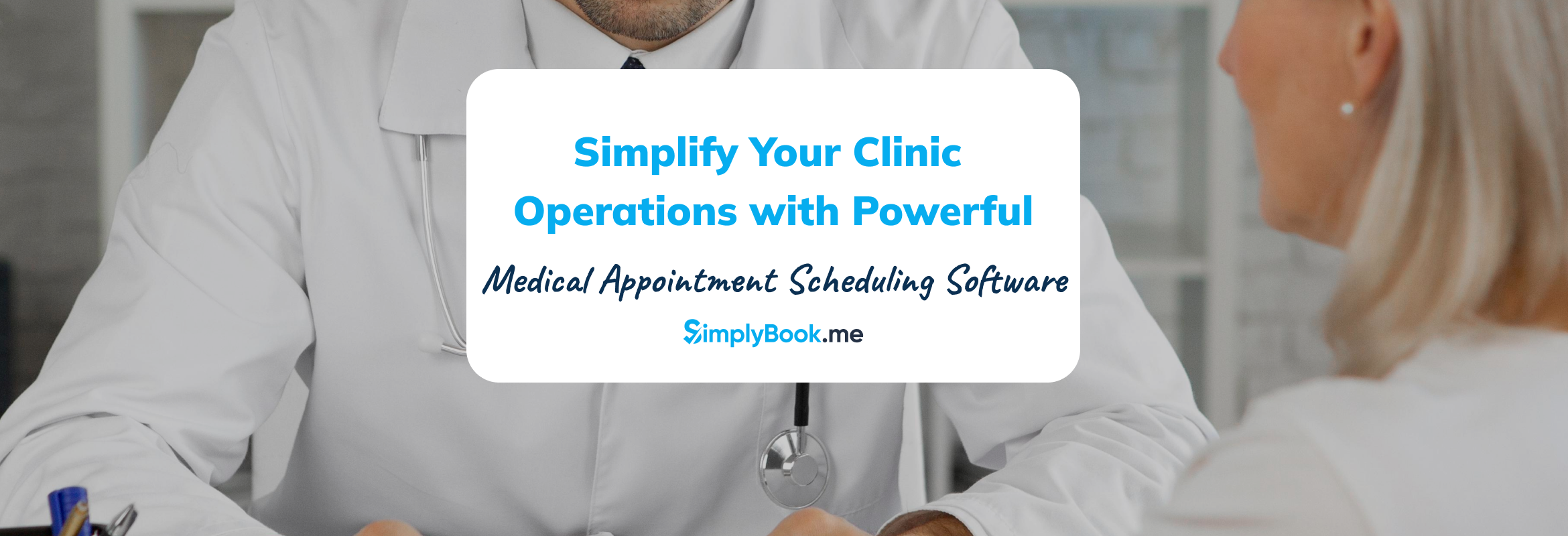


Comments
0 commentsNo comments yet