Remote Meeting Efficiency and Productivity – A Complete Guide
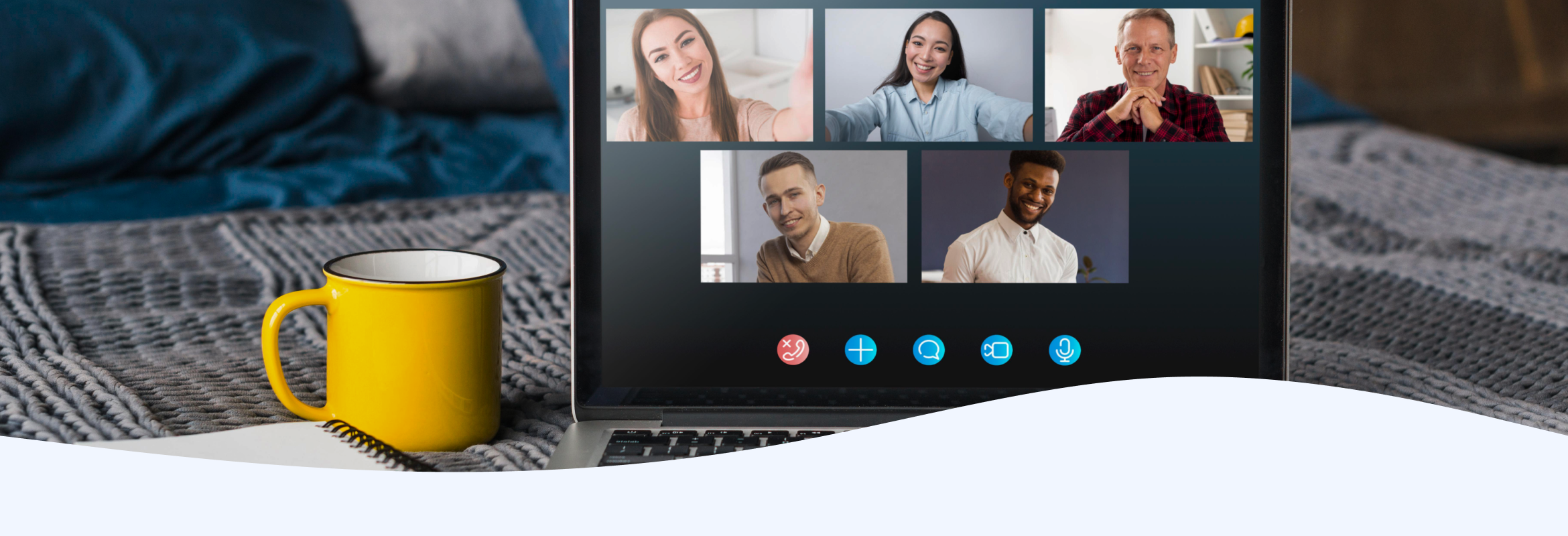
This post is also available in:
![]()
![]()
![]()
![]()
Introduction
Over the past couple of years, there has been a shift in how traditional office jobs moved to remote working with the global pandemic. Since the pandemic has subsided, many companies have kept remote working or hybrid working as part of their culture. With this in mind, it could be that your entire office is working from home, or some are in the office, and some are at home, so it’s essential to consider these when setting up a meeting.
One of the common misconceptions about remote working is that remote meetings are less productive than face-to-face meetings. While this holds some truth, there is always the possibility of improving things like this. So, how can you make remote meetings more productive and efficient?
A general tip for Managing Remote Teams
One of the challenges of remote working is usually the gelling of a team. It can be pretty tricky to get to know each other personally whilst only being online, so it’s essential to make time and effort for this.
One tip known to help is having a daily huddle with the team. Usually, these take place first thing in the morning when the team has their coffee, and it’s generally a catch-up on how are things at home, what is on the agenda for the day, and if anyone needs help with something. Having a daily huddle can strengthen the working relationships and the teamwork of the team.
Planning the Remote Meeting
Planning the meeting is critical to making remote meetings as effective and efficient as possible. There can be a lot of work to arrange a meeting, but the more you do it, the easier and more streamlined it will become. The first step is to ask yourself some simple questions – see below.
Is a Meeting Necessary?
You have to ask yourself, “is a meeting necessary, or can it be done over email?”Most meetings could be an email conversation a lot of the time, so why waste your and others’ time. Having a meeting for something that could be done over email is partially why meetings can be seen as unproductive. However, if your team is fully remote, it may be more beneficial to have a meeting rather than email, so consider both.
Who Should Participate?
The next part is to consider who should attend the meeting. These should be people related to the topic or project and can either provide valuable insight or have input on it. There is nothing worse than sitting in a meeting and wondering why you are there, so only invite relevant people who will contribute positively to the meeting.
Choosing a Suitable Time
When hosting any kind of meeting, remote or face-to-face, it’s always good to be courteous. This is especially true when choosing a time for the meeting. Let’s face it; no one wants to wake up at 6 am for a meeting, do they? Well, not many people do, at least.
Therefore, always consider the different time zones of the participants and be courteous. It’s also best to set the meeting for a time when productivity levels are high, as this will help the meeting to flow smoothly and get the most productive results possible.
When setting the time for a meeting, consider everything that needs to be discussed. Should the meeting be half an hour, forty minutes, or an hour? It’s best to choose a duration that allows you to discuss everything, but not too much time that the meeting will drag on for more than is necessary.
An excellent tip with this is to try as much as possible to stay within the meeting duration. Microsoft Teams has a great feature that reminds you when five minutes are remaining in the meeting, reminding you to wrap things up.
Creating an Agenda
Creating an agenda helps organise the meeting to ensure all necessary aspects are covered. The agenda should include; the topics that need to be addressed and a record of attendees.
Everything should be put on the agenda so that everyone can see what they are responsible for and why they are needed in the meeting. There should also be space for important notes and decisions made during the session and a place for any next steps. The most important thing is to note who is responsible for doing what. It’s helpful to share the agenda with everyone before the meeting and have it open to be updated and shared with everyone after the meeting.
For longer meetings, it’s good to add short breaks so that everyone can grab a coffee and use the restroom. Sometimes if it’s an incredibly long meeting, it’s good to plan a lunch break and share it beforehand so that they are aware and can prepare.
Sending the Invite
Naturally, the next step would be to send the invite to the participants. Now that you’ve decided who needs to attend and why they should be there, it’s time to send the meeting request. In the request, be sure to add the agenda so that everyone can have a look before the meeting.
The meeting
At the start of the meeting, it’s essential to allow time for everyone to join and expect some technical issues; it usually happens, so you might as well plan for it! Once everyone has joined, try to ensure everyone has their camera on; although it’s unnecessary, it makes it more personal when talking.
To get started, it’s good to either do an initial round if it’s people meeting for the first time or to do a catch-up round if everyone knows each other. This way, it makes everyone feel comfortable and breaks the ice a bit.
During the meeting, be sure to have the schedule on a shared screen and keep it updated with new information. Doing so keeps everyone focused on the topic at hand and reduces distractions. It’s essential to make it clear what the next steps are and who is responsible for doing what, by adding these details to the plan, it holds everyone accountable.
For the most engagement in remote meetings, use the tools available. Whether you are using Zoom, Skype, Microsoft Teams, or something else, they all have features to help remote meetings run smoothly. Features like emojis to raise your hand, thumbs up, etc., and other features like whiteboard and polls. Each software has different features, so explore your options to find which software works best for you.
Engagement in meetings is crucial – but how do you get people engaged?
First, ensure the meeting is facilitated, as this helps the meeting flow in the right direction. Secondly, ask the participants questions. What are their thoughts? Can they see any issues with this idea? It’s important to make everyone feel free to participate.
After the meeting
Once the meeting is over, check the agenda to ensure it’s up to date with all the new information. It’s a good idea to do this straight after the meeting while everything is still fresh in your head. Once everything is up to date, send the updated version to all the participants. Doing so allows everyone to know and be reminded of their responsibilities for the next meeting. If something needs to be done, it’s a gentle reminder for them.
Conclusion
Ensuring remote meetings are efficient and productive can be a big task but using the guide and tips above will help your meetings to run smoothly. Overall, the more remote meetings you partake in, the more tips and tricks you can pick up from others, and you’ll have your own way of making sure your meetings are as productive and efficient as possible.


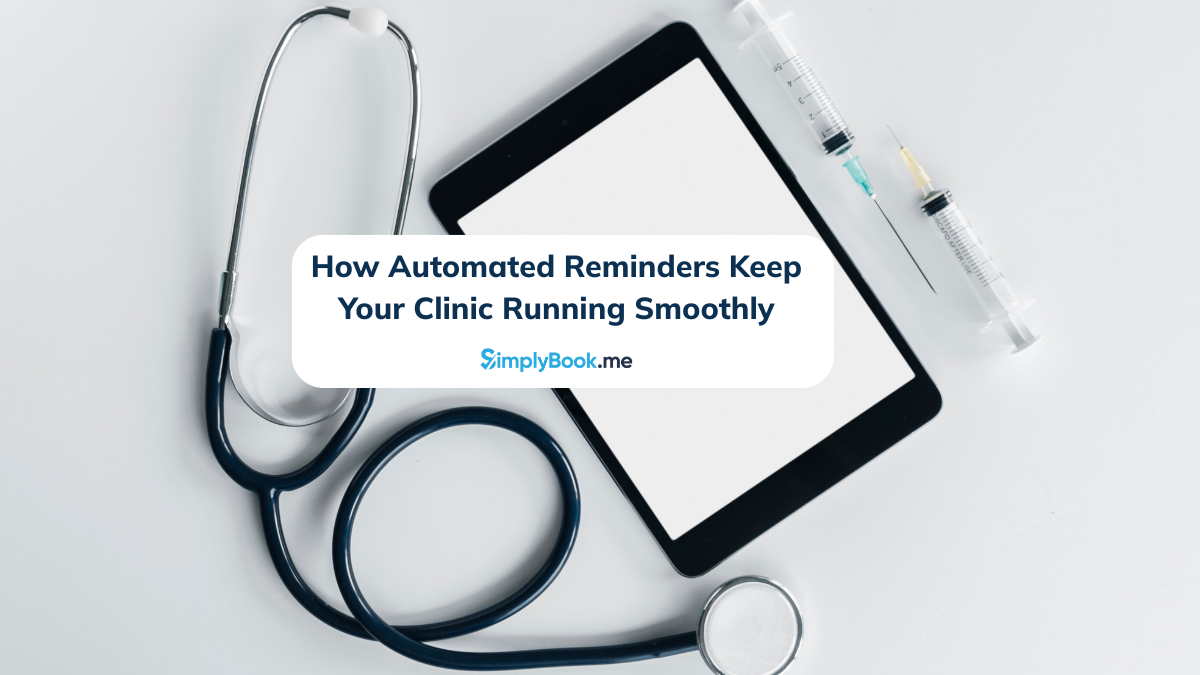
Comments
0 commentsNo comments yet