MS Teams with SimplyBook.me Scheduling [VIDEO]
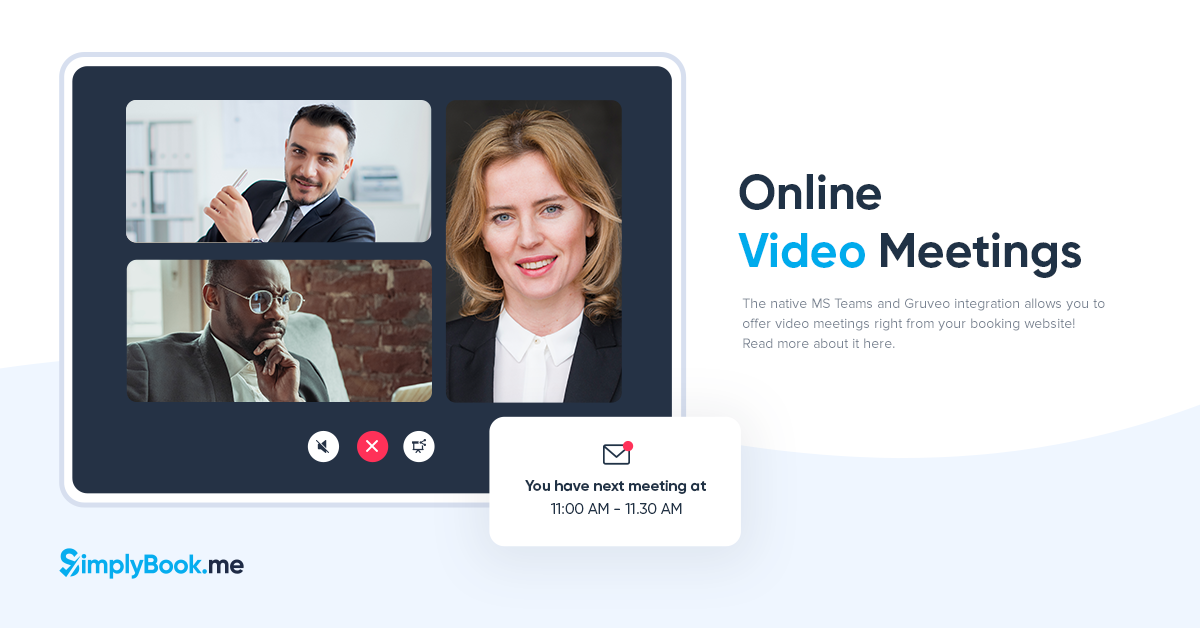
This post is also available in:
![]()
![]()
![]()
If your online video meetings have been getting out of hand while lockdown was in force, you know you need to integrate the provision of online virtual services into your online appointment system. The most recent addition to the SimplyBook.me platform is the integration of MS Teams into our scheduling system. Check out the video to see how it works and how you can set it up in your SimplyBook.me booking website.
We’re not new to the online video calling system. We have had Gruveo integration for several years now. However, with increased interest and need for virtual online meetings, we decided it was time to develop our options to gel with our clients’ needs.
Bringing a New Channel for Video Meetings with MS Teams
MS Teams is the next step in developing easy access online video meetings for scheduled appointments. It’s a brilliant addition to our existing integration with Gruveo. However, it also works differently, with additional benefits that some of our clients might need.
Not all video calling platforms work for everyone, some businesses need or want different functions to make their online video meetings as effective as possible.
How MS Teams Works with your Booking Website
Unlike Gruveo, MS Teams works with your booking website to host the video calls with your clients. Rather than taking clients to a separate web browser for the call, your clients can click a link from their booking history, or their email reminder, which will take them to a video call on your booking website.
We know that some clients might be wary about being directed to a website they don’t know. It’s understandable. With the MS Teams online video appointments with SimplyBook.me, they only go to a different page on your booking website; a site they already know and trust. Client trust is so important, especially when dealing with sensitive business or personal information transmitted over the internet.
Security and Data Protection
We have always taken security and data protection seriously, it’s the reason most of our security custom features are free with any subscription. Our HIPAA compliant feature makes SimplyBook.me an excellent system for medical centres and clinics because it complies with the strictest measures required for protecting patient data. With the addition of MS Teams video meetings, we now have a video appointment feature that accommodates the HIPAA requirements for the medical community.
Balancing Popularity, Value, and Security.
When deciding which partners would integrate best with our system and for our clients, we had to opt for an excellent overall candidate. One that would work with our system seamlessly. MS Teams has the benefit of addressing the major requirements that we and our clients demand. Besides meeting similar requirements of your clients and customers. While there are more popular and widely used video calling platforms, few fit the criteria of being secure, great value, and popular.
Everyone has heard of Microsoft. Moreover, a large proportion of the business world uses Microsoft software; Windows, MS Office, MS Azure, Microsoft 365, to name a few. It is not a vast leap to include MS Teams to the list of tools in your software.
SimplyBook.me and MS Teams
We’re thrilled with our development and integration of another online video appointment channel for our clients. With remote appointments increasing in popularity and necessity, it has become vital for a business to cultivate an alternative to physical meetings. This is not the endpoint of video call scheduling development for us, merely the start of continuing development. Meanwhile, you can check out how MS Teams integrates with your booking website and how it works in the video.
For more detailed information on how to activate and use MS Teams with SimplyBook.me, you can read the step-by-step instructions in our help centre



Comments
5 comments