Introducing SimplyBook.me’s AI Search Bar
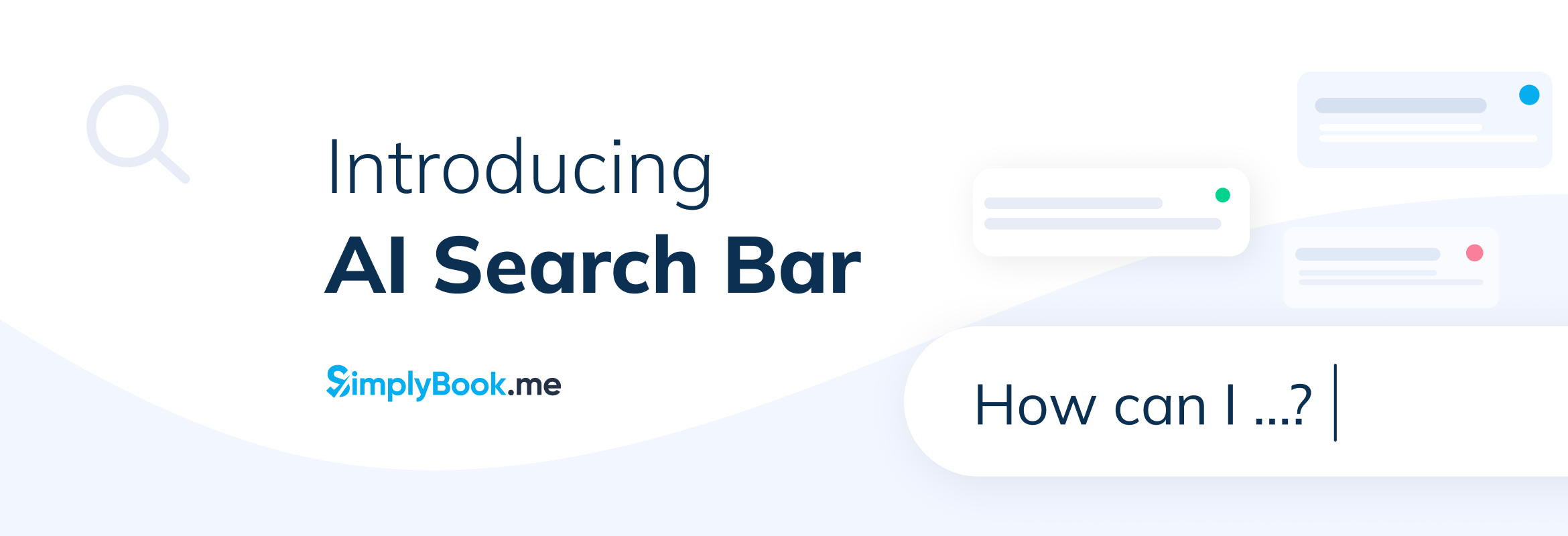
This post is also available in:
![]()
![]()
![]()
![]()
We’re thrilled to unveil the latest enhancement to the SimplyBook.me admin interface: a state-of-the-art AI search bar. This tool is not just a new feature; it represents a notable enhancement in how you interact with our platform, making every search more intuitive, efficient, and intelligent.
What is the AI Search Bar?
The AI search bar is a sleek addition to the SimplyBook.me admin panel, designed to understand and anticipate your needs. It does more than just search—it uses Artificial Intelligence to offer suggestions that are tailored to the management of your booking system.
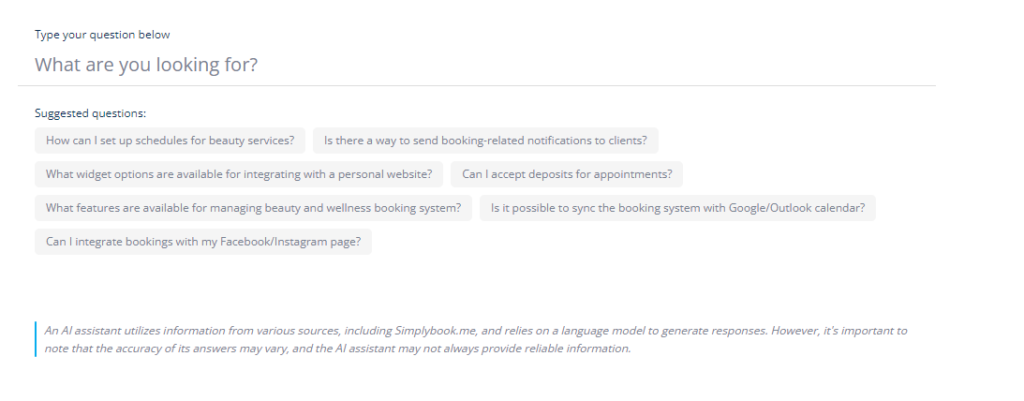
When conducting a basic search for “Facebook Integration,” the AI Search generates a variety of suggestions, as illustrated below. Additionally, there’s a “Useful Links” section on the right, which proves to be extremely helpful. The link labeled “settings” provides direct access to the custom feature, and the help center link directs you to pertinent articles. Furthermore, the video tutorial link guides you to relevant video tutorials.
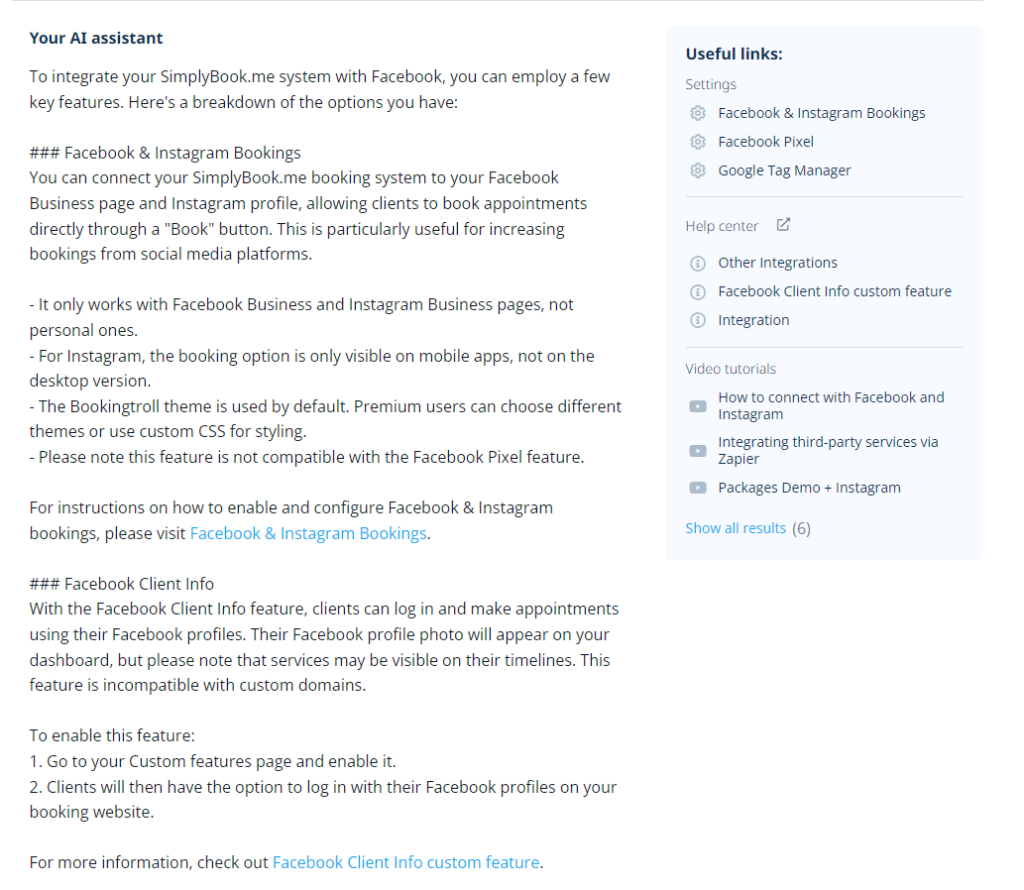
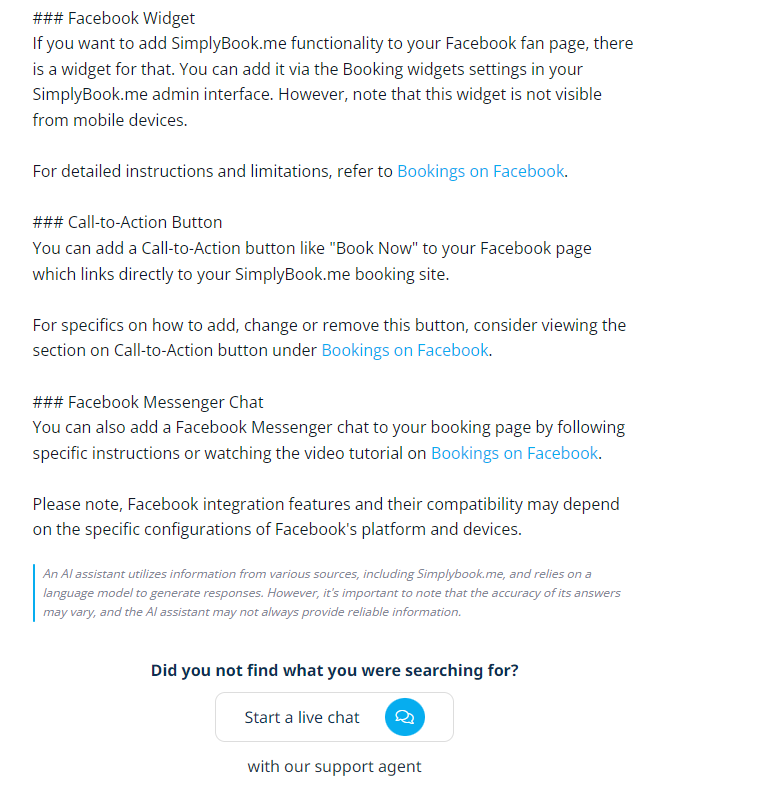
Key Features:
- Intuitive Suggestions: The search bar prompts you with questions and suggestions, like “How can I set up schedules for beauty services?” or “Can I integrate bookings with my Facebook/Instagram page?”
- Natural Language Processing (NLP): You can type questions in everyday language and the system will understand. Ask, “Is there a way to send booking-related notifications to clients?” and the AI will guide you to the right place.
- Instantaneous Navigation: The search bar is your shortcut to any part of the admin interface. Need to know “What widget options are available for integrating with a personal website?” The answer is just a click away.
- Adaptive Learning: It learns from your interaction patterns, so the more you use it, the better it serves you.
Using the AI Search Bar with Examples:
The AI search bar is intuitive by design. Here’s how it works with real examples:
- Scheduling Services:
- Query: “How can I set up schedules for beauty services?”
- Result: The search bar will direct you to the “Schedule Service” interface where you can manage and customise your service times.

- Client Notifications:
- Query: “Is there a way to send booking-related notifications to clients?”
- Result: You’ll be taken to the “Email and SMS Settings” where you can configure notifications for appointments.
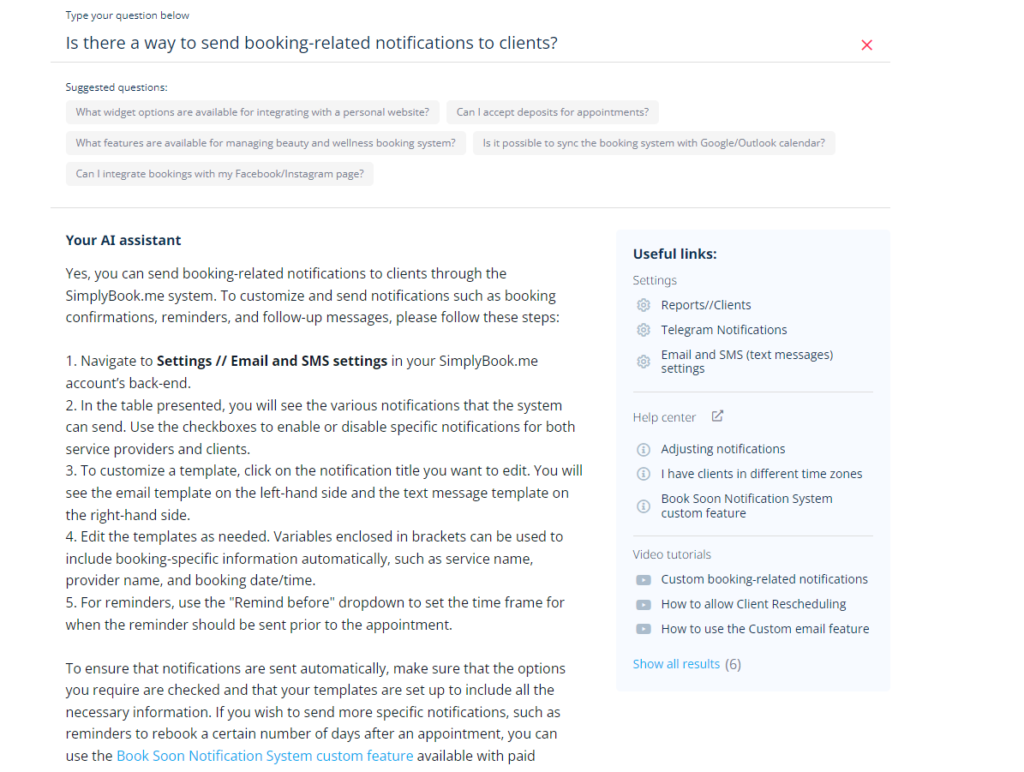
- Deposits and Payments:
- Query: “Can I accept deposits for appointments?”
- Result: The system will show you the “Accept Deposits” custom feature where you can enable deposits and payments.
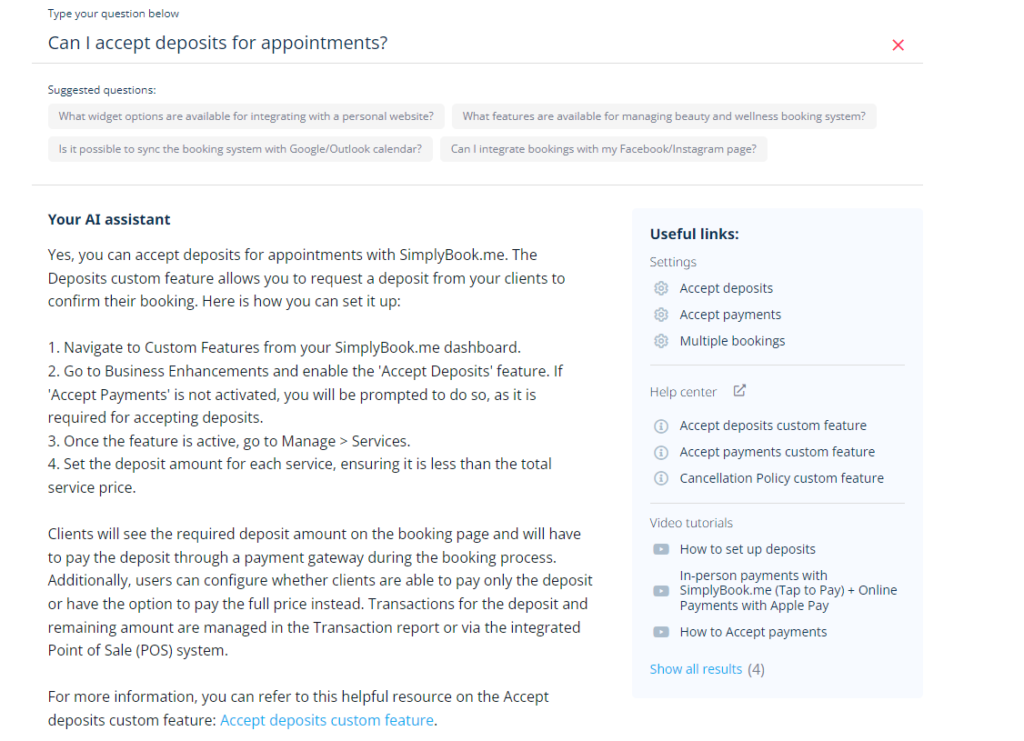
- Calendar Syncing:
- Query: “Is it possible to sync the booking system with Google/Outlook calendar?”
- Result: The AI will present you with integration options for calendar synchronisation.
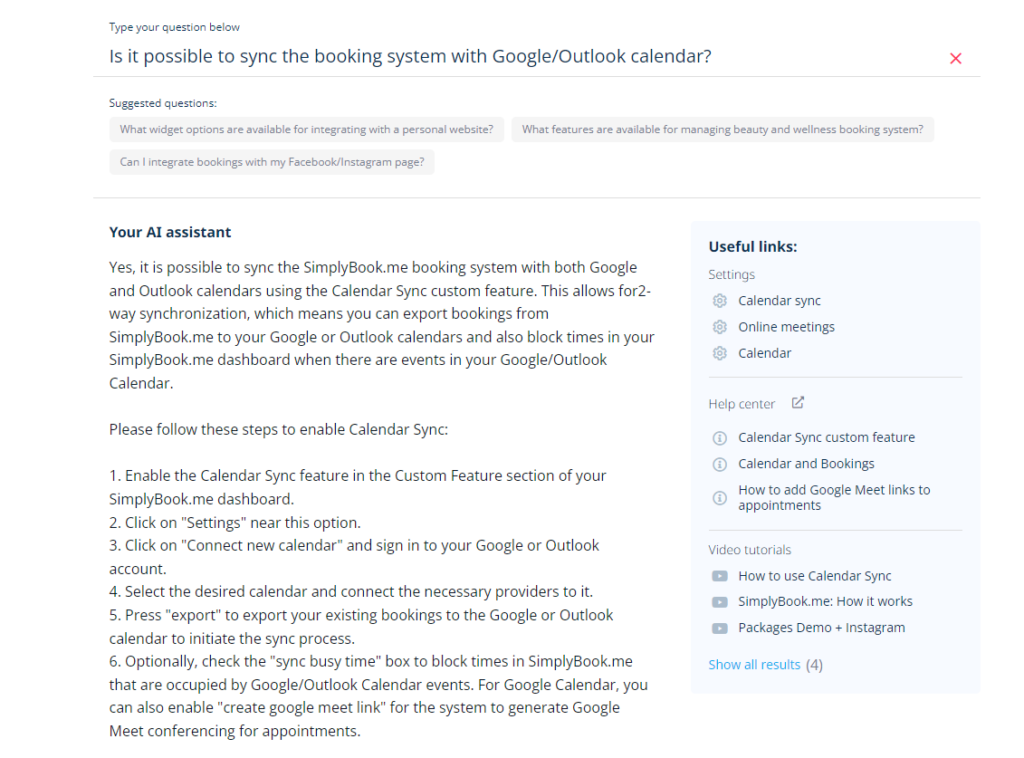
- Social Media Integration:
- Query: “Can I integrate bookings with my Facebook/Instagram page?”
- Result: You’ll find the social media integration tools to link your booking system with your social platforms.
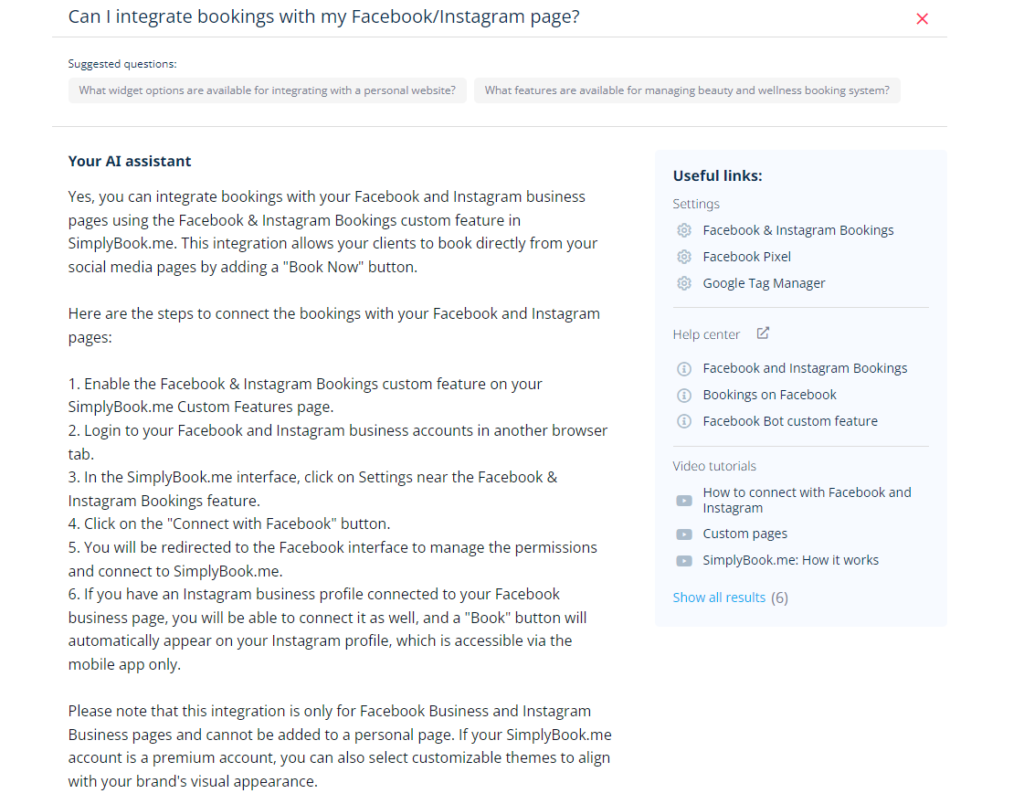
Conclusion:
The new AI search bar transforms the SimplyBook.me admin interface into a dynamic, responsive, and intelligent workspace that adapts to your needs. It’s more than a tool; it’s a partner in your business management, designed to save you time and make your workflow more fluid. Dive in and experience a smarter way to manage your bookings today!




Comments
0 commentsNo comments yet