How to Customise a Booking and Management System for YOUR Needs [VIDEO]

This post is also available in:
![]()
![]()
![]()
It’s challenging to choose a booking system and management tool that accurately reflects your needs as a solo service provider or a growing company. The different options available can be confusing. You never know if you’ve made the right choice until you’ve used it for a while. Do you need a simple online booking system? Or do you need a fully comprehensive suite of features to manage as much of your business as possible?
Do you look at a system that has dozens of features that are all payable and think,
“It’s useless without paying lots of money for all the features I need.”
It’s a common and cynical misconception that any system with payable extras is not functional on its own. Okay, admittedly some online systems and management tools aren’t operational without paying an exorbitant fee for the extras. We live and learn.
Starting with a flexible and fully operational core system
If you want a booking system that will
- manage your bookings and working hours
- let your clients schedule their appointments online,
- send appointment reminders,
- is secure,
- and give you an online booking website,
then SimplyBook.me is a great place to start.
All of those things make the core of our system, yet most of that is flexible to fit different service types and their specific practices.
Whatever your service type from advice and professional consultation to photography, fitness training, and beauty – every single service business needs to allocate time and resources to the services they provide. That’s why appointment booking is the central foundation of the SimplyBook.me system.
However, we know that all service businesses require different approaches, this is where you customise your booking system to your company’s needs.
Customise & Make it Yours
Even from the very core system, you can build a customised booking and management system that will work for you.
Design Settings
The design settings determine what your clients will see, so you need to get it right for your business, your brand identity, and the convenience and ease of your clients. The way you customise the design settings will allow you to create a unique website design for your business. Images, logos, text and even the language you use is all customisable.
Calendar Layout
How do you want your calendar to appear to your clients, do you want to show only a single day, a week or even a month of available appointments? If you’re going to set your appointments to specific time intervals, such as 15, 30 or 60 minutes, this is also something that you can do.
Service Providers & Services
Give as much or as little information as you like about you, or any other staff members or partners that will provide the services in your business.
Get descriptive and detailed about your services, show what you can do and give as much information as possible. This is where you talk to to your clients and tell them how fabulous your services are.
Building Outwards with Custom Features
From here on out, the features you add to your booking and management system depend entirely on your business needs and what you want the system to do for you.
If you don’t want or need any extra features to make the SimplyBook.me system work for you, that’s all good. You already have a customised booking website for your clients, an admin dashboard to help you manage those appointments, and a lot of free time you don’t have to spend taking phone calls.
However, maybe you want more from the system. Or perhaps you are growing beyond the realms of the basic subscription.
The number of custom features you can use will depend on the subscription to SimplyBook.me that you choose. From one custom feature with the free subscription up to unlimited features with the premium subscription
What Are Custom Features?
The video does a superb job of explaining what the custom features are. They’re the extras that you might find useful, need for your specific business type, or want to make your life easier.
Not all custom features will count in your subscription package. Some of them are free to use, especially the ones regarding security and client information.
Custom features are yet another way that you can build an ideal booking and management tool that fits your business like a glove.
While we can’t begin to imagine which particular custom feature might help you, we do have some insight gained from thousands of clients across several service industries and we have put together our findings on those most commonly used features for each industry.
For a full list of our custom features, you can see them here.
How is SimplyBook.me Right for You?
I said before that you can never really know if you’ve chosen the right tool for your business until you use it for a while. No problem. To ensure you can create a system that is custom-tailored to your business, we offer a 14-day trial that is commitment-free (no credit card details required).
For the period of 14 days, you get full access to almost all of our custom features. So, you can build the perfect online booking system, maximise your business management options, and save time doing it.
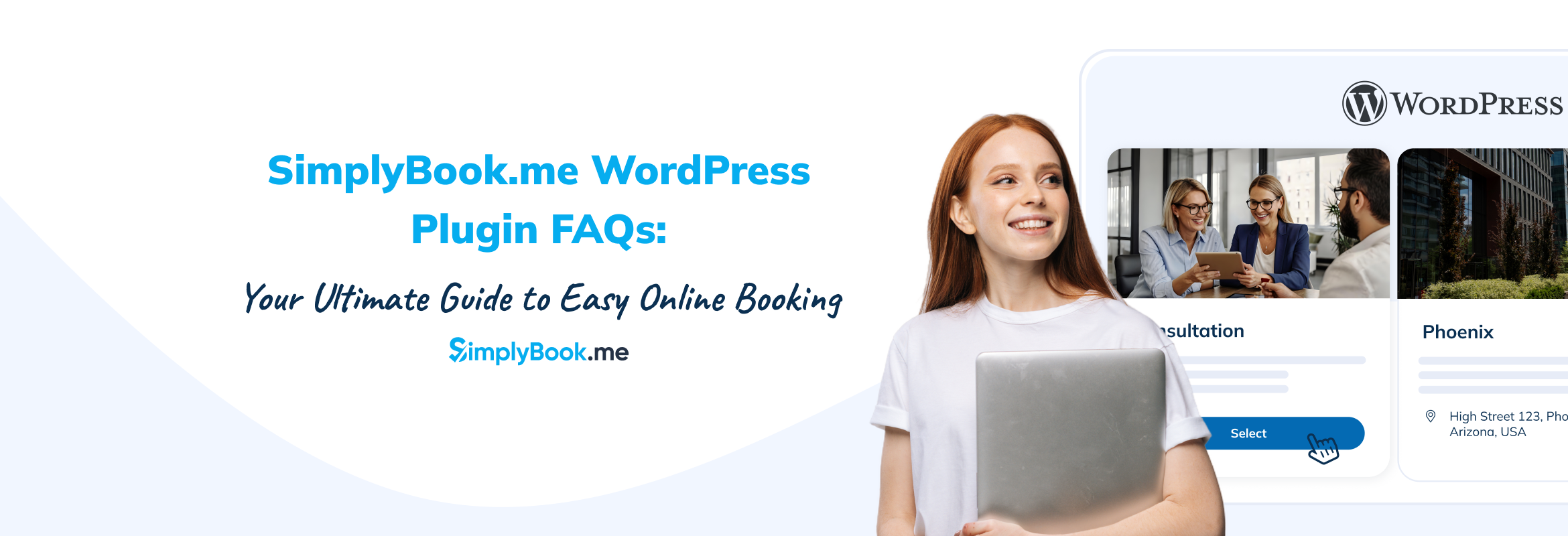


Comments
0 commentsNo comments yet