What’s New at SimplyBook.me – March Highlights!

This post is also available in:
![]()
![]()
![]()
![]()
Spring is in the air, and we, the team at SimplyBook.me, have been busy as bees rolling out a suite of new features and updates to make managing your business even smoother. March has been a month of significant enhancements, from marketing campaign tools to integrations and usability improvements. Here’s everything you need to know about our latest developments:
1. Launch Your Marketing Campaigns:
Now you can easily send marketing campaigns to your clients using email, SMS, and push notifications channels. Engaging your clientele has never been this straightforward and versatile! This is a feature that has been months in development and elevates SimplyBook.me to become even more of a client relationship system.
2. Zoom Integration for Online Meetings:
A Native Zoom integration has been added to our Online Video Meeting custom feature, allowing seamless integration with this popular video meetings tool for your online appointments. If you are accepting meetings and using fixed links to organize them, try out this feature. We are certain you will find it very useful.

3. Revolut API Integration Update:
Our integration with Revolut has been updated to the latest API v2, ensuring smoother transactions and enhanced security. Since Revolut is a popular payment method in many countries, its smooth operation is key for clients. This can significantly boost your revenues. Definitely check it out if you’re accepting, or want to add Revolut to the payment processing methods that you offer.
4. ‘Make Me Look Busy’ Enhancement:
We’ve added a new option to our “Make Me Look Busy” feature, allowing you to minimize gaps by showing time slots close to already booked times. This is a highly requested add-on to this feature, which works wonders while you’re building your business. It ensures that you don’t necessarily want people to know you have plenty of available slots. You know the game, if it is sought after, everyone wants it, while if it is available for all, it is less exciting.
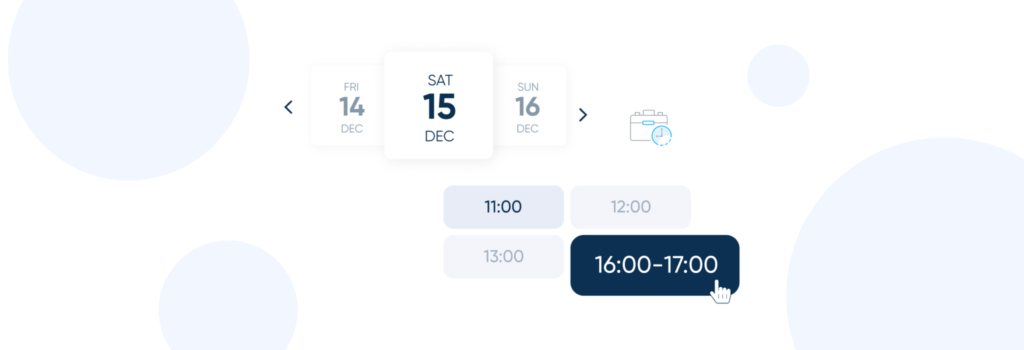
5. Junior Employee Access for Paid Bookings:
Junior employees can now make bookings with payments enabled, allowing for the creation of orders/invoices, a significant change from our previous policy. There was an issue concerning this where it was not obvious for junior employees to handle sales with payments involved. This has now been fixed and now works like it should work! Juniors should of course be able to make monetary sales without having access to the full blown SBpay.me payment system that is used to process all your payments from all your payment providers.
6. Special Days Improvement for Non-Working Days:
We’ve refined the handling of non-working special days. There is now less confusion when you want to open a special day, slot for a provider on a special day off for the company. Overall small enhancement, but for those who ran into this issue, certainly a very nice improvement. If you never had an issue here, then there is nothing to check, but when you use it, it should be a bit better than it was before.
7. Scheduling Setup Overhaul:
For easier and faster schedule setup, we’ve replaced sliders with dropdowns in the Settings section for services, providers, and classes, and added a “copy” option. This has been a very opinionated issue on our side where members have been on team drop-down or team sliders as both solutions are better than the other in certain circumstances. After consulting with some of our clients we have decided that overall it will be simpler for users to set open/closed slots with drop downs rather than sliders. We hope you like this update and will not be too surprised when going back to update your availability slots!
8. Dashboard Enhancements in SBPay:
A comparison graph has been added to the SBPay dashboard, enabling you to visually compare sales for different periods. Yes, you actually do have some amazing stats if you login to your payment system, and there are plenty of things that you may be missing if you are not entering there regularly to check things out. But don’t despair, you can do this anytime you feel like it!
Wrap up:
We’re excited about these updates and believe they will significantly contribute to the efficiency and success of your business. As always, we’re here to support you every step of the way and look forward to your feedback.
Thank you for being a valued part of the SimplyBook.me community. Here’s to a successful month ahead!
Warmest regards,
The SimplyBook.me Team




Comments
0 commentsNo comments yet