Elevate Your Website with SimplyBook.me’s WordPress Plugin

This post is also available in:
![]()
![]()
We’re excited to introduce our latest integration: SimplyBook.me’s integration with WordPress! This new integration brings together the best of both worlds, empowering businesses to enhance their online presence and streamline their booking processes like never before.
Why You Should Use WordPress for Your Business
Seamless Website Integration:
With our WordPress integration, you can effortlessly embed your SimplyBook.me booking system directly into your WordPress website. Seamlessly integrate your booking process into your site for a cohesive and professional online experience.
Customisation Options:
Tailor your booking widget to match the look and feel of your website. Choose from various customisation options to ensure a seamless and branded booking experience for your clients.
Enhanced User Experience:
Provide your clients with a hassle-free booking experience directly from your website. With a user-friendly interface and intuitive navigation, your clients can easily schedule appointments or book services without ever leaving your site.
Key Features of the WordPress Integration
Easy Setup:
Setting up the integration is simple. Our step-by-step guide below makes it simple to embed your booking system into your WordPress site, so you can start accepting appointments in no time.
Seamless Integration:
Integrate your booking widget seamlessly into your WordPress pages or posts using a shortcode or block. No coding required – it’s as easy as copy and paste!
Mobile Responsiveness:
Ensure a seamless booking experience for your clients, whether they’re accessing your site from a desktop, tablet, or mobile device. Our booking widget is fully responsive, adapting to any screen size for optimal usability.
Comprehensive Support:
Our dedicated support team is here to assist you every step of the way. From initial setup to ongoing maintenance, we’re committed to ensuring your success with our WordPress integration.
How to Set Up
1. In your WordPress admin interface navigate to Plugins -> Add new Plugin and search for Simplybook.
Install it and Activate.
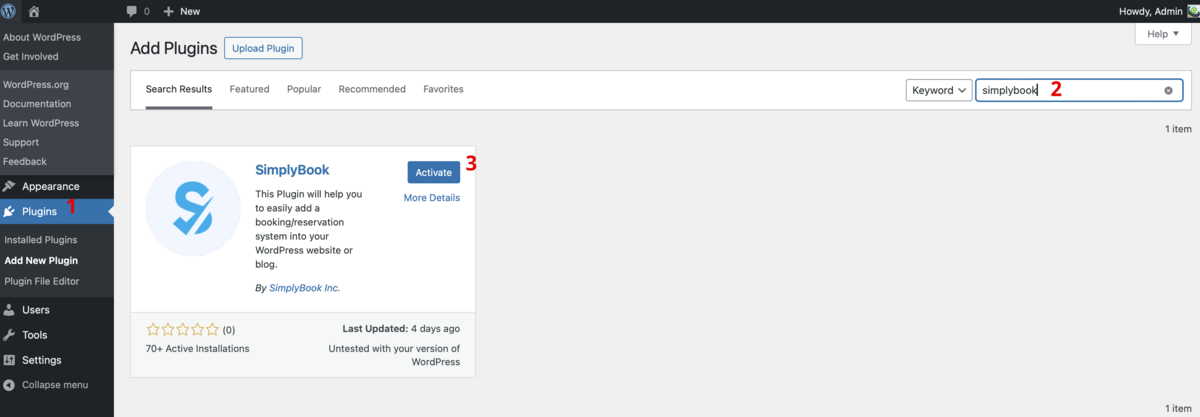
2. Navigate to plugin Settings.
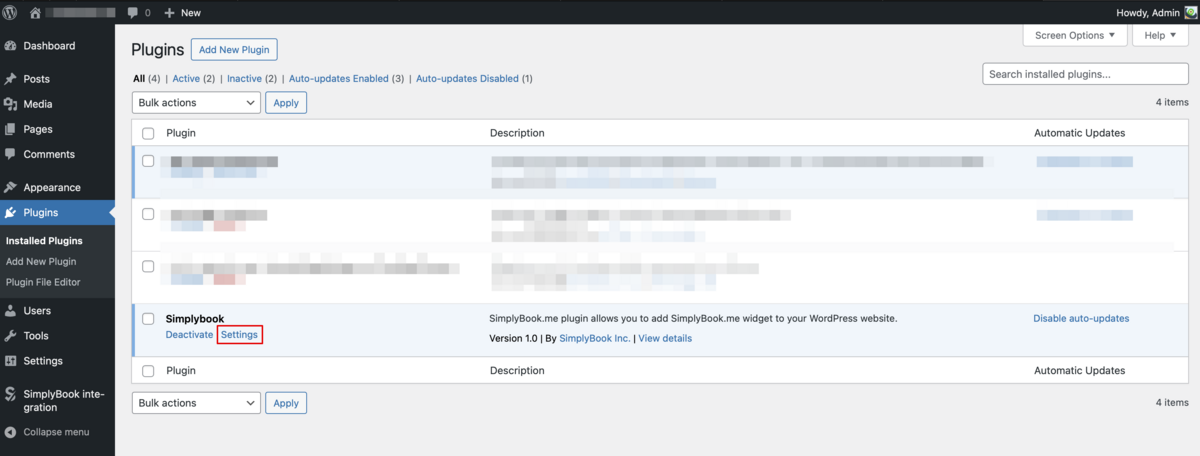
3. If you already have an account with SimplyBook.me please choose the login option there.
If you have not created it yet, simply click on registration option and sign up following the suggested steps.
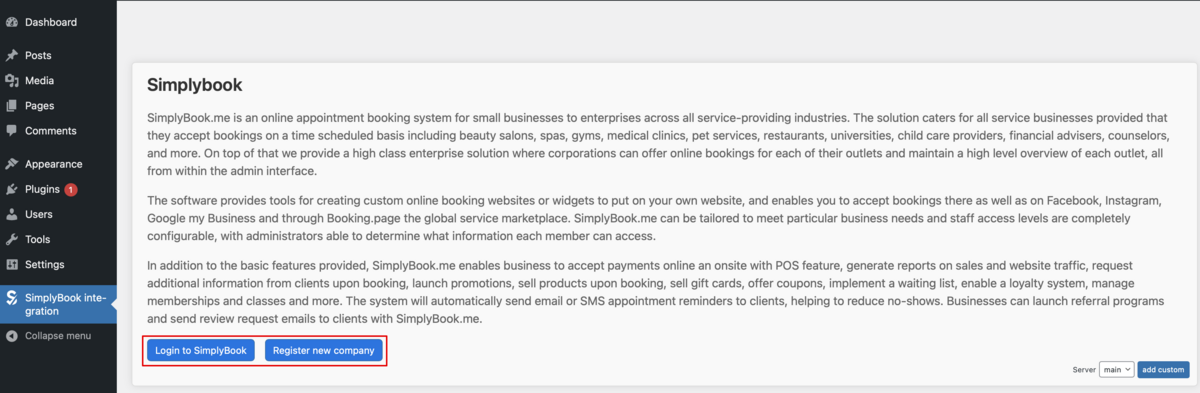
4. Log in providing company login, user login and password.
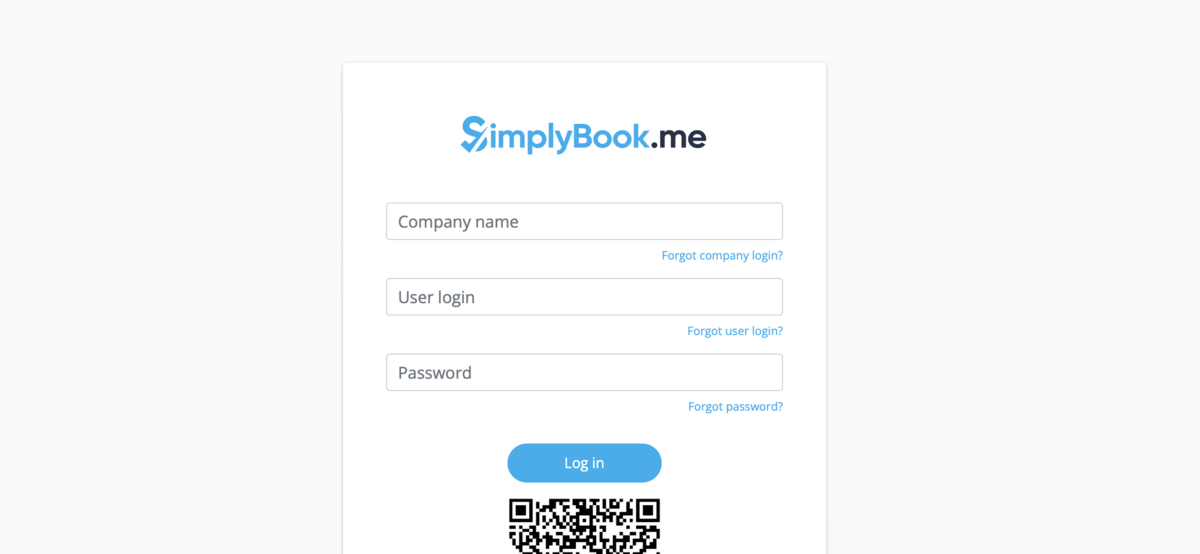
5. Confirm the connection between SimplyBook.me account and your WordPress system.You will get the one-time code to finalise the connection.
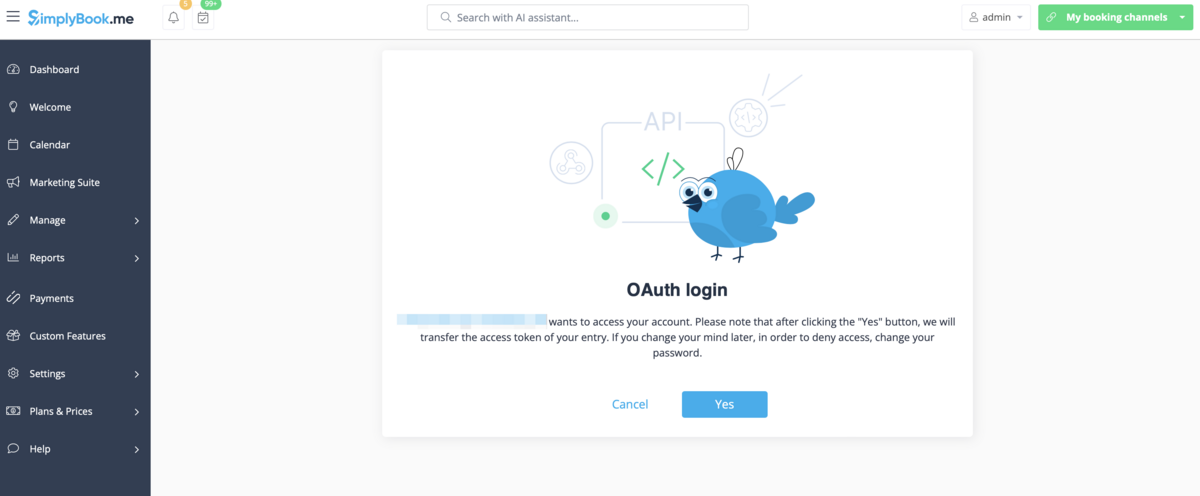
6. Adjust the design settings for your widget.
You can also select some predefined options for the plugin if necessary.
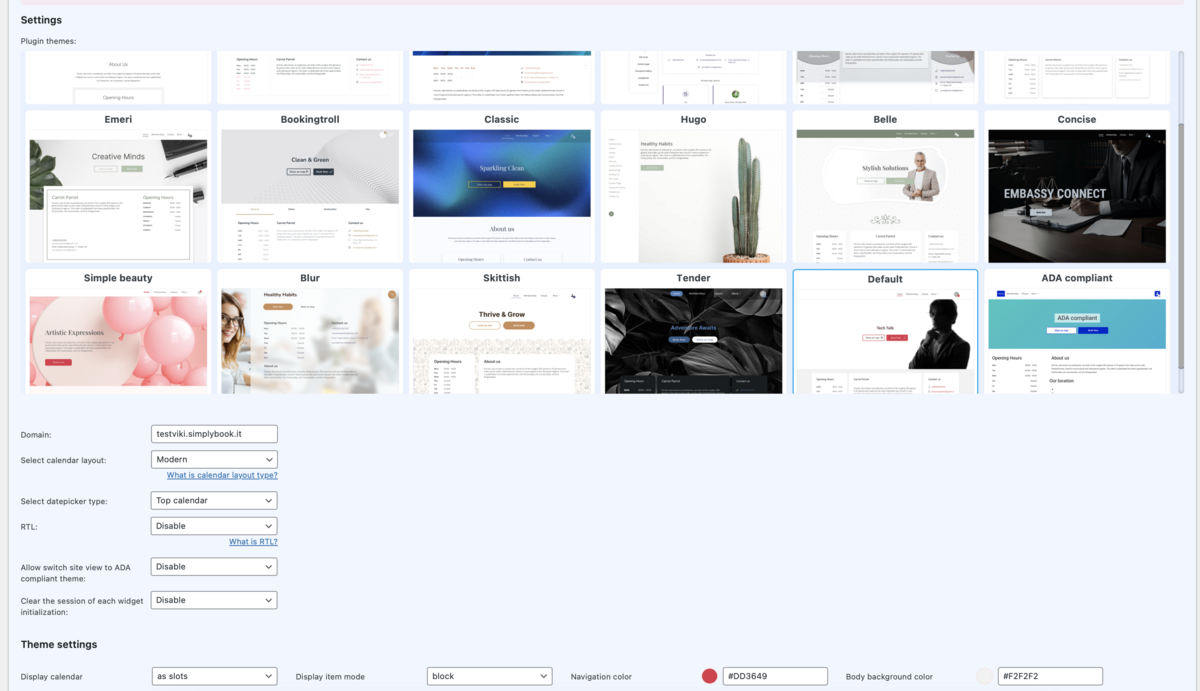
7. Scroll the page to the bottom, save settings and navigate to Pages section of your WordPress interface.
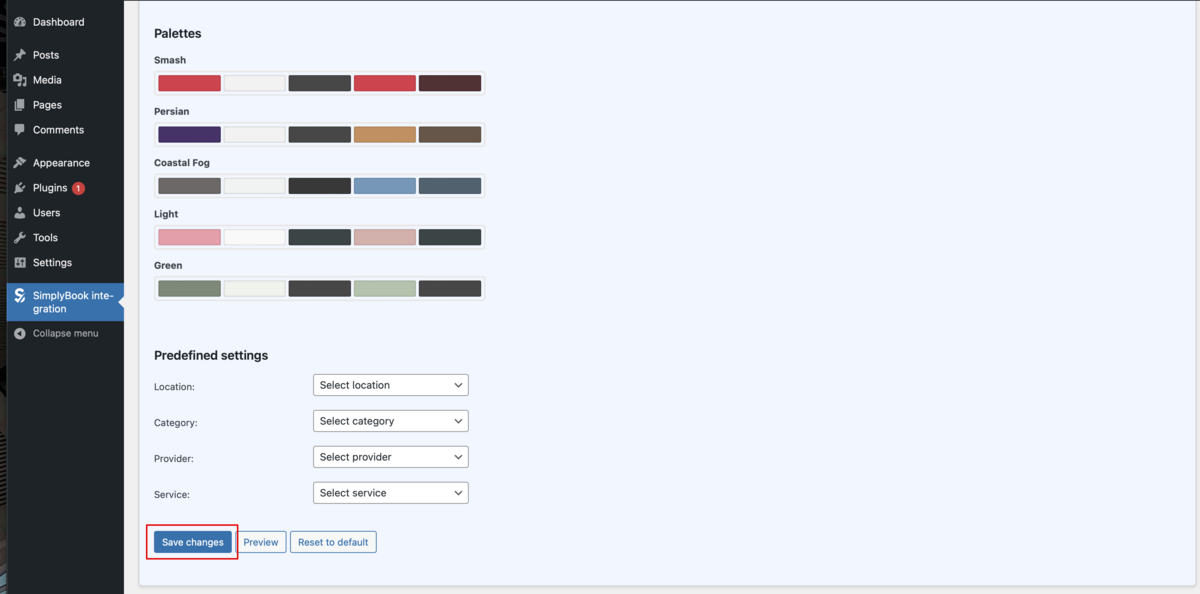
Create a new page and add a HTML block there. Paste
tag to its body and publish the page.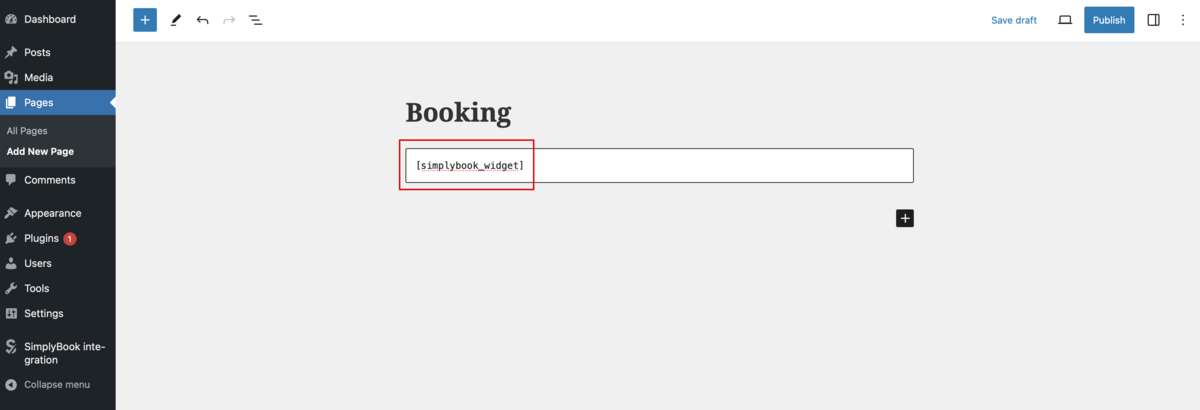
As a Widget
1. Please copy the code from Settings -> Booking widgets settings -> iFrame widget -> Get widget code.
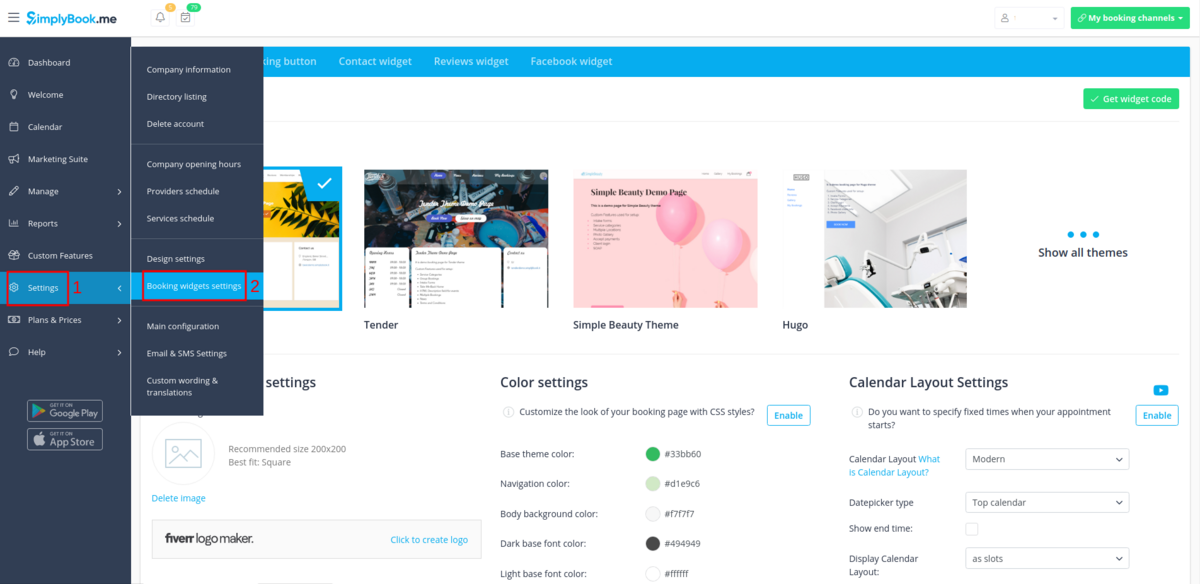
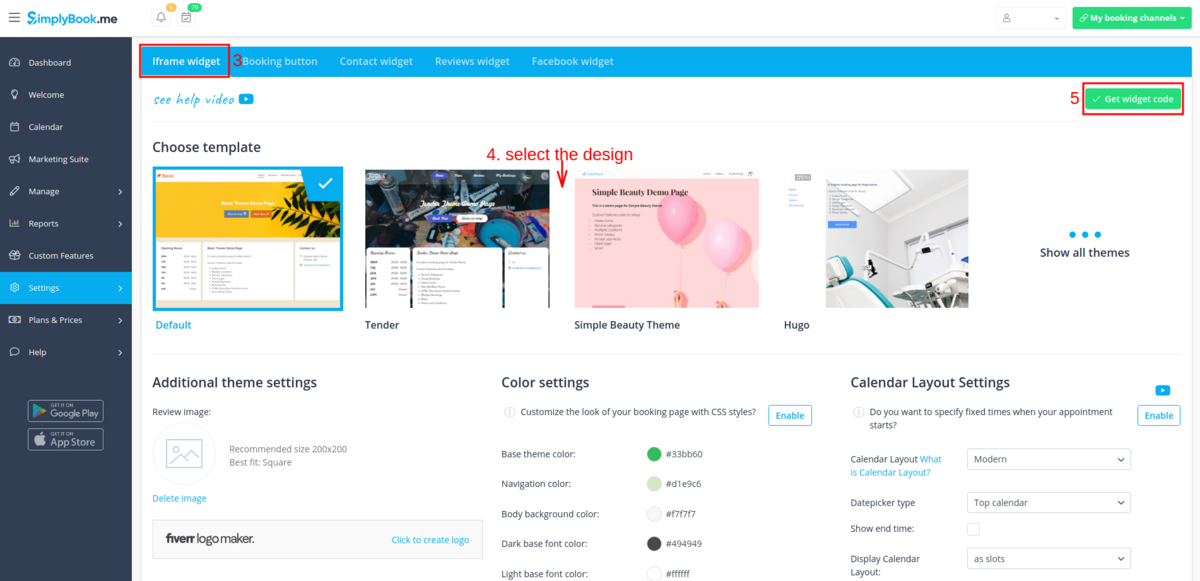
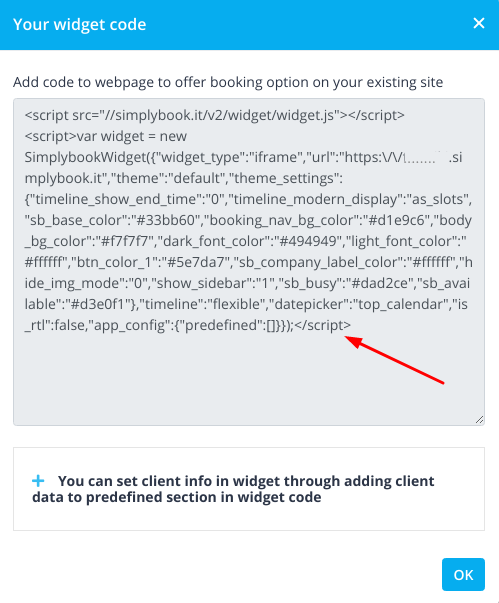
2. Go to your WordPress admn side and create a new page or navigate to already created one, where you plan to add the widget. Click on + icon.
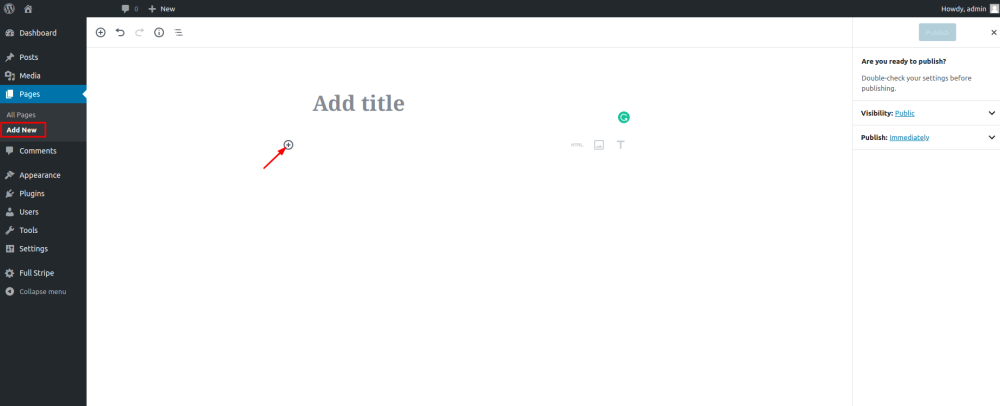
3. Search for HTML option.
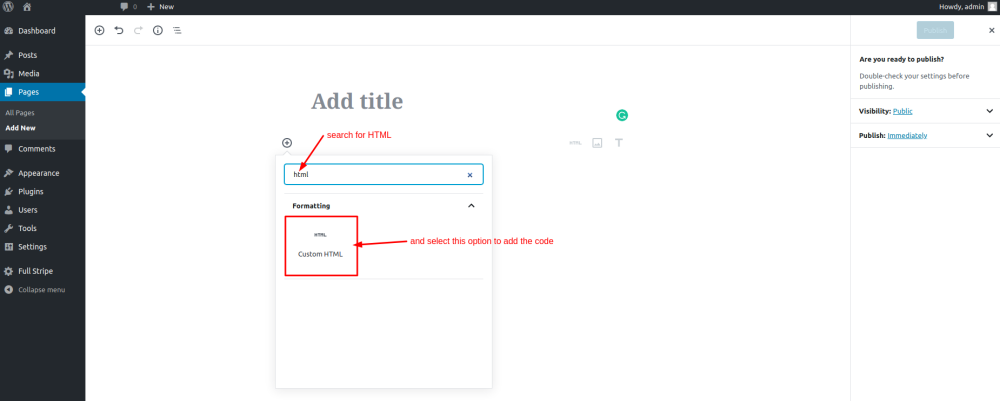
4. Paste the previously copied code.

5. Publish your changes.Example (may look different depending on your WP theme and SimplyBook.me theme and settings).
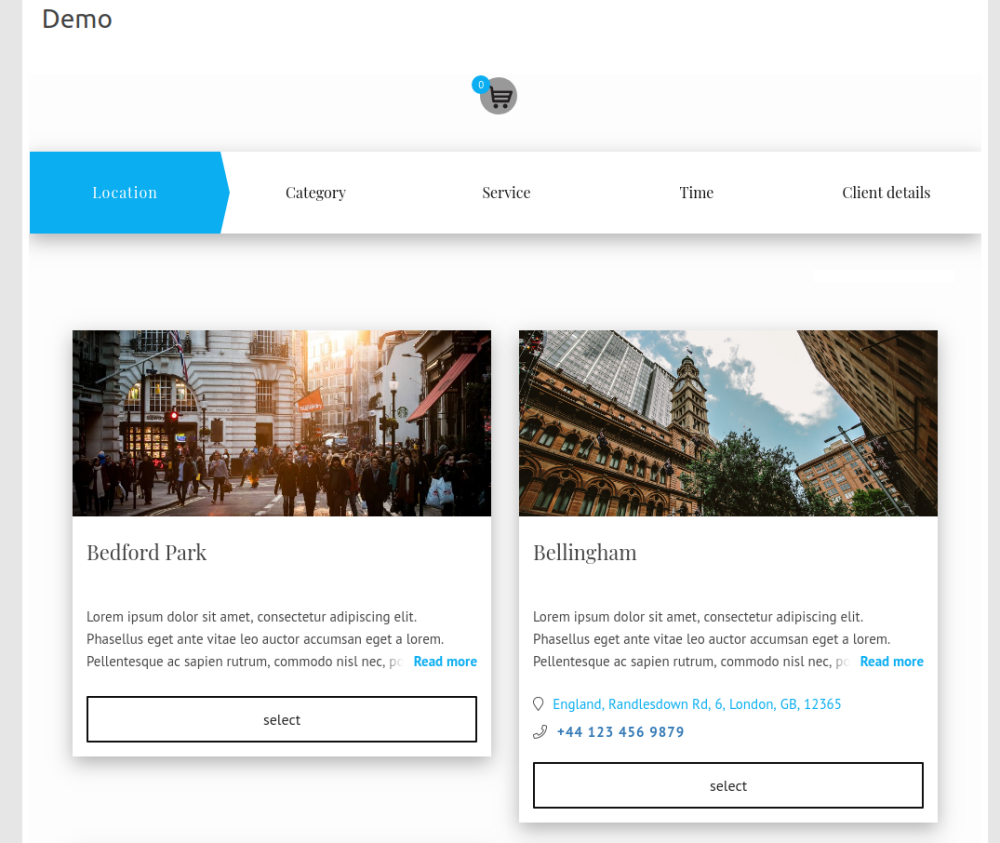
Final Words
Whether you’re a small business owner, independent consultant, or established enterprise, our WordPress integration offers a powerful solution to enhance your online presence and streamline your booking processes. Take your website to the next level with SimplyBook.me’s WordPress integration – start transforming your online booking experience today!




Comments
0 commentsNo comments yet