SimplyBook.me Unveils Standalone Product Sales Feature
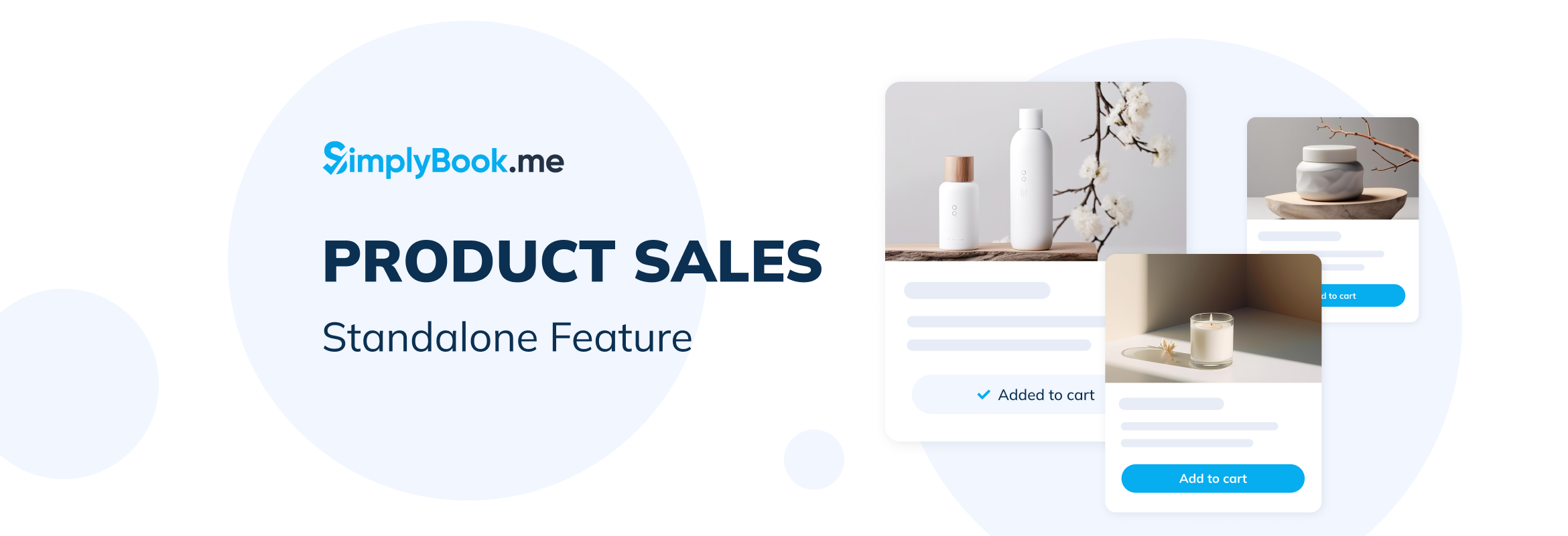
This post is also available in:
![]()
![]()
![]()
![]()
Exciting news for our SimplyBook.me users! We’re thrilled to announce the release of our latest feature: Standalone Product Sales. This much-anticipated update opens up a world of possibilities, allowing you to sell products directly on your SimplyBook.me booking page, independent of service bookings. It’s a game-changer for businesses looking to broaden their online retail presence.
A Closer Look at Standalone Product Sales
The Standalone Product Sales feature is a game-changer for businesses using SimplyBook.me. It allows you to list and sell products directly through your booking site without linking them to specific services. This means greater flexibility and a broader reach for your business, tapping into new customer segments and opportunities.
Getting Started with Standalone Product Sales
Activating and using this feature is straightforward:
1) Enable the feature “Products for Sale” from the Custom Features page.
2) Opt to display a separate menu for products on your booking site.
3) (Optional) Organise products into categories for easier navigation.
4) (Optional) Include delivery information for customer convenience.
5) For paid plans, customise notification templates to enhance communication.
6) Add and manage products easily through the Manage section.
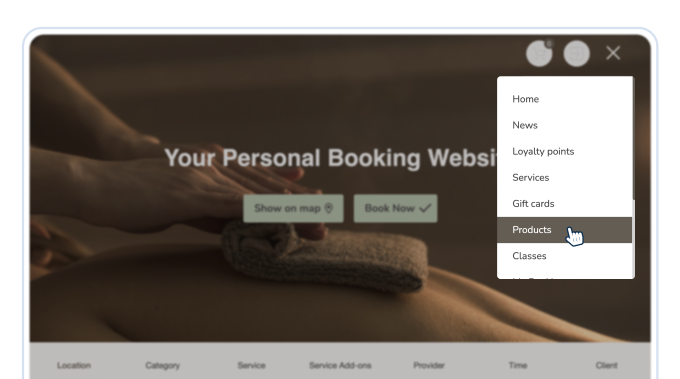
Why Standalone Product Sales is a Must for Your Business
This feature is more than just an add-on; it’s a strategic tool. It enables businesses to:
- Expand their product offerings beyond services.
- Provide a seamless shopping experience for customers.
- Enhance operational flexibility and scalability.
- Reach new markets and customer bases.
How Businesses Can Leverage Standalone Product Sales
Imagine a salon selling beauty products or a fitness studio offering workout gear directly through their booking site. The possibilities are endless, and the ease of integration means any business, regardless of size or industry, can benefit.
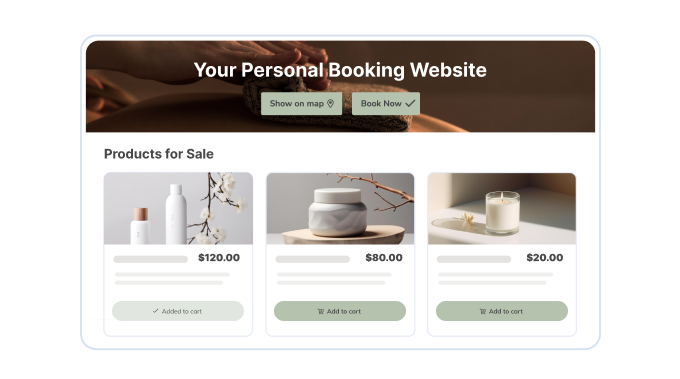
Simplified Group Booking Sales
With the release of the Standalone Products for Sale feature, we have introduced an important update that streamlines the sales process for group bookings. Previously, linking products to services automatically multiplied them by the number of participants in a group booking, potentially complicating sales and inventory management.
For instance, imagine offering a yoga mat for sale alongside a group yoga class booking. Before the Standalone Products for Sale feature, if a customer booked a class for a group of 5 people and added a yoga mat to their purchase, the system would automatically multiply this, resulting in 5 yoga mats being added to the total. This automatic multiplication could lead to unintentional over-purchasing. However, with the new update, the sale of products like yoga mats remains independent of the number of participants in a booking, ensuring a more accurate and customer-friendly shopping experience.
Now, this no longer happens. Products sold through the new Standalone feature maintain their individuality, irrespective of group booking sizes. This means clearer, more manageable sales transactions and inventory tracking for businesses, enhancing efficiency and reducing potential confusion for both service providers and customers.
Maximising Your Success with Standalone Product Sales
Here are a few tips:
- Clearly categorise your products for easy browsing.
- Utilise the customisable notifications to maintain brand consistency.
- Regularly update your product listings to keep your offerings fresh and appealing.
Take Your Business to the Next Level
Ready to dive in? The Standalone Product Sales feature is waiting for you. Head over to SimplyBook.me to get started, and see how this tool can transform your online sales strategy.
Conclusion
The introduction of Standalone Product Sales is more than just an exciting update; it’s a testament to SimplyBook.me’s commitment to evolving alongside your business needs. By utilising this new feature, you’re not just keeping up with the digital marketplace; you’re setting the pace.
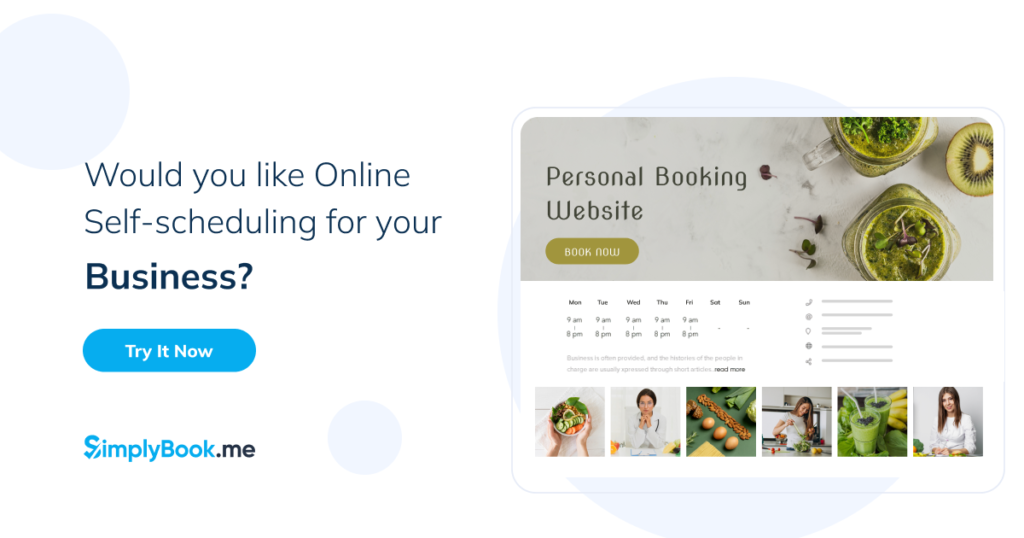



Comments
0 commentsNo comments yet