SimplyBook.me June Newsletter – Exciting Updates and New Features at SimplyBook.me

This post is also available in:
![]()
![]()
![]()
![]()
At SimplyBook.me, we’ve been bustling with activity over the past few weeks and months, bringing you a range of innovative enhancements and features to enhance your user experience.
Effortless Payment Requests with Admin App
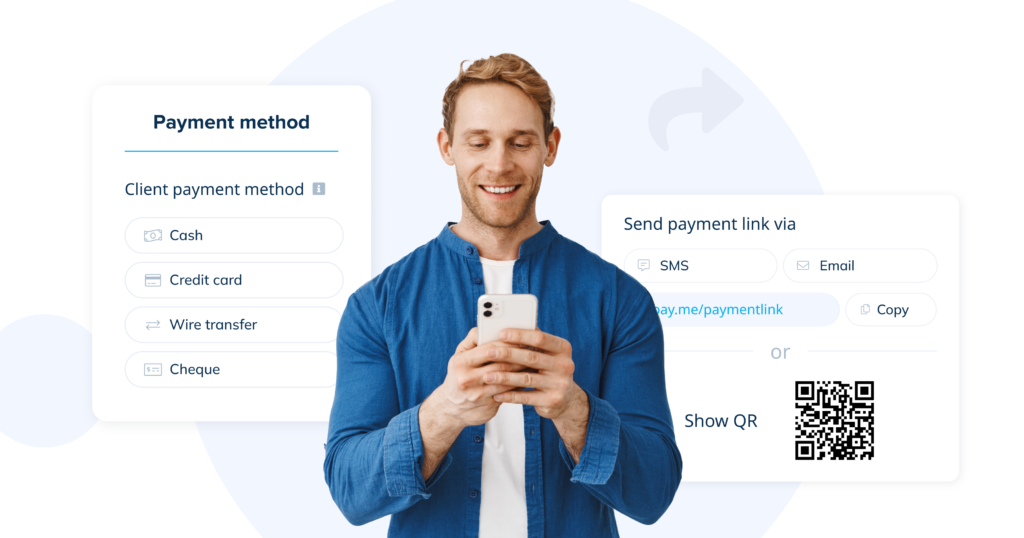
We’re thrilled to announce that with the Admin App you can NOW:
1. Send payment links
2. Display payment QR codes
3. Charge vaulted cards (saved client’s credit card tokens)
This convenient functionality enables you to request payments from clients, who can then pay directly on their mobiles. If you’re using providers such as Stripe or others that support Apple Pay and Google Pay, the payment process becomes a breeze, requiring only a simple confirmation without the need for manual data entry. If the client has already allowed storing the credit card token for easy payments, you can simply choose to charge the card from the app against the services and products purchased. We believe this feature will greatly facilitate onsite charging for our users. Additionally, it’s worth noting that U.S. users can activate Tap&Pay, while most EU users can connect Stripe terminals for processing onsite payments.
If you have already downloaded the Admin App, we strongly encourage you to update to the latest version to experience this significant improvement firsthand!
Selecting All Clients Made Easy
Sometimes, even seemingly small changes can make a big impact. That’s why we’re thrilled to announce a significant improvement based on user feedback. You can now create filters on various report pages and conveniently select all clients within those filters. This means you can send messages to multiple clients simultaneously, surpassing the previous limitation of visible clients on a single page. Moreover, you have the option to filter clients who permit SMS and/or email marketing material. Rest assured, our system is equipped with robust defenses to prevent any unwanted spam.
Introducing the Client TIPS Custom Feature
We understand the value of exceptional service and the desire to reward it. That’s why we’re delighted to introduce the TIPS custom feature. With this feature, you can enable tips for your clients, allowing them to add a gratuity during the booking process. Alternatively, you can choose to offer tips exclusively for on-site checkouts, where clients can scan a QR code or receive a payment link to make a payment. This exciting addition empowers our users to generate additional revenue by providing outstanding service.
Enhancements to Deposits and Service Add-ons
Based on user feedback, we have made significant updates to the functionality of deposits and service add-ons. Previously, users encountered a limitation where the full price of service add-ons had to be paid when utilizing deposits. However, we’ve now revamped this feature, allowing you to choose whether the add-on price is included in the deposit payment or not. Additionally, we’ve introduced a rare-circumstance option that enables users to permit “Pay later” payments even when deposits are required. While this deviates from the original purpose of deposits, we understand that some users have specific requirements, and we aim to accommodate them.
Unpaid Order Reminder
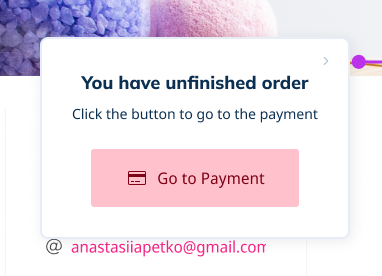
To prevent clients from inadvertently leaving unfinished orders on your website, we’ve implemented a helpful unpaid order reminder feature. Now, if a client accidentally navigates away from the booking page, they will receive a popup reminder alerting them to complete their payment. By simply clicking on the reminder, they will be directed back to complete the payment process.
Other Notable Improvements
In addition to these major updates, we’ve also made several smaller additions and changes to further enhance your experience. For instance, we’ve added a dedicated tab on the client’s information page, allowing you to easily view all messages associated with that client. Furthermore, intake form details can now be included in the Booking Details report.
Coming Up
We have some very interesting developments coming up such as standalone Products for sales, Boost Marketing, Quickbooks & Freshbooks native integrations and more. We look forward to releasing some of those in coming weeks!



Comments
0 commentsNo comments yet