Discover New Updates at SimplyBook.me This June!

This post is also available in:
![]()
![]()
![]()
![]()
We’re excited to share with you the roll-out of our latest features and updates for June at SimplyBook.me. This month, our focus has been on enhancing user interface. We’ve also added functionalities that streamline your experience and add greater control. Here’s a quick look at what we’ve introduced:
June Updates:
Admin Interface Redesign & Dark Theme
We’ve redesigned the entire admin interface to enhance usability and aesthetic appeal, including a new dark mode option to ease eye strain and keep things looking sharp. Check out our video below to see the main changes.
Next Available Date for All Timelines
The “Next available date” button is now accessible for daily timelines, enabling quick navigation to the next available slot when a day is fully booked.
Privacy Policy in Terms & Conditions
Furthermore, we’ve updated to add a dedicated section for the Privacy Policy within the T&C custom feature settings, helping you stay compliant and transparent with your clients.
System Notification Logs in Message Log
Another update is that now, the Message Log reflects emails sent from the system to clients or users, ensuring better tracking and oversight.
Custom Favicon for Enterprise Users
Moreover, enterprise users can now upload their own favicon, thereby providing a fuller white-labeled solution that aligns with your branding.
Extra Users Purchase with Premium Plus
Need more users or providers? With this recent update, our Premium Plus plan now allows you to add additional users for an extra fee, effectively scaling with your business needs.
Final Words
Last but not least, we are committed to continuously improving SimplyBook.me to ensure it meets the evolving needs of your business. Should you have any questions or require assistance, our support team is just a message away.

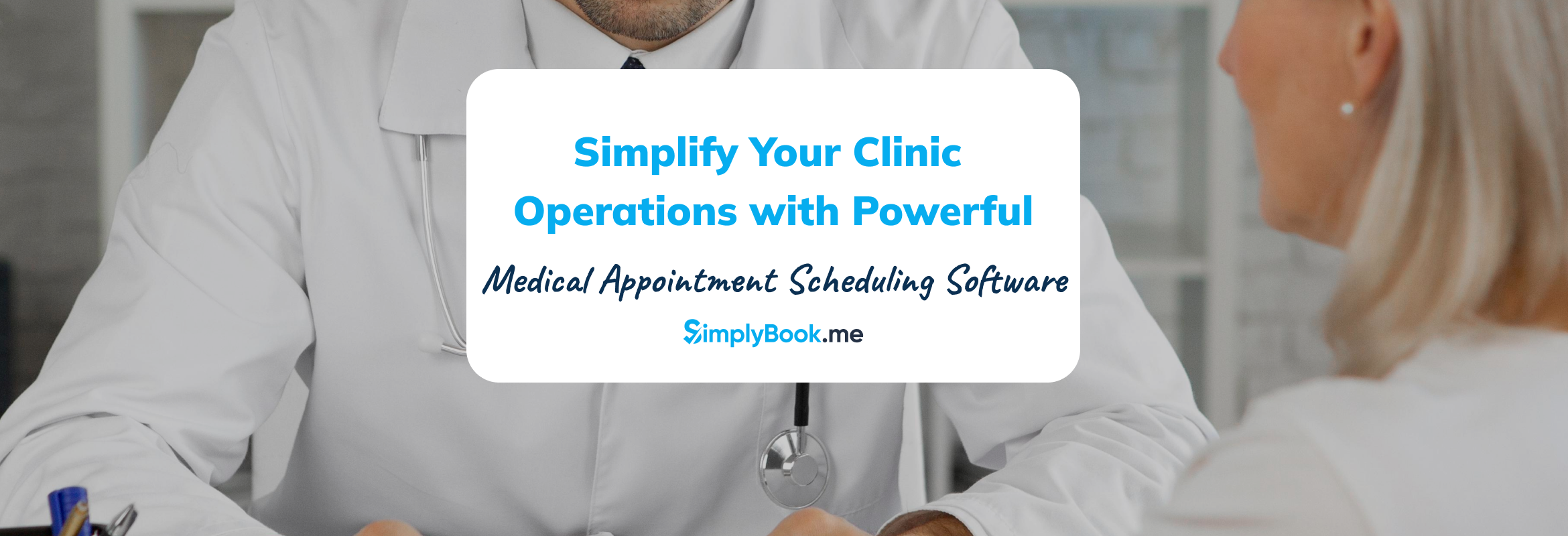

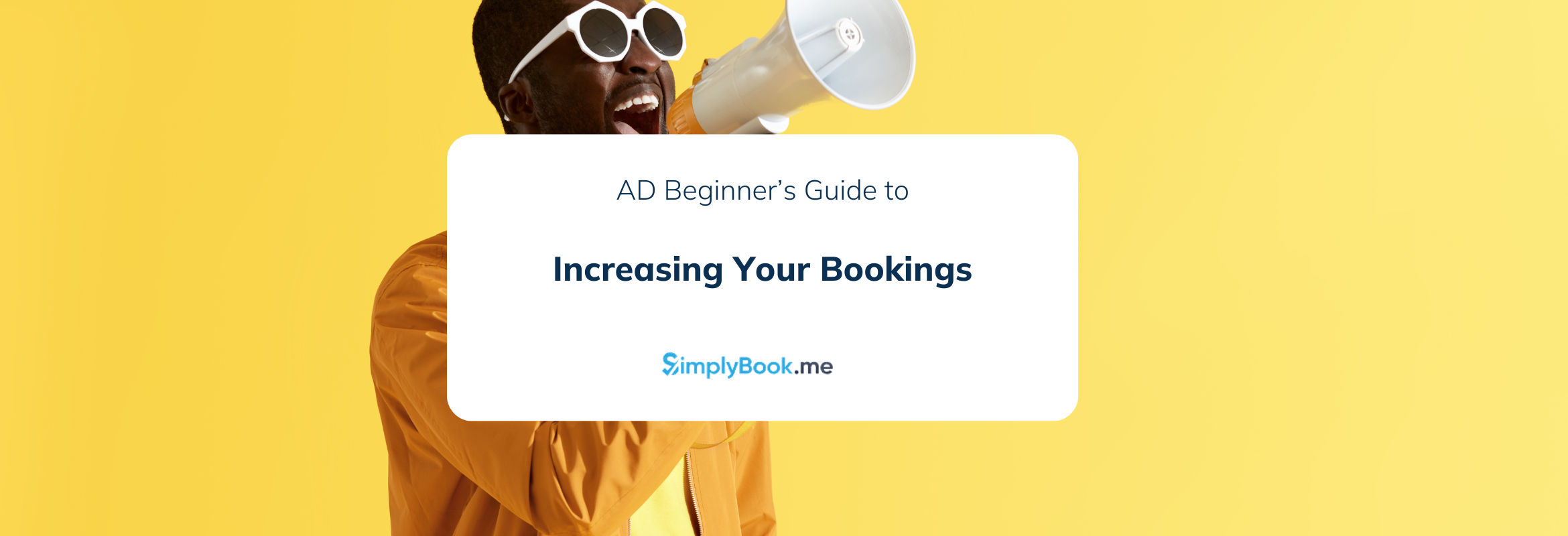
Comments
0 commentsNo comments yet