How to Create Email Templates that Bring Results: Examples and Hacks
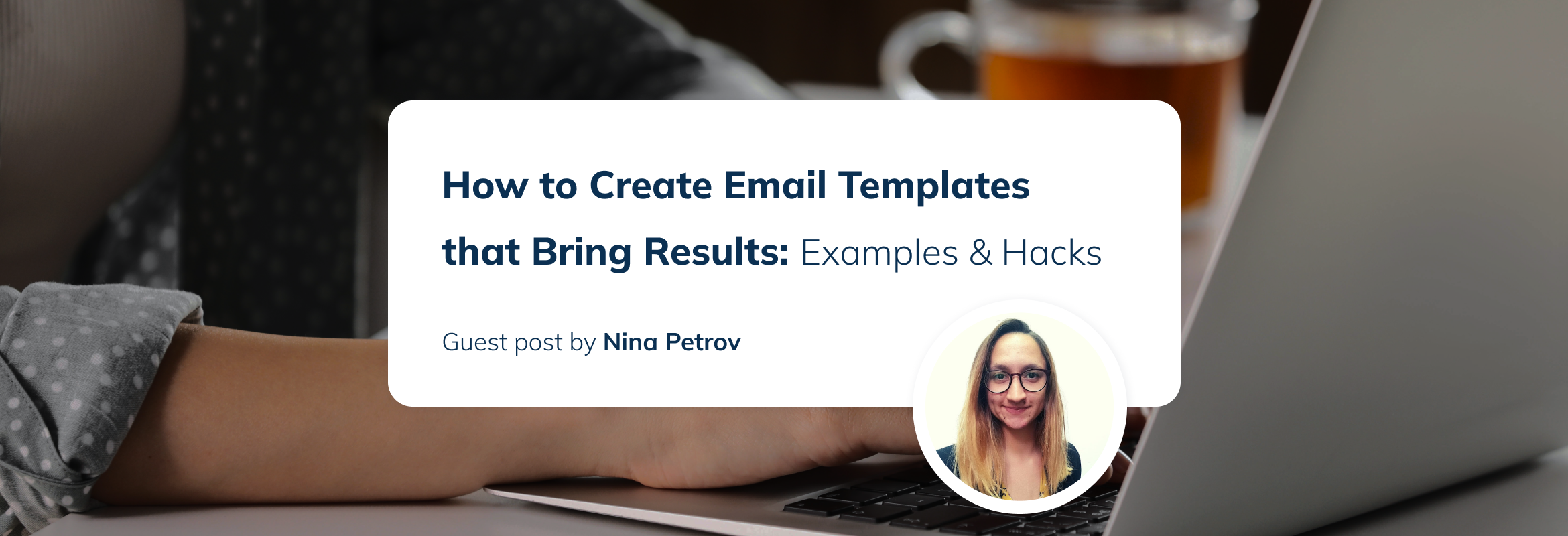
This post is also available in:
![]()
![]()
![]()
![]()
Knowing how to craft an original and engaging email template is crucial in today’s highly competitive digital landscape. A well-designed email can help you stand out from the clutter, grab the recipients’ attention more efficiently, and ultimately drive results for your business, no matter the niche.
Having an excellent email template on hand for all your email marketing needs will help increase your open rates, build brand recognition, develop a better relationship with your recipients, and boost engagement for your brand overall.
In this article, we will cover some tips on creating an original email template that actually brings results and show you some practical examples along the way.
The Layout of Your Email Template
Choosing the correct layout and design for your email template to display your brand’s personality prominently. And unlike other communication channels, emails offer more flexibility regarding typography, color, and graphics.
Therefore, the first step in creating an original email template is to establish what its design will look like. You can ensure your emails pop by using visually appealing elements such as images, different fonts, and infographics (for which you may use a free infographic maker online).
Below is an example of an email design by the Korean learning website Talk To Me In Korean. Their newsletters always feature a variety of striking colors, the company logo at the beginning and end of each email, and an “ears open” section at the bottom where they invite readers to send in their suggestions on how they can improve their newsletter content.
By having a distinctive email layout and design, you can save time and effort in creating emails while maintaining consistency.
The Subject of Your Email
By now, every digital marketer is aware of the importance of an impactful email subject line. There is no doubt about it—subject lines determine whether an email will be opened or not.
The significance of subject lines becomes even more evident when you learn that this brief, single-line summary of your email may be your only opportunity to establish a connection with a client or business associate.
Subject lines should be structured differently for different email templates. Here are some examples of what we mean:
- Newsletters: These subject lines should be descriptive and attention-grabbing, e.g. February Newsletter: Hot Industry Topics
- Promotional emails: These should focus on the offer or deal you’re promoting while instilling a sense of urgency. For example, FLASH SALE: 50% off on all products!
- Welcome emails: These should be warm, friendly, and make the recipient feel valued straightaway, e.g. We’re Happy You’re Here! Welcome to Our Community
- Touching base emails: These and alternatives to touching base emails should have a subject line that circles back to an important topic, e.g. [Customer], Let’s Reconnect or Let’s Take The Next Step.
Subject lines should be brief, to the point, and not exceed 50 characters(). This brevity is crucial because many email clients truncate subject lines that are too long.
The Content of Your Email Template
While the actual body of your email will vary depending on each topic you wish to address, there are some structural elements of the content of your emails that should always remain the same. Forming well-structured content is essential to create a successful email template.
No matter the subject, the content of your emails should be brief, straightforward, and free of extraneous information. If you wish to convey multiple messages to your readers, it is best to send separate emails to avoid lengthy and convoluted text. This strategy is crucial if you want to prevent emails from going into spam.
Simplify the content as much as possible and arrange it based on its level of importance. This process may involve using subheadings, headers, and bullet points to help the recipient quickly scan the message. They will it if it interests them.
Here is a sample email content structure template for introducing new products or services to your customer base:
Subject: 📣 Improvements to our services 📣
Body: Hi [Reader],
At [Brand Name], we are always looking for ways to better our offer to serve you more efficiently. That‘s why we are excited to announce our latest service improvements. We believe they will enhance your overall experience with us.
- [Service 1]: [Brief description of the improvements made to Service 1]
- [Service 2]: [Brief description of the improvements made to Service 2]
- [Service 3]: [Brief description of the improvements made to Service 3]
As always, we would love to hear your feedback on how we’re doing and whether these enhancements are working to your benefit. Please don’t hesitate to reach out to us if you have any questions or suggestions.
For detailed information on the above, please visit our [website link].
Thank you for your continued loyalty to [Brand Name]!
To top an email like this off in a unique and memorable way, make sure your email signature is recognizable and that it features the logo of your company.
The Call to Action (CTA)
© Unsplash
A call to action (CTA) is a button or a link in an email that prompts the recipient to take a specific action, purchase, download a resource, or register for an event. Incorporating calls to action in email templates is absolutely essential for effective email marketing.
CTAs provide clear and direct instructions for the recipient to take action, which can result in higher conversion rates. The more specific and actionable the CTA, the more likely the recipient will follow through with it.
Calls to action also allow you to measure the success of your email campaigns by keeping track of the number of clicks and conversions that the CTA link from your email has generated. Use this data to make informed decisions about future email marketing strategies and improve the effectiveness of your campaigns over time.
If you’re looking to create automated email templates, make sure that all of them end the email with some kind of call to action. It is important to make them eye-catching, clear, and actionable. Use simple, action-oriented language, such as “Download Now!” or “Get Your Free Trial”.
Final Thoughts
People’s inboxes, whether they are prospects, media contacts, or business associates, are constantly filled with numerous email communications all fighting for their attention. Creating original email templates that prove your emails are worth your readers’ time is the best possible way to drive results for your email marketing campaigns. We hope that the above tips will help you achieve that.
Guest Author Bio: Nina Petrov
Nina Petrov is a content marketing specialist, passionate about graphic design, content marketing, and the new generation of green and social businesses. She starts the day scrolling her digest on new digital trends while sipping a cup of coffee with milk and sugar. Her little white bunny tends to reply to your emails when she is on vacation.



Comments
0 commentsNo comments yet