How to Add Online Booking to My Website – with Simplybook.me [Video]
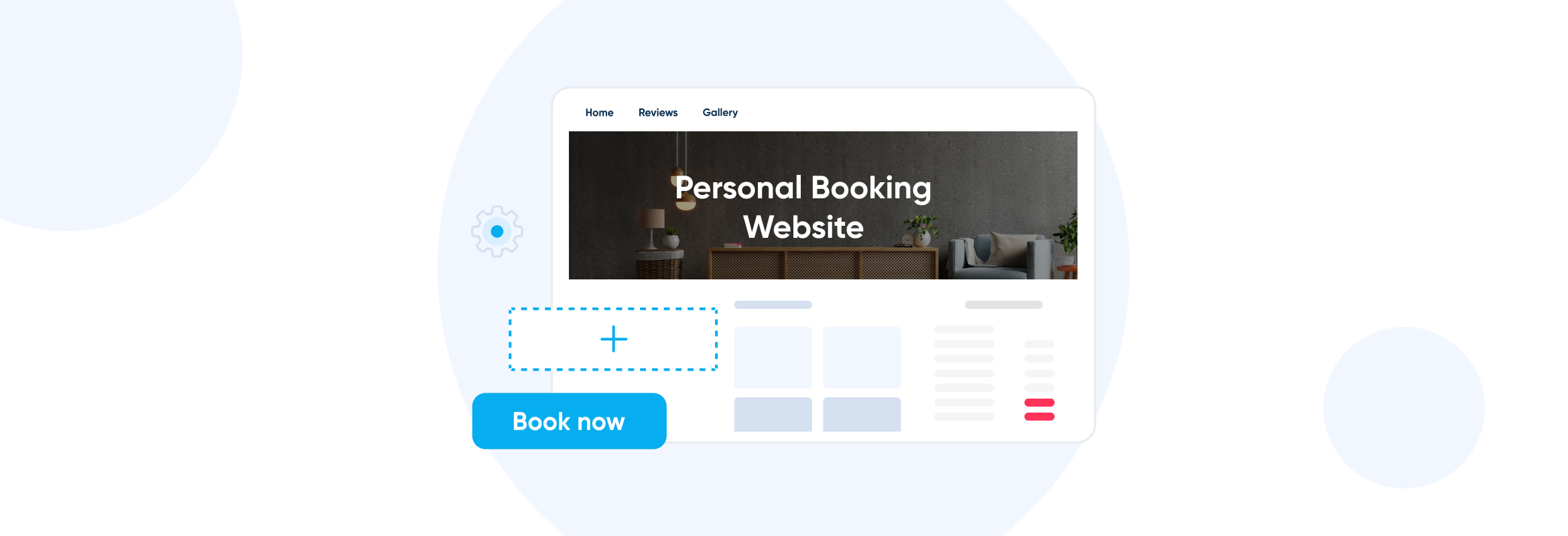
This post is also available in:
![]()
![]()
![]()
![]()
It’s been a long time since having an effective online presence became essential for growing and promoting your business. So that’s what you did. You spent a lot of time building and designing a website, expanding your social reach and everything else that a business should do. Then they told you that you needed to add online booking functionality, and things got a little more complicated.
Sure, online booking has been around for a long time, and the circumstances arising from 2020 have made it almost impossible to ignore. However, we are now in the (almost) after, and people like the convenience of booking their appointments online. It has become essential if you want to grow and keep your clients.
NB, Did you know that many people searching for a local service will prioritise one with online booking over those without?
Options to Add Online Booking Functionality
While you could find yourself a software developer to create an online booking system á la carte, it might be a bit out of budget, probably in the region €20,000 for the basics of what you need. The next best thing is to find an online booking provider for a fraction of the cost. And SimplyBook.me happens to be one of the best and most flexible options available.
So if you aren’t rolling in cash that you can splurge on a custom booking system built into your existing website, what are your options?
With SimplyBook.me, you have three ways to add online booking to an existing website.
Let’s have a look.
Add a Booking Link or Button
The simplest way to link your online booking functionality to your website is to add a button or a link in the most prominent and conspicuous places. Everywhere that your clients might look when they want to book an appointment with you.
There are both benefits and drawbacks to this option. You can configure your SimplyBook.me booking website to match your branding, and you can have all of the additional information that clients might need on your website. It is a simple option.
However, you might not want your potential clients to navigate away from your website to book an appointment. It depends if you have additional information that clients might need on the completion of a booking.
Embedding Forms or Pop-up Iframes
Embedding a little bit of code on your website is the perfect way to add all the benefits of the SimplyBook.me scheduling system with little hassle and keep your clients on your website.
Watch the video for a walkthrough.
Just like creating a booking website to match your branding, you can do the same with your widgets on your existing website.
You have options to keep your booking website open and accessible or on any of the paid subscriptions. You can disable the external booking website by making the theme “blank”, making the booking page unavailable. That way, your clients can only book through your website and the widgets there.
Another advantage to the widgets and iframes is that you can configure different business sections on separate widgets. For example, if you have a medical centre but a further vaccination or testing centre, you might want to provide specific booking channels for them. You simply embed the different widget codes on separate parts of your website with predefined values. However, both booking options will filter into the same booking system.
Use the API
If you have the tech skills (or support), you might want to use the SimplyBook.me API to completely integrate the SimplyBook.me system with your existing website. The added benefit of using the API is combining your booking system with virtually any other system with the correct coding.
This option requires some specific IT support, but it is an excellent way to make your business booking and management seamless if your business has the infrastructure to do it.
You can check out the demos for examples of how the booking buttons, embedded booking forms, and pop-up widgets might appear on your website. Remember that these are customisable to your design requirements, so they don’t have to be blue or display in the same way.
One More Thing… Add Online Booking to Social and More
In the beginning, I mentioned that you set up all of your online presence to grow your business and make your name known throughout the land. That includes social media and search. With the SimplyBook.me system, you can add online booking channels to social media with Facebook and Instagram integration. You can also integrate your online booking with Google Business. People might not even navigate all the way to your website to book an appointment; they will book with you where they find you. Everyone knows that minimal navigation is the key to getting people to commit.
However you choose to add online booking to your online presence, the easier you make it for clients to book, the more likely they are to make an appointment.


Comments
0 commentsNo comments yet