Friday Feature: Add pages to your booking website
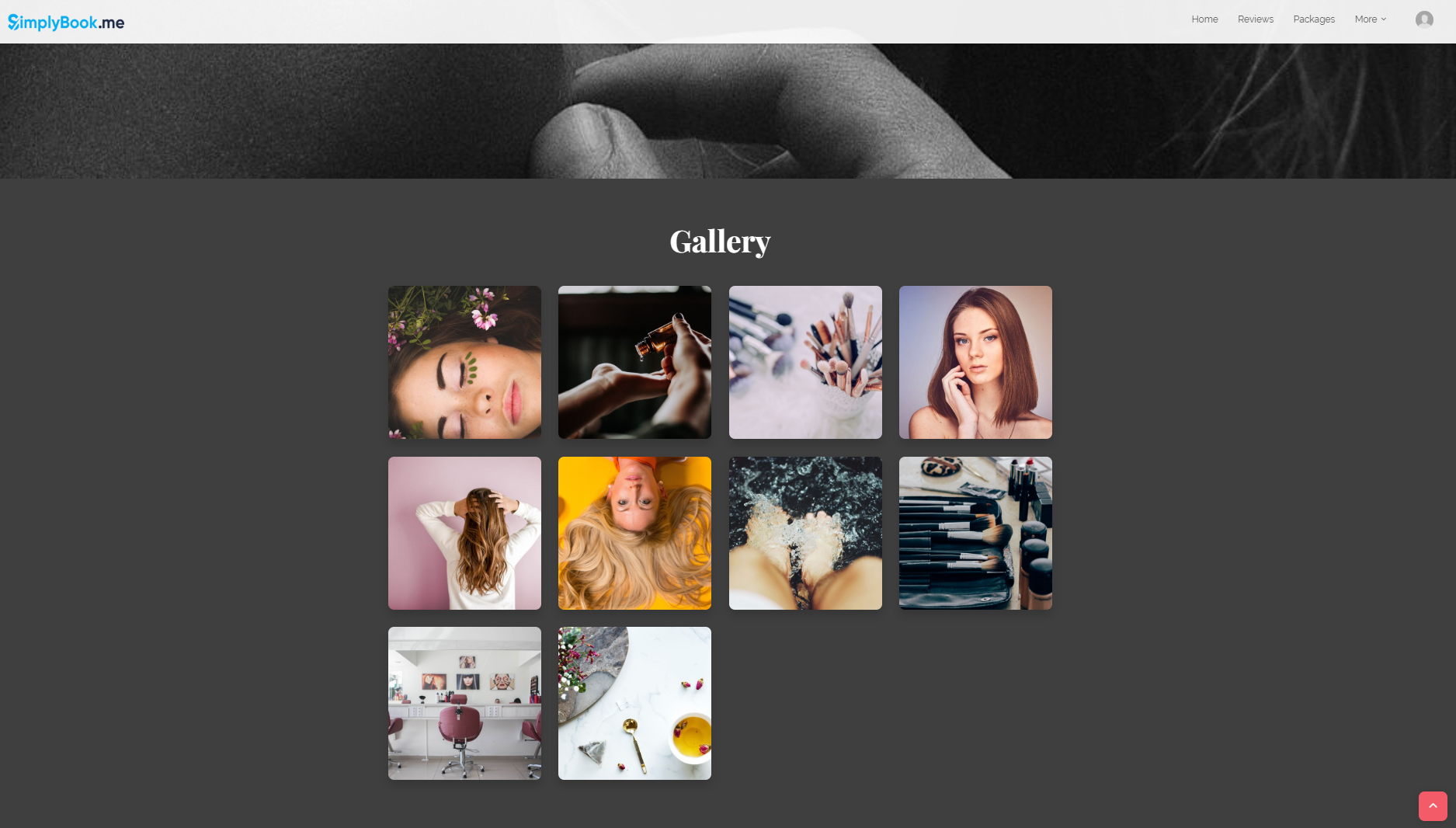
This post is also available in:
![]()
![]()
![]()
Did you know you can add more pages to your SimplyBook.me booking website? It’s very easy too! You don’t need to be able to code or design. Just scroll down for the video on how it works, or keep reading to get some ideas for Custom Pages.
Why should I add pages to my website?
There are two main benefits to adding more pages to your website: To attract more new customers and to retain current clients.
More content helps to rank higher in search engines, and it can convince clients to book your services by creating trust. It also helps you to save a lot of time explaining your services and answering questions.
Here’s how you can do all this with Custom Pages:
Add an “About Us” page
One of the easiest way to quickly build trust with your clients is to tell your story. Your “about us” or “about me” page could tell the story of how you started your business and why. You can also describe your education and/or experience.
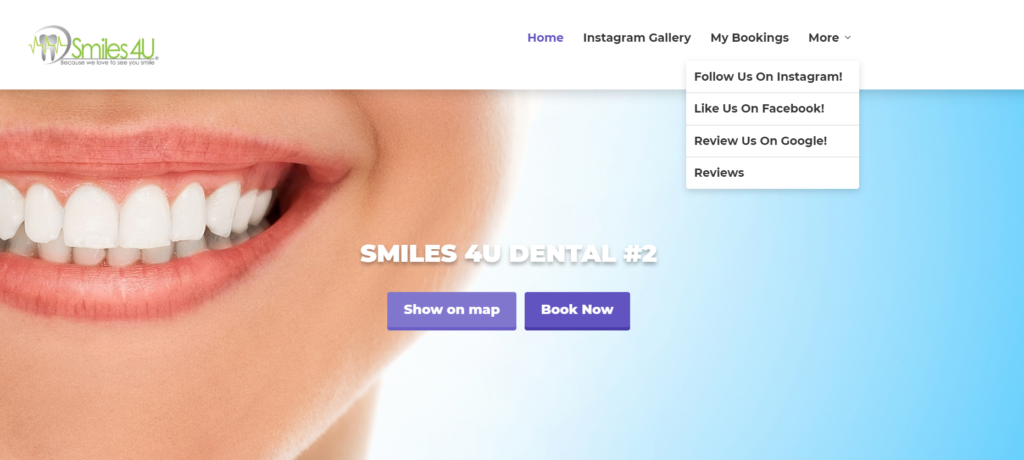
Team/Employees page
If you have multiple service providers and other staff members, you can create an “about employees” page. Usually, this includes photos of employees, accompanied by their background and experience.
Services page
You can also use custom pages to tell a little bit more about your services. Sometimes new customers want more details on your services before they decide to book. For example, if you offer spa treatments, you can write about the benefits and results of treatments.
News/Blog
Blogging can help you to build relationships with your customers. Update them on news around your business and services or interesting content in your industry. You can find plenty of blogging ideas for your business online or talk to your customers to find out what they’d like to read about.
FAQ
Do you often get the same questions from your clients? You can save yourself and your clients a lot of time by creating a frequently asked question page on your booking website.
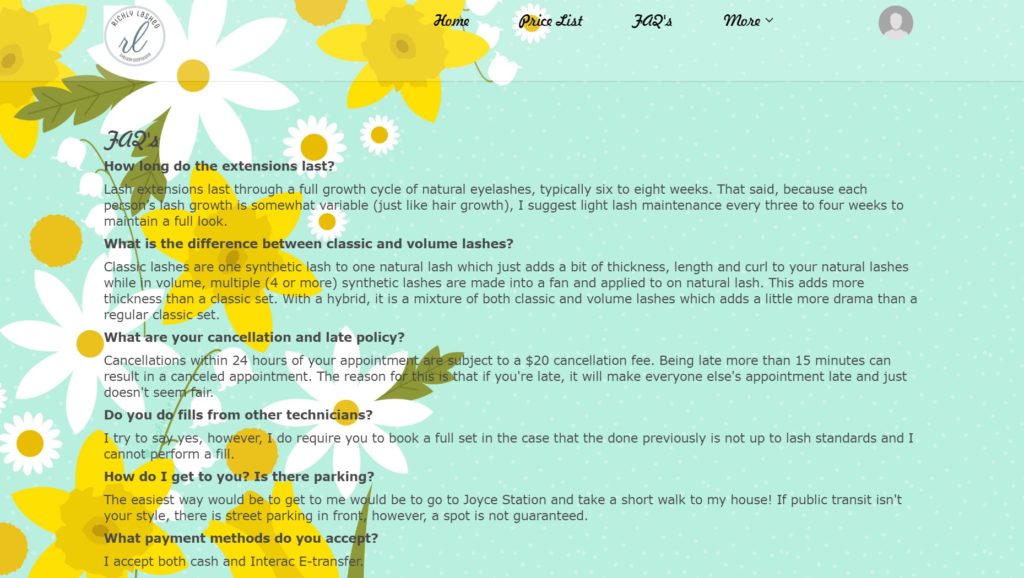
Photo Gallery
People are more likely to remember images over words. Adding a photo gallery doesn’t just look nice on your page, it can also trigger clients to book. Potential customers love to see the place (if you have a physical location), you and/or your staff, and what the service may look like. You can upload pictures directly to the Photo Gallery or automatically share your Instagram posts to your booking website.
Do you use SimplyBook.me’s Custom Pages features? We would love to see which pages you created. Paste your link in the comments!


Comments
0 commentsNo comments yet