Email Marketing Tips & Tools – (PART 3) Launching an Email Campaign & Analysing the Results
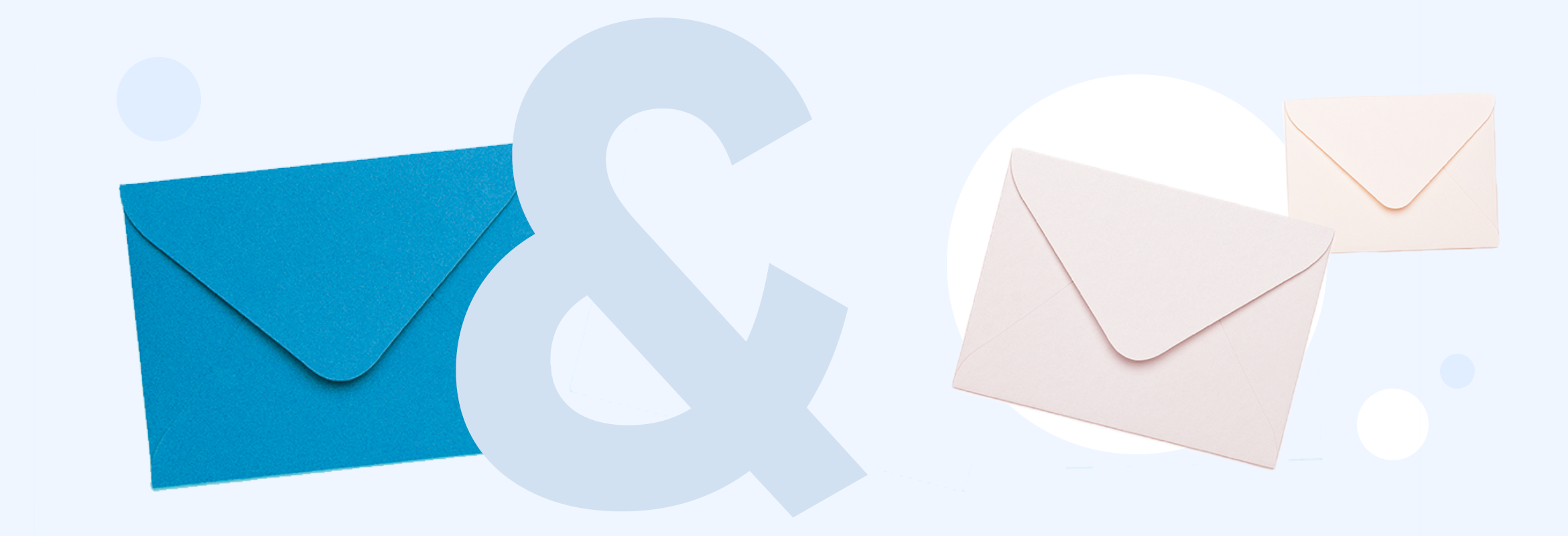
This post is also available in:
![]()
![]()
![]()
This is the last chapter in our primer series on Email Marketing Tips & Tools. If you missed the previous two chapters, you’d find them here, Part 1: Dos, Don’ts, and Personalisation and Part 2: Defining Goals & Choosing Campaign Templates. Today, I’m going to talk about email campaign management tools and, discuss feedback metrics and responses, and also take a look at testing different templates for improved engagement. You’ve done the preparation, and learned the fundamental contents of a marketing email shot. Also, you’ve identified your measurable goal (or goals; you can have more than one) and decided on the template type you want to use. Now it’s time to send your campaign out into the wild and let it bring you some feedback.
I said before in the first part of this series that it’s okay to start with a manual mailshot from your business email. However, to get the most out of your email marketing campaign, you need to set it up so that you can monitor the responses you get. An email from your business address might let you set delivery, open and read receipts, and you can use trackable links for your CTAs, but there are so many more metrics to measure that will benefit from a targeted campaign. To get the most out of the effort you put into creating an email campaign, you need to set it up from the start so that you can track the effectiveness.
Email Marketing Campaign Tools – There are many
If you’ve ever received a marketing email from a company, the chances are that they used a campaign tool to do it. If you’ve ever seen an icon at the bottom of the email that says MailChimp or SendinBlue it means the sender is using one of those campaign tools to manage their email marketing.
Even if you don’t see a logo for a marketing management software, that chances are high that they are still using one (you can see it the email encoding details if you look for it).
There are so many options for choosing an email campaign tool that I couldn’t possibly cover all of them. However, as a quick reference, you could look here to find a campaign manager that works for you. The one many people have experienced and used is MailChimp, but if you want to use another, the benefits and functions are fundamentally the same.
Email campaign management tools are great ways to:
- Create beautiful and professional-looking email templates
- Manage your email content
- Automate marketing campaigns
- Send triggered and other “requested” emails
- Analyse the efficacy of your campaigns using specified metrics
Rather than having to trawl through all of your response data manually, by checking your read receipts, and failed delivery reports. Then checking your Google analytics to see if your website is getting more traffic, you can check everything in one place – and most of the time it will show you the data you need.
Choosing your Campaign Management Tool
You will need to make a decision based on your requirements. When you first start sending marking emails, you will need to see how many emails you will want to send and how many users you need to send them to. If you have thousands of users, you will need a system that will accommodate them. If you don’t have many email address on your list, but you want to increase those numbers, you’ll want something that will scale with you.
You also need to think about the number of emails you want to send over what kind of period. Will you use your email marketing tool for triggered and transactional emails as well as marketing? You’ll need more emails in your package.
Many of the available email marketing management tools have a free option, with a limited number of subscribers (email addresses), or a limited number of emails you can send. In some cases, they work on an either/or basis like Mail Chimp. They offer a free subscription for up to 2000 users OR 12,000 mails per month.
Be aware, though, 12,000 emails might sound like a lot, but if you want to use this for four promotional emails, and all your triggered and transactional emails, the numbers soon add up even if you don’t have that many subscribers. However, when you first start using an email campaign manager, it’s good to start small to find out how you want to use it.
More than the Message – You need Measurable Metrics
While it’s great to find a tool that will help you to build super marketing emails and write splendid messages to followers, the most crucial part of marketing campaigns is tracking how effective they are. How good your email campaign is at bringing in clients, increasing revenues, and growing your client list – or one of the other goals you want to achieve.
So which metrics or KPIs do you need to monitor to see the efficiency of your email campaign?
Delivery Rates

Before you even get to the efficacy of your campaign, you need to see how many emails get to your subscribers’ inboxes. It’s best if you aim for a delivery rate of at least 95%. The simple maths on this one, if you’re doing it manually:
Emails Delivered (968) / Emails Sent (1000) x 100 = 96.8% Delivery rate
Open Rate

This is another simple one; how many of your sent (and delivered) emails are eventually opened by their recipients? This one is important because if your subject line isn’t catchy enough to entice people to open it, they will never see what you have inside.
On a slightly more ominous note, if you have a meagre open rate, it can eventually affect your deliverability because future emails could end up classified as “junk”, so few people ever open them.
Simple Maths:
Emails Open (780) /Emails Delivered (1600) x 100 = 48.75% Open Rate
Open Rate alone is not a good metric for defining the efficacy of your email campaign, but it can be a good indicator of how well you’re doing with your subject lines.
Clickthrough Rate
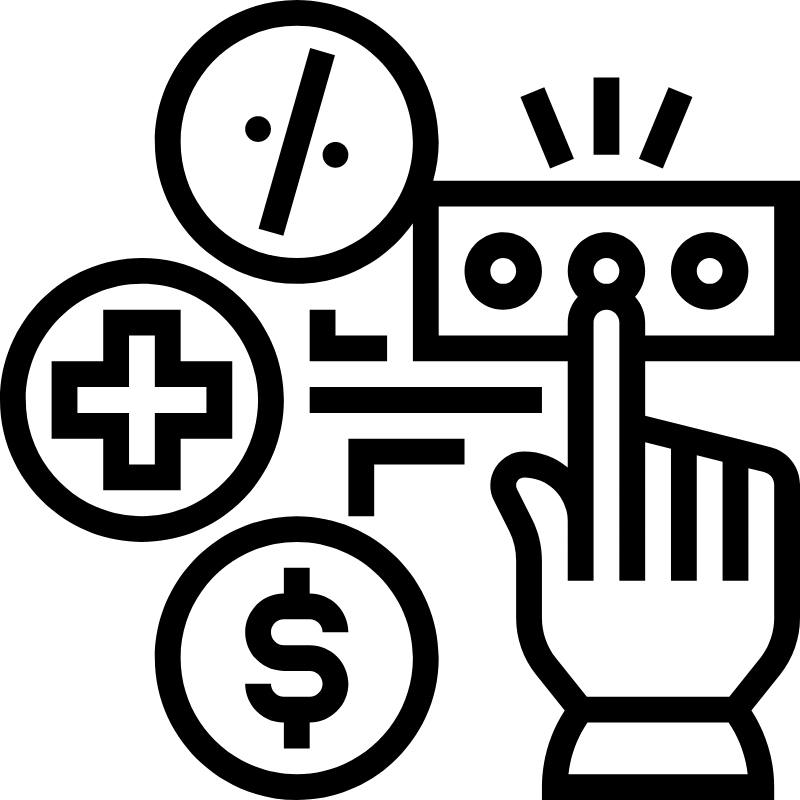
The clickthrough rate is the first metric that gives you crucial information about how efficient your email campaign is. This is the number of positive actions taken on links within an email. If someone is engaging with your content and clicking a link, this is a positive action. Moreover, if your mail recipients are clinking a link to your site or a landing page, they are coming closer to conversion.
Simple Maths:
Total Clicks (112) / Emails Delivered (1600) x 100 = 7% Clickthrough Rate
Conversion Rate
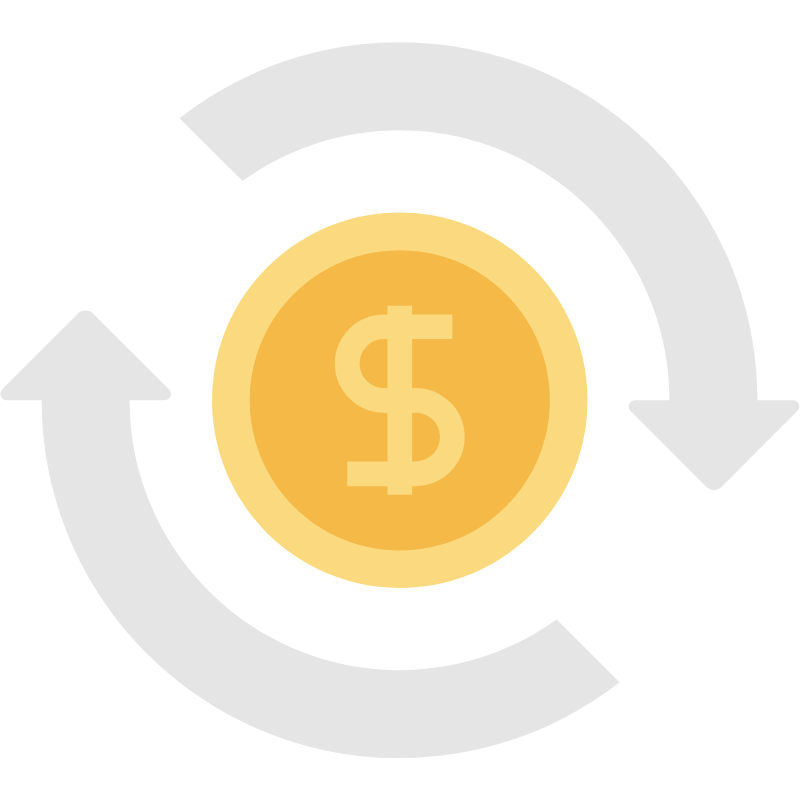
Conversion rate is where you start to get excited. A conversion could be anything you deem as the goal of your email campaign. If you aim to grow your list of subscribers to your blog, anyone who clicks through your email and completes the blog subscription process is a conversion. Likewise, if you want people to buy something or book a service online, if they click through from your email and complete the purchase or make a booking, that’s a conversion.
Simple Maths:
Total Conversions (50) /Emails Opened(780) x 100 =6.4% Conversion Rate
You should usually calculate the conversion rate against the open rate. You could figure it against the delivery rate, but it doesn’t take into account the converting properties of the email – if they didn’t open it, they can’t be converted by it.
Email Forwarding/Social Sharing Rate

If you aim to grow your client lists, then email forwarding and social sharing rates are crucial to the success of your campaign. If this is the case, you need to ensure that your CTAs include a “forward” button and the appropriate social media sharing links you want people to use. It needs to be as simple as possible for your users to share the information in the email.
Simple Maths:
Total number of shares (69) / Emails opened (1050) x 100 = 6.57% Forwarding Rate
Unsubscribe Rate
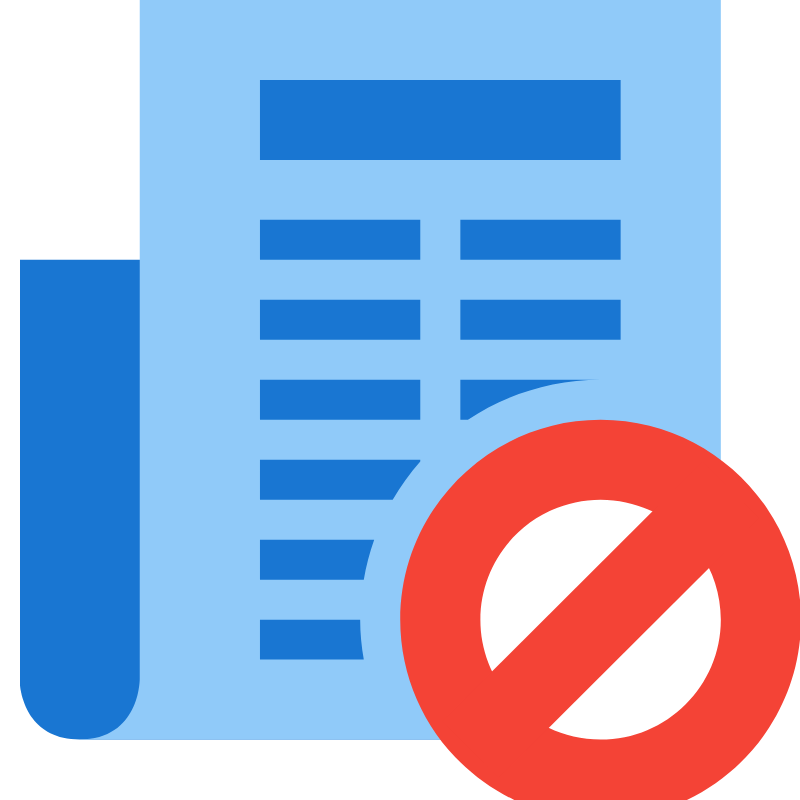
You do need to keep an eye on your unsubscribe rate. Subscriber lists have an average attrition rate of around 22% per year, but if you keep up your subscriber growth campaigns, you should be able to compensate for that loss with new subscribers.
You should monitor your unsubscribe rate to ensure that it doesn’t go too high, and if it happens after a particular type of campaign mail.
Simple Maths:
Number of unsubscribes (290) /total subscribers (12,000) x 100 =2.41% Unsubscribe rate
Bounce Rate

Bounce rate is the number of emails that could not be delivered, and it’s an important factor on which you need to keep a close watch. While it might not seem such a crucial metric, when it gets beyond the normal parameters of <0.8%, it can affect the delivery rates of your email campaigns to your other subscribers.
Simple Maths:
Total Bounced Mails (69)/ Total Sent(10,000) x 100 = 0.69% Bounce Rate
There are two types of bounce rate termed “hard” and “soft” bounce. A hard bounce is when an email address doesn’t exist, such as when accounts are disabled or when there is a typo in the email address – gmial.com instead of gmail.com is a common one (yes, I do it too). A soft bounce is when an email address or server is temporarily unreachable, such as an email account suspension, or too many people have reported your emails as spam.
You can find more information about hard and soft bounce rates and what to do about them when they get beyond a normal limit.
Overall ROI

The overall return on investment is the indicator that will tell you whether email marketing is working for you. While email marketing conversion rates are low when calculated against the number of emails sent, the cost ratio of spend to increased revenue tends to be high. That is why we all still use it.
Even when your email campaign goal is to increase subscribers or gain a greater awareness of your business, you should still see an ROI due to increased exposure and more conversion from those inflated numbers.
Different Metrics For Different Goals
You don’t need to track all of the above metrics for every goal you’re trying to achieve. If you’re trying to grow your client list and gain more clients, then email forwarding and social sharing clicks are more valuable to your end goal than clicking through to a landing page. Whereas if you want to engage delinquent clients with a new offer, the conversion rate will tell you whether you are doing an excellent job with your email campaigns.
In Two Minds? Try Both Options with A/B Testing
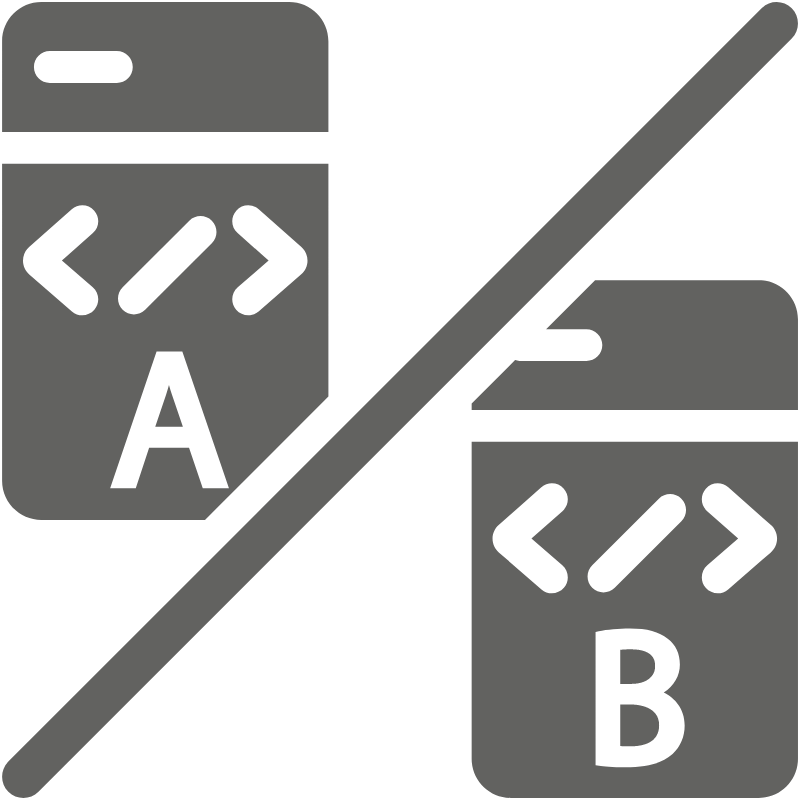
If you don’t know which subject line will return the highest open rate or the content layout that will entice more users to click through and book, you need to test it out. One of the benefits of using an email service is that they let you test out your options on a small section of your mailing list.
A/B testing is when you use two versions of an email campaign, with the same goal, and you test both on a small section of your selected mailing list. Usually, about 20-30% of the total number. 10-15% will get version A of your promotional email, and 10-15% will receive version B.
When you set your desired result, i.e. link clicking, conversion, sharing, etc., the version that most closely achieves the defined goals, will be sent to the remaining 70-80% of your mailing list.
There are three typical things to check with A/B testing, and they are
- Subject lines
- Sender addresses
- Content
Typically, you should only test one at a time, but if it seems expedient, you can test all three at once. Perhaps you’re trying to see if “free delivery” beats “15% off”, then both your content and your subject lines will be different.
As part of your content, you might specifically want to test out different CTAs. What you test is up to you, but your two versions should be striving towards the same goal. Otherwise, you’re trialling two different campaign types, and you should already know which one you want at this point.
There is some great information out there about A/B testing, make use of it when you want to give it a go.
And You’re Off! – You Have an Email Campaign
From here on, you are the learning curve of your business, and how best to reach YOUR clients by email. The more emails you send out, the more data you receive, which will give you more information about how to approach your clients in future.
Email marketing and campaigns are fluid entities. You can’t learn a bit and then do it the way your metrics say you should. Remember what I said about your client list having a roughly 22% attrition rate per year? As you lose some email subscribers and gain more, the dynamics and preferences of your audience continually change. So too, should your email campaign strategy. That said, you will learn about the approximate inclinations of your clients, and choosing a campaign type and the right way to address them will become easier.
Once you have a regular campaign strategy and schedule, your clients will tell you in their responses to your emails how you are doing, and their reactions, or lack of action, will show you how to do better next time.
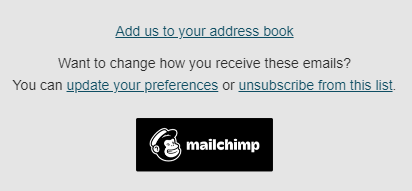
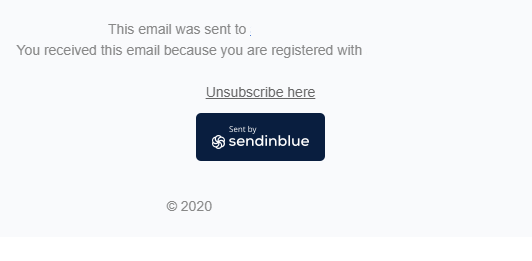


Comments
0 commentsNo comments yet