An Integrated POS from SimplyBook.me – Why you should be using it.
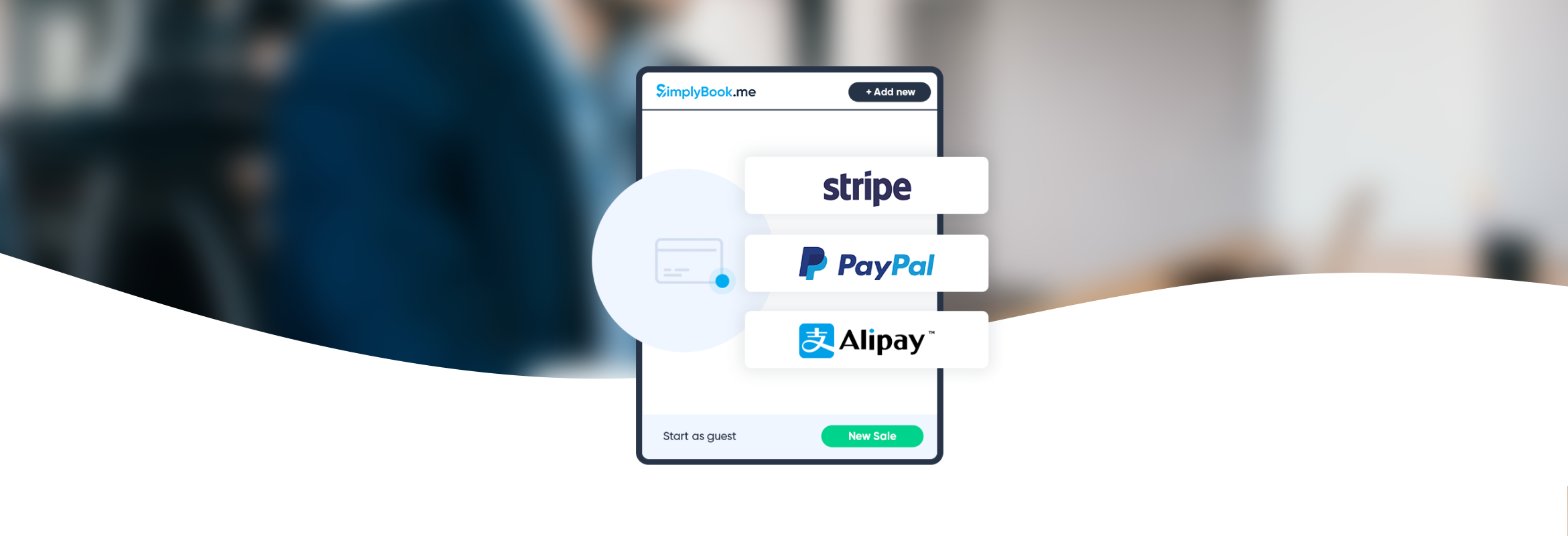
This post is also available in:
![]()
![]()
![]()
![]()
The integrated POS (point of sale) within Simplybook.me has been around for quite a while now, and you might not use it. Businesses that operate purely online and only accept payments via card or payment processor do not need an on-site point of sale system. However, if you have any part of your business that doesn’t happen online, a POS that integrates with your booking system is pretty important.
So watch the video to get an excellent overview of what you can do with the integrated POS in your SimplyBook.me system.
For more information, keep reading.
Recent Updates to the Integrated POS
We’re updating and revising our integrated POS functionality, and the inspiration for that has come directly from you, our users. When you’ve made suggestions and requested additional features, we listened and put it into a plan to overhaul the system into something that works for your needs. Some requests include adjusting invoices at payments and enhancing the on-site booking and payment processes.
The development is ongoing, and we’ll keep you updated on every major update – especially if it will significantly improve your usage.
What does the integrated POS do for you?
The SimplyBook.me POS allows you to collect all booking data, payments data and ad hoc clients into one system. If any part of your business is on-site, the POS will allow you to synchronise both our online and offline payments as well as booking data reporting options.
If you don’t have an on-site POS that integrates with your system fully, you will always have some reconciliation at the end of every week/month/year to ensure all your figures add up. All of your payments, booking details, and client details filter into a single system with the integrated POS. That means you never have to worry about cross-referencing different methods, and you can report on every booking and walk-in client, whether they pay online, on-site, or even a mixture of both.
What Payment Options Can You Accept with SimplyBook.me?
Within the Simplybook.me scheduling, there is a custom feature that allows you to accept payments and another that will enable you to take online payments. Moreover, there is a significant range of payment processors available to you to do that. However, you don’t always want to take money online. Some clients will not want to pay in full on the booking confirmation. Perhaps you only require a deposit on booking, with full payment upon service completion.
That is where the POS will come into play.
The POS will allow you to enter payments received as cash, credit card, cheque, wire transfer, or even pay later.
Overview of Upcoming Bookings
What’s coming up? You might use the mobile app to keep abreast of upcoming bookings, or maybe you keep your dashboard open.
If you have physical premises and need frequent access to both your booking system and your POS, you can do that. The simple thing about this is that you can easily access your POS from any page of your booking system interface. You can also make new bookings and add new clients from your POS interface.
If you want to keep your POS open, you can see an overview of upcoming clients on the home page.
So for daily business processes, you can easily switch between making new bookings and taking your clients’ money.
Add Clients & Bookings
How do you make a walk-in client into a recurring one? It’s not a trick question. You get them to book their next appointment before they leave.
Your client might not want to register as a walk-in. However, if you do a great job and make them happy, they are more inclined to give up their email and phone number details to secure a repeat performance.
If your walk-in doesn’t want to become a regular – maybe they’re just visiting your area – you can enter the appointment under a guest profile.
You can always create a new client profile when they book their next appointment.
Easy Upselling, Marketing and Discounting the Final Sales
While you might not entice a client into purchasing extras through your website, it can be much easier in person.
When someone has used a particular muscle rub after a heavy training session or a fabulous hair serum in their treatment, it can be easier to sell the benefits.
Now, you can add service extras and products for sale when a client checks out with you. You can scan product barcodes, add upsold service extras, and add discount codes and coupons to the final invoice.
NB Previously, you had to cancel the appointment and create a new one to do this.
Monitoring and Analysis
Now you can’t successfully build, expand, and develop your business without accurate and comprehensive reporting tools. But how can you do that without all of the data?
Using the integrated POS in conjunction with the SimplyBook.me scheduling system, you can record all the details about your business. You can track the number of pre-booked appointments vs walk-ins, cash vs card, online payment and those made offline.
You can also monitor which services are most commonly scheduled “on the day” and those booked in advance.
When all of the data you collect about your clients and their booking and payment habits is in one system, you understand your audience more clearly.
Why you should be using our integrated POS with your booking system
If you’re not using the POS in conjunction with your SimplyBook.me scheduling system, you create more work for yourself.
When you have different systems managing online payments and on-site ones, you have to reconcile everything between them to ensure easily analysed figures. Suppose you use a tool like Zapier to link your external POS with SimplyBook.me. In that case, there will always be gaps in your synchronisation. Even if native integration is available, it’s unlikely you’ll be able to report all of your data from one place.
The recent and upcoming updates to the SimplyBook.me integrated POS make it ideal to ensure harmonisation across a hybrid business.



Comments
0 commentsNo comments yet