How to Add a “Book an Appointment” Button to Your LinkedIn Profile
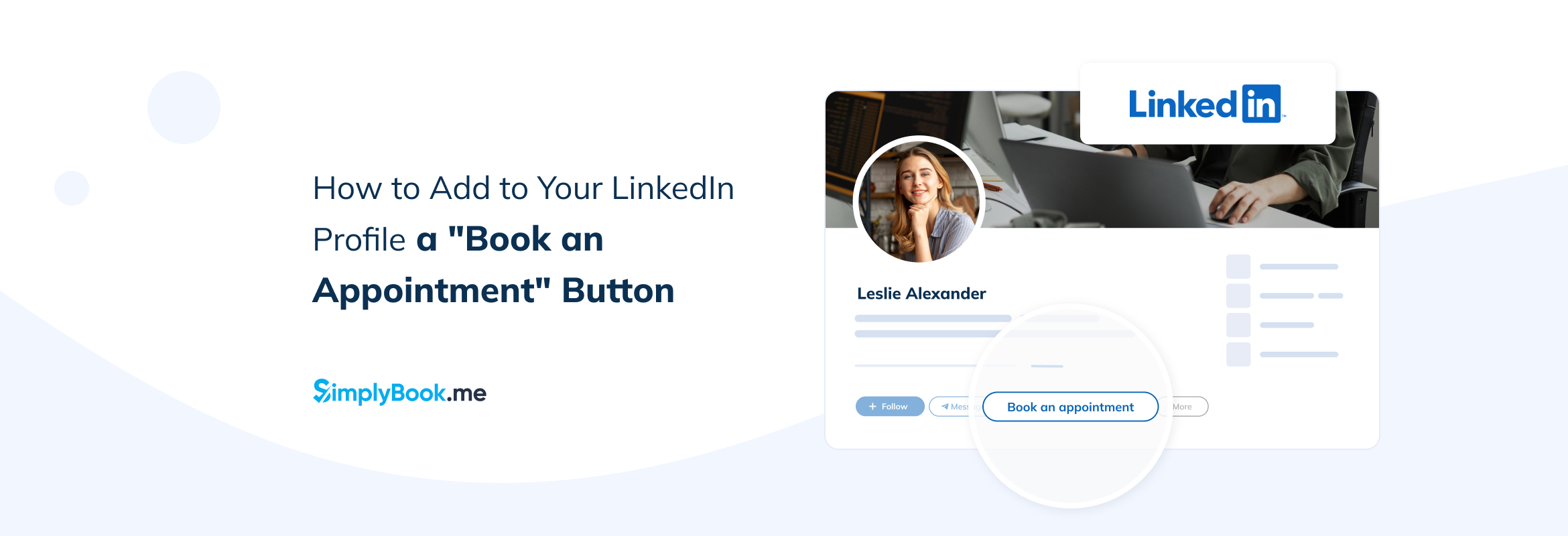
This post is also available in:
![]()
![]()
![]()
![]()
Adding a “Book an appointment” button to your LinkedIn profile is a valuable feature for LinkedIn Premium users. This functionality allows professionals to streamline the appointment booking process, making it easier for potential clients to schedule meetings directly from your profile.
How to Add the “Book an Appointment” Button
*please note, this is only available to LinkedIn Premium users*
To add this feature to your LinkedIn profile, follow these steps:
1. Click the pencil icon next to your LinkedIn Premium logo on your profile page.
2. Scroll down to the “Custom button” section.
3. Tick the box labeled “Book an appointment.”
4. Paste your online calendar URL into the provided box. Services like SimplyBook.me or SimplyMeet.me are excellent options for this purpose.
5. Check your LinkedIn profile to ensure the button is visible and working properly.
Who Can Benefit from This Feature?
Coaches and Consultants: If you are a coach or consultant, the “Book an appointment” button can help you streamline the process of scheduling discovery calls with potential clients. This feature simplifies lead generation by allowing prospects to book meetings directly from your LinkedIn profile.
Lawyers and Service Professionals: Lawyers and other service professionals can use the appointment button to allow potential clients to schedule consultations. This feature simplifies the client intake process, making it easier for clients to seek legal advice or professional services. By providing a straightforward way for clients to book appointments, service professionals can enhance their engagement and service delivery, ultimately improving client satisfaction and efficiency.
Freelancers: Freelancers can benefit by allowing potential clients to book consultations directly from their LinkedIn profiles. This can reduce the back-and-forth communication typically involved in scheduling meetings and help you secure more projects.
Healthcare Providers: Doctors or therapists can use this feature to let patients book appointments directly, simplifying patient management and reducing administrative tasks.

Best Practices for Using the “Book an Appointment” Button
Single Call to Action: Ensure your LinkedIn profile has a clear and singular call to action. Direct visitors to use the “Book an appointment” button as the primary way to engage with you.
Clear Profile Information: Keep your profile information up-to-date and clear. Make sure visitors understand what services you offer and what to expect in the appointment.
Professional Calendar Setup: Use a professional online calendar tool that integrates well with LinkedIn. Ensure it is user-friendly and accurately reflects your availability.
Engaging Profile Summary: Write an engaging and concise summary that highlights your value proposition. Encourage visitors to take the next step by booking an appointment through the button.
Regular Profile Updates: Regularly update your LinkedIn profile with new achievements, services, and content. Keeping your profile fresh and engaging can attract more visitors and potential clients.
Use Cases
Example 1: A Business Coach:
A business coach uses the appointment button to schedule initial consultation calls. This helps streamline the process and ensures that potential clients can easily connect. By making the scheduling process seamless, the coach can focus more on delivering value during the consultations.
Example 2: A Freelance Designer:
A freelance graphic designer adds the button to let potential clients book project discussions. This reduces back-and-forth emails and speeds up the onboarding process. Clients can quickly see the designer’s availability and book a time that suits them, making the process efficient and client-friendly.
Example 3: A Lawyer:
A lawyer integrates the booking button to allow potential clients to schedule consultations. This direct approach can help streamline client intake and improve efficiency. By providing a straightforward way for clients to book time, the lawyer can enhance their engagement and service delivery.
Incorporating a “Book an appointment” button on your LinkedIn profile can significantly enhance your professional presence and make it easier for clients to connect with you. Implementing this feature as part of your LinkedIn strategy can lead to more efficient scheduling and a better overall client experience. This small addition can have a big impact on your ability to manage appointments and grow your business through LinkedIn.




Comments
0 commentsNo comments yet