What Is a Booking Page
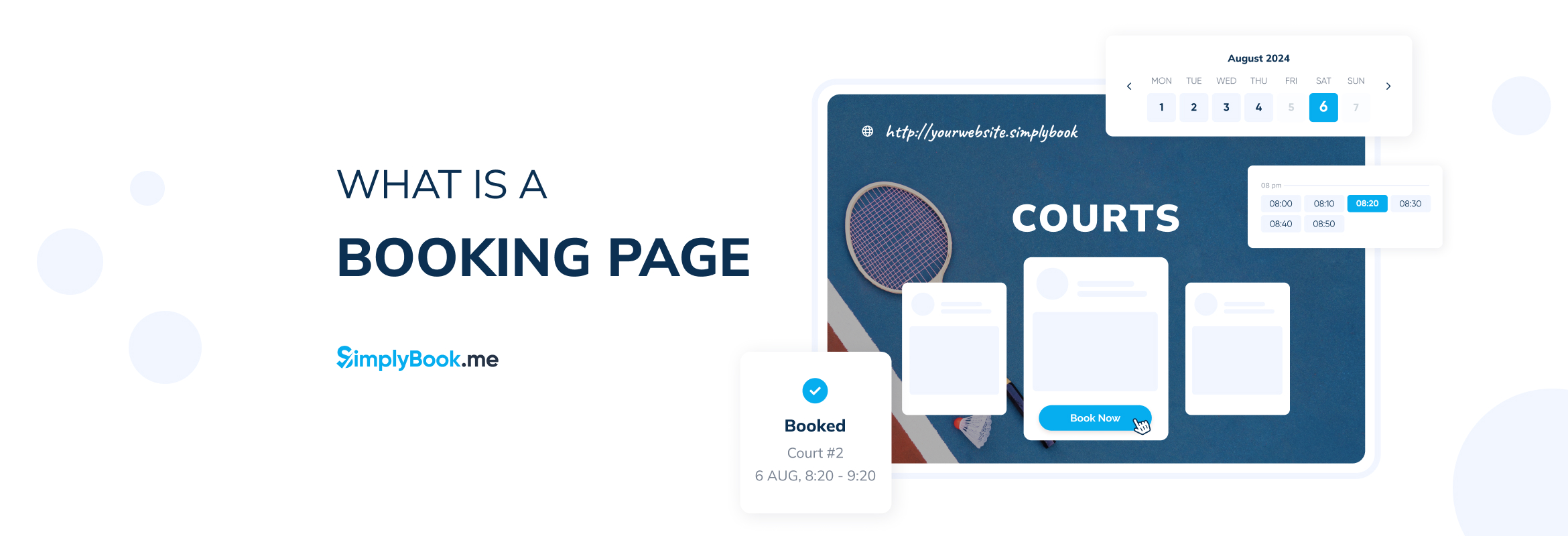
This post is also available in:
![]()
![]()
![]()
![]()
In our fast-paced world, efficiency and convenience are paramount, especially when it comes to scheduling and managing appointments. Whether you’re a business owner, a service provider, or a customer, having a streamlined process can save time and enhance overall satisfaction. This is where a booking page comes into play—a simple yet powerful tool designed to make booking appointments online as effortless as tapping a screen or clicking a button.
But what exactly is a booking page, and why has it become an essential element for so many businesses across various industries? A booking page is an online platform that allows customers to book appointments or services through a digital calendar, accessible 24/7. It integrates various functionalities to handle scheduling, customer information, and payment options, all in one place. From healthcare providers to beauty salons, from personal trainers to large event organisers, booking pages help manage client interactions effectively without the back-and-forth hassle of traditional booking methods.
As we delve deeper into the world of online bookings, we’ll explore how a booking page operates, who uses it, and why it’s an indispensable tool for modern businesses. Moreover, we’ll introduce SimplyBook.me, an innovative booking solution that exemplifies the integration of technology and customer service, making it easier for businesses to connect with their clients efficiently and effectively. Join us as we unfold everything there is to know about booking pages and discover how platforms like SimplyBook.me are transforming the way appointments are made across the globe.
Understanding Booking Pages
A booking page serves as the digital gateway for customers to engage with businesses, enabling them to book appointments, services, or events at their convenience. This section will provide a clearer understanding of what constitutes a booking page, its essential components, and the various contexts in which it can be utilised.
What is a Booking Page?
At its core, a booking page is an online interface where customers can view available times and dates, choose the service they require, and book an appointment or reservation directly without the need for a phone call or in-person visit. This interface typically includes:
- Calendar Integration: Shows real-time availability and allows customers to select a time that suits them.
- Service Selection: Customers can browse a list of available services or products and select what they need.
- Customer Information Fields: Forms that capture essential information from the customer, such as name, contact details, and any specific preferences or requirements.
- Confirmation and Reminders: After booking, customers receive a confirmation and reminders via email or SMS, reducing the likelihood of no-shows.
Use Cases for Booking Pages
Booking pages are versatile and find applications in numerous sectors, demonstrating their flexibility and importance in various business models:
- Healthcare: Patients book consultations and check-ups at clinics and hospitals.
- Beauty and Wellness: Scheduling appointments for services such as haircuts, massages, or spa days.
- Professional Services: Lawyers, consultants, and financial advisors set appointments for client meetings.
- Hospitality: Restaurants and hotels use booking pages for table and room reservations, respectively.
- Fitness: Gyms and personal trainers schedule classes and sessions.
- Events: Organisers enable attendees to register for events, workshops, and conferences.
Visual Examples
To illustrate, consider a booking page designed for a dental clinic. The page displays a calendar with available slots. A new patient could select a date, fill in personal details, choose the type of consultation, and submit the booking within minutes. Similarly, a yoga studio might use a booking page where clients select class types, instructors, and session times. This system includes payment integration for handling class fees efficiently.
These examples show how booking pages can be tailored to meet the specific needs of different businesses, improving user experience and operational efficiency. Booking pages enable customers to make reservations or appointments through a straightforward, user-friendly interface. This removes barriers to accessing services, making them essential for businesses aiming to enhance service delivery and client satisfaction.
In the following sections, we will explore the compelling reasons why businesses should adopt booking pages, the advantages they bring, and the potential drawbacks to be aware of. This comprehensive understanding underscores the value of solutions like SimplyBook.me. These solutions optimise and enhance the functionality of standard booking pages for diverse business needs.
Why Use a Booking Page?
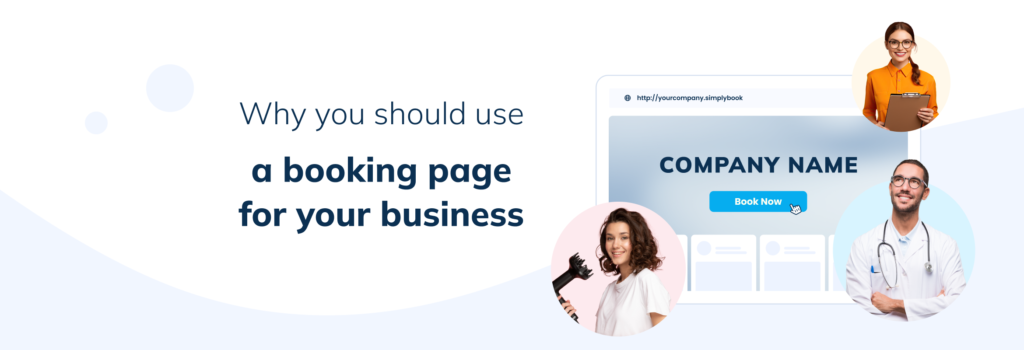
In today’s digital-first environment, the convenience of online transactions is not just appreciated but expected by customers. Booking pages fulfill this expectation by providing a streamlined, user-friendly means of scheduling appointments and making reservations.
Here’s why businesses should implement a booking page.
Enhanced Accessibility and Convenience
A booking page is accessible around the clock, allowing customers to make appointments or reservations at any time, from anywhere. This 24/7 availability is particularly beneficial for businesses that deal with customers across different time zones, making it convenient for everyone involved. Customers appreciate the ability to book services outside of regular business hours, enhancing customer satisfaction. This can lead to increased loyalty and repeat business.
Increased Efficiency and Time Savings
Automating the booking process significantly reduces the administrative workload on staff. Manual scheduling is time-consuming and prone to human error, leading to overbookings or scheduling conflicts. A booking page automates these tasks, ensuring accuracy and freeing up staff to focus on more critical, revenue-generating activities. Furthermore, automated reminders can decrease the number of missed appointments and late cancellations, directly impacting a business’s bottom line.
Scalability and Improved Customer Management
As businesses grow, managing increasing numbers of appointments and customers can become challenging. A booking page can easily scale to handle growing demand without the need for additional resources. It also helps in organising customer data, which can be used to tailor services, create personalised experiences, and make data-driven decisions about business operations.
Customer Empowerment and Engagement
By allowing customers to view all available options and choose what suits them best, booking pages empower customers and give them control over the experience. This autonomy can enhance the customer’s engagement and satisfaction as they feel their needs and time are respected.
Marketing and Business Insights
Booking pages can also serve as powerful marketing tools. They collect valuable data about customer preferences and behaviors. This data can be analysed to tailor marketing strategies, optimise service offerings, and improve overall customer experiences. Promotions, special offers, and loyalty programs can be integrated directly into the booking process, enhancing marketing efforts and increasing conversion rates.
Seamless Integration
Modern booking pages can integrate seamlessly with other business tools such as customer relationship management (CRM) systems, payment gateways, and email marketing platforms. This integration streamlines operations and ensures a cohesive workflow across all business tools, enhancing productivity and efficiency.
Environmental Impact
Switching to a digital booking system reduces the need for paper-based processes, contributing to a business’s sustainability goals. It reduces waste and the carbon footprint associated with traditional paper-based systems, aligning with the growing consumer preference for environmentally responsible businesses.
By addressing these key benefits, a booking page simplifies the operational aspect of managing appointments. It also enhances the customer experience, promoting a more sustainable and efficient business model. In the next section, we will discuss the advantages of booking pages in detail, further illustrating why they are an invaluable tool for modern businesses.
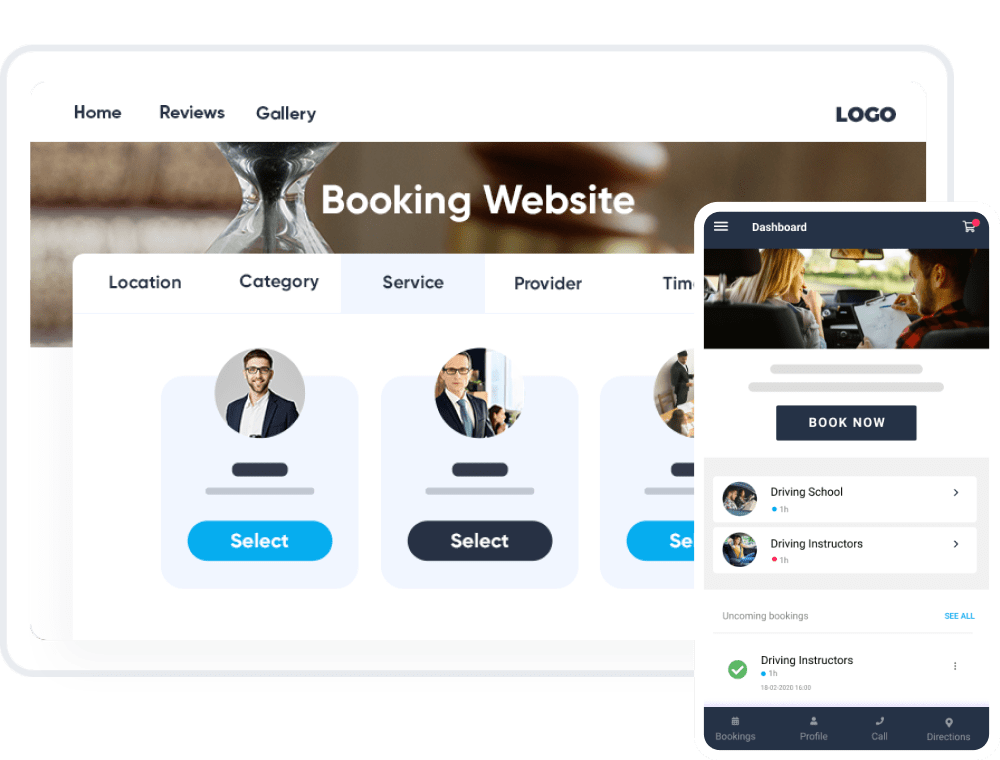
Advantages of Booking Pages
The implementation of booking pages brings a multitude of advantages to businesses across various industries. These benefits not only enhance operational efficiency but also significantly improve the user experience for customers. Here’s a detailed exploration of these advantages:
Streamlined Operations and Increased Productivity
One of the most significant benefits of using a booking page is the streamlined operational process it supports. By automating the scheduling process, businesses can eliminate the need for manual entry, reducing human error and freeing up staff to focus on more critical tasks. This automation extends to managing cancellations and rescheduling, which are handled directly through the booking page, ensuring that the calendar is always updated in real-time. This efficiency leads to increased productivity as staff can manage their time and workload more effectively.
Enhanced Customer Experience
Booking pages provide a user-friendly interface that offers customers the ease and flexibility of scheduling their appointments online at any time. This convenience is highly valued in today’s fast-paced world, where customers expect immediate and on-demand services. The ability to book, reschedule, or cancel appointments with just a few clicks enhances the overall customer experience, leading to higher satisfaction and retention rates.
Reduced No-Shows and Improved Planning
With custom features like automated confirmation and reminder emails or SMS messages, booking pages significantly reduce the rate of no-shows. These reminders ensure that appointments are kept top of mind for customers, which is especially important in industries where appointments are booked well in advance. Furthermore, better management of appointment times allows businesses to plan their resources and staff allocation more effectively. This optimises operations and reduces idle time.
Data Collection and Customer Insights
Booking pages act as a valuable source of data collection. Each interaction with the booking page generates data on customer preferences, peak booking times, popular services, and more. This information can be leveraged to refine marketing strategies, personalise customer interactions, and make informed decisions about service offerings. Analysing booking trends can also help in anticipating demand and adjusting staffing and resource needs accordingly.
Marketing Integration
Booking pages offer opportunities for direct marketing integration. Promotions, upsells, and cross-sells can be incorporated into the booking process, encouraging customers to explore additional services or products. This can lead to increased revenue per customer and enhanced customer engagement. Additionally, integrating the booking system with email marketing tools can facilitate follow-up communications, special offers, and newsletters, keeping the business top-of-mind for customers.
Scalability
As businesses grow, so do their operational needs. Booking pages are highly scalable, capable of handling an increasing volume of bookings without the need for proportional increases in administrative support. This scalability makes it an ideal solution for both small businesses looking to expand and large enterprises seeking efficiency.
Competitive Advantage
In a competitive marketplace, businesses that offer more convenience and better service quality stand out. A robust online booking system can be a key differentiator, attracting customers who prefer the ease of online interactions over traditional phone-based or in-person bookings.
By harnessing these advantages, businesses improve their operational efficiencies. This also enhances the overall customer journey, leading to greater customer loyalty and increased revenue. In the following section, we will explore some potential drawbacks to consider when implementing a booking page, ensuring businesses are well-informed and prepared for any challenges.
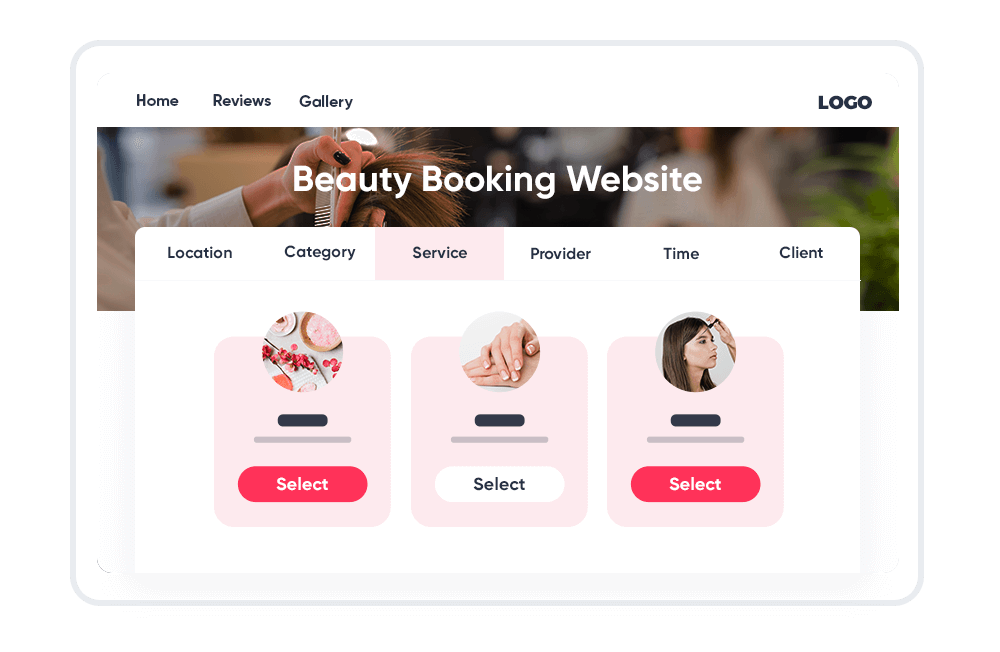
Potential Drawbacks of Booking Pages
While booking pages offer numerous benefits, it’s important for businesses to consider potential drawbacks as well. Understanding these challenges can help in implementing more effective strategies to mitigate them. Here are some common concerns associated with the use of booking pages:
Dependence on Technology
Booking pages rely heavily on technology, which can be a double-edged sword. Technical issues such as server downtime, software glitches, or cybersecurity threats can disrupt the booking process, potentially leading to lost bookings and dissatisfied customers. It’s crucial for businesses to choose reliable platforms that offer strong customer support and robust security measures.
Initial Setup and Maintenance Costs
Setting up a sophisticated booking system can involve significant initial costs. These include the purchase of software, integration with existing systems, and potentially training staff to use the new tools effectively. Additionally, ongoing maintenance and updates may incur further expenses. Small businesses, in particular, need to evaluate whether the return on investment justifies these costs.
Reduced Personal Interaction
For some businesses, particularly in the service industry, personal interaction plays a key role in building relationships with clients. A fully automated booking system might reduce these interaction opportunities, potentially impacting client relationships and satisfaction. It’s important to find a balance between automation and personal service, ensuring that technology complements rather than replaces human interaction.
Over-reliance on Automated Systems
There’s a risk that an over-reliance on automated booking systems can lead to a lack of flexibility in handling unusual or complex booking scenarios. Automated systems are typically designed for standard booking processes, and might not handle special requests or unique circumstances effectively. Businesses need to ensure that there’s still room for human oversight and intervention when necessary.
Accessibility Issues
Not all customers may be comfortable or familiar with online booking systems. Some may lack the necessary technology access, especially in areas with poor internet connectivity or among older populations who may prefer traditional booking methods. Businesses should consider maintaining multiple booking options to cater to all customer preferences and ensure inclusivity.
Data Privacy Concerns
With the increasing amount of personal information being processed online, data privacy becomes a major concern for users. Businesses must ensure that their booking pages comply with data protection regulations such as GDPR in Europe or CCPA in California, and that customer information is securely handled to build trust and maintain a good reputation.
Managing the Drawbacks
To manage these potential drawbacks effectively:
- Choose a reliable technology provider like SimplyBook.me, which ensures uptime and offers excellent customer support and security.
- Plan for costs by evaluating different providers and selecting a service that offers the best value for the necessary features.
- Maintain personal touch by enabling options for direct communication or personal follow-ups after an online booking.
- Ensure flexibility in the booking system to accommodate special requests, potentially by having a manual override or dedicated staff to handle complex bookings.
- Provide alternative booking methods to cater to all customer segments and ensure no one is alienated.
- Adhere to data protection laws and ensure transparent communication with customers about how their data is used.
By anticipating and addressing these challenges, businesses can maximise the benefits of booking pages while minimising any negative impacts. In the next section, we will explore how SimplyBook.me specifically enhances the functionality of booking pages. This addresses potential drawbacks and provides a seamless, secure, and efficient booking experience.
How SimplyBook.me Enhances Booking Pages
SimplyBook.me stands out as a robust solution in the world of online booking systems, offering unique features and capabilities that address many of the potential drawbacks commonly associated with booking pages. This section will highlight how SimplyBook.me can enhance the booking experience for both businesses and their clients. It provides advanced functionalities that go beyond the standard features of a typical booking page.
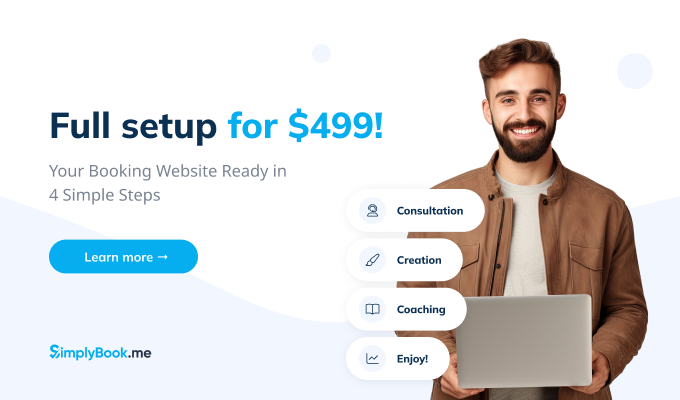
Robust and Reliable Technology
SimplyBook.me is built on a platform designed for high reliability and uptime, ensuring that booking services are available around the clock without interruption. This robustness mitigates customer loss risk due to technical issues, crucial for businesses reliant on online bookings.
Comprehensive Customisation Options
Understanding that no two businesses are alike, SimplyBook.me offers extensive customisation options that allow businesses to tailor the booking experience to their specific needs. From the look and feel of the booking page to specific functionalities like accepting deposits and setting cancellation policies, SimplyBook.me adapts to the business. It also manages different services and providers, ensuring the business does not have to adapt to the system.
Enhanced Security and Compliance
Data privacy and security are paramount in today’s digital environment. SimplyBook.me complies with major data protection regulations, including GDPR and CCPA, ensuring that all customer data is handled securely. Regular updates and strict security protocols protect against data breaches and helps to build client trust.
Multi-Language and Currency Support
With global reach, SimplyBook.me supports multiple languages and currencies, making it an ideal choice for businesses serving international clients. This feature not only broadens the potential customer base but also enhances the user experience by providing clients with the option to interact with the booking page in their preferred language and currency.
Integration Capabilities
SimplyBook.me integrates seamlessly with a variety of other tools, including payment processors, social media platforms, and calendar systems. This connectivity ensures a cohesive, efficient workflow across all tools, enhancing productivity and reducing administrative burdens.
Dedicated Support and Training
To ensure businesses get the most out of their booking system, SimplyBook.me offers dedicated support and training resources. Whether it’s setting up the system, troubleshooting issues, or learning how to use new features, professional support is readily available. This reduces the downtime and frustration often associated with implementing new technologies and ensures a smooth transition and operation.
Real-Time Analytics and Reporting
SimplyBook.me provides powerful analytics and reporting tools that allow businesses to track booking trends, customer behaviors, and other key performance indicators. This insight is invaluable for making informed decisions about service adjustments, marketing strategies, and overall business growth.
Marketing Tools
Finally, SimplyBook.me comes equipped with built-in marketing tools that can help businesses promote their services. From promotional campaigns to gift cards and coupon codes, these features can increase visibility and attract more bookings, ultimately contributing to revenue growth.
By leveraging these advanced features, SimplyBook.me resolves common issues associated with booking pages. It also provides added value that can significantly enhance business operations and customer satisfaction. In the next section, we will address some frequently asked questions to clarify any remaining queries about booking pages and SimplyBook.me’s services.
FAQ Section
In this section, we address some frequently asked questions about booking pages and SimplyBook.me’s services. These clear and concise answers help users understand how these systems work and can be optimised.
What happens if I need to cancel or reschedule an appointment?
Answer: Most booking pages, including those powered by SimplyBook.me, offer easy options to cancel or reschedule appointments directly from the confirmation email or through the booking interface. Users can simply click on the provided link, choose a new time or cancel the appointment altogether. Policies regarding cancellation timelines and potential fees are typically set by the individual business and clearly stated during the booking process.
How secure is my information on a booking page?
Answer: Booking pages prioritise data security. SimplyBook.me, for example, complies with major data protection laws such as GDPR and uses advanced encryption techniques to secure personal and payment information. Regular security audits ensure that all data is handled and stored securely, protecting against unauthorised access.
Can I integrate the booking page with other tools I use?
Answer: Yes, one of the strengths of SimplyBook.me is its ability to integrate seamlessly with a wide range of tools, including payment processors, social media platforms, Google Calendar, and more. This integration capability allows for a smoother workflow and helps businesses manage their operations efficiently.
How does SimplyBook.me handle different time zones in bookings?
Answer: SimplyBook.me automatically detects and adjusts for the time zone of each user, ensuring that the booking times shown are correct for both the business and the customer. This feature is particularly useful for businesses with a global client base, as it prevents confusion and ensures a smooth scheduling experience.
Is SimplyBook.me suitable for any type of business?
Answer: SimplyBook.me is highly versatile and can be customised to suit a wide range of industries, including healthcare, beauty and wellness, fitness, education, and professional services, among others. Its flexibility and range of features make it an excellent choice for both small businesses and large enterprises.
What kind of support does SimplyBook.me offer?
Answer: SimplyBook.me provides comprehensive support through various channels including live chat, email, and an extensive online help center. They also offer dedicated setup assistance and training to ensure that businesses can fully utilise all the features available.
How do I get started with SimplyBook.me?
Answer: Getting started with SimplyBook.me is straightforward. Simply visit their website, sign up for an account, and you can start setting up your booking page using their intuitive setup wizard. Customisation options and support resources are readily available to help you tailor the booking page to your specific business needs.
Conclusion
Booking pages represent a significant advancement in how businesses manage their interactions with customers, providing a convenient, efficient, and scalable solution to handle appointments and services. With platforms like SimplyBook.me, businesses can enjoy enhanced functionalities, robust security, and seamless integrations. These features not only improve operational efficiency but also elevate the customer experience. Whether you are a small startup or a large corporation, the implementation of a sophisticated booking system like SimplyBook.me can transform your service delivery. It helps you achieve new levels of success in your business operations.
For more insights, check out our related articles on What is a Booking Page and Why You Should Use a Booking System.
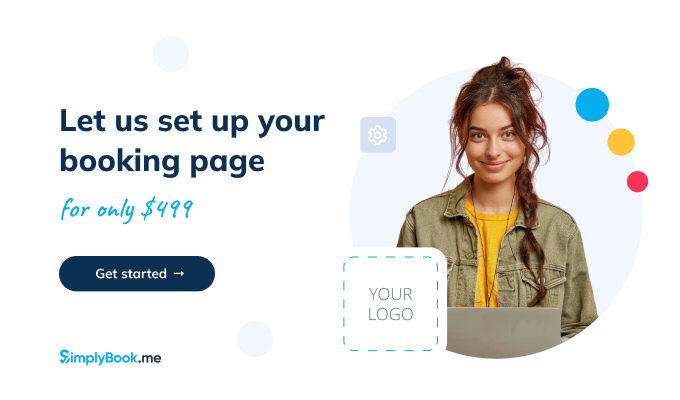


Comments
0 commentsNo comments yet