The Marketing Suite: All Together in One Place

This post is also available in:
![]()
![]()
![]()
Marketing your business can feel like a drag. Most entrepreneurs and business owners, especially in the service sector, simply want to “get on with it”. When we decided to gather all of our marketing tools in one, easy to navigate Marketing Suite, it was with the sole purpose of making marketing a more straightforward process for you.
When it comes to linking your marketing efforts with your business management tools, you need to look no further than the new marketing suite; you can access it from the admin interface. When you can access the functions to advertise across different channels, to new customers and your loyal core clientele, it’s one less barrier to getting your name in front of your target clients.
What are you waiting for?
When you first start to look for ways of marketing your business, the internet has a vast amount of information available. What the internet doesn’t tell you is that if you implement every one of the suggestions, you probably won’t have much time to perform the services you’re advertising.
Be active on social media!
Share pictures!
Use promotions!
List your business on directories and marketplaces!
Send regular emails to your mailing list
The list is much longer than this, but it can take a lot of your available time.
In essence, the marketing suite is arranged in two halves. Two different ways of marketing your business;
- multichannel access
- marketing features.
Marketing Suite – Multichannel Marketing

When you have an online presence for your business, you want your clients to find you in as many places as possible. With the marketing suite, you can manage your booking links to Facebook, Instagram, Google, Booking.page Marketplace, and your booking website (or widget, if that’s how you roll).
Another benefit of having these features all in one place is that you can track the bookings that you get from each different channel you have open. As you can see in the image below: 1 booking from Booking.page and 1 from Facebook/Instagram, while 19 bookings came through the booking website.
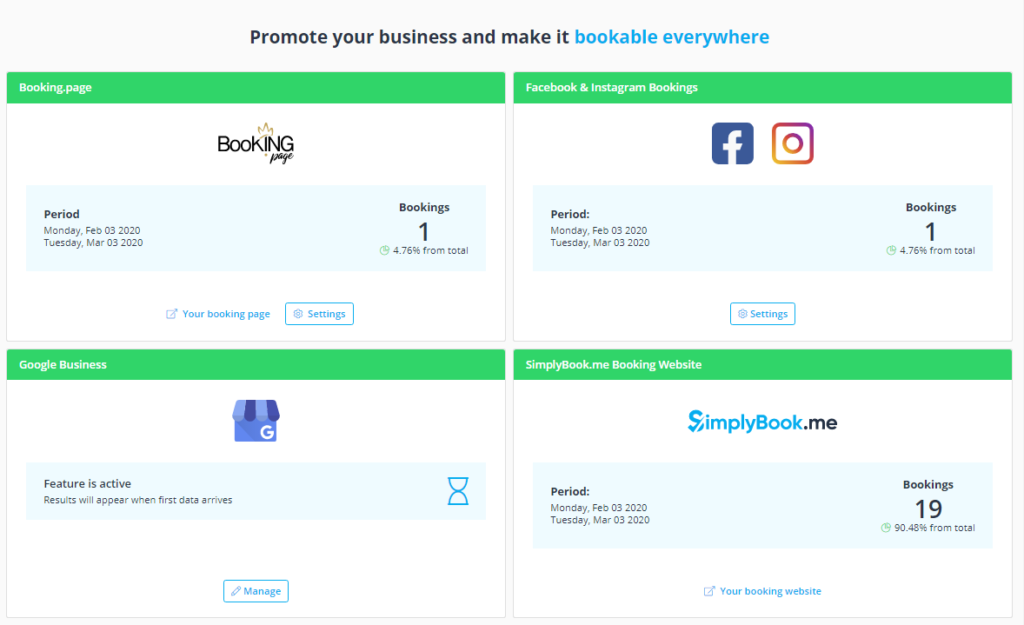
Facebook & Instagram – Get Social!
Whether you love or loathe social media, it’s where many people find new services. If you or anyone you know has asked for recommendations on Facebook, you know that active referral is worth more than its weight in gold. Can you imagine how many people you could persuade to book with you over another recommendation if you have a booking function on your Facebook page or a button on Instagram? Facebook and Instagram integration with the SimplyBook.me system gives instant access to your booking system. It could be via a link to your booking website, or the mini-scheduler available on Facebook, which highlights three popular or promotional services.
If you decide to use Facebook for advertising purposes, you can even have a “Book Now” button on your promoted posts.
Booking.page – Listings & backlinks
Whenever you list your business on a directory or marketplace, you grab a little extra piece of the internet that’s all about you and your business. Those small mentions and backlinks can add up to make your name more visible online.
The bonus to using Booking.page is that it consists entirely of service companies that also provide online scheduling. SimplyBook.me will automatically list your business without you having to do a thing. It’s also just as easy to opt-out of the Booking.page listing. If you use SimplyBook.me for internal scheduling only, you don’t want it broadcast to EVERYONE.
Google Business – Get your name on THE (Google) Map
Google business is a massive game-changer for small and locally focussed businesses. When you create a Google Business profile for your business, you put yourself on the map, regarding local searches.
If you have ever searched for a service business “near me” or in a specific town or city, you will have noticed that the first organic result on Google is a Map with business listings matching your search request.
With SimplyBook.me, you can link your booking system with the Google Business profile and transfer details such as business details, opening hours, star ratings, images and more. If you are in a qualifying country, you can even link the Google Reserve function to your booking site, letting clients book directly from the search page on Google. That booking information will transfer seamlessly with your booking system
Marketing Suite – Marketing Features & Functions
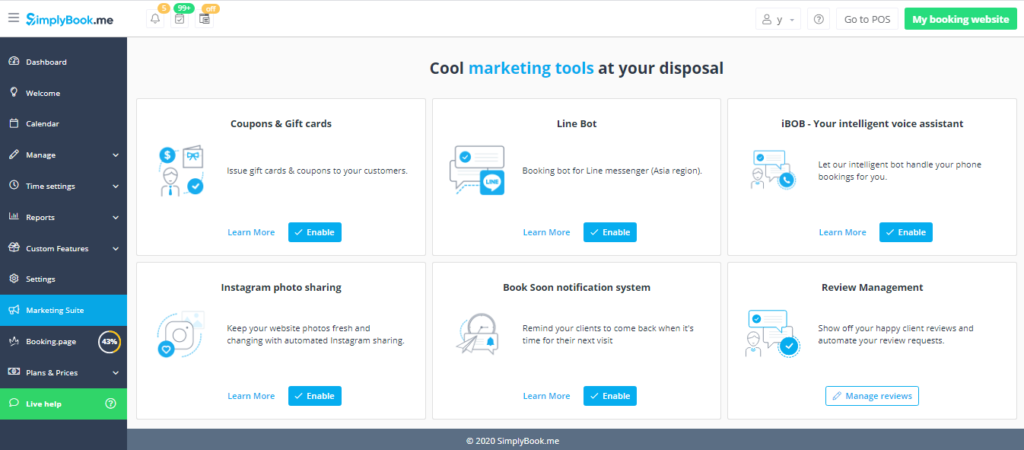
While it’s practically essential to have your business available on multiple channels, you have to get your name in front of people in other ways too. Not only do you need to make your booking function accessible, but you also need to let people know about you. I’m not just talking about new clients (although they are nice) you need to keep yourself in the minds of your current clientele too. There’s no point in attracting tonnes of new clients if you can’t manage to keep them as regulars; it makes marketing twice as expensive and exhausting.
You need tools to get your name out there, and also keep the attention of those who already know you.
Coupons & Gift Cards – The gift of promotion
Nothing says “I appreciate you” for a loyal or regular client than a welcome promotional voucher or gift card. No one is suggesting that you make a regular thing of promotional coupons, continual offers and promotions devalue the service you offer, and that’s not good for anyone. However, an occasional gift – maybe at the holiday season – can incentivise clients to book with you when they didn’t intend.
Coupons and gift cards can also be a great way to get your clients to refer and advocate for you. By issuing coupons to regular clients to “share with a friend”, you can acquire a new client. Likewise, if one of your clients want to share the fabulous find they have with you, they can give a monetary gift card for the service of their choice.
Instagram – Those pictures get EVERYWHERE!
Okay, I already talked about Instagram as a booking channel, but it’s also a fabulous marketing tool. Even more so when you have a highly visual service provision, beauty, Hair, Sport, Fitness, Cleaning, Education, Decorating; ANYTHING that has clearly visible results can benefit from Instagram Photo Sharing.
When you use Instagram photo sharing, you can keep your website and your social posts fresh and dynamic. Instagram also has the benefit of attracting clients when they see an image that they like.
Book Soon Notifications – Come BACK Soon!
When you want regular customers to keep coming back for routine appointments, do you bombard them with unrelated emails or texts to remind them that you exist? It’s not the best idea. However, the book soon notification system is meant to give your clients a soft nudge about a routine appointment.
For a hair salon, you might want to give your clients a hint at the four or five-week mark for a trim or root touch-up. A dental clinic might want to set a regular reminder for all of their clients to get a check-up every six months – because dental hygiene is SO important.
Keeping your clients happy and aware of you is extremely important. With the book soon feature, you can remind your clients before they start thinking about their next appointment. If you take away the hassle of looking for somewhere new, they are going to choose you, time and again.
Review Management – What did you think?
How do you make sure that you get reviews? Reviews are the cream of social proof. Whenever anyone searches the internet for anything at all, they will always check the rating and the reviews. You want and need those reviews to act as an advertisement, a recommendation and a referral.
It can feel rude and a little bit premature to ask for a review the instant that a service has finished. Sometimes it has to settle for a bit before the client can give honest and genuine feedback. After the client leaves, or you’ve left the client, how do you remember to request a review?
You can automate it, and get the system to send an automatic review request after a pre-set number of days from the service. Put a link to the review page in your message, and most people are happy to leave a review.
Once you have your reviews, you can use them to let people know how good you are. After personal recommendations, good reviews are one of the most influential signs that new clients will use to choose you.
Okay, occasionally you might get a poor review (no one is perfect), but it’s how you react to poor reviews that will make you stand out.
Time to “Get on With it.”
Are you making the most of the tools available to make your business “POP!” online?
We can’t promise that your marketing will take “no time at all”, however, we can guarantee that it will take a lot less time than if you didn’t use marketing suite tools.
You don’t need to use everything. However, if you want to keep track of your popular channels, attract new clients and retain your old ones, and get your name in front of your target clients, you need to use at least some of the marketing suite.


Comments
7 commentsFiona Manonn
wow!! i am really overwhelmed with this article. I have used google business but never heard about Booking.page now I’m looking forward to using it. I would like to thank for the efforts you have made in writing this post. Thanks for sharing. Great websites!! 🙂
Krishna Singh
great article , i never listen about these
Arjunibeautystore
Am so great and and happy to find such an article here. Thanks alot for this
KaraSwisher
This article has really overwhelmed me. I’ve used Google Business before, but I’ve never heard of Booking. page. I’m excited to try it out.
lars
Coupons and gift cards can also be a great way to get your clients to refer and advocate for you. By issuing coupons to regular clients to “share with a friend”, you can acquire a new client. Likewise, if one of your clients want to share the fabulous find they have with you, they can give a monetary gift card for the service of their choice.
PaintNumbers
When it comes to linking your marketing efforts with your business management tools, you need to look no further than the new marketing suite;