The Fiverr Logo Maker: Easy Logo Creation
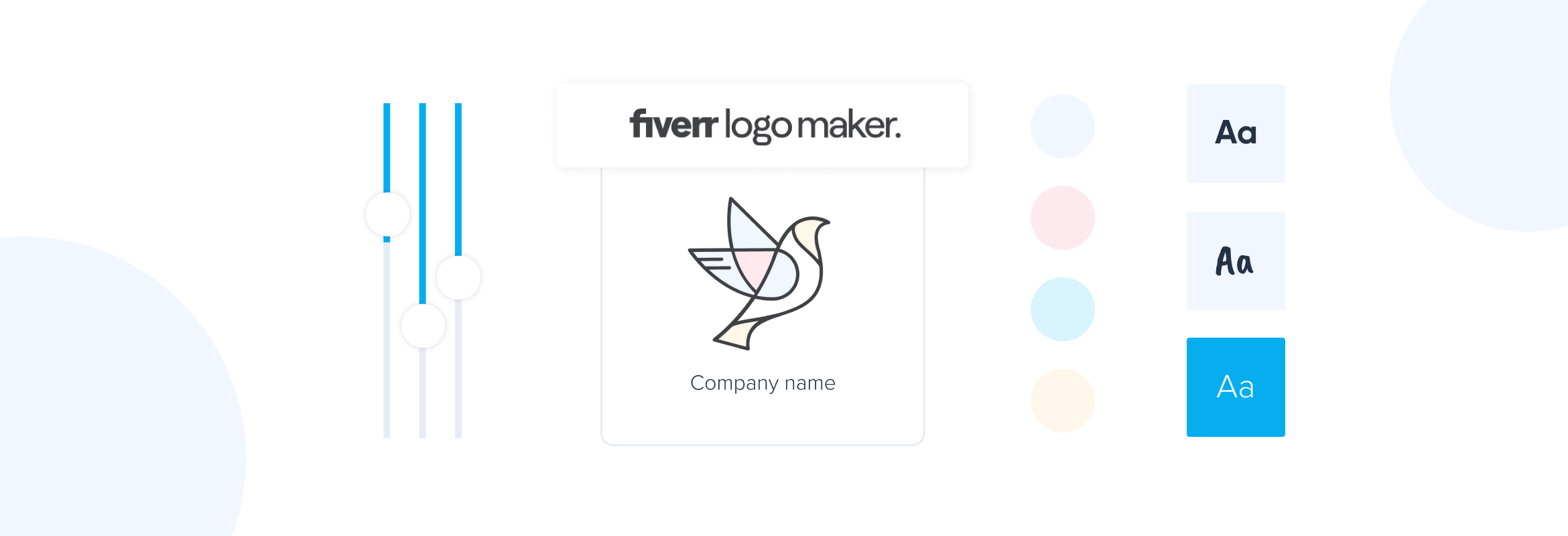
This post is also available in:
![]()
![]()
![]()
![]()
Have you already got a logo that’s been with you for years, well-known and recognised by your clients? Maybe this article isn’t for you. However, if you’re still trying to develop the perfect logo that will see you through the years, perhaps this could be beneficial. The Fiverr Logo Maker has sources from dozens of designers to help you create a logo easily – even if your artistic skills are zero.
The Importance of an Identifiable Logo


Think of your favourite brand. What springs to mind? In all likelihood, you think of the logo first. Macdonalds has the “Golden Arches”, The Olympics has the “Five Rings”, and Adidas has the “triple stripe”. When you see the logos, you instantly know the brand. You also get an emotional attachment to the brand. Did you have a great pair of Adidas running shoes, or have you worn and loved them for years? Maybe you’ve had poor experiences with a particularly well-known logo, and you instantly feel the revulsion and aversion to that brand as soon as you see it.
You want your brand logo to make people feel. Ideally, you want them to feel good when they see it and less of the aversion. Your logo should stand out from the crowd of competitors and compel your current and lapsed clients to think, “Yes, I know them they are excellent.” Potentially reminding them to revisit you soon. Your logo forms the basis of your brand identity, and your clients expect it. To ensure your logo gets the visibility it deserves, optimizing it for search engines is crucial. An easily distinguishable logo will be the first thing your customers and clients will look for when they receive your communications. Your logo will set the tone and the relationship between you and your client.
Setting the Tone and Theme for your Business
What first impression do you want to give? The ideal logo for your business will help create that tone, theme and set the stage for how you want them to feel.
Have you ever noticed that luxury retailers and business tend to use rich and vibrant colours with ornated and decorative script? Or maybe the almost unfailing use of pastels for newborn babies? It’s a subliminal message with a colour palette to signify the genre of the business – it’s psychological marketing inaction.
You already know the basics, red means stop and danger, green means go and nature or ecology, blue is for boys and the sea, pink is for girls and beauty. The way you design your logo will start your client relationship and carry it through their customer lifecycle. But no one says you have to stick with traditional stereotypes; you can always mix it up.
How to Use the Fiverr Logo Maker
You can get to the Fiverr Logo Maker directly from your settings page when you go to Booking Website Deign//Themes & Colours.
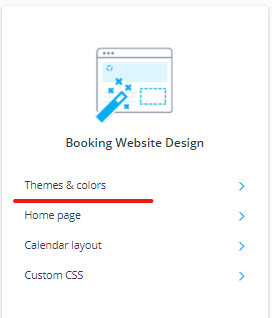
Right next to the area where you would upload your logo, you’ll find the link to the Fiverr Logo Maker, which will take you to create your new logo.
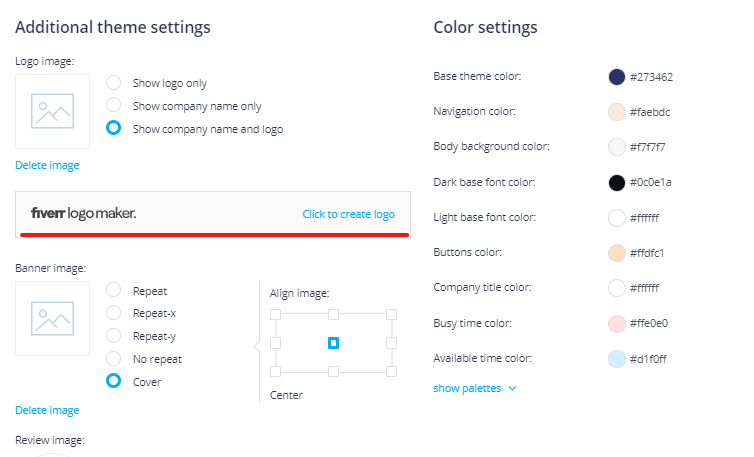
And this is where you input your business name and get started.
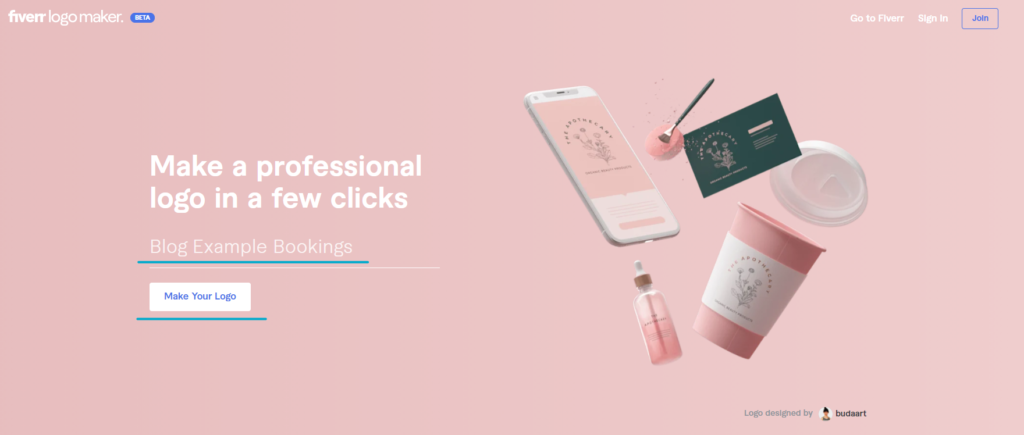
When you click on “Make your logo”, the Fiverr Logo Maker will guide you through three steps to determine your logo’s needs to best resonate with your clients.
Step 1: Use the Brand Name you want to know and make sure you have a catchy tag line.
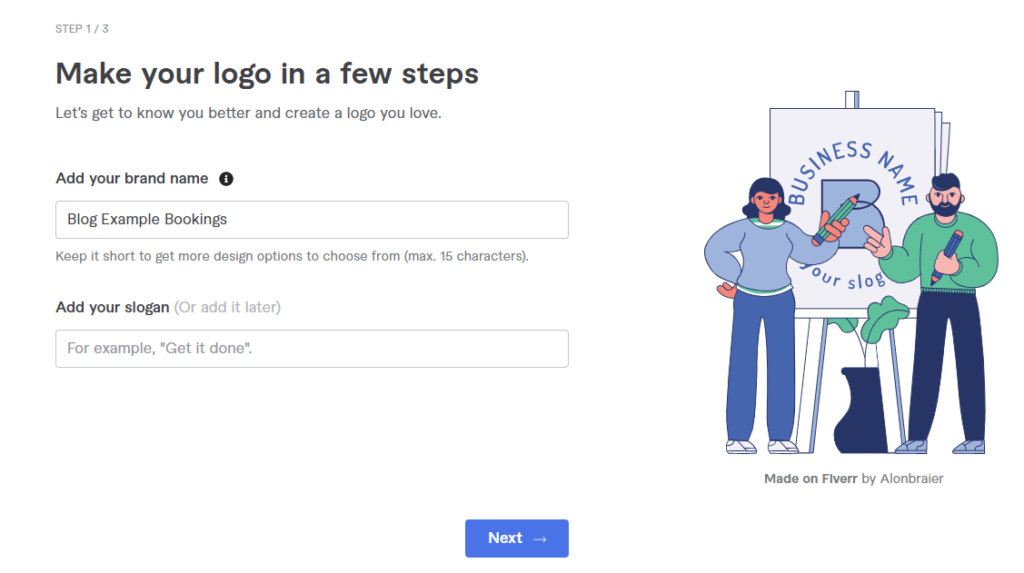
Step 2: Decide where your business fits in the business landscape. You will need to choose an industry before moving ahead, but you can skip the “elements you would like to include” if you want the program to come up with things you haven’t. However, if you’re going to emphasise something to do with the sun, moon, books, or technology, make sure you put it in for the best results.
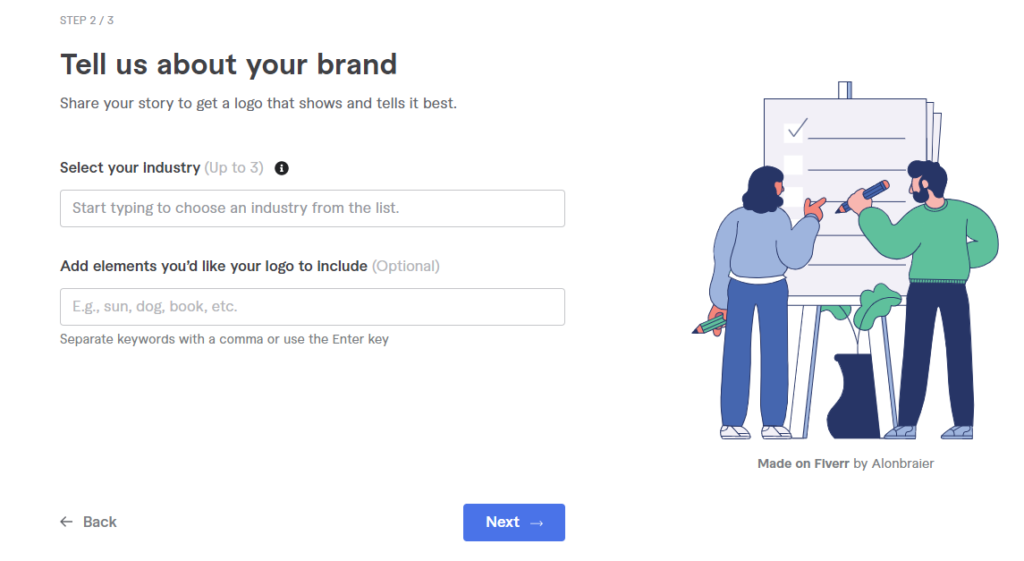
Step 3: Define your brand personality. Are you edgy, young, innovative, luxury? Let Fiverr Logo Maker know what you are to your clients; it will make the design compilation process more accurate for your business.
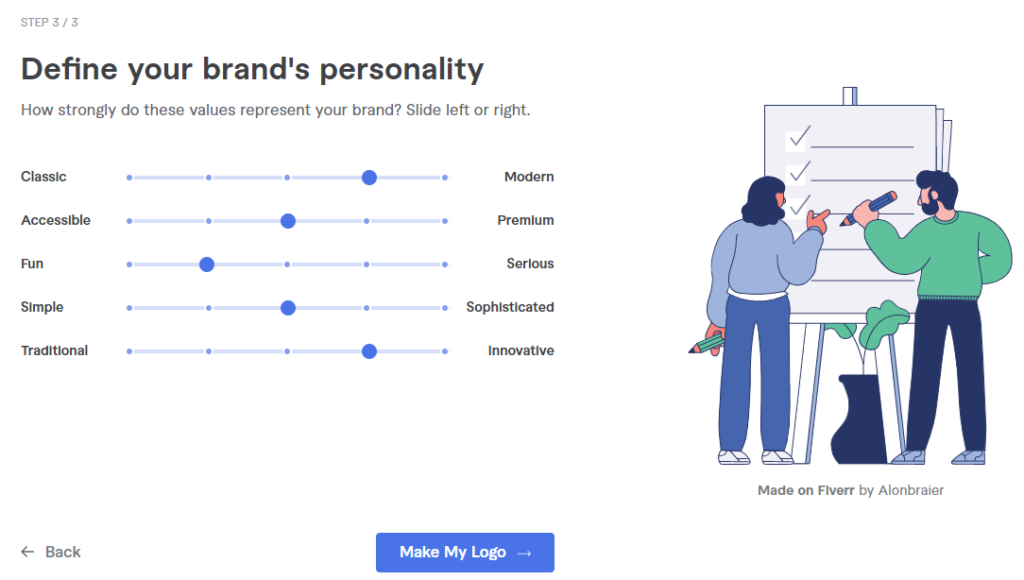
Now you can browse the design ideas that Fiverr has come up with; are you ready? If you don’t like what you see, you can always go back and adjust the parameters you gave and see what else comes up.
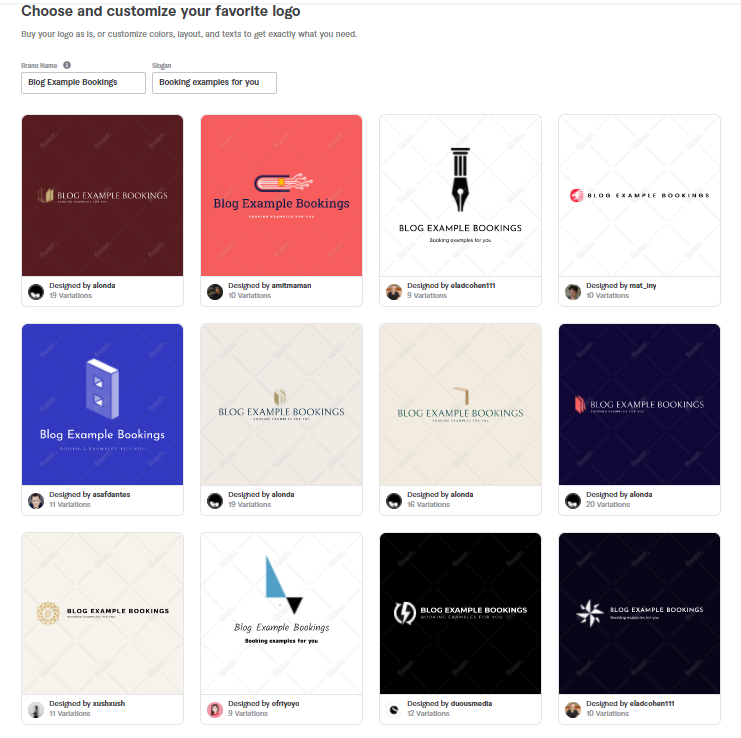
Final Step: If you see something you like but maybe not love, you have the option to tweak the design so you can love it. Is the colour a little off, or the font wrong? Change it!
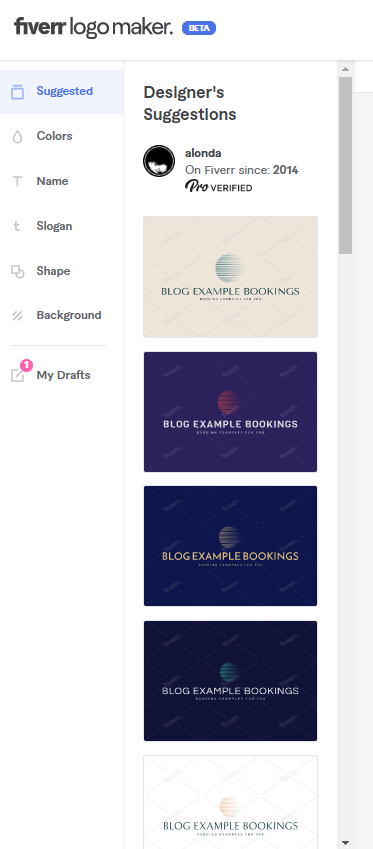
When you are happy with your design, you can preview it in various situations; on a coffee cup or a website or a business card.

Fiverr Logo Packages: Why more than one image?
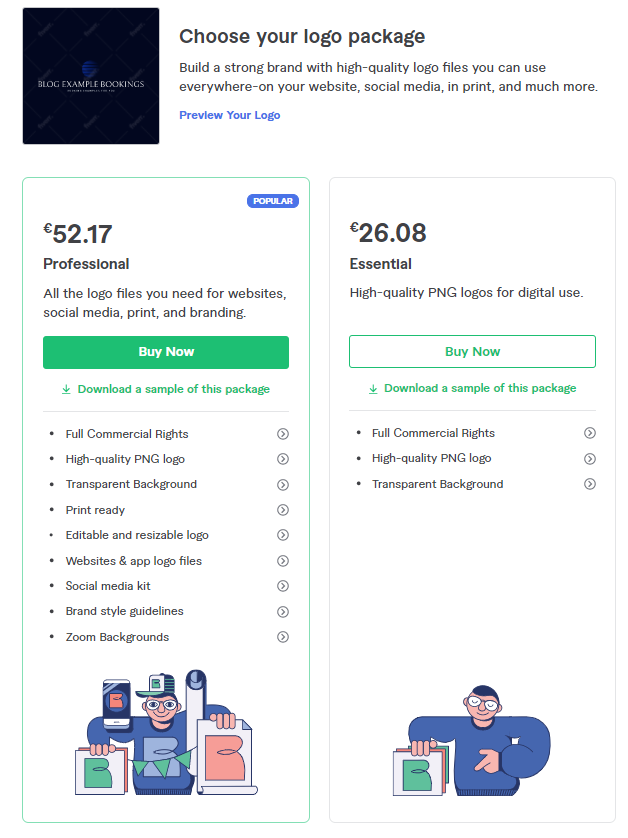
The package you select from Fiver Logo Maker will depend on what you want to do with those images. You want your logo to leap into clients minds when they think of your product or service, which means getting it on everything that means anything to your business. You can’t use the same image for everything – it just doesn’t work.
What works for a business card is the wrong size and resolution for your social media avatar or printing on your stationery, sweatshirts or whatever. Let’s be fair, every social media platform has different optimal image resolutions. Why they can’t all keep the same, I have no idea, but the fact is that there isn’t a single image that will fit them all and not look squashed or stretched or overcrowded somewhere.
The Essential: This package gives you the bare minimum to make a logo work for your digital presence work on multiple media.
- Original Logo Design
- Colour transparent
- Greyscale transparent
- Full Commercial Licensing
That’s the basic logo kit.
The Professional: You get a whole lot more functionality and versatility with this package.
You get everything above in the basic package but a whole lot more:
- Favicons (original colour & transparent)
- SVG Vector files
- Zoom Backgrounds
- Social Media kits (FB, Insta, LinkedIn, Twitter, YouTube, Pinterest, Etsy)
- PDF Style guidelines to help you tailor all of your style against the theme of your logo.
If your budget allows for it, I would definitely go for the professional package. You might not need the Zoom backgrounds, but you never know what might happen – this past year proved that. However, the basic package will allow you to get yourself “branded” and recognisable with a beautiful looking and professional logo design.
Takeaway
So there you have it, you know how to create and design a new logo for your business in just a few easy steps. No matter what business you are in, you need an eye-catching and easily recognisable logo. It’s fair to say that even if you do have an artistic streak, creating and then digitising a logo are not easy for everyone. Using a logo maker can assist you in making the right images for the purposes you need.
There are several “freebie” logo makers out there on the internet, but few will give you more than a single image, which is only helpful if you have the tech skills to adapt it for multiple uses. It is worth purchasing a professionally designed and digitised logo and associated thumbnails and banners because you have the right image for its correct use.
If your business is on social media (and if not, why not?), there are different recommended sizes and resolutions for all of them. Make sure you have the right size and resolution for a perfect display. Nothing looks more unprofessional than a poorly fitting banner image.
If you’re still wondering about it, give it a try! you can always decide against the Fiverr Logo Maker if the perfect logo doesn’t POP! for you.



Comments
2 commentsNoah
I always use Fiverr while creating s logos for my client, it helps me a lot. Thank you for sharing a step-by-step guide, it is wonderful for those you are new as a designer. Keep sharing more!!
Susan Pritchett
This is one of the most amazing articles I have read so far. Really it was an awesome article…very interesting to read.