August Newsletter – Website Builder and Buffer Time
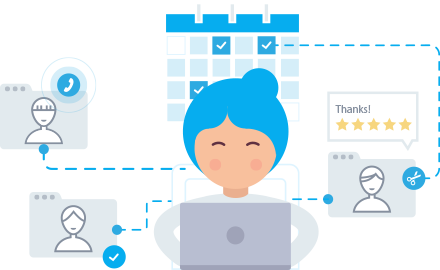
This post is also available in:
![]()
![]()
![]()
![]()
![]()
Buffer Time and Custom Pages launched in August!
We are excited to present a couple of new features . These newly implemented changes such as the custom pages are now live and allow you to use SimplyBook.me as both your booking site and in many cases as your main company website as well. A lot of SimplyBook.me users can actually now use it as their simple website builder.
Custom Pages – New Custom Feature
Add Subpages with any additional information to your Booking Website
We have also added a new handy feature that allows you to build and customize your own company’s website without any coding skills. With the SimplyBook.me website builder, and the new custom feature “Custom Page”, you can add as many website pages as you need to create outstanding content. You can then arrange all the menu items as needed, add links to different pages, insert a photo gallery, news page, blog and so much more.
Check it out under “Custom Feature” section in the admin panel and choose “New” to see this latest development from SimplyBook.me.
And that’s not all… More changes are coming up in September…. !!
Buffer Time – New function in service settings
Add Buffer Time between services to avoid back-to-back bookings
Buffer Time is a revamped function enabling you to easily add a break time after a specific service.
Regardless of whether you need to prepare the room or equipment before the next appointment or just sit down and have a glass of water, this break time may be crucial for you to create pleasant experience for your customers.
So how does it work? The Buffer Time function gives you the option to add a customizable break time to the service duration. You can choose the length of the break time and it can vary between different services. Buffer Time is simply a time interval that you can add to the duration of an appointment.
Let’s take a simple example: You are the owner of a massage salon and after every appointment you need a little time to prepare the room for the next client and get yourself a little break. You would get time to put on a new cover, prepare the oils or whatever you may need before the next client arrives. If the massage is for 1 hour and you want extra 10 minutes to prepare, then you set the service duration at 1 hour and buffer time at 10 minutes.
By applying the above settings your next client would not see available time slot to book until 10 minutes after your last service was finished. The best thing about the buffer time is that you can see in your business calendar the duration of the service and the buffer time between services. However your client will only see the service duration of 1 hour in their calendar. This is just a simple example but buffer time can be used in various other circumstances and with different types of services.
Buffer Time helps you to manage your business in a more professional way, avoiding back-to-back bookings with no break times in between. Use it to recharge your batteries or clean up between appointments and give your clients outstanding service!
Gift cards and new promotions
With this upcoming feature you will be able to effectively promote your business by creating gift card and/or promotion templates. Your clients will be able to easily purchase a gift card from your booking page or you can send gift cards to your clients as a promotional incentive. These gift cards will be fully customizable….stay tuned, we will tell you all about it in September when it will be launched!
New themes are coming out
We are constantly adding new booking page themes and in September we will present you with two more beautiful templates for you to choose from…we hope you are as excited to see them as we were developing them:)



Comments
0 commentsNo comments yet