How to Start Scheduling Fitness Classes Online [VIDEO]

This post is also available in:
![]()
![]()
![]()
If you have the space available, fitness classes can represent one of the most significant returns on investment. You can reach multiple people at the same time and make classes far more accessible by reducing the cost person. With that in mind, you want to simplify and streamline how people can book themselves into your class sessions. So, in the video today, we will look at how to create an online booking system that will facilitate clients scheduling fitness classes online.
Setting up your Class Schedules
There are a few things you need to remember when you set up your classes, for optimum benefit from the online booking access. Little things, like ensuring you set a maximum limit for the number of people per class, and how your schedule displays on your website. No one wants to attend a Zumba class if you can’t move because there are too many people.
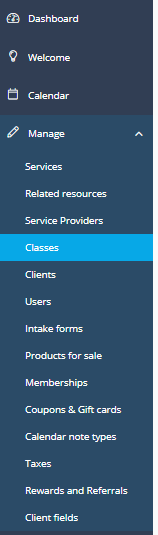
You can manage all of your class details from the Manage >> Classes section of your menu on the left hand of your interface screen.
A list of your classes will show on the left-hand side and all the class details tabs on the right. The class detail tabs will allow you to change all the individual aspects of each class and you can enable some custom features that you might want from here too.
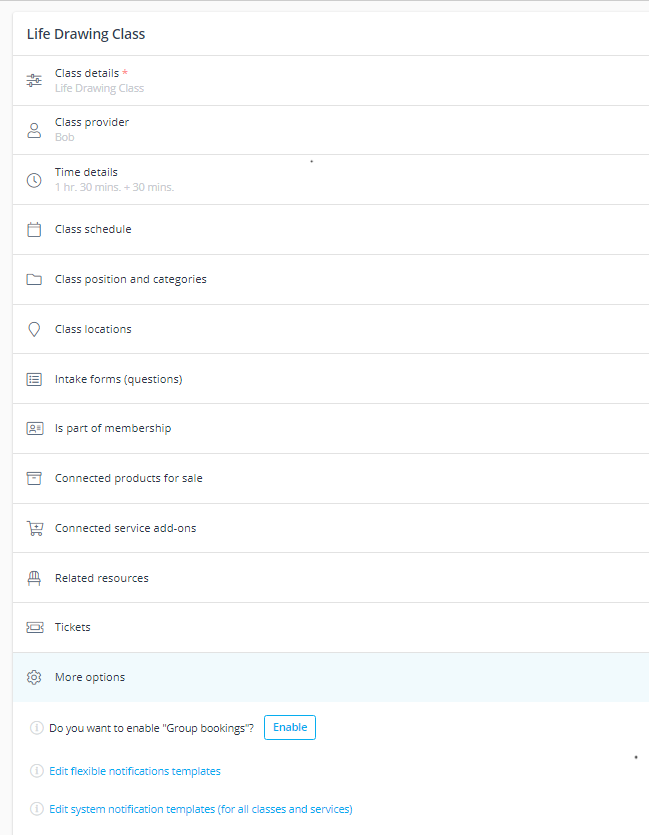
Choosing a Schedule Display
How you display your fitness class is crucial and will affect how people see your class schedule.
If you only provide classes, whether that’s yoga, pilates, “Booty Blast” or dance fitness, the classes calendar layout is ideal for your needs.
If you also include one-to-one coaching or dietary consultations, your layout might display better with one of the modern or slots arrangements.
Another thing to consider is the number of different classes you provide. If you have many class tutors, and different styles of fitness class, all running concurrently, you would be well advised to separate them into categories. This way, clients don’t have to scroll across the page to find the one they want.
On the other hand, if you only have three rooms in which classes can take place; you might consider displaying a weekly calendar view, so your clients can see all of your available courses across the whole week. Before you make any decisions, input your class details first, and experiment with the online display later.
If you use a classes layout, you get a display that resembles a school timetable, and your clients will select the class time that suits them. You can use the class display in daily or weekly formats.
Enhancing Features.
You need not do much to start scheduling fitness classes online. With just one custom feature, classes, you can create a booking system for your fitness courses.
In the video, we touched on a few other custom features that might be helpful for your fitness business.
Categories
Categories allow you to split the fitness services into sectors, which will allow your clients to find the class they are seeking more easily.
For example, suppose you run classes for everything from meditation to Zumba, with various types of yoga in the mix. You might consider segregating your classes into Mindful Spirituality, Yoga, and Dance Fitness categories.
Accepting Payments
One downfall to letting clients book into classes online has often been the likelihood of people not showing up to the class; potentially depriving another client of their spot and you of a paying client. By requesting payment to confirm the class booking or at least a deposit, you ensure that the client has an incentive to show up and you don’t lose money if they decide not to show.
Memberships & Packages
Memberships are one of the staples of the fitness industry. You can use them to maintain an income throughout the year and keep clients coming back. Whether you use an annual on-time fee or a recurring monthly membership payment, they can be great for business.
If you decide to use the membership feature, you can allocate it to specific clients, as a VIP feature that gives them access to extra features, or you can build tiered access packages to manage resources.
As an example, your business only runs fitness classes without any machines or weights. However, you have a vast range of different fitness courses from which your clients could choose.
Your membership structure might look like this:
- Bronze: 4x classes/month (1 class per week) – £28
- Silver: 8 classes/month (2 classes per week) – £50
- Gold: 12 classes/month (3 classes per week) – £76
- Platinum: 16 classes/month (no restriction) – £85
Alternatively, if you have a gym and run fitness classes, you might want to make some of your classes as “membership only” bookings, i.e. clients can only book if they have a gym membership.
Scheduling Fitness Classes
You don’t need much to start scheduling fitness classes online, and if classes are a new thing for you, you can start small and work up. You might already be an established fitness business, with a large range of classes to offer, and you want to improve and streamline your class booking process.
There are other alternatives too.
Have you considered taking your business online with video conference classes? You could reach more clients and expand your classes across the county, country or even the continent. Every fitness centre could dream of gaining such widespread renown that their clients visit them online as well on site. It’s something to strive towards.
There are so many options for letting clients schedule their class time online, and they all save you time. For now, you can try it out and see how well it works for scheduling your classes.
If you’re interested in trying out a scheduling system for your fitness business or class schedule, you can find the registration page here. When you register with SimplyBook.me, you get 14 days premium access to test the system suitability for your needs. If you want to do some more digging, you can find us at SimplyBook.me. You can always browse through our blog for more details, tips and updates too.


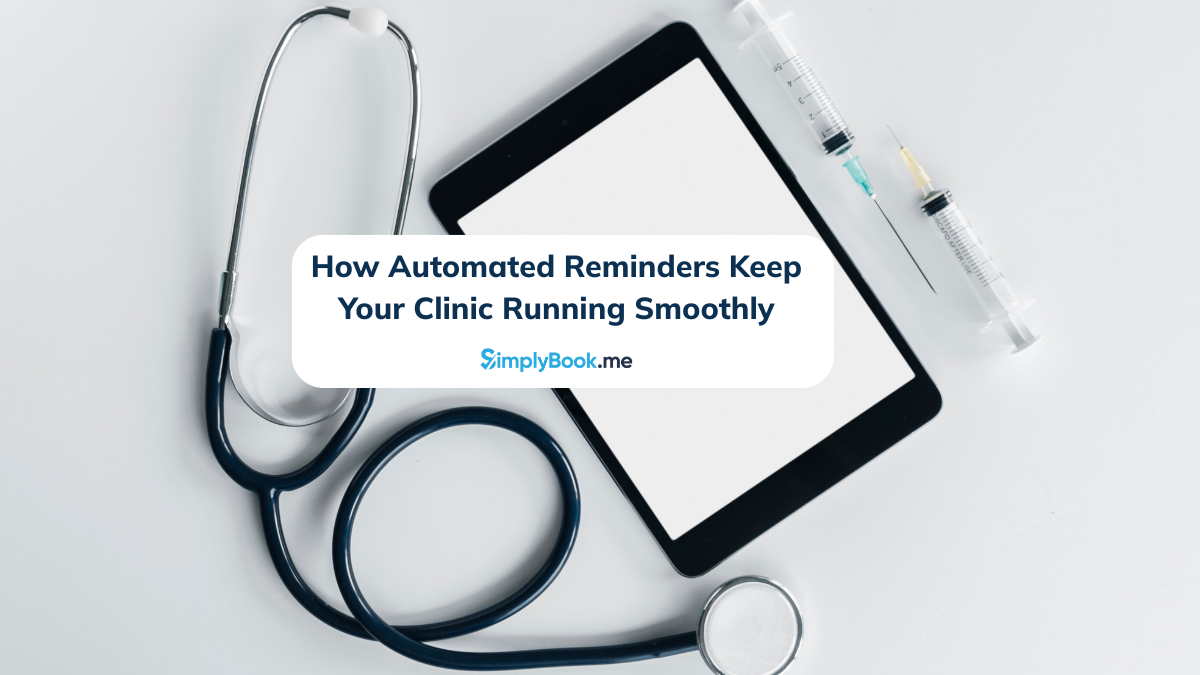
Comments
3 commentsNontokozo nzimande
I wanna be a small fitness business in a small town, I’d be doing it at home for now in a small back room until I’m fully functional,I have no idea how to go about it.
Amie Parnaby
https://news.simplybook.me/start-fitness-business-from-home/ Check out this article on how you can start a fitness business from home.