File Uploader – Google Drive (making document collection simple) VIDEO

Last week SimplyBook.me released another new custom feature for their users, the File Uploader – Google Drive feature.
Have you ever wished that you could ask your clients to upload important and pertinent details to your system so you could provide a better service?
When you provide services to people, there is always some sort of “contract” involved, whether it’s a social contract or one that must be legally defendable. Sometimes you can cover your back with the clients’ acceptance of the terms and conditions (although we know how few people actually read those), but others require active understanding and approval.
This week’s video will focus on how you can use the File Uploader on SimplyBook.me to connect your Google Drive to your intake forms and clients fields to enable the upload of documents and files.
So why do you need to upload files, images and documents to your clients’ booking details?
What files do you need?
There are a couple of limitations on the types of files you can request. You cannot ask clients to upload archive or executable files. Other than those restrictions, you can ask your clients for documents, files and images as long as they don’t exceed 5MB.
There are many reasons that you need to request that a client uploads supporting documents. A driving school might need proof of a provisional license before allocating a car and instructor. A medical practice might require proof of medical insurance coverage before making you an appointment with the doctor.
Alternatively, if you provide online services and consultation, you might need supporting documents for your client’s needs.
Why do you need them?
An example here could be providing accounting and audit tasks for businesses and individuals. You might need written consent to access tax data from the relevant authorities, and you might also need signed tax return documents to submit on your clients’ behalf.
There could also be supporting files for a process. There are many reasons.
For a beauty business or spa, you might need to ask your clients if they have any allergies or receive any medical treatment that your services could adversely affect. Some spas will refuse pedicure treatments for those with diabetes. People undergoing radiation and chemotherapy can be severely affected by aromatherapy and essential oils present in numerous beauty and pampering products. Unfortunately, some people are tempted to lie if they think it might prevent them from getting what they want.
If you need to know to cover yourself against legal action, it might be best to ask for a signed and dated document detailing any contraindicative conditions or medications.
What the hey! A hair salon could ask for a picture of your current hair and an image of what you would like to achieve.
The uses for this feature are numerous, and it depends upon the information you need from your client on how you use it. You might not need any files from your clients. However, having them would make life easier and allow you to prepare better for your appointment.
Working with Intake Forms and Client Fields
The File Uploader feature will only work if you use the intake forms or client fields features. You are unlikely to need additional documents if you aren’t also collecting other data from your clients.
For example, suppose a new driver wishes to sign up for driving lessons or an existing driver wants to register with you for advanced driving skills; both would require proof of a license (provisional or full). In this case, it would be best to request the documents on registration and attach the file to the client record through the client fields.
Conversely, if you lease heavy machinery or tools, you might need to request the operating license for a forklift, but you wouldn’t need it for a floor sander. In this case, it is better to ask for the document on each lease booking on the intake forms.
Like other questions in the Intake forms and client fields, making the file uploader field optional or mandatory is possible. So if you do need the document, you should make the field obligatory. If you simply want more information or to ensure you have the right resource for the pretty nails the client wants, you can make it optional.
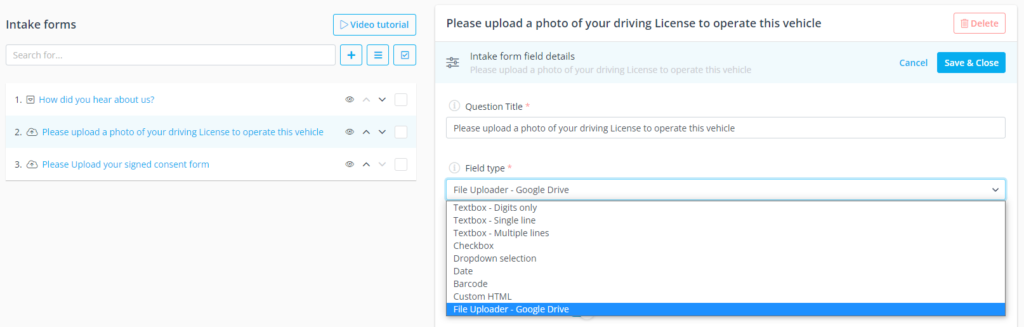
Essentially the ability to upload files is an option on the file type. However, before you select the file type = File Uploader Google Drive you will need to ensure your Google Drive is set up to connect with SimplyBook.me.
Simply enable the feature and authorise its access to your Google Drive for the file uploader.
Accessing Documents
You can easily access uploaded documents and pictures from the booking details information for requests made on the Intake Forms or the client information for uploads made during the registration process.
Alternatively, if you want to access all uploaded documents in the drive, you can find them here from the Custom feature information on your interface.
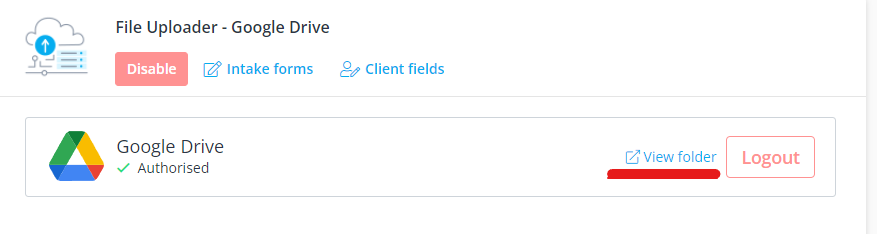
Or, if you want to access the file while you are in your google drive, you will find a folder titled Simplybook.
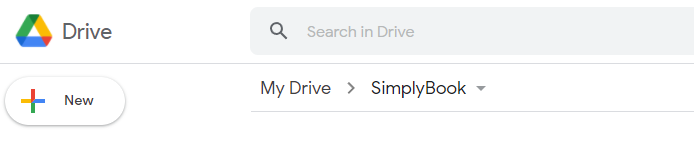
Know Your Client & Protect Yourself
The File Uploader is an ideal tool to help you better understand and prepare for your meeting with your client. Not only is it an excellent preparation tool, but it also allows you to protect yourself against mistakes and potential legal proceedings.


Comments
2 commentsKatie Logan
Can service providers use this tool to upload documents on the client’s behalf? For example, I would want my providers to take pictures of scratches on a car and upload them to the clients profile BEFORE we clean, so they know we didn’t scratch their vehicle.
Amie Parnaby
Yes, you can do this if the files are within the upload parameters.