How to Automate Appointment Scheduling and Reminders
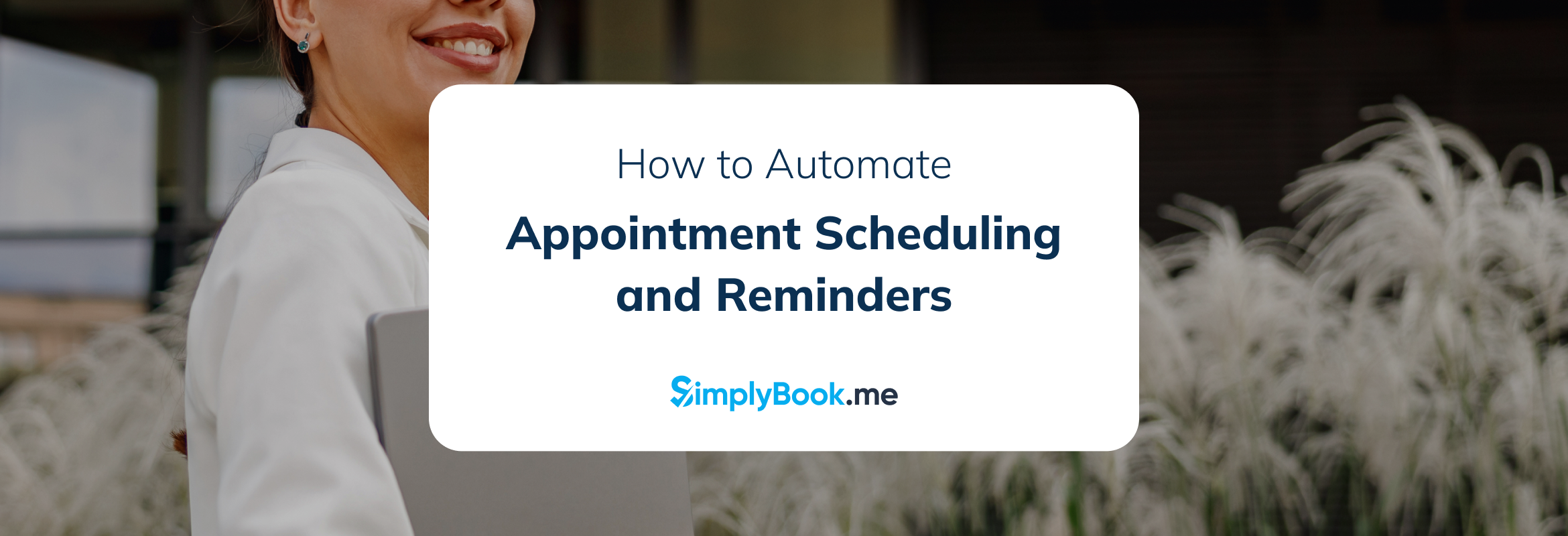
This post is also available in:
![]()
![]()
![]()
![]()
As a small business owner, your hands are always full. Trading emails with customers to sync calendars is a time hog. Instead, it’s far more efficient — for everyone involved — to automate the process, allowing customers to check your availability, choose an open time that suits them, and get a handy reminder before their appointment.
With nearly 84% of entrepreneurs clocking over 40 hours per week, according to Hubspot, the promise of less email clutter, more efficiency, and a reduced risk of burnout is a pretty sweet deal. So, how does it work, and what options are there for small businesses when it comes to appointment scheduling software? Let’s get into it.
What is appointment scheduling software, and why is it beneficial?
Are you trying to avoid being sucked into a vortex of mundane tasks? So are the 92% of small business owners leaning on digital tools, like appointment scheduling software, to streamline their workflows.
Appointment scheduling software is like a digital concierge that lets customers easily book appointments online and avoid scheduling conflicts while helping you manage your team’s busy schedules efficiently. Here’s what small businesses can accomplish with appointment scheduling software:
- Cut down on no-shows and last-minute cancellations.
- Offer round-the-clock booking availability.
- Improve the customer experience.
- Boost efficiency and productivity.
While you focus on other goals, appointment scheduling software does some heavy lifting — checking available time slots, scheduling appointments, and keeping your calendar tidy. Got a client prone to changing their mind? No problem. They can cancel or reschedule at their convenience (without the awkward conversation).
Many appointment scheduling software tools can handle online payments and even deposits at the time of booking. This means you won’t need to chase payment or deal with extra paperwork and communication later.
What makes a great appointment scheduling software?
Let’s shift gears and talk about what makes having an appointment scheduling software like having a virtual assistant at your service. Here are features to look for in an indispensable appointment scheduling software:
- 24/7 Online Booking System: Lets customers book anytime, anywhere.
- Flexibility and Ease of Use: Adapts to different industries and is user-friendly.
- Calendar Sync: Prevents double bookings by syncing with your calendar apps.
- Automated Reminders: Prevents no-shows with text and email notifications.
- Payment Processing: Accepts online payments or deposits during booking.
- Insights: Delivers data on booking trends and popular professional services.
- Affordable: Offers a wide range of features without straining your budget.
- Customization: Allows tailor-made booking pages to reflect your brand.
- Mobile Accessibility: Lets you manage appointments on the move.
- Integration: Works seamlessly with your other business tools.
- Multi-Staff Support: Handles scheduling for the entire team.
Truly, great appointment scheduling software doesn’t just make your life easier — it improves your customers’ experiences by making scheduling hassle-free.
3 Businesses that need scheduling software
Now, let’s look at three types of businesses where appointment scheduling software can really shine: service businesses, businesses with shift staff, and those with shared space or equipment.
Service businesses
If you have a service-based business, you know it lives and dies by its appointments. Your entire revenue model revolves around booking and fulfilling them.
To make it quick and easy, appointment-setting software tools automate the heavy lifting, freeing up service providers to do what they do best. It’s like having a super-efficient personal assistant who’s always on duty, juggling calendars, eliminating double bookings, and ensuring no appointment falls through the cracks.
So, whether you’re a hairstylist, plumber, or personal trainer, your booking scheduler software keeps your business running smoothly (and doesn’t call in sick).
Businesses with shift staff
Businesses with shift staff — like hospitals, retail stores, and restaurants — have a lot to handle. We’re talking shift allocation, attendance, time-off requests, and labor laws. It can be tough to keep things rolling.
So, appointment software that offers drag-and-drop scheduling and auto-assignments makes shift management easy. It also monitors attendance in real time and sends confirmations and reminders to help employees remember appointments and be on time.
Plus, some appointment scheduling software can also help control labor costs by tracking work hours, calculating overtime, and syncing with payroll systems.
Businesses with shared space or equipment
Businesses with shared space or equipment, like coworking hubs, gyms, or photography studios, can be a headache to manage. So, a good appointment scheduling software is the cure.
Dodge overlapping bookings with a booking tool that has a centralized booking system that gives real-time availability. Because who wants to experience that awkward “Sorry, I’m in your way” feeling? It can also help you keep tabs on equipment usage and scheduling maintenance.
Top 7 appointment scheduling software tools and apps
When your day is overflowing with tasks, you need scheduling software that turns the hectic into the manageable. So, let’s break down the key features, pros, cons, and pricing of seven top scheduling software and apps. Then, you’ll be all set to choose the one that fits your business.
1. SimplyBook.me
SimplyBook.me is an online automated scheduling tool for all service-based businesses. It offers a huge variety of essential features that allow businesses and their clients to connect and do business conveniently and professionally.
Features:
- Send and receive reminder notifications via SMS and email
- Personalized client (and admin) app
- Tons of additional custom features
- Receive online payments
- Accept online bookings
- Integration and API
Pros:
- Top security measures, including HIPAA, GDPR, ISO, and SSL
- Accept bookings from multiple channels
- Live chat support
Cons:
- Slightly complex user interface
- Limited custom features
Pricing:
- Free: $0 – Up to 50 bookings
- Basic: $8.25/month – Up to 100 bookings
- Standard: $24.90/month – Up to 500 bookings
- Premium: $49.90/month – Up to 2000 bookings
2. Google Calendar
Google Calendar is a time-management and scheduling tool designed to help users create, edit, and share events, set reminders for upcoming appointments, manage calendars, and integrate with other Google services. It’s a popular tool for personal and professional organizations to use across multiple devices.
Features:
- Dynamic booking to prevent overscheduling
- Professional booking page for appointments
- Side-by-side view of multiple calendars
- Time-blocking for focus time
- Provides time insights
Pros:
- Seamless integration with other Google Workplace software
- Event confirmations and notifications
- Multiple calendar views
Cons:
- Complicated integration
- Cluttered user interface
Pricing:
- Personal: $0/month – Single booking page with unlimited bookings
- Business Standard: $9.99/month – Unlimited bookings plus additional features
3. Calendly
Calendly is a scheduling tool that can help small businesses automate their appointment processes. It stops the need for back-and-forth emails by letting clients book appointments directly into your calendar.
Features:
- Scheduling links and appointment booking pages
- Automated confirmations and reminders
- Multi-calendar integration
- Collaborative scheduling
- iOS and Android apps
- Integration and API
Pros:
- Extensive integration options
- 24/7 live chat support
- Easy to use
Cons:
- Free plan only offers one appointment type and synced calendar
- Limited customization options
Pricing:
- Free: $0/user/month – Unlimited bookings of one meeting type
- Standard: $10/user/month – Unlimited bookings and event types with six calendars/user plus advanced features
- Teams: $16/user/month – Unlimited bookings and event types with six calendars/user plus more advanced features
- Enterprise: starts at $15k/year – Unlimited bookings and event types with six calendars/user plus more advanced features
4. Square Appointments
Square Appointments is an adaptable scheduling system for small businesses that also serves as an easy-to-use booking tool for clients. This platform provides an integrated solution to help set up, manage, and automate the appointment scheduling process.
Features:
- Custom booking website and social media integrations
- Integrates with Square’s operating system
- Automatic text and email reminders
- Auto-created customer profiles
- Automated customer contracts
- Integrated payments
Pros:
- Square Assistant assists clients with scheduling options
- Unlimited staff accounts
- Unlimited calendars
Cons:
- Google Calendar sync requires a paid plan
- Payment processing fees
Pricing:
- Free: $0/month – Unlimited bookings and users in a single location
- Plus: $29/location/month – Unlimited bookings and users
- Premium: $69/location/month – Unlimited bookings and users plus extra features
5. Acuity Scheduling
Acuity Scheduling is a booking assistant that streamlines business processes like reservations, payments, and automate tasks. It’s used by businesses that require pre-set types of appointments, such as yoga studios, massage services, and hair and beauty salons. As part of the Squarespace family, it plays nicely with top-tier external apps.
Features:
- Coupons, vouchers, and check-out add-ons
- Integrated payment processing
- Email and SMS notifications
- Automated reminders
- Multi-calendar sync
- HIPAA compliance
Pros:
- ’Make Me Look Busy’ and ’Minimize Gaps’ features
- Integrates with QuickBooks and Freshbooks
- iOS and Android apps
Cons:
- Free 7-day trial instead of free base plan
- Doesn’t offer phone support
Pricing:
- Emerging: $16/month – Unlimited services and bookings for one user
- Growing: $27/month – Unlimited services and bookings for six users
- Powerhouse: $49/month – Unlimited services and bookings for 36 users
- Enterprise: Contact sales – Unlimited services and bookings for unlimited users
6. Calendar.com
Dubbing itself the ’Scheduling Software for Teams,’ Calendar.com aims to streamline meeting planning and coordination among teams. It makes organizing easier because of its wide range of features, such as finding open time slots and facilitating focused meetings.
Features:
- Syncs with Google and Microsoft Outlook
- Multi-person scheduling
- iOS and Android apps
- One-click scheduling
- Time zone detection
- Calendar analytics
Pros:
- Round-robin team scheduling
- Unified calendar dashboard
- Appointment reminders
Cons:
- Limited branding customization
- Limited integrations
Pricing:
- Basic: $0/user/month – Up to 20 bookings, five scheduling events, one calendar/user for two users
- Standard: $10/user/month – Unlimited bookings, 25 scheduling events, three calendars/user
- Pro: $12/user/month – Unlimited bookings, unlimited scheduling events, ten calendars/user
- Enterprise: Contact sales – Unlimited bookings, unlimited scheduling events, 20 calendars/user
7. Zoho Bookings
Zoho Bookings is an appointment scheduling software designed to help sales teams sell more, recruiters place more candidates, and support teams solve more problems — all without worrying about scheduling conflicts.
Features:
- Revenue reports by service and staff
- Multi-view team calendar dashboard
- Branded and personalized emails
- Branded booking page
- In-app payments
- SMS reminders
Pros:
- Booking pages for workspace, service, or team members
- Appointment confirmations and reminders
- Connect with customers via email or SMS
Cons:
- App less robust than the website
- Limited customization
Pricing:
- Forever Free: $0/month – Unlimited bookings for one service with one calendar connection
- Basic: $6/staff/month – Unlimited bookings and services with two calendar connections
- Premium: $9/staff/month – Unlimited bookings and services with six calendar connections
Bonus scheduling tools
Having your appointment scheduling sorted out is great, but there’s more to efficiency. For instance, you could connect your calendar with a meeting minutes app to transcribe and centralize records of your meetings.
Let’s check out other tools that, while not solely centered on customer appointments, offer related valuable features to streamline your business workflows further.
1. OnBoard
First up, OnBoard, a board meeting software, facilitates crucial discussions and decisions often made by an organization’s directors, administrators, and executives. It streamlines workflows post-appointment scheduling, allowing for secure, on-the-go communication and decision-making.
Features:
- Video conferencing integrations
- In-app voting and approvals
- Secure messenger
- Agenda builder
- Minutes builder
Pros:
- Secure messaging for project and decision-making communication
- Streamlines meeting prep and project workflows
- iOS and Android apps
Cons:
- For use in conjunction with an appointment scheduler
- Not specifically designed for small businesses
Pricing:
- Contact OnBoard sales for pricing for the Essentials, Premium, and Ultimate tiers.
2. BambooHR
BambooHR is designed to automate your HR processes, allowing you to focus on the bigger picture. This tool is an internal-facing solution for businesses seeking to streamline their HR and payroll workflows.
Features:
- Integrates with payroll reports and approvals
- Automated time-off approval workflows
- Self-service time entry for employees
- Built-in automatic reminders
- Event trigger automation
- Reporting and analytics
Pros:
- Comprehensive HR features
- Customizable workflows
- iOS and Android apps
Cons:
- Designed for HR and payroll administrators
- Time tracking is an additional paid feature
- Lack of advanced scheduling features
Pricing:
- Reach out to a Bamboo HR Account Executive for custom pricing.
3. Connecteam
Automating appointment booking and reminders through employee scheduling apps can significantly streamline business workflows. Connecteam enables businesses to automate the booking process, allowing clients to schedule appointments online based on real-time availability.
Employees can focus more on core responsibilities by eliminating manual scheduling tasks, improving overall efficiency. Employee scheduling apps also send automated reminders to clients, reducing no-show rates and ensuring appointments are kept punctually.
Additionally, this tool integrates with calendars and communication platforms, facilitating seamless coordination between staff and clients.
Features:
- Task management integration
- Multi-location scheduling
- iOS and Android apps
- Scheduling templates
- One-click payroll
- Auto-scheduling
- Geofencing
Pros:
- Employees can set availability and claim shifts
- Easy schedule creation and distribution
- Real-time job progress updates
- Free for up to 10 users
Cons:
- Advanced features restricted to higher-tier plans for teams of 10+
- Limited integrations
Pricing:
- The Small Business Plan: $0/month – Unlimited bookings for ten users on one schedule
- Basic: $29/month – Unlimited bookings for up to 30 users on one schedule
- Advanced: $49/month – Unlimited bookings for up to 30 users with three schedules
- Expert: $99/month – Unlimited bookings for up to 30 users with six schedules
Scheduling made simple
The right appointment scheduling software can be the difference between chaos and calm for small businesses. It’s not just about booking appointments but about streamlining operations, enhancing customer experience, and freeing time to focus on growth.
If you’re ready to take back your workday — one service booking at a time — SimplyBook.me reliably manages availability, reminders, and payments while delivering valuable insights. With an easy-to-navigate package, it’s tech made simple (even for those who aren’t exactly tech-savvy).
Stop wrestling with your calendar and let SimplyBook.me do the heavy lifting. Sign up for your free SimplyBook.me account today — no credit card required.
About the author: Ryan Robinson
Ryan Robinson. I’m a blogger, podcaster and (recovering) side project addict that teaches 500,000 monthly readers how to start a blog and grow a profitable side business at ryrob.com.



Comments
0 commentsNo comments yet