Appointment Reminders: Why Automation is Your Best Friend
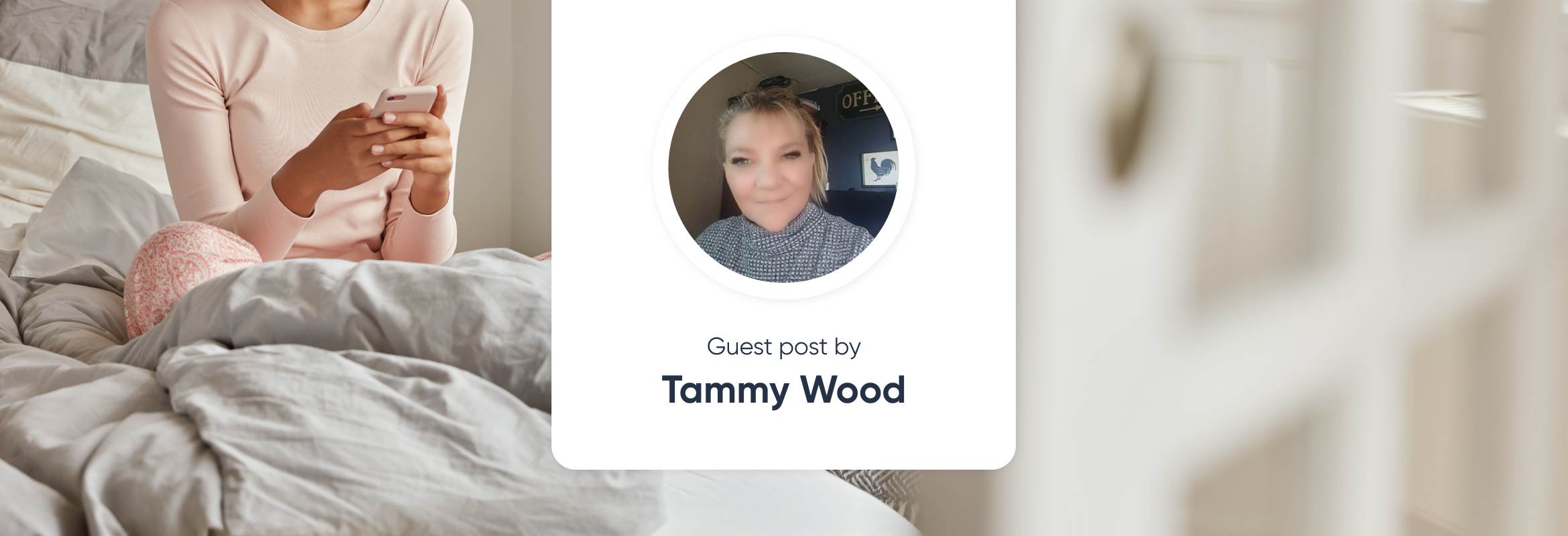
This post is also available in:
![]()
![]()
![]()
![]()
It can sometimes seem like our lives get busier every day. Business conferences, team meetings, Zoom calls; our diaries get fuller and fuller. Some of these appointments can be crucial, and forgetting or missing them may mean lost revenue or even damage to your reputation and that of your business. With many companies embracing digital acceleration, they increasingly look to automated solutions for many of their tasks and processes. What is digital acceleration? Does it have any place in the concept of appointment reminders?
While old-fashioned desk diaries can still be useful, you often forget to look at them when necessary, and you could miss another appointment. As with many other aspects of modern business, this is an area where automation can offer tremendous benefits. How do automated appointment reminders work, and how can they benefit you? Let’s find out.

What are automated appointment reminders?
An automated appointment reminder is a way of reminding yourself and other participants, if needed, of an impending appointment, meeting, or call. You can set them up in several ways, including SMS, desktop alert, and email.
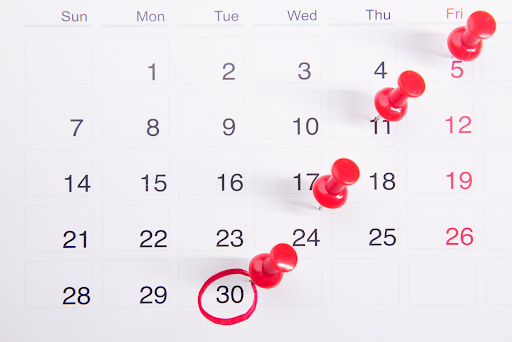
Fully integrated solution
Some of your standard tools, such as Microsoft Outlook or Gmail, contain basic options for reminding you about meetings and other important dates. However, they can be pretty limited in scope and are a one-way street to which only you have access. With so much business done via various online channels, you also want a solution that better connects you with other meeting or call participants.
Ideally, you want a fully-integrated solution such as SimplyBook that not only schedules internal meetings at any level but also allows your customers and potential customers or clients to request meetings and appointments with you or your sales teams.
One of the significant benefits of choosing an all-in-one solution is adding integrations as your business model requires. Some of these integrations can include:
- Booking system. If your business offers services (for example, selling tickets or offering domestic repairs), you can integrate a booking API into your system so that customers see available times and dates, can book them, and then are sent a reminder by the system.
- Zapier. Integrating Zapier lets you link your system with lots of other tools such as GMail, Slack, and Mailchimp. This means that reminders and info can be sent to all your team members on one or more platforms. This can keep you and your staff up to date on new appointments, cancelled appointments, and much more.
- Payments. If you collect payments of any type, an all in one solution is ideal. Not only can customers make a payment, but you can automate payment and invoice reminders so that payments are never late.
- Cross-platform. Of course, bookings and appointments are not just about the basics. Cross-platform integrations, with platforms such as Instagram, mean you can let consumers see what they are booking. You can also expand your reach with Google Ads and Google Analytics can give you real-time insights into different performance metrics.
The benefits of automation

Automation is now playing a part in virtually every aspect of modern business, from eCommerce to logistics. By assigning regular and repetitive tasks to automated systems, you free up your teams to focus on other tasks that can help your business grow.
Automation is now a crucial aspect of almost every system and process, from the production line in manufacturing to email remarketing in eCommerce. But automation is not just about saving time; it really can improve efficiency and productivity and produce real savings as well as increases in sales and revenue.
Consider for a moment a busy contact centre. Of course, it relies on sales figures for profitability, but the information helps drive those sales figures. Without knowledge, sales agents are working from a blank canvas, and that’s where tools like CRM automation come into play.
What is CRM automation? It is a form of automation that takes over many repetitive tasks associated with customer relationship management. That can include customer history (such as previous purchasing history and contact with the center). It also provides calendar management to remind agents of any arranged appointments, such as sales calls.
As well as working on links between agents and customers, it can facilitate conversations and online meetings between different teams, something that can be essential when it comes to maintaining efficiency and good scheduling.
Advantages of automated reminders

Let’s imagine for a moment that you are a busy sales agent. You may connect with clients, and potential clients, in face-to-face situations, by phone call, by video call, or when exchanging information, simply by email. If you maintained an old fashioned diary, you would likely fill every page with scribbled notes of who you have to call or meet and when.
If you did rely solely on that old-fashioned method, it would be inevitable that you would occasionally slip up. And slipups can cost you and your business what could be significant revenue. This is why automated reminders are so important in modern business.
But what are the main advantages? We’re glad you asked.
Don’t miss appointments
Whether it’s you, a client, or other team members due to attend a meeting (in real life or virtual), people are more likely to remember those appointments if they have received a reminder. You can send those reminders by SMS or email or even an automated voice call. It not only prevents missing any arranged meeting but can also ensure punctuality.
Scheduling
Going back to that busy sales agent, it’s about more than just attending (or being on time for) meetings; it’s also about how each meeting impacts those that follow.
If one meeting lasts longer than the schedule permits, it will affect the rest of that day’s appointments. An automated reminder can prompt you to wrap things up or make a follow-up appointment if you haven’t managed to cover everything.
Different options
If you choose only one channel for automated reminders, then you could encounter problems. Perhaps you’re out on the road and have no internet access. An email reminder would thus be of little use.
Customizing the type of reminder sent, or even sending more than one type, means you know the recipient will receive the message. You can also ask clients and other team members which kind of reminder they prefer.
Good customer service
Providing good service is not just about attending arranged appointments or making calls. It is also about giving an element of “power” to the clients themselves.
Not only can clients select different languages for reminders, but they can cancel or confirm their attendance via the automated system or even choose to stop receiving reminders altogether (if you are an over-persistent salesperson, for example!)
Healthcare and automated reminders

Outside of business, healthcare is a sector that can benefit significantly from the use of automated reminders. When some appointments with your healthcare provider are made months in advance, it can be all too easy for that appointment to slip the patient’s mind, and a reminder (or two) in the run-up to the date can help ensure attendance.
However, healthcare is an area with strict regulatory requirements, particularly HIPAA ( the Health Insurance Portability and Accountability Act), so where do appointment reminders sit within the context of HIPAA regulations?
In terms of HIPAA, an appointment reminder is ePHI (electronic Protected Health Information).
Under HIPAA rules, you can send appointment reminders, but you must consider two factors (or safeguards). First, you must comply with TCPA and have obtained the patient’s permission to send a reminder. The second is the information you include within the reminder message:
Allowed:
- Patient’s name
- Date and time of appointment
- Name and address of hospital or practice or clinic
- Your contact number (in case the patient needs to cancel or reschedule).
Not allowed:
- Any details regarding the patient’s condition or illness.
- Any details of treatment or treatment plans.
- Test results of any type.
The takeaway

Automation is becoming increasingly valuable for any business and in almost every aspect of how that business operates. It can boost productivity and efficiency, reduce costs, and leave your team members to focus on other parts of the company. This can help your business grow and increase revenue.
You could choose a simple reminder system such as that offered by tools like Outlook. However, depending on your business and your daily tasks, you may consider an all-in-one solution offering flexibility and integrations. These solutions improve efficiency and streamline business operations.
Your business and your daily work schedule are getting busier by the week. With more appointments, calls, and meetings to remember, automated appointment reminders really can be your best friend.
Guest Author Bio: Tammy Wood – Director of Global Technical SEO

Tammy Wood has worked in SEO for two decades. Her current role is Director of Technical SEO for Automation Anywhere, an intelligent automation ecosystem. While not chasing keywords, Tammy enjoys reading, buying shoes and writing articles about RPA training and SEO. Here is her LinkedIn.


Comments
0 commentsNo comments yet