How to Encourage Customer Reviews and Feedback on SimplyBook.me
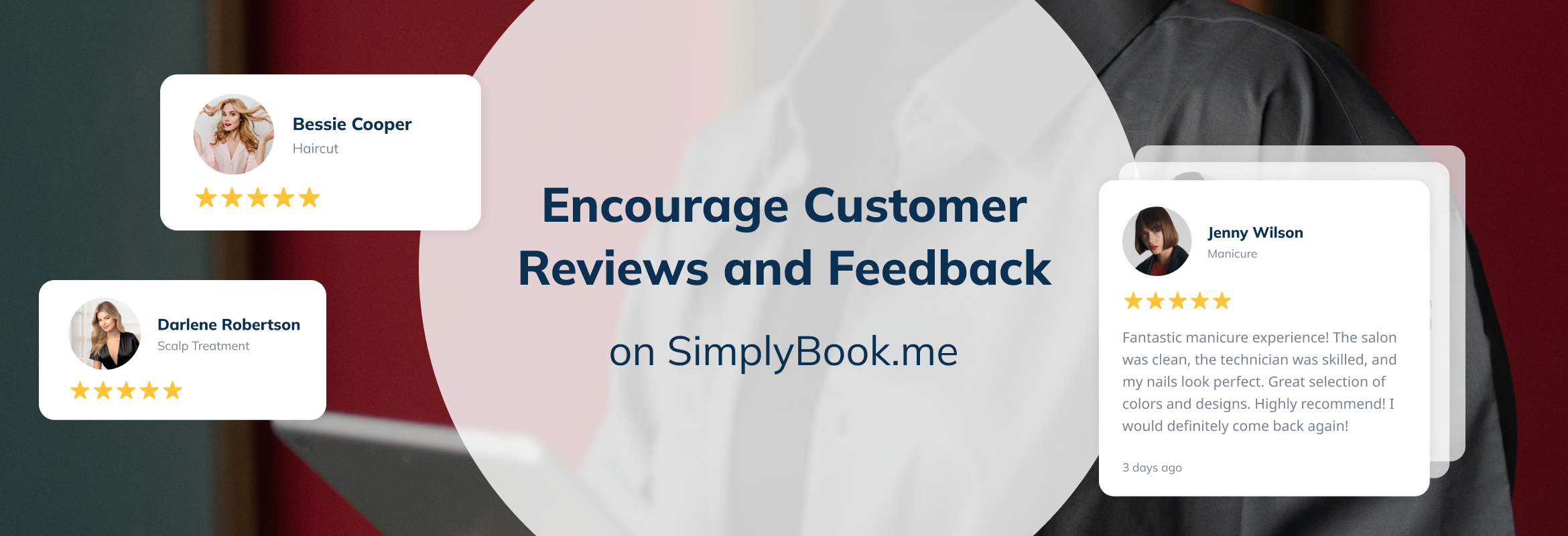
This post is also available in:
![]()
![]()
![]()
![]()
Collecting customer reviews and feedback is essential for any business. Reviews build trust, attract new customers, and provide valuable insights for improvement. SimplyBook.me offers several tools to help you gather more reviews and feedback effectively. Here’s a guide on how to use SimplyBook.me to get more customer reviews and feedback.
Why Customer Reviews Matter
Customer reviews play a critical role in modern business. They help build trust, improve SEO, provide valuable insights for business improvement, and influence potential customers’ purchasing decisions. Trust is built when potential customers read positive experiences from others. Improved SEO results from the increased content and interaction that reviews generate. Reviews provide direct feedback, helping businesses understand what works well and what needs adjustment. Moreover, positive reviews can significantly drive purchasing decisions, as new customers are more likely to choose a business with strong, positive feedback.
Setting Up Review Requests on SimplyBook.me
SimplyBook.me enables review requests by default. Users can customize when to send the review requests and the templates used for these requests. This ensures that the process is streamlined and automated.
Timing Your Review Requests
The best time to ask for a review is shortly after the service is delivered when the experience is fresh in the customer’s mind. Using SimplyBook.me, you can set the system to send review requests immediately after the appointment. Additionally, sending a follow-up reminder 3-7 days after the initial request can capture those who may have missed the first request.
Crafting Effective Review Requests
Customizing your review request templates to make them more engaging and user-friendly is crucial. Include a direct link to the review section and use a friendly tone to encourage customers to share their experiences. For example, you can say, “We appreciate your business and would love to hear your feedback. Please take a moment to leave us a review.”
Encouraging Honest and Constructive Feedback
Making it easy for customers to leave reviews is essential. Complicated processes can deter customers from providing feedback. Ensure that leaving a review is as simple as possible by providing direct links to your review platforms or using QR codes for in-person visits. Clear instructions on how to leave a review can also facilitate this process.
Incentivizing reviews can encourage more customers to provide feedback. While paying for reviews is not advisable, small incentives like discounts on the next service or loyalty points can be effective. Competitions, where customers are entered into a monthly draw for a prize if they leave a review, can also motivate participation. Announcing winners on social media and your website can further encourage customers to leave reviews.
Utilizing Feedback for Business Improvement
Regularly analyzing the reviews can help identify trends and areas for improvement. Sorting feedback into categories such as customer service and product quality using SimplyBook.me’s reporting tools can simplify this process. Identifying common themes in the feedback allows you to address recurring issues quickly.
Detailed Feedback Analysis
To analyze feedback effectively, categorize reviews into common themes like customer service, product quality, and appointment experience. Use SimplyBook.me’s reporting tools to streamline this process. Regular analysis helps identify trends and areas needing improvement.
Responding to reviews shows that you value customer feedback and are committed to improvement. Thanking customers for positive feedback and addressing any issues mentioned in negative reviews can enhance your business’s reputation. Explaining how you will address concerns shows a commitment to continuous improvement.
Addressing Negative Reviews
Providing more detailed advice on how to handle negative reviews constructively can be very beneficial. Thanking customers for their feedback and addressing their concerns professionally shows that you care about their experience. For example, you can say, “Thank you for your feedback. We are sorry to hear about your experience and will take steps to address this issue.”
Promoting Your Reviews
Displaying reviews on your website can build trust with potential customers. Using SimplyBook.me’s widgets to show reviews on your site ensures they are always up-to-date. Creating a dedicated testimonials page can highlight the best reviews prominently.
Sharing Reviews on Social Media
Sharing positive reviews on social media can help reach a wider audience. Creating appealing graphics with customer quotes using tools like Canva can make the posts more engaging. Tagging customers (with their permission) and regularly posting reviews as part of your content schedule can encourage more followers to leave their own reviews.
When sharing reviews on social media, create engaging posts with customer quotes and thank them for their feedback. Tagging the customers (with their permission) can increase visibility and engagement.
Conclusion
Encouraging customer reviews and feedback on SimplyBook.me is a straightforward process when you use the platform’s built-in tools and features. By automating review requests, making the process easy for customers, incentivizing feedback, and actively using the feedback to improve your services, you can build a strong reputation and attract more clients. Regularly promoting positive reviews and leveraging SimplyBook.me’s features will help you maintain a steady stream of valuable customer insights. Start implementing these strategies today to see a significant impact on your business growth and customer satisfaction.




Comments
0 commentsNo comments yet