Top 10 Tools You Should Use in 2025 for Your Enterprise

This post is also available in:
![]()
![]()
![]()
![]()
Running an enterprise in today’s fast-paced digital environment requires efficient tools to handle operations, collaboration, and customer engagement. As we step into 2025, staying ahead means adopting tools that improve productivity, support decision-making, and enhance customer experiences. Whether you need software for project management, communication, or scheduling, choosing the right tools makes a significant difference.
Here are the top 10 tools every enterprise should consider using in 2025 to thrive in a competitive landscape.
1. SimplyBook.me – Appointment Scheduling and Management
Efficient appointment scheduling is crucial for enterprises that manage client bookings or internal meetings. SimplyBook.me offers an intuitive platform to manage appointments, reduce no-shows with automated reminders, and provide a seamless booking experience for clients. Its custom features, such as membership management and integration options, make it versatile for various industries.
Pricing: SimplyBook.me offers a free plan with basic features. Paid plans start at $9.90 per month, providing additional bookings and custom features. SimplyBook.me also offers an enterprise plan.
Pros:
- User-friendly interface with customizable booking pages.
- Integration with platforms like Zoom and Google Calendar.
- Scalable for enterprises of all sizes.
Cons:
- Advanced features may require higher-tier plans.
- Initial setup may require time to customize features for complex needs.
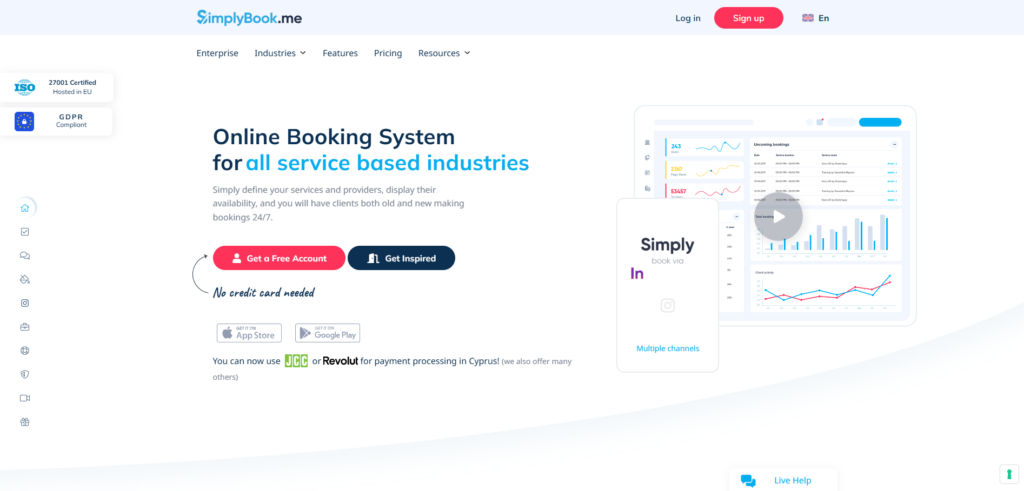
2. Microsoft Teams – Communication and Collaboration
Microsoft Teams provides an all-in-one platform for communication and collaboration. It supports video calls, instant messaging, file sharing, and project management. Its integration with other Microsoft 365 tools ensures that teams can work efficiently, no matter where they are located.
Pricing: Microsoft Teams offers a free version with basic features. Paid plans start at $4.00 per user per month, included in Microsoft 365 Business Basic.
Pros:
- Seamless integration with Microsoft 365 applications.
- Supports large team meetings and webinars.
- Robust security features.
Cons:
- Can be complex to set up for new users.
- Requires a Microsoft 365 subscription for full features.
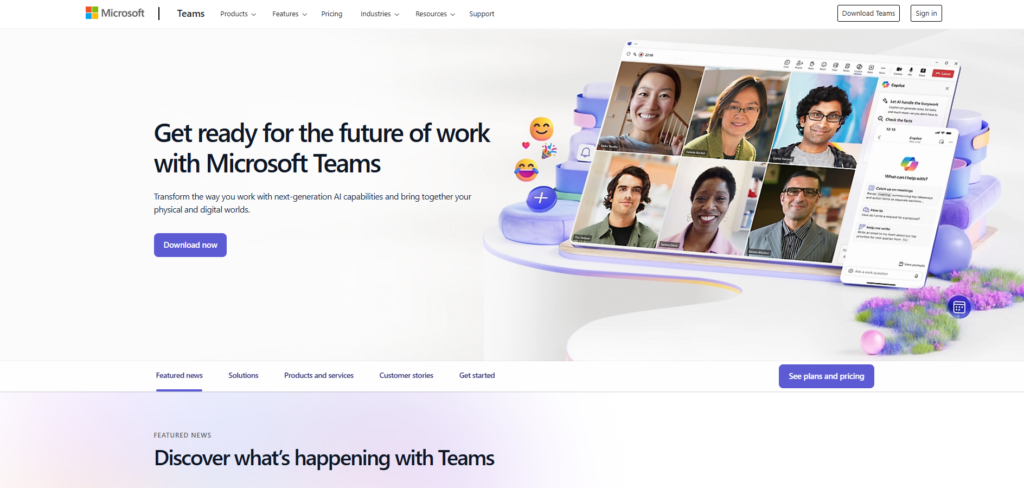
3. Slack – Team Communication
Slack simplifies communication within large teams by organizing conversations into channels. This makes it easy to track discussions and share updates. It also integrates with many third-party tools, ensuring your team stays connected and informed throughout projects.
Pricing: Slack offers a free version with limited features. Paid plans start at $6.67 per user per month when billed annually.
Pros:
- User-friendly interface with powerful search functionality.
- Reduces email clutter by centralizing discussions.
- Extensive integration options.
Cons:
- Free plan limits message history and integrations.
- Can become overwhelming if too many channels are created.
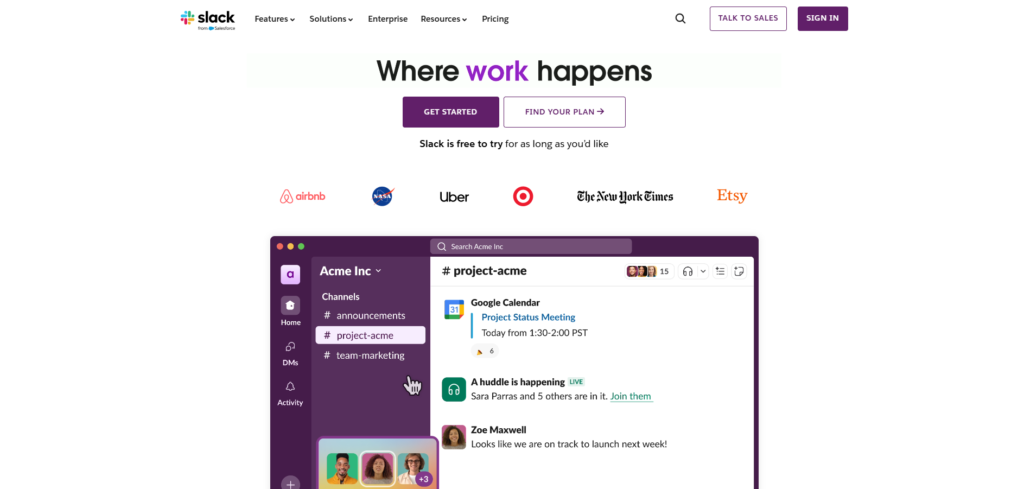
4. Trello – Visual Project Management
For enterprises that value visual organization, Trello is an excellent choice of tool. Its drag-and-drop interface allows teams to create boards, assign tasks, and track progress. Trello’s flexibility suits a wide range of projects, from product launches to marketing campaigns.
Pricing: Trello offers a free version with basic features. Paid plans start at $5.00 per user per month when billed annually.
Pros:
- Highly customizable for different project types.
- Integrates with tools like Slack and Google Drive.
- User-friendly interface.
Cons:
- Limited features for large-scale enterprise projects.
- Advanced features require higher-tier plans.
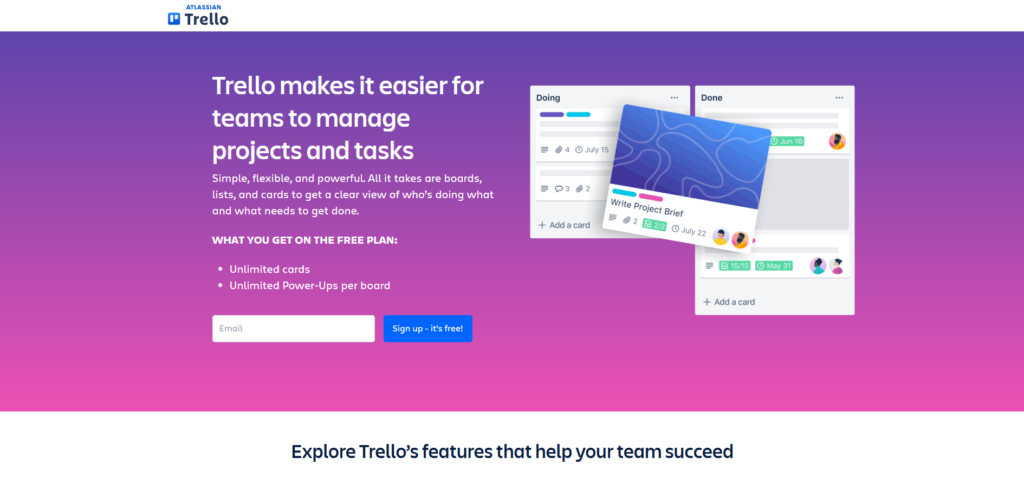
5. Salesforce – Customer Relationship Management (CRM)
Salesforce is a leading CRM platform that helps enterprises manage customer data, track leads, and improve sales performance. Its advanced analytics tools allow businesses to gain insights into customer behavior and optimize their strategies.
Pricing: Salesforce offers various plans, with the Sales Cloud starting at $25 per user per month.
Pros:
- Highly scalable for enterprises of any size.
- Customizable dashboards and reporting tools.
- Extensive integration options.
Cons:
- High cost and steep learning curve for new users.
- Customization can be complex.
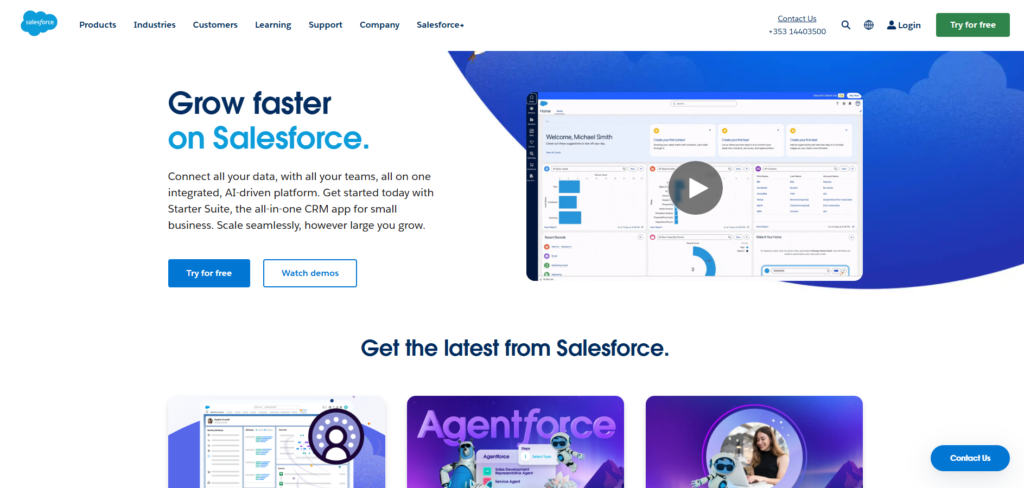
6. HubSpot – Marketing, Sales, and CRM
HubSpot combines marketing automation, sales tools, and CRM into one platform. Enterprises can use this tool to create campaigns, nurture leads, and track customer journeys. Its user-friendly interface ensures that teams can focus on delivering value to clients.
Pricing: HubSpot offers a free CRM with basic features. Paid plans for Marketing Hub start at $50 per month.
Pros:
- All-in-one platform for marketing and sales.
- Free tier available for small teams.
- Extensive educational resources.
Cons:
- Advanced features require premium pricing.
- Can be complex to set up for new users.
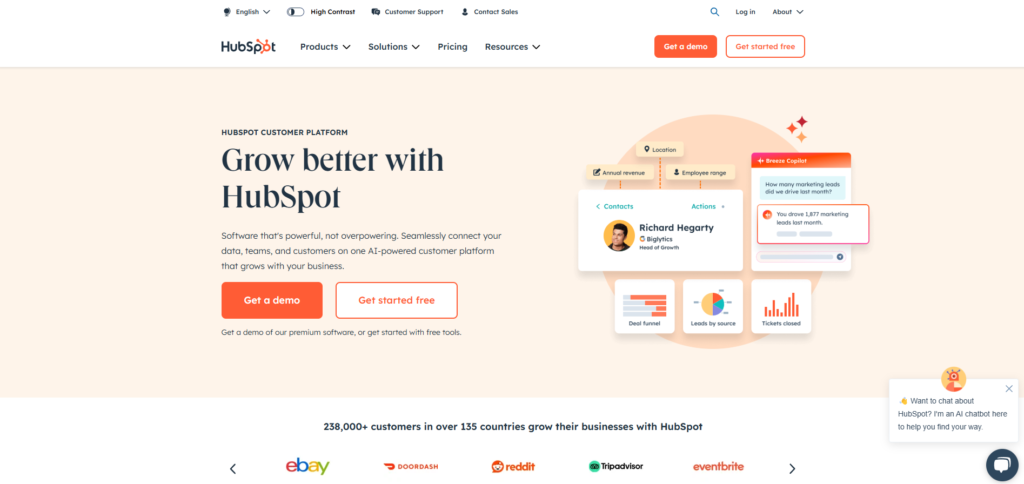
7. Zoom – Virtual Meetings and Webinars
Zoom remains one of the most popular platforms for virtual meetings, webinars, and online training. Its user-friendly interface and high-quality video and audio features make it a reliable choice of tool for enterprises of all sizes. Zoom’s flexibility caters to a variety of needs, from small team meetings to large-scale events.
Pricing: Zoom offers a free plan for basic meetings up to 40 minutes. Paid plans start at $14.99 per host per month, with advanced options for webinars and enterprise-level features.
Pros:
- Supports large meetings and webinars with up to 1,000 participants.
- Features like screen sharing, breakout rooms, and polls enhance interactivity.
- Integrates with tools like Slack, Microsoft Teams, and Google Calendar.
Cons:
- Advanced webinar features are available only in higher-tier plans.
- Security concerns in the past require consistent updates and vigilance.
Zoom’s versatility and scalability make it an essential tool for any enterprise needing efficient virtual communication solutions. It’s ideal for remote teams, training sessions, and client-facing webinars.
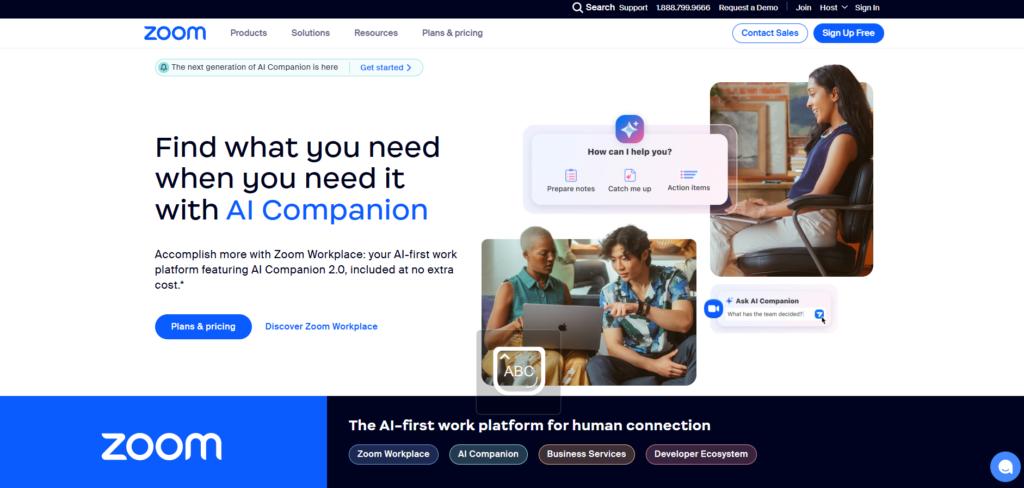
8. Asana – Task and Workflow Management
Asana helps enterprises organize tasks, set priorities, and streamline workflows in a clear, user-friendly platform. It is perfect for managing individual projects and company-wide operations, enabling teams to focus on high-priority goals without confusion.
Pricing: Asana offers a free plan for small teams. Paid plans start at $10.99 per user per month, billed annually.
Pros:
- Multiple views for managing tasks (list, timeline, board).
- Workflow automation for repetitive processes.
- Seamless integrations with tools like Slack, Zoom, and Google Drive.
Cons:
- Premium plans may be necessary for advanced reporting.
- Complex workflows require training for new users.
By providing clarity and flexibility, Asana empowers teams to stay productive while adapting to changing priorities.
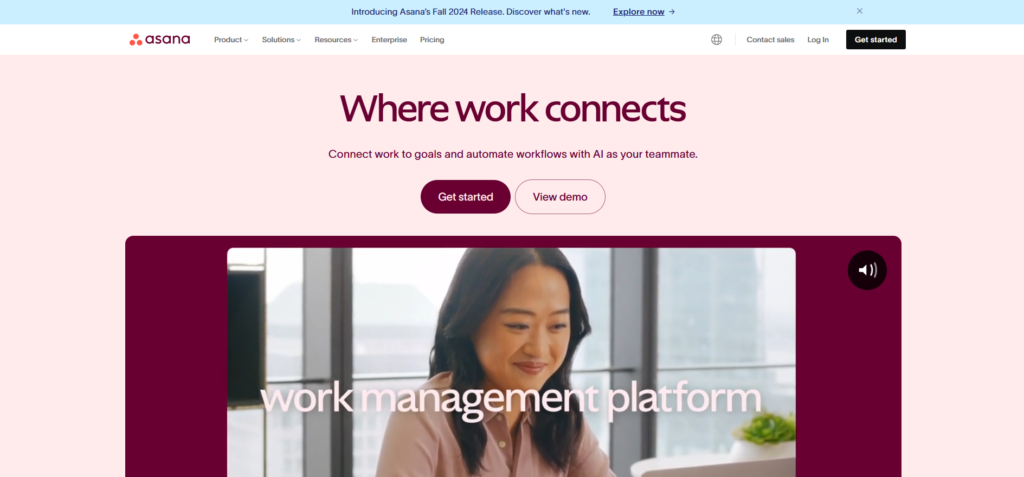
9. Tableau – Data Visualization and Analytics
Enterprises rely on data-driven decisions, and Tableau provides powerful tools for visualizing complex data. With its interactive dashboards, businesses can identify trends, monitor KPIs, and make informed choices.
Pricing: Tableau’s plans start at $15 per user per month for Tableau Viewer. More advanced features, like Tableau Creator, start at $70 per user per month.
Pros:
- Offers detailed and customizable visualizations.
- Handles large datasets efficiently.
- Integration with multiple data sources for comprehensive analytics.
Cons:
- Steeper learning curve for non-technical users.
- Higher costs for enterprise-level features.
Using Tableau allows enterprises to transform raw data into actionable insights, improving decision-making at every level.
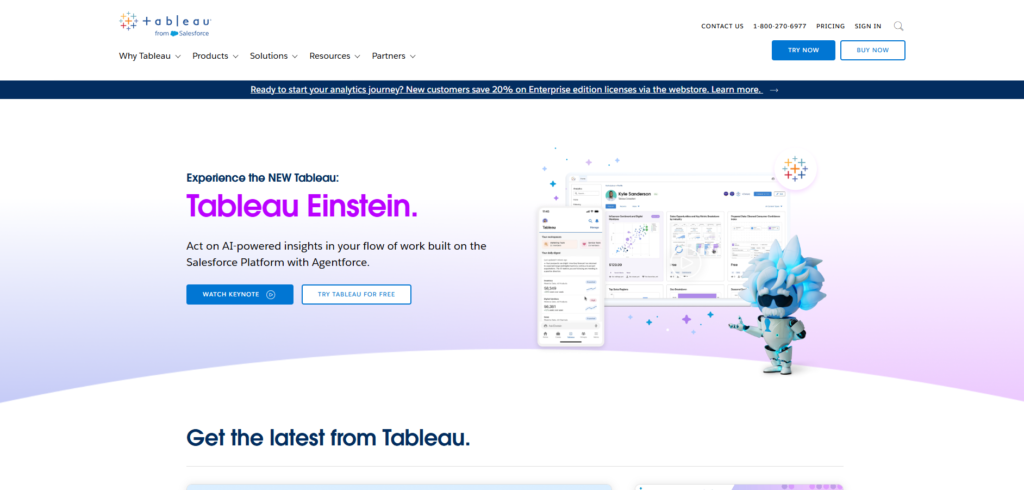
10. LastPass – Password Management
Security is critical for enterprises, and LastPass ensures password safety with enterprise-grade encryption and centralized management tools. Teams can store, share, and manage passwords securely across multiple accounts and devices.
Pricing: LastPass offers a free plan for individuals. Business plans start at $4 per user per month for the Teams plan and $6 for the Enterprise plan.
Pros:
- Simplifies password management for teams.
- Provides centralized control for enterprise accounts.
- Multi-device support ensures easy access.
Cons:
- Advanced features require higher-tier plans.
- Occasionally flagged for requiring updates on security vulnerabilities.
By adopting LastPass, enterprises enhance cybersecurity while reducing the risk of unauthorized access to sensitive information.
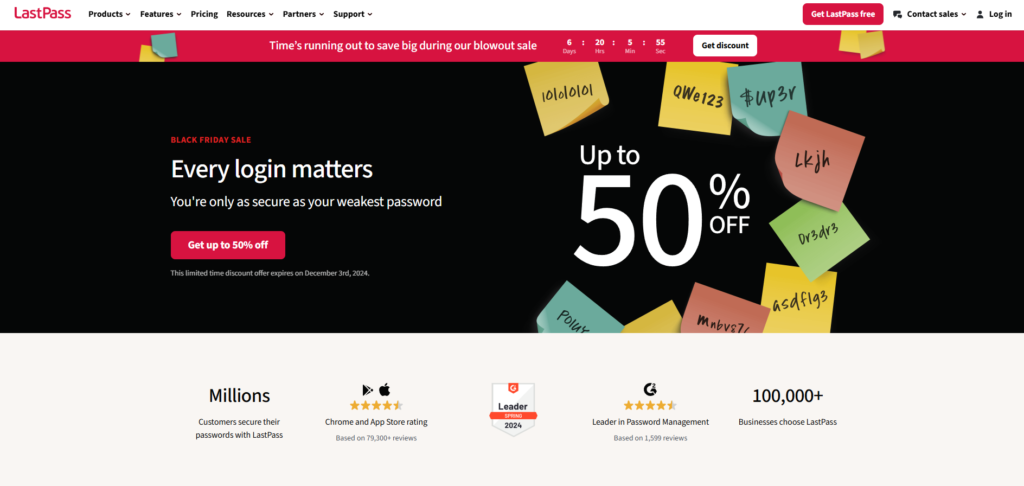
Choosing the Right Tools for Your Enterprise
As enterprises navigate 2025, selecting the right tools depends on their specific goals and challenges. When choosing tools, focus on solutions that align with your workflows, improve efficiency, and scale as your business grows. Combining tools strategically can create a robust tech stack, optimizing productivity across teams.
Testing tools through free trials is an effective way to evaluate their suitability for your enterprise. Whether you need to simplify scheduling, enhance communication, or leverage data analytics, these tools provide valuable support for achieving your goals.
Conclusion
The right tools can transform how enterprises operate, driving growth, and ensuring competitiveness. Tools like SimplyBook.me, Salesforce, and Asana address key operational challenges, making workflows more efficient and improving client satisfaction. By investing in these tools, enterprises can streamline their processes, meet client expectations, and position themselves for success in 2025.
Ready to simplify your scheduling process? Explore SimplyBook.me to see how it can enhance efficiency and support your enterprise’s growth.


Comments
0 commentsNo comments yet