November Newsletter – Deposits, Instagram and so much more
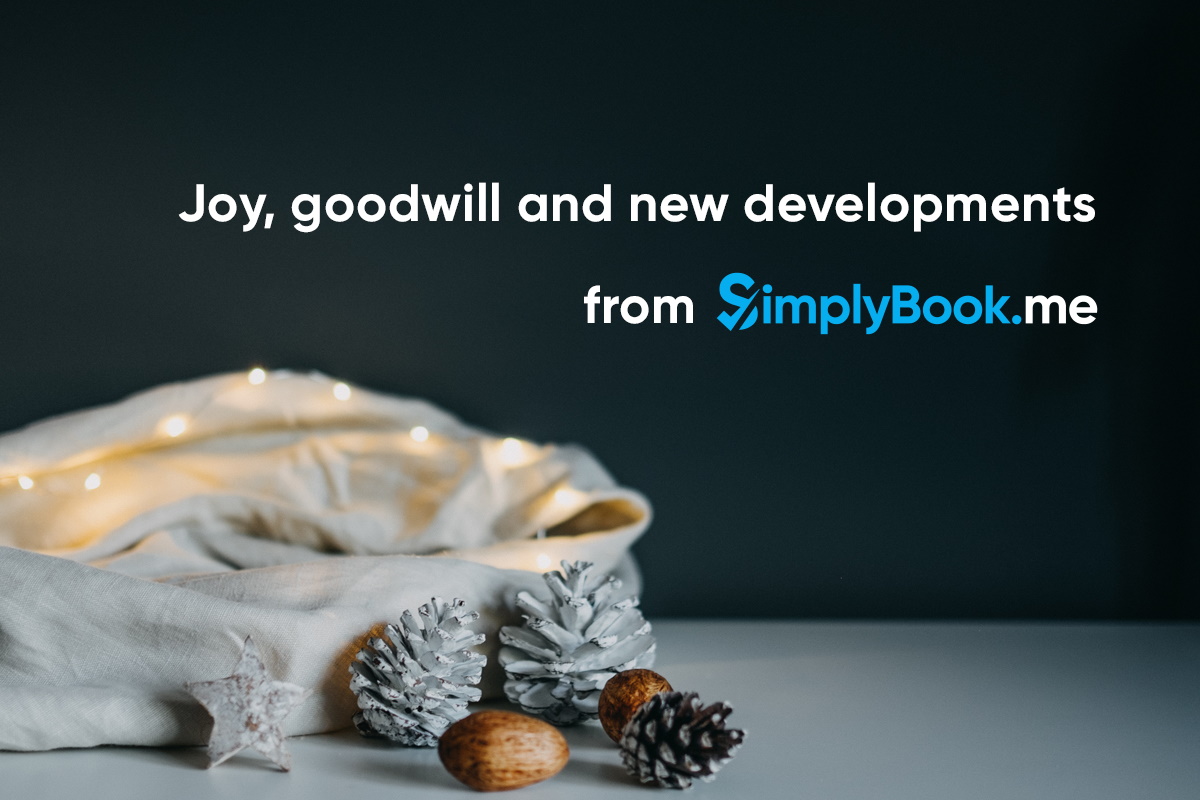
This post is also available in:
![]()
![]()
![]()
![]()
The end of the year is drawing ever closer, and we have been super busy bringing new developments to your booking system. We have new features and system enhancements that will improve the user and client experience, business management and reporting excellence. While we’ve brought several new functions to the table in November, we have even more coming up in the next month too.
What’s new for November?
We’ve had some fantastic developments for November; some that you’ve been waiting for, and some that we thought you would like.
Deposits
We know so many of you have been waiting very patiently for this development. Now it’s here!
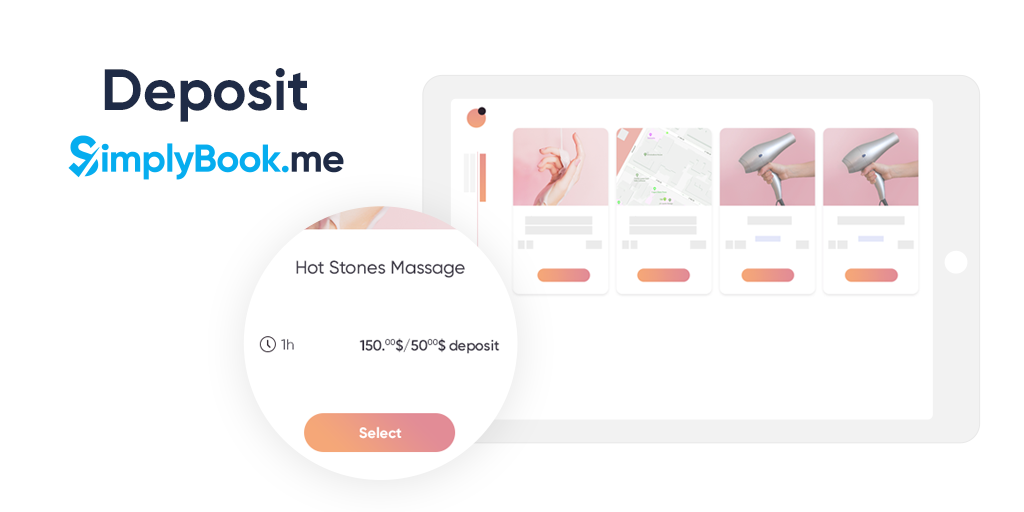
When you set a price for your services you can ask your clients to pay in advance to secure their booking – how many people want to pay in advance for a service that might not be up to their expectations? Now, rather than expecting full payment in advance for a reservation, you can specify a set deposit amount to confirm a booking – your clients are invested in showing up when they have paid a deposit.
We have a full article on the significant benefits to both your business and your clients here. You can also check out the help centre on how to implement the feature.
Facebook & Instagram Booking
It arrived! The creation of scheduling integration with Facebook and Instagram has brought a lot of interest. Being able to link your Facebook and Instagram followers directly to your booking functionality has filled a gap in your omnichannel approach to welcoming users from all corners of the web. “Book” buttons on both Facebook & Instagram profiles and pages, “Book Now” CTAs on Facebook posts, and a mini scheduler that displays on your Facebook business page allow your clients to find and book you so much more easily.

Sales & Tax Reports
For those of you in a position to hire an accountant, or even if you have to file your own tax returns, the new Sales & Tax reporting function allows you (or your accountant) to check your daily income and tax liabilities. Filterable by periods, services, and by the provider, this report function will add ease to an otherwise troubling aspect of running a business. Another very functional addition to the reporting function of the booking system. Anything that makes doing your taxes easier gets a huge thumbs-up from me.
Kiosk – The self-service terminal
If you want to let clients book an appointment themselves by implementing a self-service terminal on-site, then this is perfect for your needs. The Kiosk feature enables you to create an on-site self-service terminal from a tablet device. For security, every time a booking is confirmed, it will automatically default to a “logged out” state, protecting client data from the next person to use the device. For more information on how to implement and use the kiosk feature, you can check out our help centre
Memberships & Manual Payments
Memberships have until now been a client-only purchase. However, now you can create and issue membership subscriptions from the admin interface. It’s a perfect solution for creating gift subscriptions or if the client wants to pay offline. That could be cash, credit card or wire transfer.
You can even create a recurring membership that doesn’t need a recurring online payment to prolong it. When a new payment is due, the system will offer a continued membership that you can approve on payment. You can maintain offline payments if the user wants to, or you can set up a credit card auto-payment. Setting up an auto-payment is great for when someone has gifted a membership that the recipient wants to continue.
New Notifications
Yes, you’ve been able to send automated confirmations and reminders about your scheduled appointments. However, now you can do it for other purchases too.
When your clients book recurring packages, bundled services, gift cards, and memberships, you might need to give them more information. We have only ever had custom messaging for bookings. With this notification enhancement, you can provide detailed information to your membership customers and those with gift cards and packages.
Admin Interface & Booking Page Enhancements
Some little tweaks that we have made to improve the performance of your admin dashboard, and how the booking page works:
- Improvement and optimisation of the CSV client import feature.
- Improving the weekly classes timeline with predefined services or providers on the booking widget for your web page. You can also include buffer time into the weekly classes timeline too.
- Ability to edit cancelled bookings in the admin calendar.
They’re only little things, but they will help your system work more smoothly if you use these features.
What’s Coming Soon?
We aren’t slowing down just because it’s December, we still have plenty more in development for release in the next couple of months. So keep your eyes peeled for these upcoming treats.
Google Reserve
It’s not far away! Google reserve is coming very soon! We’re harnessing the power and reach of Google “near me” searches to let client s book directly from the search page! Make sure that you can take advantage of the Google Reserve function and claim your Google my Business profile quickly.
Mobile Admin App.
We know a lot of you have been looking forward to the mobile admin application, to make managing bookings on the move much easier.
The first release will include the following functionality:
- A list of your bookings, with different filter functions
- Appointment creation and editing
- The booking process should still feature the following plugins:
- Provider locations
- Services categories
- Accepting payments
- Approving bookings
That’s just the shortlist so far – the final list of plugins is not yet final.
Marketing tools enhancements
The marketing tools are what help you get your business seen online. So we’re updating and improving them to improve your marketing reach
- Logging the web location from which your clients book their appointments. Whether clients find your business on Booking.page, Google, Facebook or Instagram is important information, and it will help you to target your advertising more efficiently
- Gathering marketing tools all together on a single tab for your convenience. It’s easier than trawling through the features looking for marketing tools.
Admin Interface Updates
Below we have some features and tools under development that we know some of you have asked for.
- Disabling issued gift cards from the admin interface.
- Auto-editing of invoices when bookings are cancelled: Especially useful in cases where clients have made multiple or recurring bookings, yet only cancels one of them. You’ll be able to set this to autocorrect on the invoice
- “Bookings on Hold” in the admin calendar when a client has them in their “cart”
- Group booking custom feature enhancement to include a minimum number of attendees. Very useful when specifying limitations such as couples therapy – you can only book in a minimum of two people. This could also be useful to the tourist guides and event schedulers for minimum group sizes.
- Design setting enhancements mean that when you select a theme, you will be able able to choose from 5-7 complementary colour palettes that suit the theme. You’ll still be able to define your branded colour palette too,
And last but not least
The new website is coming to you soon. More concise pages, more detailed information on all of our features, and how we can be useful to your service business. And better navigation to the information you need.
We hope that this year has been as great for your business as it has been for us. Keep watching, there will be more new developments before the year is out.



Comments
0 commentsNo comments yet