Feature Tip: How to Use Online Payments to Increase Sales

This post is also available in:
![]()
![]()
![]()
![]()
Online payments are a key part of running a successful business today. Whether you’re a small business or an enterprise, offering your clients an easy way to pay is essential. With SimplyBook.me, integrating payment options into your booking process is simple and effective. you not only improve the customer experience but also create more opportunities for sales. In this post, we’ll explore how you can use this feature to grow your revenue and simplify your booking process.
Why Offer Online Payments?
Convenience for Clients
Today’s clients expect convenience, and accepting online payments offers exactly that. With SimplyBook.me, you can let your clients pay a deposit or the full amount during the booking process. Clients can also pay using Apple Pay or Google Pay, which makes the process even easier. Plus, you can allow installment payments, depending on the payment provider you choose. By offering these payment options, you ensure a frictionless experience that will keep clients coming back.
Reduce No-Shows and Increase Sales
No-shows can disrupt your schedule and affect your revenue. By requiring clients to pay a deposit or the full amount upfront, you reduce the likelihood of cancellations and missed appointments. Clients are more committed when they’ve already paid, which secures your income and minimizes disruption to your business.
Flexible Payment Options
SimplyBook.me goes beyond online payments. For businesses that offer onsite services, SimplyBook.me supports onsite payments through the Admin App. Clients can pay via Apple or Google Pay, and you can even process payments against stored credit cards. Additionally, offering payment links and QR codes makes mobile transactions straightforward, ensuring that clients can pay without hassle, even if they’re in a rush.
How to Set Up Online Payments with SimplyBook.me
Setting up online payments is straightforward and can be done in just a few steps.
Step 1: Choose a Payment Provider
SimplyBook.me integrates with several payment providers, including PayPal, Stripe, and Square. These options give you flexibility to meet your clients’ needs, whether they prefer traditional credit card payments, Apple Pay, or Google Pay. Select the provider that works best for your business and activate it through your SimplyBook.me dashboard.
Step 2: Configure Payment Settings
Once you’ve selected your provider, you can configure your payment settings. Decide whether to accept full payments, deposits, or offer installment options if available. You can also sell gift cards, packages, and memberships directly through your booking system. This flexibility allows you to maximize revenue by offering different ways for clients to pay.
Step 3: Add Payments to the Booking Form
To streamline the booking process, include payment options directly in your booking form. This ensures clients can complete their bookings and payments all in one step. You can even upsell by offering clients additional services, packages, or memberships during the booking process. These add-ons increase the value of each transaction and improve client satisfaction.
Maximize the Benefits of Online Payments
Encourage Prepayment with Discounts
Offering discounts for prepayment is a proven way to increase online payments. For example, you can offer a 10% discount for clients who pay during the booking process. This secures your revenue upfront and incentivizes clients to commit to their appointments.
Promote Online Payments Through Special Offers
Run promotions that encourage online payments. For instance, you can offer special rewards or discounts for clients who pay online. Additionally, promote these offers through email campaigns and social media to drive more clients to book and pay in advance.
Communicate the Benefits of Online Payments
Clients might not always realize the benefits of online payments. Make sure you explain that paying online saves them time and guarantees their appointment. Use your website, email newsletters, and social media to emphasize these advantages.
Manage Payments Efficiently
SimplyBook.me allows you to manage both online and onsite payments efficiently. You can connect your preferred payment provider, access detailed sales reports, and even refund clients when necessary. The platform also integrates with popular accounting platforms like QuickBooks, Xero, and Freshbooks, simplifying financial management for your business.
Track and Analyze Payment Data
SimplyBook.me’s advanced reporting features allow you to track payments and analyze trends. Use this data to understand client behavior, identify the most popular payment methods, and adjust your offerings accordingly. For example, if you notice many clients are paying via Apple or Google Pay, you can promote these options more prominently to drive even more transactions.
Increase Client Trust with Secure Payments
Security is a top concern for clients when making payments online. SimplyBook.me offers secure and compliant payment options, ensuring that client data is always protected. By offering trusted gateways like PayPal, Stripe, and others, you can build confidence with your clients, encouraging them to complete their payments online.
Conclusion
Integrating online payments with SimplyBook.me provides flexibility for both you and your clients. By offering multiple payment options, you increase sales, reduce no-shows, and provide a better overall experience. Whether clients choose to pay online during booking or onsite via the Admin App, SimplyBook.me has you covered.
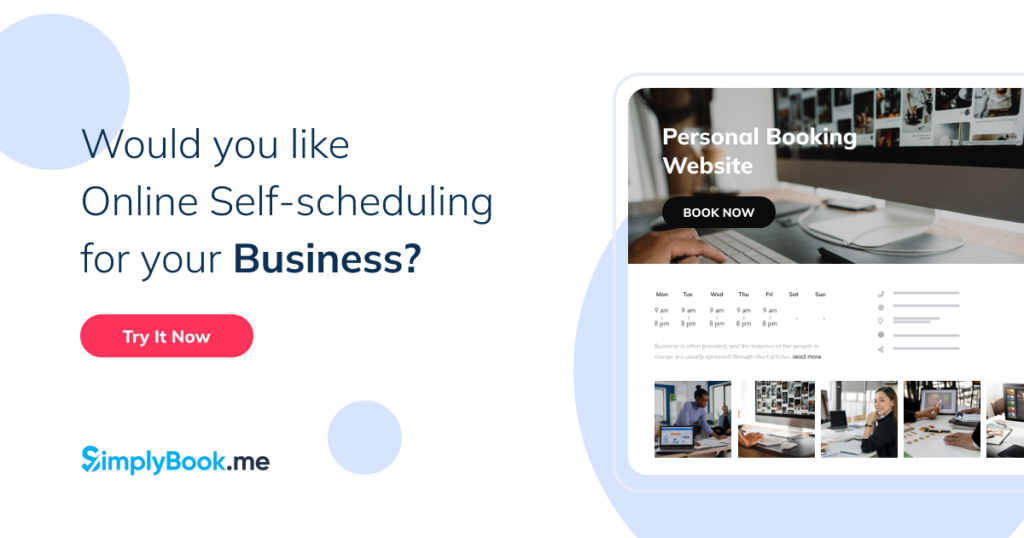


Comments
0 commentsNo comments yet