Using Automated Reminders to Reduce No-Shows
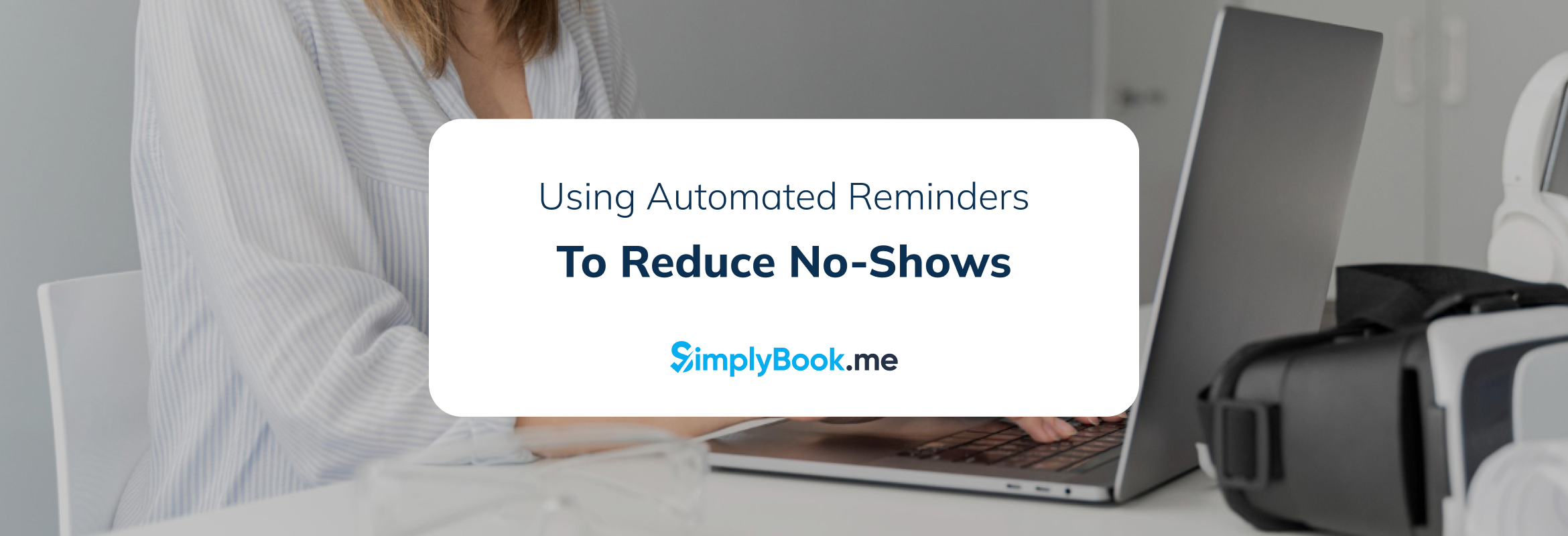
This post is also available in:
![]()
![]()
![]()
![]()
![]()
![]()
![]()
![]()
No-shows are a common and costly challenge for service-based businesses, from salons and fitness centers to clinics and consultancies. Missed appointments lead to revenue loss, wasted resources, and schedule disruptions that are difficult to fill at the last minute. SimplyBook.me offers an efficient way to address these issues through automated reminders, helping clients remember their appointments and reducing missed bookings. By integrating this feature, businesses can increase attendance, improve client communication, and ultimately maintain a fuller, more consistent schedule.
SimplyBook.me’s automated reminder feature empowers businesses to maintain direct contact with clients through timely, customized reminders sent by SMS or email. These reminders help clients stay aware of their upcoming appointments and provide a simple, low-effort solution for reducing accidental no-shows.
Why Automated Reminders Matter for Reducing No-Shows
Automated reminders offer a straightforward solution to a common business problem. No-shows typically occur when clients forget their appointments or fail to notify staff about last-minute conflicts. Reminders mitigate these issues by helping clients stay informed and prompting them to take action if they can’t attend. This kind of proactive communication not only helps businesses but also strengthens client relationships by showing a commitment to their time and needs.
An effective reminder system also helps clients manage their schedules without relying on memory alone. By sending reminders through channels like SMS or email, SimplyBook.me ensures that clients receive these prompts at just the right time, reducing the risk of no-shows and improving overall appointment attendance.
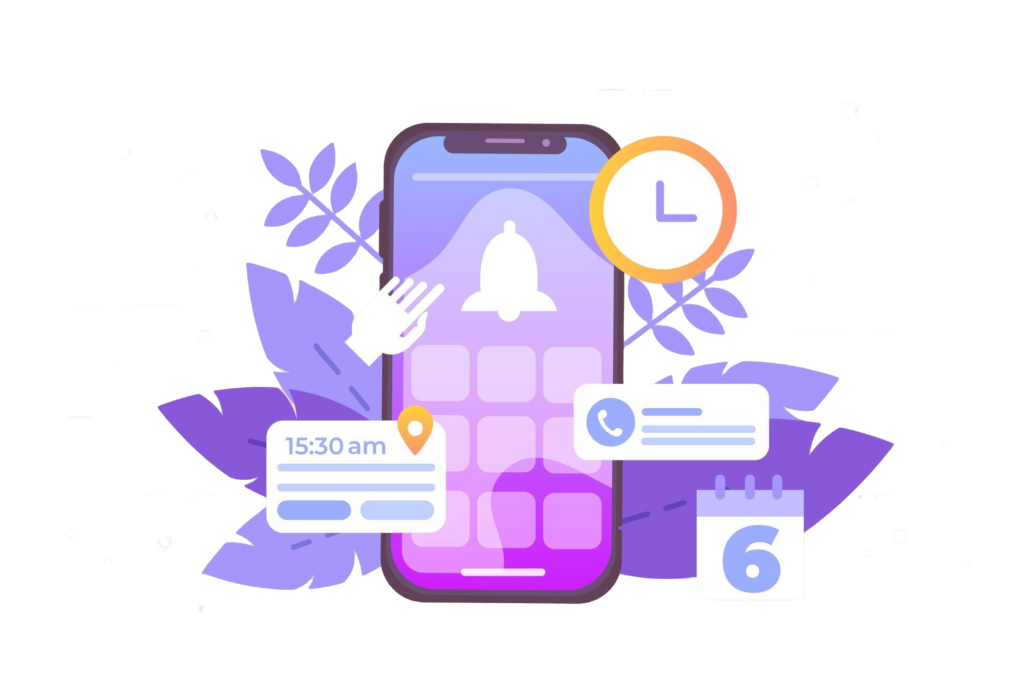
How SimplyBook.me’s Automated Reminders Work
SimplyBook.me’s automated reminders are easy to set up and provide flexible options to match client preferences. Here’s an overview of how these reminders work and the options available for customizing them:
- Set Custom Reminders: Currently, SimplyBook.me supports sending one reminder per appointment. You can configure this reminder to occur at the most impactful time for your clients, such as 24 or 48 hours before their appointment.
- Choose Delivery Methods: Select SMS or email reminders based on what suits your clients best. SMS is immediate and direct, while email can provide more detailed information.
- Personalize the Message: Customize reminder content to match your brand tone, making clients feel valued and well-informed. This personalization can include appointment details, location, and rescheduling options if available.
SimplyBook.me’s flexibility allows you to set up reminders that fit the unique needs of your business and your clients. Let’s look at some specific benefits automated reminders provide.
Benefits of Using Automated Reminders
Improved Attendance
Automated reminders significantly improve attendance rates. Clients are less likely to forget or overlook appointments when they receive timely reminders. This simple communication reduces the number of missed bookings, allowing businesses to keep their schedules full and focus on delivering services without interruptions.
Enhanced Client Experience
Clients appreciate the convenience of reminders, as it saves them the hassle of constantly checking their calendar or email. Automated reminders help clients feel more connected to the business and less likely to miss appointments. When clients are reminded in advance, they can also prepare better for their appointments, contributing to a positive experience.
Time and Cost Savings for Staff
Staff no longer need to follow up with clients manually or worry about missed appointments impacting the day’s schedule. Automated reminders save time and resources, allowing team members to concentrate on essential tasks, from preparing for appointments to ensuring the best possible service experience. In a busy work environment, these automated tasks free up valuable time and reduce stress.

Setting Up Automated Reminders in SimplyBook.me
Setting up automated reminders in SimplyBook.me is simple and customizable, allowing businesses to adjust the frequency, delivery method, and content of reminders. Here’s a step-by-step guide to setting up automated reminders in SimplyBook.me:
- Log In to Your SimplyBook.me Admin Interface
Access your SimplyBook.me account, and navigate to the Settings menu. - Go to the Email & SMS Settings
Under Settings, select Notifications to manage your automated reminder options. Here, you’ll see various reminder types, including SMS and email options. - Enable and Customize Reminders
Select the type of reminder you’d like to set up (SMS or email) and enable it. Once enabled, you’ll have options to customize the reminder frequency and timing:- SimplyBook.me currently allows one automated reminder per appointment. Choose the timing that works best for your clients and business.
- Personalize Reminder Content
In the Message Content section, edit the reminder message to include key appointment details. This might include client name, appointment time, location, and a friendly reminder to reschedule if they can’t make it. - Select Reminder Delivery Method
Choosing between SMS or email reminders ensures clients receive the reminder in their preferred format. Consider scheduling the reminder at a time when it’s most likely to be effective, such as 24 hours before the appointment. - Save and Test Reminders
After configuring your reminders, save your settings. You may also test reminders by scheduling a sample appointment to see how notifications appear to clients.
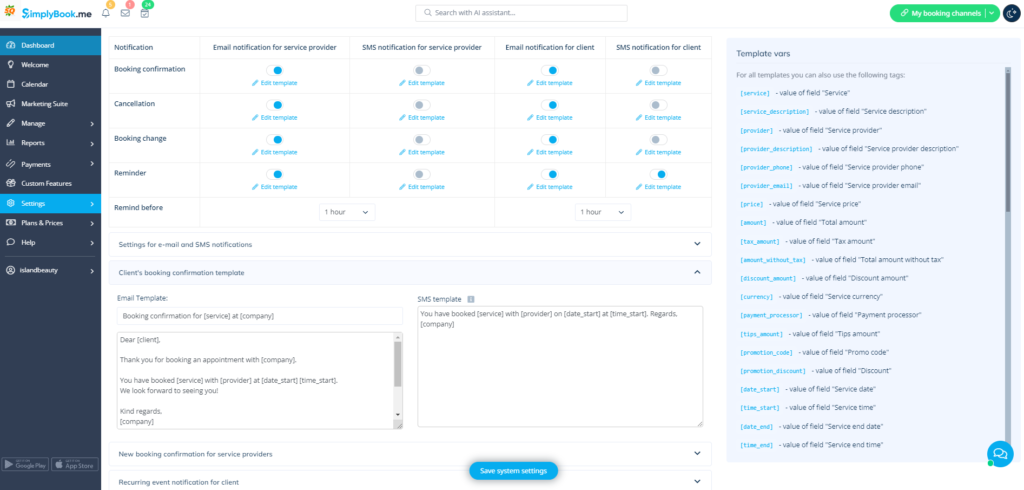
This setup process ensures that reminders are tailored to your business needs, and testing helps you confirm everything is set up correctly before going live.
Measuring the Impact of Automated Reminders
SimplyBook.me’s built-in reporting tools provide valuable insights into your appointment data. Tracking metrics like no-show rates, reminder response times, and client feedback helps you understand the impact of reminders. By analyzing this data, you can refine your reminder settings to improve attendance further.
For example, if you notice no-shows decrease when clients receive SMS reminders on the day of the appointment, you may decide to prioritize SMS for last-minute reminders. Reviewing this data regularly enables data-driven adjustments, helping you make strategic decisions that optimize your reminder effectiveness. Over time, these insights will help you create a highly efficient and client-friendly booking process.
Conclusion: Turn No-Shows into Show-Ups with SimplyBook.me
Automated reminders are a straightforward yet powerful solution to reduce no-shows, keeping your schedule on track and enhancing the client experience. SimplyBook.me’s automated reminder feature offers a practical way to keep clients informed. While the system currently supports one reminder per booking, this tool remains highly effective in reducing no-shows. By carefully selecting the timing and format, businesses can ensure their clients stay on top of their appointments.
By setting up customized reminders, you give clients an easy way to stay on top of their bookings and encourage more reliable attendance. Ready to experience the benefits of automated reminders? Set up reminders today in SimplyBook.me and start turning no-shows into show-ups.
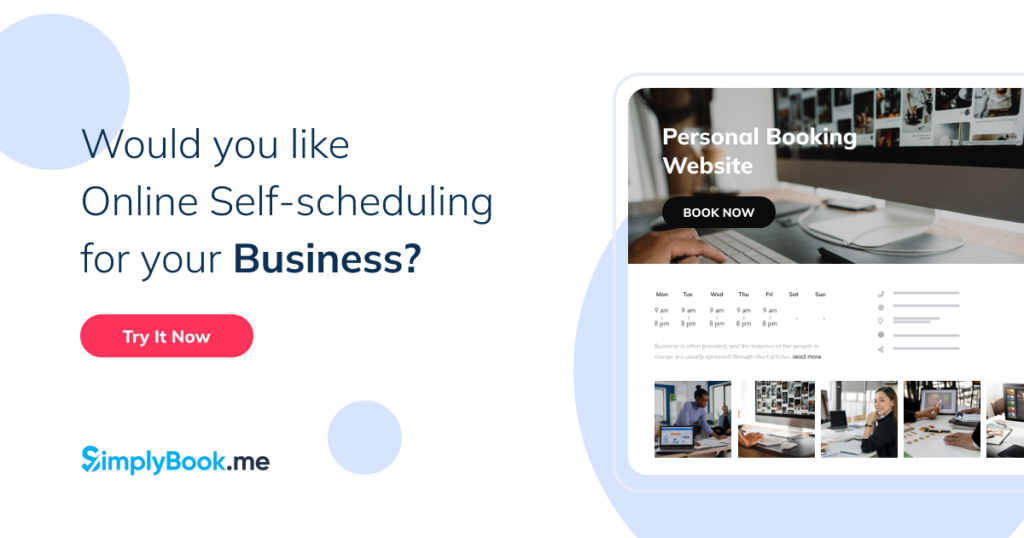


Comments
0 commentsNo comments yet