SimplyBook.me WordPress Plugin FAQs: Your Ultimate Guide to Easy Online Booking
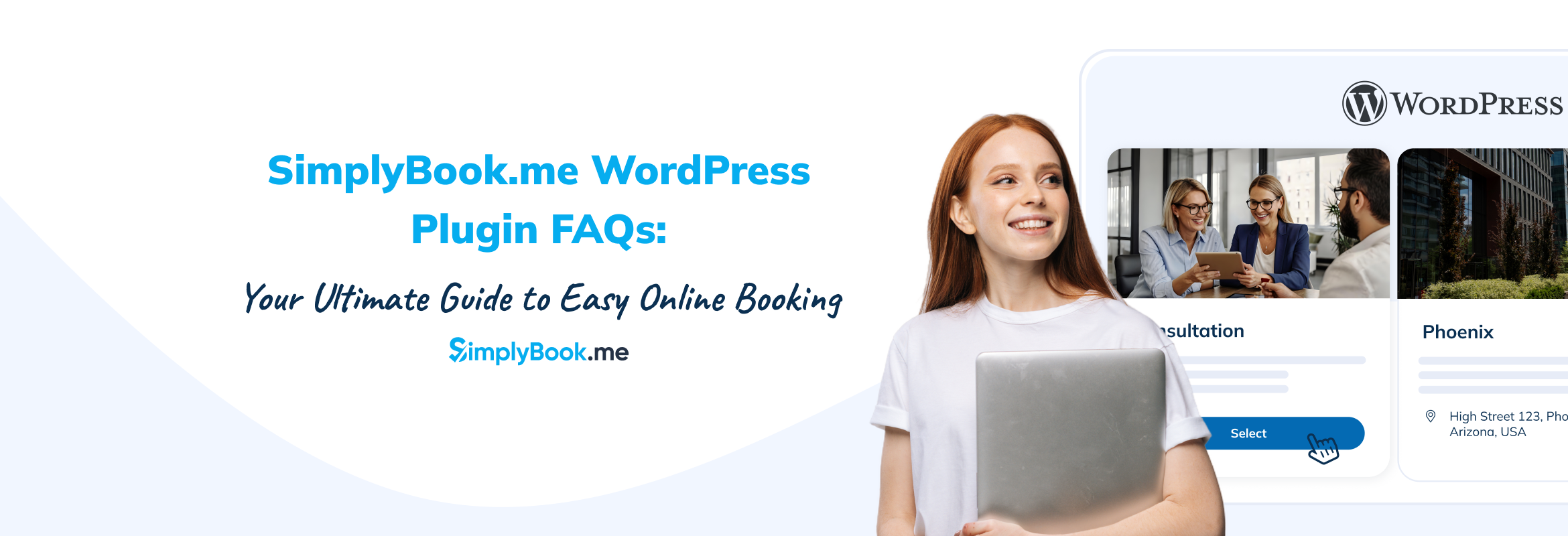
This post is also available in:
![]()
![]()
![]()
![]()
![]()
![]()
![]()
![]()
In today’s fast-paced digital world, having a reliable and efficient online booking system is essential for any service-based business. The SimplyBook.me WordPress plugin offers a powerful, easy-to-use solution that integrates seamlessly with your WordPress website, allowing your clients to book appointments anytime, anywhere. This article answers the most frequently asked questions about the SimplyBook.me plugin, helping you understand its features, setup, and benefits — all optimized for SEO and local search visibility.
What Is the SimplyBook.me WordPress Plugin?
The SimplyBook.me WordPress plugin adds a professional booking widget directly to your website, enabling clients to schedule services with real-time availability. Whether you’re a startup or a growing business, the plugin offers a free plan for up to 50 bookings per month, with scalable options for larger needs. You can create a new SimplyBook.me account from your WordPress dashboard or connect an existing one with ease.
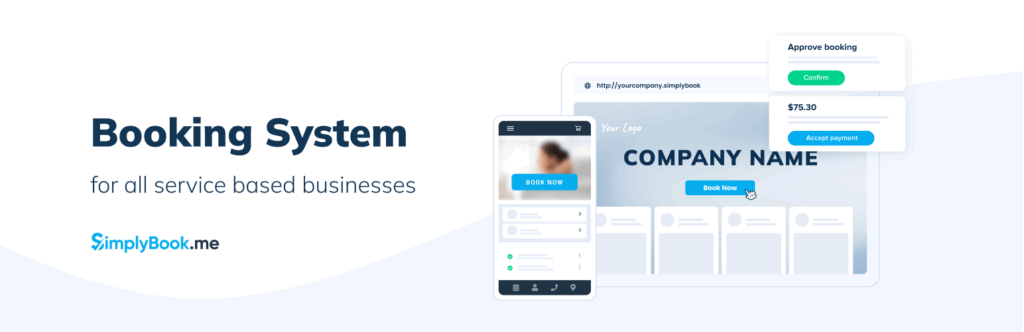
Why Choose the SimplyBook.me WordPress Plugin?
- Automate Your Scheduling and Save Time: The plugin automates appointment management, from booking to sending reminders, eliminating double bookings and missed appointments.
- 24/7 Booking Availability: Clients can book services anytime, even outside office hours, increasing your chances of capturing more bookings.
- Secure Online Payments: Accept payments, deposits, and tips securely via Stripe, PayPal, and Square integrations.
- Flexible Service and Staff Management: Manage unlimited services, categories, staff schedules, and locations with timezone adjustments for global clients.
- Memberships, Packages, and Gift Cards: Boost customer loyalty by offering memberships, packages, and gift cards directly through the booking system.
- Group Bookings and Events: Manage classes, workshops, and group events with capacity controls and waiting lists.
- Marketing and Loyalty Tools: Use email campaigns, push notifications, coupons, and loyalty systems to increase repeat business.
How Do I Install and Set Up the SimplyBook.me WordPress Plugin?
- Go to your WordPress dashboard and navigate to Plugins > Add New.
- Search for SimplyBook.me and click Install Now, then Activate.
- Register a new SimplyBook.me account or log in to your existing account directly from the plugin settings.
- Customize your booking widget by adding services, staff, locations, and availability.
- Configure notifications, payment options, and design settings to match your brand.
- Publish the booking calendar on your website’s pages or posts using the provided shortcode or block editor.
The setup is straightforward and designed for users with minimal technical experience.
Can I Accept Payments Through the Plugin?
Yes. The SimplyBook.me plugin supports secure payment processing through major gateways like Stripe, PayPal, and Square. You can require deposits or full payments during booking to reduce no-shows and streamline your revenue collection.
Does the Plugin Support Multiple Languages and Currencies?
Absolutely. SimplyBook.me is built to serve a global audience, offering multi-language support and currency options. This makes it ideal for businesses with international clients or multiple locations across different regions.
How Customizable Is the Booking Form?
The booking form is fully customizable. You can:
- Add your logo and brand colors.
- Choose from different themes and layouts.
- Include custom fields to collect specific client information.
- Enable or disable services, categories, and staff visibility.
This flexibility ensures the booking experience aligns perfectly with your brand identity.
Can I Manage Multiple Staff and Locations?
Yes. The plugin allows you to create individual schedules for each staff member and manage multiple business locations from a single dashboard. Time zone settings ensure clients see accurate availability regardless of their location.
How Does the Plugin Help Improve My SEO?
SimplyBook.me enhances your SEO by:
- Allowing you to optimize page titles and meta descriptions where the booking widget is embedded.
- Integrating “Book Now” buttons on Google Business Profile, Facebook, and Instagram, boosting local and social search visibility.
- Providing a fast, mobile-friendly booking experience that improves user engagement and reduces bounce rates.
- Supporting structured data (FAQ schema) which can help your content appear in AI-powered search results and voice search.
Additional Features That Make SimplyBook.me Stand Out
- Mobile App Management: Manage bookings on the go with the iOS and Android apps.
- High Email Deliverability: Ensure clients receive confirmation and reminder emails reliably.
- Marketing Campaigns: Run email and push notification campaigns to promote services.
- Insightful Analytics: Track bookings, cancellations, revenue, and workload to optimize operations.
- Security Compliance: The plugin is ISO27001 compliant, ensuring your data and your clients’ data are securely handled.
Conclusion
The SimplyBook.me WordPress plugin is an all-in-one booking solution designed to simplify appointment scheduling, enhance customer experience, and grow your business. Whether you run a single-location spa, a multi-staff clinic, or host group events, SimplyBook.me offers the flexibility and features you need — all while boosting your SEO and local search presence.
Ready to streamline your booking process? Install the SimplyBook.me plugin today and start accepting appointments 24/7 with ease.
Optimize your website’s booking system with SimplyBook.me and watch your business thrive!



Comments
0 commentsNo comments yet