How to Schedule Clients in Simplybook.me with HIPAA
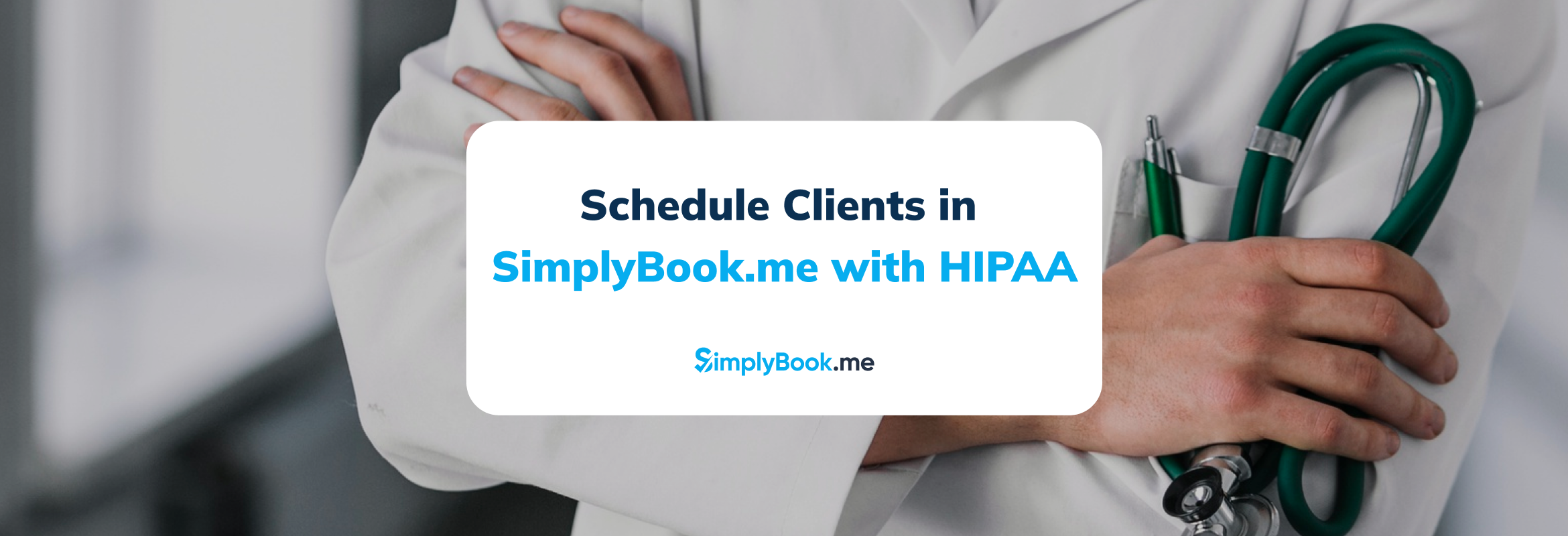
This post is also available in:
![]()
![]()
![]()
![]()
For medical clinics and hospitals, managing appointments efficiently while safeguarding patient data is crucial. SimplyBook.me offers a HIPAA-compliant booking system designed to protect sensitive client information while streamlining scheduling. Whether you operate a small clinic or a large hospital network, SimplyBook.me ensures your practice remains compliant with healthcare regulations and provides a secure, reliable booking solution.
What is the HIPAA Feature in SimplyBook.me?
SimplyBook.me’s HIPAA feature enhances the security of your booking system, ensuring compliance with stringent healthcare regulations. This feature provides advanced safeguards to protect client and patient data, including:
- Double Authentication: Users must register their phone numbers or use Google Authenticator for secure logins, adding an extra layer of protection.
- Timeout Settings: Automatic logout reduces the risk of unauthorized access.
- Restricted Support Access: SimplyBook.me support personnel cannot access your system, further limiting exposure to sensitive information.
- Clean History Option: Automatically deletes old data to prevent unauthorized access to outdated records.
It’s important to note that while this feature strengthens SimplyBook.me’s data security, users must also follow their own country’s data protection regulations and implement appropriate internal security measures.
Key Benefits of HIPAA-Compliant Scheduling
1. Advanced Data Protection
HIPAA compliance requires robust measures to protect patient data, and SimplyBook.me delivers just that. With double authentication, only authorized users can access the system. The automatic timeout feature ensures that unattended accounts are logged out promptly, minimizing the risk of unauthorized access. These advanced security features safeguard sensitive client information and reduce the chances of data breaches.
2. Building Patient Trust
Patients need assurance that their personal health information is safe. Using a HIPAA-compliant system like SimplyBook.me communicates that your clinic prioritizes their privacy and follows strict regulations. This trust translates into stronger relationships, greater patient satisfaction, and higher retention rates, as clients feel confident booking with a secure and compliant practice.
3. Seamless Appointment Management
Managing appointments efficiently is critical for clinics and hospitals, especially those with high patient volumes. SimplyBook.me simplifies the scheduling process while maintaining full compliance with HIPAA. The platform integrates essential features like secure online booking, automated reminders, and real-time updates, allowing staff to focus more on patient care and less on administrative tasks.
4. Customization for Diverse Clinic Needs
SimplyBook.me’s HIPAA-compliant features are designed to adapt to various clinic sizes and specialties. Whether you run a single-practitioner office or a multi-location hospital, the system provides tools that fit your requirements. From customizable booking pages to multi-staff management, SimplyBook.me offers flexibility while ensuring compliance.
5. Enhanced Operational Efficiency
With features like encrypted data storage, secure notifications, and detailed audit logs, SimplyBook.me helps clinics maintain smooth operations without compromising patient privacy. These tools reduce manual errors, streamline workflows, and ensure that all activities are documented for compliance audits. The platform’s efficiency translates into better resource management and a more productive work environment.
By combining these benefits, SimplyBook.me ensures that medical practices not only comply with HIPAA standards but also enhance their overall patient experience and operational effectiveness.
Step-by-Step Guide to Scheduling Clients with HIPAA Compliance
1. Enable the HIPAA Feature
To activate HIPAA compliance:
- Navigate to your Custom Features page in the SimplyBook.me dashboard.
- Enable the HIPAA feature, which will automatically activate SSL and Google Authenticator for added security.
2. Configure Timeout and Notifications
- Set a timeout period to automatically log users out after a defined period of inactivity.
- Add an email address to receive notifications of new logins.
3. Set Up User Authentication
- Navigate to Manage > Users and select the user you want to configure.
- Add a phone number for each user. This is required for two-step authentication.
- Enable Google Authenticator for all users by scanning a QR code using the Google Authenticator app.
4. Validate Backup Methods
- Validate the main admin’s phone number by generating a check-code in the user’s details section.
- Enter the code received via SMS to confirm validation.
- Download one-time codes for Google Authenticator as an additional backup.
How to Schedule Clients Using HIPAA
Once the HIPAA feature is enabled, you can start scheduling appointments while ensuring data security. Here’s how:
1. Create a Secure Booking Page
Customize your SimplyBook.me booking page to display your clinic’s branding and available services. This page will be SSL-protected to ensure secure client interactions.
2. Manage Appointments
Allow clients to book appointments directly from your website or SimplyBook.me booking page. The system encrypts all data entered during the booking process.
3. Automate Notifications
Send appointment confirmations and reminders via email or SMS. To comply with HIPAA, avoid including sensitive patient information in notifications.
4. Monitor User Access
Track user activity with audit logs to ensure that only authorized staff access patient data. Adjust user permissions as needed to align with staff roles.
Best Practices for HIPAA-Compliant Scheduling
1. Train Your Team
Ensuring all staff members understand HIPAA regulations is crucial. Provide regular training sessions to educate your team about the importance of safeguarding patient data. Familiarize them with SimplyBook.me’s security features, such as double authentication and timeout settings, to reinforce compliance in daily operations.
2. Use the Clean History Feature
Activate the Clean History feature to automatically delete outdated client records. This minimizes the risk of unauthorized access to old data while keeping your system organized and secure. It’s an effective way to reduce data exposure and maintain compliance with HIPAA requirements.
3. Avoid Third-Party Integrations
To maintain security, avoid connecting your SimplyBook.me account to third-party integrations like Zapier or APIs. The HIPAA feature disables these connections to ensure patient data remains protected. Rely on SimplyBook.me’s built-in tools for secure and efficient appointment management.
4. Conduct Regular Audits
Perform periodic reviews of user permissions and access logs. This ensures that only authorized individuals have access to sensitive patient information. Regular audits also help identify potential security gaps, enabling you to address issues proactively.
5. Configure Notifications Thoughtfully
Automate appointment reminders and confirmations, but avoid including sensitive details in notifications. SimplyBook.me’s customizable templates allow you to provide essential information, such as date and time, without risking a HIPAA violation.
6. Monitor System Usage
Use SimplyBook.me’s reporting tools to track system activity and ensure compliance. Monitoring system usage helps identify unusual patterns or potential security issues, allowing you to maintain a secure and efficient scheduling process.
By following these best practices, you can confidently manage appointments in SimplyBook.me while ensuring full compliance with HIPAA regulations. These steps not only protect patient data but also enhance the overall efficiency and security of your medical practice.
Challenges and Solutions with HIPAA Scheduling
Challenge 1: Balancing Security and Accessibility
While HIPAA compliance adds essential layers of security, it can sometimes make systems less accessible to users. SimplyBook.me addresses this by providing intuitive workflows and user-friendly features. With options like Google Authenticator and backup methods for two-step verification, staff can access the system securely without compromising efficiency.
Challenge 2: Handling High Appointment Volumes
For large hospitals and multi-location clinics, managing numerous daily appointments can feel overwhelming. SimplyBook.me offers tools like multi-staff scheduling and centralized booking pages to help distribute workloads effectively. These features ensure patients are scheduled appropriately, reducing errors and improving clinic flow.
Challenge 3: Notification Limitations
HIPAA regulations restrict the inclusion of sensitive patient data in appointment reminders. SimplyBook.me allows you to customize notification templates to comply with these restrictions while still providing essential details like date, time, and location. This ensures clear communication without compromising security.
Conclusion
Scheduling clients in SimplyBook.me with HIPAA compliance offers a balance of efficiency and security for medical practices of all sizes. By integrating advanced security features like double authentication, timeout settings, and clean history options, SimplyBook.me ensures that sensitive patient information is protected while simplifying appointment management.
Whether you manage a small clinic or a large hospital network, SimplyBook.me supports your practice in maintaining compliance, fostering patient trust, and streamlining operations. By following the best practices outlined in this guide, you can confidently manage appointments while prioritizing data security. Start using SimplyBook.me today to enhance your clinic’s booking system and deliver the secure, efficient care your patients deserve.


Comments
0 commentsNo comments yet