10 Best AI Writing Tools & Software for 2024 and Beyond

This post is also available in:
![]()
![]()
![]()
![]()
The goal of studying business communication is to develop a deep understanding of how to communicate effectively in various business contexts and to apply this knowledge to achieve better outcomes for businesses and their stakeholders. With the significance of business communication in mind, professionals can leverage communication strategies to achieve success in their careers and help their organizations thrive. This is where AI writing Tools can help your business.
What are AI Writing tools?
An AI writing tool is a software program that uses artificial intelligence (AI) technology to assist with various writing tasks, such as generating content, editing, and proofreading.
These AI content generators can analyze data, learn from user input, and apply natural language processing (NLP) techniques to produce human-like text.
They can be useful for content creation, social media management, SEO optimization, and more. AI writing tools are becoming increasingly popular due to their ability to save time, increase productivity, and improve the overall quality of writing.
And which are the best AI writing tools?
There are many AI writing software available for creating quality content. Choosing one may depend on several factors, such as accuracy, user interface, features, integration, price, security, and customer support. Examining the following factors is important to ensure that the chosen AI writing tool is accurate, easy to use, feature-rich, reasonably priced with good customer support, and can pass AI detection.
Top 10 AI Writing Tools to Use in 2024
1. Jasper
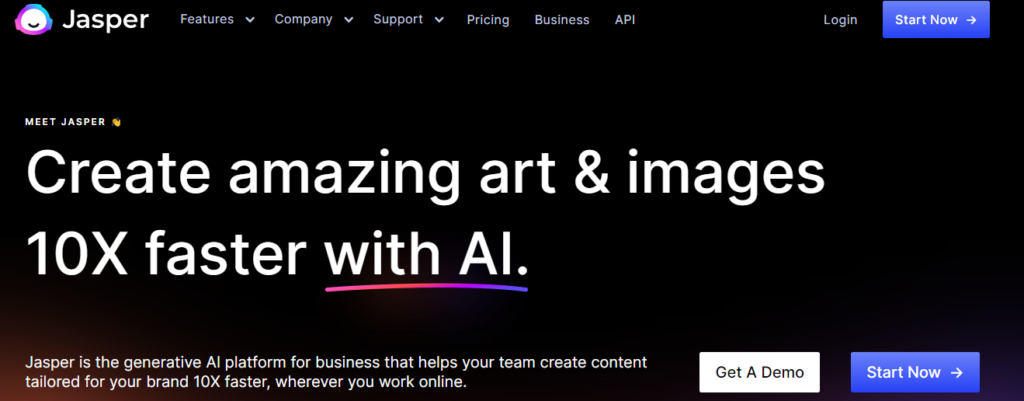
Jasper is an AI writing tool developed by a company called “Cognitive AI Technologies Inc.” that is designed to help users write better and more efficiently.
It uses natural language processing (NLP) algorithms to analyze and understand the text and can assist users in generating content for a variety of purposes, such as blog posts, social media updates, and emails.
Jasper is designed to be highly intuitive and user-friendly. It offers a variety of features to help users improve their writing, including a built-in grammar checker, a thesaurus for finding synonyms and antonyms, and a feature that suggests alternative sentence structures.
Jasper can also generate content on its own based on a user’s input. For example, if a user inputs a topic or a few keywords, Jasper can generate a full-length article or blog post on that topic.
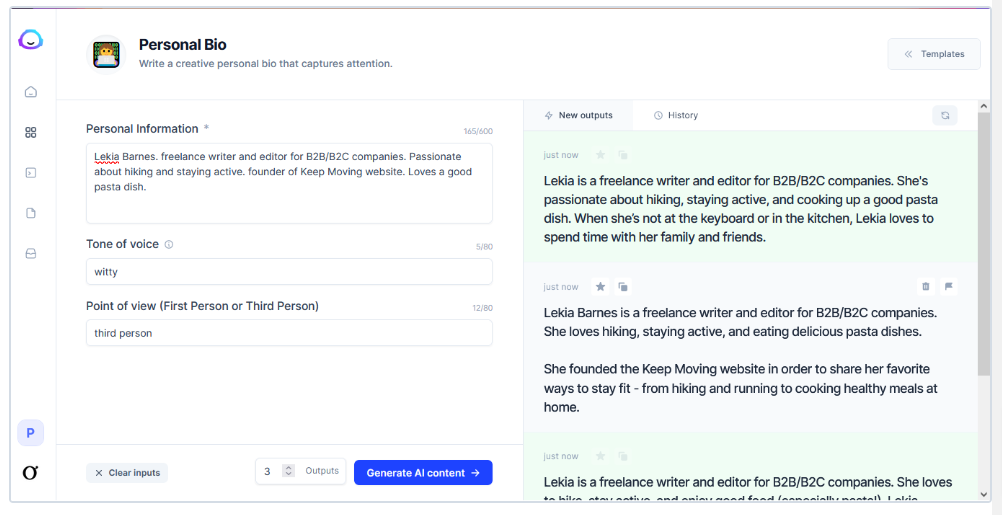
It can even incorporate research and statistics into the content it generates. Overall, Jasper is designed to help users save time and improve the quality of their writing by providing them with a powerful and intuitive writing tool that can help them generate content quickly and easily.
Features offered by Jasper
- Writing Assistance: Jasper provides real-time writing assistance and feedback to help users improve their writing quality, including suggestions for grammar, spelling, and style.
- Customization: Jasper can be customized to suit individual preferences and requirements, including tone of voice, style, and content focus.
- Research Capabilities: Jasper can access and analyze large databases of information to provide users with relevant and up-to-date information on any given topic.
- Team collaboration: Jasper allows users to collaborate with others in real-time, making it ideal for team-based projects or content creation.
- Analytics: Jasper provides users with insights and analytics to help them track the performance of their content and make data-driven decisions.
- Integration: Jasper can be integrated with other platforms and tools, such as content management systems (CMS), social media, and marketing automation platforms.
- Language Support: Jasper supports more than 29+ languages, making it useful for global businesses or multilingual content creation.
Positives and Negatives of Jasper
Pros:
- Jasper can help users save time by quickly generating high-quality content, freeing up time to focus on other tasks.
- The tool is easy to use, with a user-friendly interface that guides users through the writing process.
- Jasper allows users to customize their content by selecting the tone, style, and other parameters to suit their needs.
- Generate high-quality content that is grammatically correct, well-structured, and engaging.
Cons:
- Depending on the topic or industry, Jasper’s AI may not have the same level of expertise and knowledge as a human writer with experience in the field.
- Not suitable for all types of content: Jasper may not be suitable for all types of content, such as highly technical or specialized writing that requires expert knowledge and experience.
Pricing plans offered by Jasper
Jasper AI currently offers three pricing plans: Starter, Boss Mode, and Business.
- Starter Mode plan:
This plan costs $49 per month or $40 per month when billed annually. This plan is designed for individual users who are looking for an affordable option to generate AI content.
With this plan, you get 35k AI content generations, access to 50+ templates for various types of content, content optimization tools, plagiarism detection, integrations with popular content management systems, and browser extension. The Starter Plan is ideal for bloggers, freelancers, and small business owners who need help generating high-quality content for their websites, social media accounts, or other digital platforms.
- Boss Mode Plan:
The Boss Mode Plan is ideal for marketing professionals, content creators, and small to medium-sized businesses who need to generate a high volume of content quickly and efficiently.
The cost is $99 per month when billed monthly or $82 per month when billed annually.
In addition to all the features offered in the Starter Plan, the Boss Mode Plan also includes advanced content optimization tools, automated workflow, and live chat support from the Jasper AI team.
- Business Plan:
The Business Plan is ideal for large enterprises, marketing agencies, and content teams who need to manage multiple projects and collaborate on content creation across different departments and teams
The Business Plan includes all the features of the Boss Mode Plan, as well as multiple user accounts, team collaboration and workflow tools, custom templates and branding options, and dedicated account management.
2. Writesonic

Writesonic is an advanced AI-powered writing assistant that helps users create high-quality content quickly and efficiently. This platform uses cutting-edge machine learning algorithms to generate content for various purposes, including blog posts, social media posts, ad copy, and more.
Writesonic provides 80+ features that cater to different content generation needs, such as AI article writer 4.0, landing page copy generator, blog idea generator, product description generator, and many more.
By understanding the user’s writing style and preferences, Writesonic can generate content that is customized to the user’s requirements, making it more engaging and effective. The platform also allows users to save their content, making it easy to access and reuse later.
Features offered by Writesonic
- AI Article Writer 4.0: Writesonic’s AI Article Writer can help you create well-structured and engaging blog posts, articles, and long-form content based on your chosen topic or keyword.
- Landing Page Copy Generator: Create compelling landing page copy that converts visitors into leads and customers with the help of Writesonic’s AI-powered generator.
- Blog Idea Generator: Get inspiration for your next blog post with the Blog Idea Generator, which suggests unique and interesting topics based on your niche or keyword.
- Email Subject Lines: Improve your email open rates with catchy and attention-grabbing subject lines generated by Writesonic’s AI-powered tool.
- Social Media Post Generator: Create engaging social media content tailored to various platforms, such as Facebook, Twitter, LinkedIn, and Instagram, with the help of Writesonic’s AI-driven tool.
- Product Description Generator: Effortlessly create detailed and persuasive product descriptions for your e-commerce store using Writesonic’s AI capabilities.
- SEO Meta Description Generator: Optimize your web pages and blog posts for better search engine rankings with AI-generated meta descriptions tailored to your content.
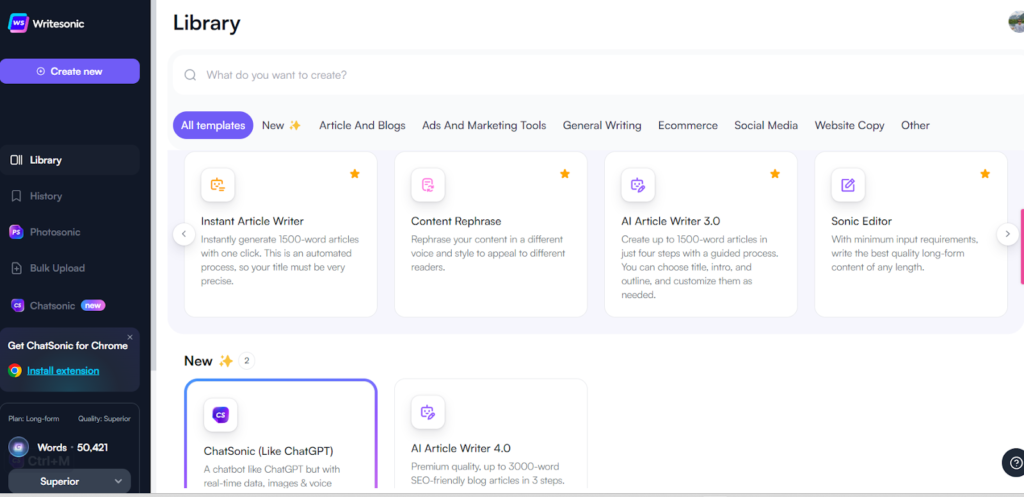
Positives and negatives of Writesonic
Pros:
- Writesonic’s user-friendly interface makes it easy for users with varying technical skills to navigate and use the platform.
- The platform offers a wide range of content generation tools, catering to diverse content creation needs.
- Customization options for tone and language allow users to create content that resonates with their target audience.
- Writesonic provides a variety of pricing plans, making it accessible to businesses and individuals with different budgets.
Cons:
- As with any AI-generated content, there is a risk of producing content that lacks originality or uniqueness.
Pricing Plans Offered by Writesonic
Writesonic offers four pricing plans, including a free plan and three paid plans, with a 7-day free trial available for the paid plans.
Free Plan: Get 10k premium words for free
Long-form plan: Starting at $12.67/month
Enterprise plan: Contact sales
3. Rytr
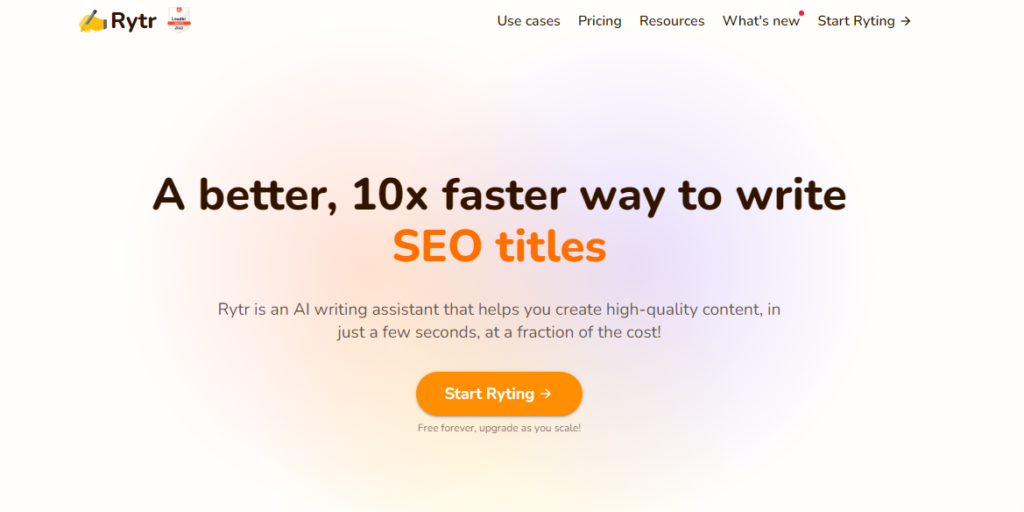
Rytr is an AI-powered writing tool with the ability to generate text in a wide variety of styles, tones, and voices.
It has a user-friendly interface that is easy to navigate. Users can simply enter the topic they want to write about, and Rytr will generate a draft based on the input provided.
The tool uses machine learning algorithms to analyze data from various sources, such as articles, books, and websites, to generate content that is relevant and informative.
The tool supports a wide range of writing styles, including blog posts, emails, social media posts, and more. It also has a variety of tones to choose from, such as professional, friendly, persuasive, and informative.
Additionally, users can choose the level of creativity they want to inject into their content, select the tone of their writing, and add specific keywords to their content. Rytr also offers a plagiarism checker that ensures the generated content is original and not copied from any other source.
Features offered by Rytr:
- Multiple writing styles: Rytr supports various writing styles, including blog posts, product descriptions, social media posts, and more.
- Tone selection: The tool allows users to select a tone for their content, such as professional, friendly, persuasive, or informative.
- Customizable content: Users can customize the generated content by adding specific keywords, phrases, or sentences to the text.
- Multilingual support: Rytr supports multiple languages, including English, French, Spanish, German, Italian, and more.
- Integrated research: The tool uses data from various sources, such as articles, books, and websites, to generate content that is informative and relevant.
- Integration with other tools: Rytr can be integrated with various tools, such as Google Docs, WordPress, and Zapier, for enhanced productivity.
Positives and Negatives of Rytr:
Pros:
- Offers a variety of writing styles and tones.
- Customizable content with the ability to add specific keywords and phrases.
- Collaborative editing and integration with other tools.
- Affordable pricing plans, including a free plan.
Cons:
- May not be suitable for all types of written content or writing projects.
- The quality of the generated content may vary depending on the topic and style chosen.
Pricing plans offered by Rytr:
Rytr offers a subscription-based pricing model, with several pricing plans to choose from depending on the user’s needs.
- Free Plan: As the name suggests, this is a free plan that allows users to generate up to 10k characters of content per month. This plan includes access to features, including a plagiarism checker and 40+ use cases, etc.
- Saver Plan: The Saver Plan costs $9 per month, and it allows users to generate up to 100k characters of content per month. This plan includes all of the features in the Free Plan, as well as advanced customization options and priority customer support.
- Unlimited Plan: The Unlimited Plan costs $29 per month, and it allows users to generate unlimited characters of content per month. This plan includes all of the features in the Saver Plan, as well as access to the premium community and advanced customization options.
4. Copy.ai
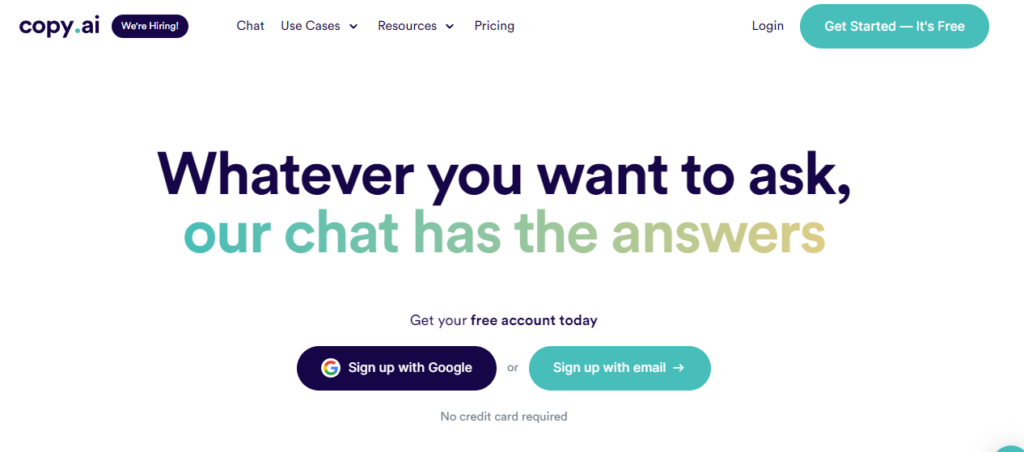
Copy.ai is an AI-powered writing tool that uses machine learning algorithms to generate content automatically.
The Copy.ai platform offers several different tools, including a powerful text generator, a language translator, a blog post generator, a headline analyzer, sales automation tools and a content rewriter.
These tools can be used to generate a wide range of content types, including product descriptions, ad copy, social media posts, blog articles, and more.
In addition, by analyzing the user’s writing patterns and content preferences, the tool can generate content that is tailored to the user’s needs and preferences. Copy.ai also allows users to save and organize their content in folders, making it easy to access and reuse later.
Overall, Copy.ai is a powerful AI writing tool that can help users generate high-quality content quickly and easily. Whether you’re a blogger, marketer, or content creator, Copy.ai can help you save time and create more effective content.
Features offered by Copy.ai
- Content and Copywriting: Copy.ai can generate a range of content types, including blog posts, product descriptions, social media posts, and email subject lines. Users can input a topic or keyword and let the AI generate a variety of content options that can be customized to suit their needs.
- Headline and Title Generator: The tool can generate attention-grabbing headlines and titles for various types of content, including blog posts, social media posts, and email subject lines.
- Language Translation: Copy.ai can translate content into multiple languages, allowing users to produce content in languages other than their native language.
- The Tone of Voice Adjustments: The platform allows users to adjust the tone of their content based on their target audience. The tool can generate content that is humorous, professional, serious, or casual, depending on the user’s preferences.
- SEO Meta Descriptions: Copy.ai can generate meta descriptions for web pages and blog posts.
- Blog Ideas: Copy.ai can generate ideas for blog posts based on a given topic or keyword.
- Product Descriptions: The platform can generate product descriptions for e-commerce websites, making it easier for businesses to list their products online.
- Long-Form Content: Copy.ai can generate long-form content, such as articles and whitepapers, based on a given topic or keyword.
Positives and negatives of Copy.ai
Pros:
- Copy.ai has a user-friendly interface, making it easy for even non-technical users to use.
- The platform offers various formatting options and allows users to adjust the tone of their content, making it more personalized and engaging.
- The platform offers a range of pricing plans, including a free plan with limited features, making it accessible to businesses and individuals with different budgets.
Cons:
- As the tool generates content using pre-existing text, there is a risk that the content may lack originality and uniqueness.
- The AI-generated content may not always be accurate when translated into languages other than English.
Pricing Plans Offered by Copy.ai
Copy.ai offer 5 plans including free and paid. All the paid plans come with a 7-day free trial, with a 7-day money-back guarantee.
- Free Plan: Free Plan provides access to a limited set of features. With the free plan, you can generate only up to 2,000 words per month. In addition, you can use 90+ copywriting tools, including unlimited projects.
- Pro Plan: The Pro plan is priced at $49 per month or $36 per year (which is a 26% discount compared to the monthly plan). With the Pro plan, you can create unlimited projects per month, with 29+ languages.
- Enterprise plan: The Enterprise plan is designed for larger teams and businesses, and it offers a range of customization options.
5. Frase.io
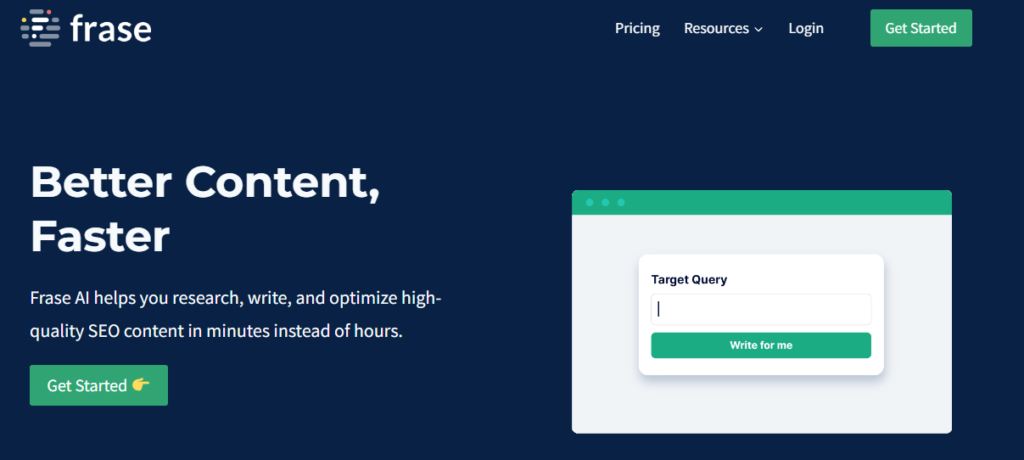
Frase.io is an AI-powered writing tool that is designed to help users research, create and optimize content for search engines. The platform uses machine learning algorithms to generate content ideas, create outlines, and provide suggestions for improving the quality and relevance of existing content.
Frase.io also offers a powerful content creation tool, which allows users to generate high-quality content quickly and easily. The tool uses machine learning algorithms to analyze the user’s writing style and preferences and generates content that is tailored to their needs and preferences.
Additionally, Frase.io allows users to research topics, gather information, and create outlines for their content, making the writing process more efficient and effective.
Features offered by Frase.io
- Content Briefs: Frase.io offers content briefs to help users generate ideas for their content. The briefs provide users with information on popular topics, related keywords, and audience interests.
- Content Editor: Frase.io content editor allows users to create and edit their content directly on the platform. The editor is user-friendly and includes features such as a word counter, readability checker, and content optimization suggestions.
- Topic Suggestions: Frase.io provides users with suggestions for topics based on keyword research and other data.
- Content Optimization: Frase.io offers content optimization suggestions based on SEO best practices. The platform analyzes users’ content and provides recommendations for optimizing their content to improve search engine rankings.
- SEO Analysis: Frase.io provides users with an SEO analysis of their content to identify opportunities for improvement. The platform analyzes factors such as keyword density, meta descriptions, and title tags, and provides suggestions for improving SEO.
- Analytics and Reporting: Frase.io offers analytics and reporting tools to help users track their content performance. The platform provides data on page views, engagement, and other metrics, allowing users to measure the effectiveness of their content.
Positives and Negatives offered by Frase.io
Pros:
- AI-powered tools analyze user data and provide personalized recommendations and insights, making it easier for users to create high-quality content.
- Integrates with a range of other tools and services, allowing users to access a wider range of capabilities.
- Offers a range of pricing plans, making it an affordable option for users with different budgets.
Cons:
- Offers keyword suggestions and analysis; it may not be as robust as other dedicated keyword research tools.
- Frase.io’s customer support is somewhat limited, which may be frustrating for users who need assistance with the platform.
Pricing offered by Frase.io
Solo Plan: The Solo plan is designed for individuals who need to create content for personal or professional use. It costs $12.66 per month when paid annually or $14.99 per month when paid monthly. Users can create up to 4 content briefs per month each up to 4000 words in length.
Basic Plan: The Basic plan is designed for small teams or businesses that need to create more content. It costs $38.25 per month when paid annually or $44.99 per month when paid monthly. With the Basic plan, you get everything included in the Solo plan, plus additional features.
Team Plan: The Team plan is designed for larger teams or businesses that need to create a significant amount of content. With the Team plan, users get everything included in the Basic plan, plus users can create unlimited content briefs per month.
6. Copysmith
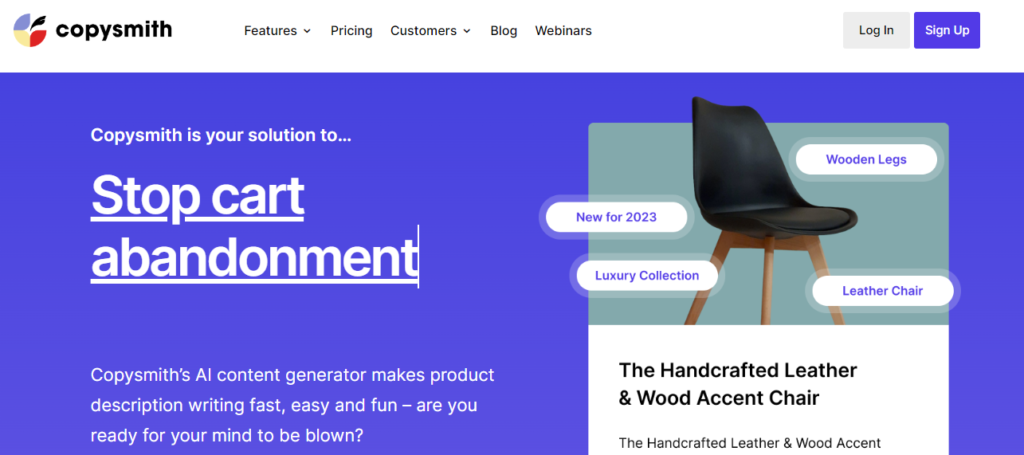
Copysmith is an advanced writing tool that is designed to generate original content quickly. The platform uses machine learning algorithms to generate content ideas, create outlines, and provide suggestions for improving the existing content.
This includes generating product descriptions, social media posts, blog articles, ad copy, and more.
Additionally, Copysmith also offers a powerful content optimization tool, which allows users to improve the quality and relevance of their existing content.
The tool can analyze the content on a website or blog and provides suggestions for improving the structure, tone, and style of the writing. This includes optimizing for specific keywords and improving the readability and engagement of the content.
Features offered by Copysmith
- Content Optimization: Copysmith provides recommendations for optimizing users’ content for search engines and social media platforms.
- Language Translation: Copysmith offers translation services in several different languages.
- Collaboration Tools: Copysmith includes collaboration tools that allow users to share their content with others and get feedback and suggestions.
- Content Organization: Copysmith allows users to organize their content into different categories and folders, making it easier to manage and access their content.
- Integration with Other Tools and Services: Copysmith integrates with a range of other tools and services, including social media platforms and content management systems.
- Multiple Content Formats: Copysmith supports the creation of various content formats, including product descriptions, blog posts, social media ads, and more.
- Customizable Templates: Copysmith provides users with customizable templates that can be tailored to their specific needs and preferences.
- Real-Time Content Suggestions: Copysmith provides users with real-time content suggestions and recommendations as they create their content.
Positives and Negatives of Copysmith
Pros:
- Offers content optimization recommendations to improve search engine and social media visibility.
- Provides language translation services to reach a global audience
- Offers collaboration tools to work with team members and get feedback
- Allows for easy content organization and management
- Integrates with a range of other tools and services to streamline workflow
- Uses advanced AI technology for efficient content creation
- Provides customizable templates
- Offers real-time content suggestions and recommendations
Cons:
- Content generation may not always meet the user’s specific requirements or tone of voice
- Limited customization options for some features
- Language translation accuracy may vary depending on the language and content being translated.
Pricing plan offered by Copysmith:
Copysmith offers three paid plans starting with Starter, Professional, and Enterprise.
Starter Plan: The Starter Plan costs $19 per month or $228 billed annually. With this plan, users can generate up to 20,000 Unlimited Words (Annual plan) and 20 Plagiarism Checks/mo
with third-party tools, and more.
Professional Plan: The Professional Plan costs $49 per month or $490 billed annually. With this plan, users can generate up to unlimited words, with 10+ integration plus app support.
Business Plan: The Business Plan is designed for larger businesses and agencies, the pricing needs to be discussed with the help of team support.
7. AIContentfy
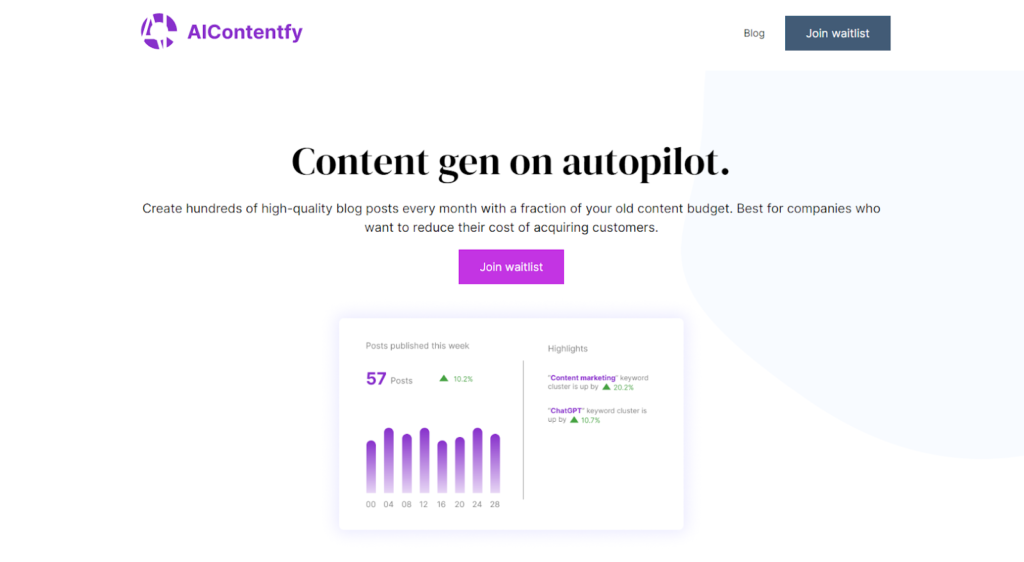
Overview of the tool
Are you tired of struggling to create compelling content? Look no further than AIContentfy – The ultimate solution for creating compelling written content for your website and blog.
With AI-powered technology that integrates natural language processing and machine learning algorithms, AIContentfy generates high-quality, SEO-optimized content that is tailored to your specific needs. Whether you are a startup or a well-established business, AIContentfy is the reliable and powerful tool you need to achieve your content marketing success without breaking the bank.
Features offered by AIContentfy
- Automated-SEO-optimized blog: AIContentfy only takes 1 minute to generate an informative and engaging blog that includes a featuring image, image alt text, and meta description.
- Image generation based on text prompts: AIContentfy improves the efficiency and creativity of visual content creation in various industries.
- Blog publishing: AIContentfy publishes blog posts directly to Hubspot, Webflow, and WordPress, which reaches wider audiences.
- Automatic internal linking: While website visitors can have more user-friendly experiences without having to manually search for related content, website administrators can improve website traffic and engagement.
- API (Application Programming Interface) coming soon: Developers can create software more efficiently by building on existing functionality and integrating with other systems.
Positives and negatives of AIContentfy
Pros
- Adding automatically internal links between pages to boost SEO and organic growth by 90%.
- Publishing hundreds of posts in minutes directly to your blog CMS.
- Producing grammatically correct, coherent, and well-structured content.
- Supporting multilingual companies and freelancers in engaging and reaching global audiences.
- Boosting your website’s authority and captivating your audiences with 2400 words on average for an article.
Cons
While AIContentfy’s AI is quite impressive,
- It may not have the same level of expertise and knowledge as a human writer in a particular topic or industry.
- It may not be suitable for all types of content, such as highly technical or specialized writing that requires expert knowledge and experience.
Pricing plans of AIContentify
- Start with free credits (1 credit = 1 blog post)
- Pre-launch discounts are available at 40% to 60%
- Only 5$ per blog post
8. Article Forge
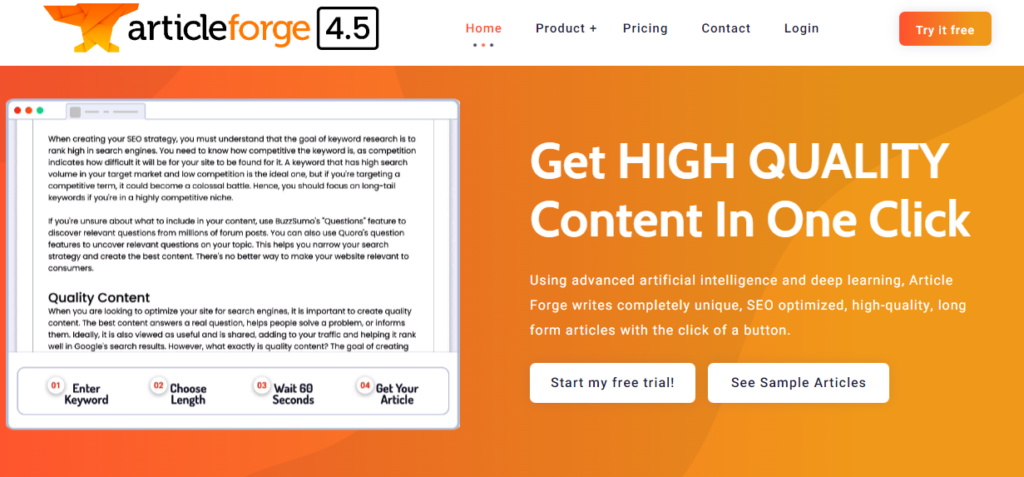
Article Forge is an AI-powered content generation tool that helps users create high-quality articles in minutes. The tool uses advanced machine learning algorithms to understand the context and topic of a given article and then generates a unique and readable article in a matter of seconds.
Users can enter a keyword or topic into the tool, and it will generate a unique and readable article based on that keyword. The tool can generate articles on a wide range of topics, including technology, health, business, and more.
The tool can automatically add relevant keywords, meta descriptions, and headers to the article, helping to improve its search engine rankings.
Article Forge also offers a range of customization options. Users can select the length of the article, the tone of the writing, and even specific keywords to include or exclude from the article. This allows users to create articles that are tailored to their specific needs and requirements.
Features offered by Article Forge
- Topic and keyword generation: Article Forge can generate articles on any topic, based on a user-provided keyword or topic.
- SEO optimization: The tool can optimize articles for SEO, by automatically adding relevant keywords, meta descriptions, and headers.
- Customization options: Users can customize the length of the article, the tone of the writing, and specific keywords to include or exclude.
- Formatting options: Article Forge offers a range of formatting options, allowing users to create professional-looking articles that are easy to read and engage with.
- Fast and efficient: The tool can generate high-quality articles in a matter of seconds, saving users time and resources.
- Article uniqueness: The tool uses advanced machine learning algorithms to ensure each article is unique and not plagiarized.
- Multilingual support: Article Forge can generate articles in multiple languages, including English, Spanish, German, French, and Italian.
Positives and negatives of Article Forge
Pros:
- SEO optimization: The tool can optimize articles for SEO, helping to improve their search engine rankings.
- Customization options: Users can customize the length, tone, and specific keywords of the article to meet their needs.
- Multilingual support: Article Forge can generate articles in multiple languages, expanding its potential user base.
Cons:
- Limited control: Users may have limited control over the exact content of the article generated by Article Forge.
- Subscription-based pricing: The tool is only available through a subscription-based pricing model, which may not be suitable for all users.
Pricing plans of Article Forge
Article Forge offers subscriptions on a monthly and yearly basis, with 5 days of a free trial.
- Monthly Plan: This plan costs $27 per month, with 1 user access. and users are allowed to generate 30 articles per month.
- Yearly Plan: The yearly plan costs $13 per month including all the features.
- Business Plan: This plan is tailored to meet the specific needs of larger businesses, agencies, and organizations. The pricing and features of this plan are customizable and can be discussed with Article Forge 4.5 directly.
9. Simplified
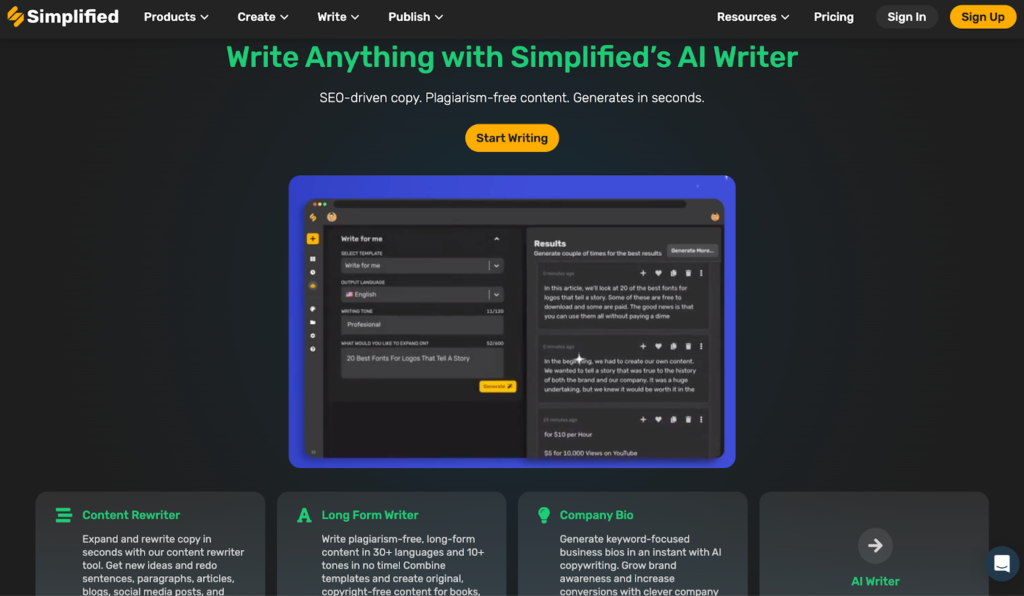
Simplified.com is one of the most versatile AI tools currently on the market designed to help businesses, marketing teams, or individuals to create almost anything—from social media posts and stories, online ads, to e-commerce newsletter popups, Shopify mobile banners, business cards or invoices and videos ranging from Instagram reels to Youtube shorts.
Features offered by Simplified
- AI Writer – Write unique and plagiarism-free content for your blog, website copy, paid ads, products, or social media posts. You can generate 50+ types of copy in seconds for different purposes, such as #hashtags, photo captions, Amazon product features, or blog ideas and titles. Additionally, Simplified’s AI writer can help you rewrite the content or entire long-form articles.
- Free Social Media Scheduler – Simplified’s social media scheduler helps you write captions with AI, create incredible graphics and videos with designer-made templates, and queue up thousands of posts from any device fast and easily allowing you to schedule up to 5,000 posts, and track progress with social analytics.
- Graphic Design Tool – Now you can bring new ideas to life with Simplified’s first-ever AI-powered graphic design tool and browse thousands of templates to create posters, brochures, flyers, business cards, and more. Resize designs for Facebook, Instagram, YouTube or crop images with pre-determined ratios and clipping shapes and animate elements with intro and outro animations. Creating original memes has never been easier!
Positives and negatives of Simplified
Pros
- Saves writers time and effort by providing real-time feedback and suggestions;
- Helps writers optimize their content for search engines, resulting in higher visibility and more traffic to their website;
- User-friendly interface, making it accessible to writers & content creators of all skill levels.
Cons
- May not always provide the most accurate or relevant suggestions;
- May not be suitable for more complex writing tasks.
Pricing plans of Simplified
Simplified offers a range of pricing plans to suit different needs and budgets.
- The basic plan starts at $29 per month and includes features such as the content editor, keyword suggestions, and a plagiarism checker.
- The pro plan, which starts at $99 per month, includes additional features such as team collaboration and content scheduling.
- Simplified also offers a free version of the tool with limited features, which may be a good option for individuals or small businesses who want to try the tool before committing to a paid plan.
10. Narrato
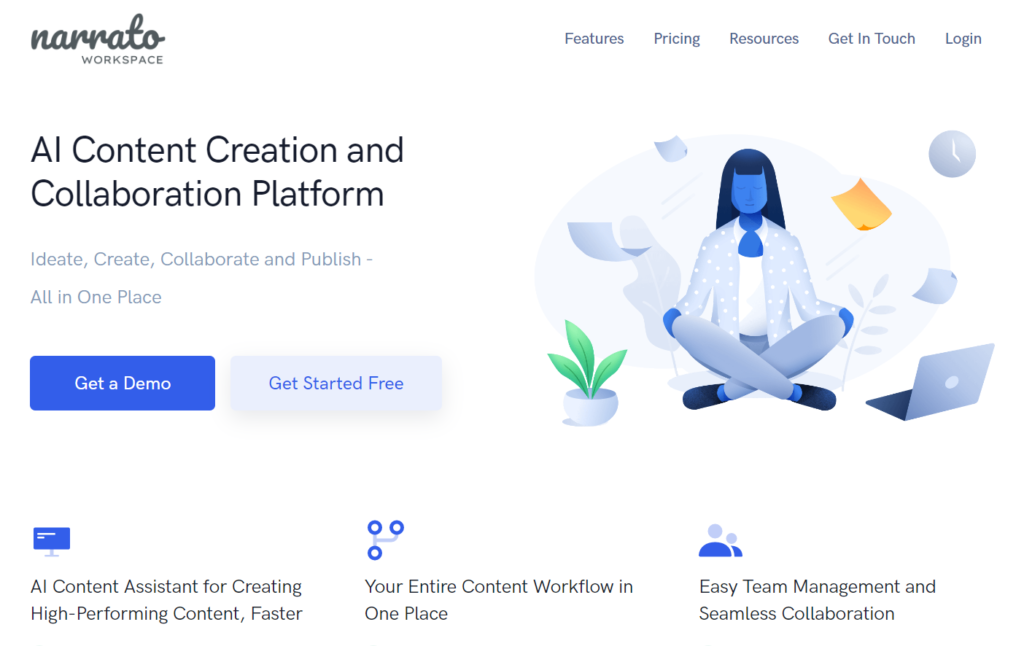
Narrato is an all-in-one AI content workspace that helps with seamless content planning, creation, optimization, and publishing. The platform offers all the tools you need to manage your content process from start to finish and has some very powerful AI tools to help speed up the process. Narrato also boasts of very powerful collaboration features to help content teams easily work on content projects together with complete control.
Features offered by Narrato
- Narrato AI Writer & Content SEO Assistant: Generate content for multiple use cases including blogs, web copy, ad copy, emails, product descriptions, video descriptions, and much more. The powerful AI writer on Narrato lets you choose your tone and target audience to create content that’s relevant and engaging.
- AI Topic Generator: Narrato’s AI topic generator lets you generate a list of topics around a theme or target keyword. This tool helps with content ideation, saving you hours on brainstorming and giving you a much-needed headstart in your content planning phase.
- AI Images: Generate custom images to go with your content with simple text prompts. The AI image tool on Narrato lets you generate images in multiple styles to suit your brand personality.
- Workflow automation: The workflow management features on Narrato let you build custom workflows for your content projects and automate them as well. You can control at what stage a content item becomes visible to a stakeholder, and automate activities like task assignment, notification, assigning due dates, etc.
Positives and negatives of Narrato
Pros
- The biggest benefit of using Narrato is that it replaces multiple tools in your content marketing tool stack and consolidates your entire content workflow on a single platform. This gives a huge boost to productivity.
- To add to it, it lets you use AI tools at the right moments in the content creation process to further speed it up and improve content creation efficiency. Narrato is perfect for teams and businesses looking to streamline their workflow and scale content production without having to rely on a lot of expensive tools.
Cons
- Narrato is still rolling out new features every other week, so we’re yet to see what more it can offer.
- Having some in-built social media integrations would be great so that you can publish posts directly from the platform. Currently, it offers WordPress publishing support, and you can build custom integrations to automate publishing to other platforms.
Pricing plans of Narrato
Narrato offers a free plan and 3 paid plans for individuals, teams, and enterprises.
- Free: The free plan is for individuals and teams just getting started. It allows up to 2 free members and unlimited guest users. You can create unlimited projects and up to 25 content items per month. The AI writer can generate up to 2000 characters per user/ month in the free plan, and you can have up to 3 SEO briefs per user/ month.
- Pro: This plan is priced at $9 per user/month, and is perfect for small teams and solopreneurs. You get everything included in the free plan and some advanced features like Folders, Calendars, and Boards. You also get up to 30000 characters per user/ month on the AI writer and up to 15 AI images and 10 SEO briefs can be generated per user.
- Business: This plan is suitable for larger teams and businesses and starts at $19 per user/ month. It includes higher AI content generation capacities and some additional features like workflow automation, API, and publishing support.
- Custom: This plan is for enterprises looking for customized content solutions. You can build your own custom plan based on the features and capabilities your business needs.
How does an AI writing generator work?
An AI writing generator uses natural language processing (NLP) and machine learning algorithms to analyze existing text and generate new content based on that analysis. The software is trained on a large dataset of texts, which allows it to learn the rules of language and the patterns of different writing styles.
When a user inputs a topic, the AI writing generator applies its expertise in the language and writing to produce new content that matches the user’s desired tone, style, and structure.
How to use an AI writing tool?
The exact process of using an AI writing tool may vary depending on the specific tool and platform you are using, but generally, the steps are as follows:
Step 1: Choose a topic or concept. Most AI writing tools will allow you to input a topic or idea that you want the tool to write about.
Step 2: Customize your preferences. Some AI writing tools allow you to customize the style, tone, length, and other parameters of the generated content to fit your needs better.
Step 3: Review and edit. Once the AI writing tool has generated the content, you should review and edit it for accuracy, coherence, and overall quality. You may also want to add your own voice or perspective to the content to make it more personalized and engaging.
Just like AI marketing software, It’s important to note that AI writing tools are also not perfect and may require some human intervention to produce high-quality content.
Frequently Asked Questions
What is the cheapest AI writer?
A few AI writing tools offer low-cost or affordable options, such as Copy.ai, Writesonic, and Snazzy AI. However, the pricing and features may vary depending on the specific tool and the level of customization and control you require.
What is the best free AI writing tool?
There are several free AI writing tools available some of them include, Writersonic, Copyai, Zyro AI Writer, and Jasper. Ultimately, the best one depends on your specific needs and the type of content you’re creating.
What is the best AI writing tool for content teams?
Some of the best AI writing tools for content teams include tools like Writesonic, Copy.ai, and MarketMuse, which offer features such as collaboration, content optimization, and analytics. However, the best tool for your team will depend on your specific goals and requirements, as well as the level of customization and control you require.
Can Turnitin detect AI writing?
Turnitin is designed to detect plagiarism and other forms of academic misconduct, but it may not be able to detect content generated by AI writing tools. However, it’s important to always review and edit any content generated by AI tools to ensure its originality and authenticity.
What is the best AI tool for assignment writing?
Some of the best AI tools for assignment writing include tools like Grammarly, ProWritingAid, and Hemingway Editor, which offer features such as grammar and spelling checks, style analysis, and readability scores.
Author Bio:

Aditya is the head of content at Clearinfo and is responsible for improving the site’s organic visibility. He is a certified SEO trainer and has worked with SaaS companies and startups to enhance their digital marketing presence. He is also an ahref fanboy. Click to connect with him on Twitter and LinkedIn.




Comments
0 commentsNo comments yet