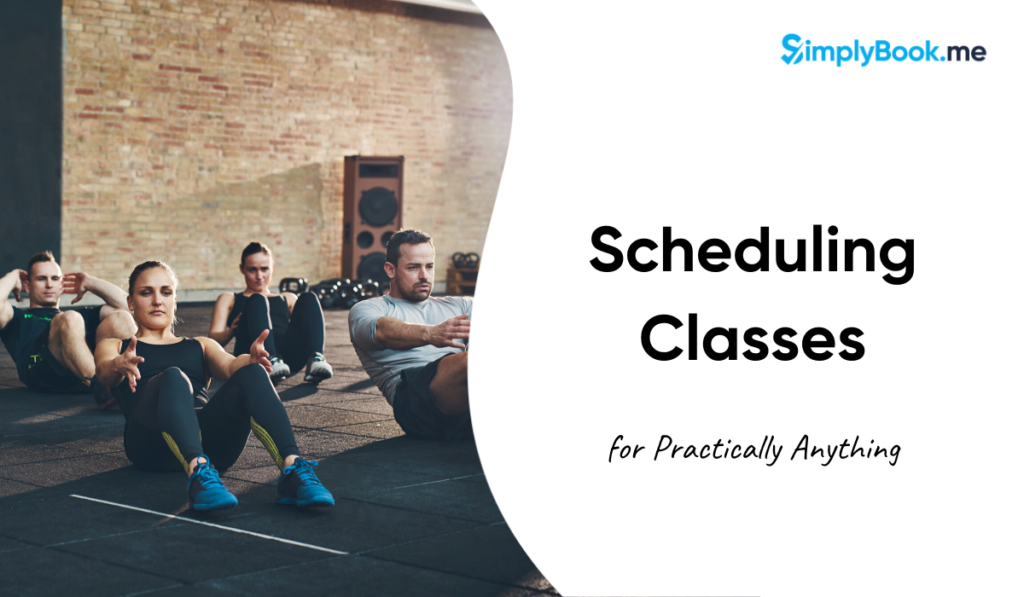This post is also available in:
Academia, fitness, life-skills, occupational courses and much more all require a learning environment. Unless you’re providing one-to-one intensive tuition, you can offer all of these in a class with multiple attendees. It’s much more profitable for you and more accessible to your clients. Scheduling classes for online booking makes the process so much easier.
Scheduling Classes, Lessons, Lectures…
The Classes feature from SimplyBook.me can cover a lot of ground whether it is for academic classes in an educational institution or lectures at a conference. Any event, class or lesson that has a limited number of spaces for attendees can benefit from using the Classes function for optimised booking and scheduling.
Managing Class Schedules
If the primary focus of your business is providing classes, whether that’s in an educational institute or fitness-related, you will want to manage your class schedule effectively. Within the SimplyBook.me admin interface you can control all of your classes from Manage // Classes.
Each lesson, or class that you input to the system can use most of the additional extras that apply to services. So, you can set specific schedules for the class, intake forms for required information, add products for sale, allocate required resources, issue tickets, and add to a membership scheme.
Should your class environment require special preparation, such as setting up new easels and paper for an art class or cleaning after a strenuous workout session, you can build buffer time into your class length to ensure that can happen. Now it’s even more important to make sure you clean between classes, whether it’s an “infectious” activity or not.
Virtually everything you need to manage your classes is available from the Manage Classes section of the admin interface.
Scheduling Classes as an Addition to Other Services
Do you provide specific services to businesses? For privacy reasons, you can’t do that in a group setting. However, can you offer classes in your area of expertise for start-ups? Not only will it add an extra revenue stream to your business, but you may also gain new private customers who took your class. It will even make your job easier if your recent client acquisitions have a handle on the basics.
As an aside, many businesses offer free courses to improve their chances of acquiring more clients. If you offer free classes or courses, you will need to schedule it appropriately so that you don’t get overrun.
Measures You Might Want to Implement Now
As businesses open up again, after weeks of lockdown, there are specific measures you might need to implement. At least if you don’t want to get massive fines for violating the required guidelines.
You might need to reduce the numbers that you can accommodate in your on-site premises. It’s easy to make that change in the Classes management of your admin interface. Simply change the number of clients per class in the Class provider section.
If you don’t already do this, you might want to allocate buffer time at the end of your classes. This will allow for cleaning and disinfection between groups of people.
If you haven’t already done it, open your classes up online. At present, you might not know when you can start with your on-site lessons again. With video group calling, you can open up online courses with integration between SimplyBook.me and a video platform such as Gruveo (With ZOOM and MS Teams coming soon).
Creating an easy to manage class schedule is important to the efficient management of your company. It’s also important that you can differentiate between classes and services if you provide both to your clients.
To expedite your return to a functioning business, making alterations to the way you offer classes will improve your chances of meeting the requirements.