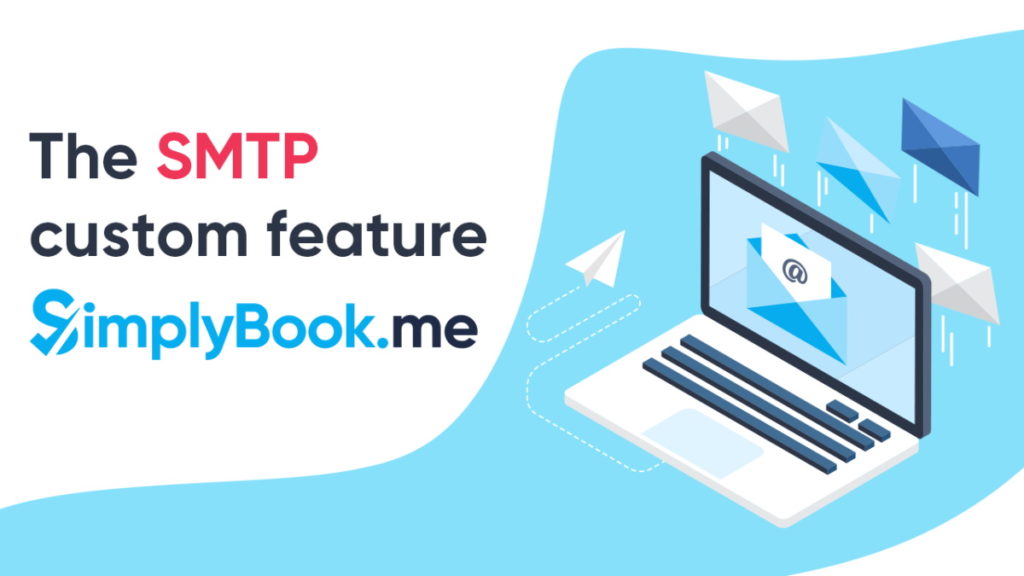This post is also available in:
Reminders, notifications, and promotional emails from your booking site are some of the benefits to your SimplyBook.me scheduling software. You can add a professional touch to your business emails by using the SMTP function, which allows your booking website to send emails from your business email address.
Sending emails to customers is not just about email marketing; there are several reasons why you might need to send an email to your clients. The last thing you need is to lose your emails in the spam filter or overlooked by their recipients.
How often have you scrolled through your inbox and ignored anything that had an email address that began with “no-reply@.”? I know I have.
The default email address for appointment reminders and booking confirmations is no-reply@simplybook.me. Often, “no-reply” emails can get caught by strict spam filters, or sent to a junk mail folder. These emails can carry important information about what a client needs to bring; whether they need to eat or not for a medical appointment, the list goes on.
Other reasons that clients might not read your emails could be that they get routed to a “promotions” folder or your client doesn’t recognise SimplyBook.me, and reports it as spam.
Avoid the Spam Trap with SMTP Function
By using the SMTP function, you can avoid the pitfalls of customers failing to see their emails. From a customer perspective, using your business email address to send customer emails is also a check in the professionalism stakes. Additionally, having a professional email makes your emails more noticeable. If a client books a massage with Maggie the Masseuse, they expect to receive a confirmation from something like MaggiesMassage@gmail.com or Maggie@themassageroom.co.uk
As an aside, if a customer isn’t familiar with a particular email address, they might be unwilling to open an email from simplybook.me if they don’t recognise the name. I do exactly that. If I don’t recognise an email address, I refuse to open the mail until I know who sent it.
Using your professional email address as the sending address for your notifications also allows your customers the opportunity to contact you back, if they need to.
The Devil is in the Details
It’s the little things that make people falter and hesitate.
“I never got my confirmation email.” or “I didn’t get the reminder I was promised.” can prevent new clients from becoming regulars.
It’s easy to work around the default email address. You can ask your clients to add the no-reply@simplybook.me to their allowed list, to avoid missing relevant notifications. But does it appear professional and business-like?
For small businesses and start-ups, using a third-party email for your notifications is fine, everybody has to start somewhere. However, established and growing enterprises need to make an effort towards a professional appearance as well as a professional service.
Think about the different types of contact you will need between your clients and your booking site. There are several standard and customisable notification templates that you will need to be able to send to your clients. Can you afford to lose them all in the cloud?